ThinkPHP模型操作下
前言
model最重要的操作如下所示:
1. 模型设置
基本的模型设置,如下是最基本的模型设置:(模型设置就是在代码中进行设置,去
覆盖掉我们在config进行的设置)
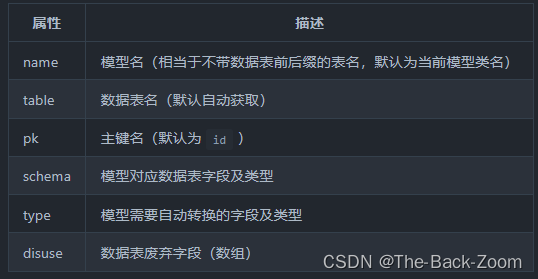
模型的设置都是在类名中直接进行设置的
1.name(数据表除去前后缀的名字,默认是当前model的类名)
- app/model/Cat.php
<?php
namespace app\model;
use think\model;
class Cat extends model
{
protected $name = 'goods';
public function findArr()
{
$result = Cat::select();
return $result;
}
}
2.table(完整的数据表名)
- app/model/Cat.php
<?php
namespace app\model;
use think\model;
class Cat extends model
{
protected $table = 'shop_goods';
public function findArr()
{
$result = Cat::select();
return $result;
}
}
3.pk 改变主键名称
- model 默认的主键是id
- app/model/Cat.php
<?php
namespace app\model;
use think\model;
class Cat extends model
{
protected $name = 'admin';
protected $pk = 'uid';
public function findArr()
{
$result = Cat::select();
return $result;
}
}
4.schema 设置模型对应数据表字段及类型
- 默认会自动获取(包括字段类型),但自动获取会导致增加一次查询
- schema 属性一旦定义,就必须定义完整的数据表字段类型
- 类型根据php数据类型定义,如果是json类型直接定义为json即可
- app/model/Cat.php
class Goods extends Model{
protected $name = 'Goods';
protected $table = 'shop_goods';
protected $pk = 'shop_id';
protected $schema = [
'shop_id' => 'int',
'cat' => 'int',
'title' => 'string',
'price' => 'float',
'discount' => 'int',
'stock' => 'int',
'status' => 'int',
'add_time' => 'int'
];
# 对某个字段定义需要自动转换的类型,可以使用type属性
protected $type = [
'shop_id' => 'int'
];
public function select(){
$select = Goods::select();
return $select->toArray();
}
}
5.disuse 数据表废弃字段(数组)
- app/model/Cat.php
class Goods extends Model{
protected $name = 'Goods';
protected $table = 'shop_goods';
protected $pk = 'shop_id';
protected $disuse = [
'discount',
'stock'
];
public function select(){
$select = Goods::select();
return $select->toArray();
}
}
6.模型的其他属性

2. 模型的主要功能
1.获取器
- 获取器的作用是对模型实例的(原始)数据做出自动处理
- 命名规则:get + 字段名 + Attr
- 字段名是数据表字段的驼峰转换
- app/model/Goods.php
class Goods extends Model{
public function index(){
$find = Goods::find(10);
echo $find->status;
return $find->toArray();
}
public function getStatusAttr($v){
$status = [
1=>'开启',
2=>'关闭'
];
return $status[$v];
}
}
2.修改器
- 修改器的主要作用是对模型设置的数据对象值进行处理
- 命名规则: set + 字段名 + Attr
- app/model/Goods.php
class Goods extends Model{
public function index(){
$create = Goods::create([
'cat' => 3.33,
'title' => '新商品',
'price' => '59.99',
'add_time' => time()
]);
return $create;
}
public function setCatAttr($v,$all){
// $all 全部参数
return (int)$v;
}
}
3. 搜索器
- 搜索器的作用是用于封装字段(或者搜索标识)的查询条件表达式
- 命名规则: search + 字段名 + Attr
- app/model/Goods.php
class Goods extends Model{
public function index(){
$select = Goods::withSearch(['title'],[
'title' => '新'
])->select();
return $select->toArray();
}
public function searchTitleAttr($query,$v){
$query->where('title','like', $v . '%');
}
}
4. 检查数据
- 如果要判断数据集是否为空,不能直接使用 empty 判断
- 必须使用数据集对象的 isEmpty 方法判断
- app/model/Goods.php
class Goods extends Model{
public function index(){
$select = Goods::where('title','1')->select();
if(empty($select)){
echo 111;
}
if($select->isEmpty()){
echo 111;
}
}
}
3.模型事件
模型事件是指在模型被调用之前发生的一系列操作

namespace app\model;
use think\Model;
class Goods extends Model{
public function one_update(){
$update = Goods::update(
['price'=>'99.99'],
['id'=>22]
);
return $update;
}
# 执行更新操作,就会之下onBeforeUpdate方法
public static function onBeforeUpdate($goods){
print_r($goods->price);
return true;
}
}
总结
当要完成某一项功能的时候,就可以使用model,这样调用model就可以完成一系列功能