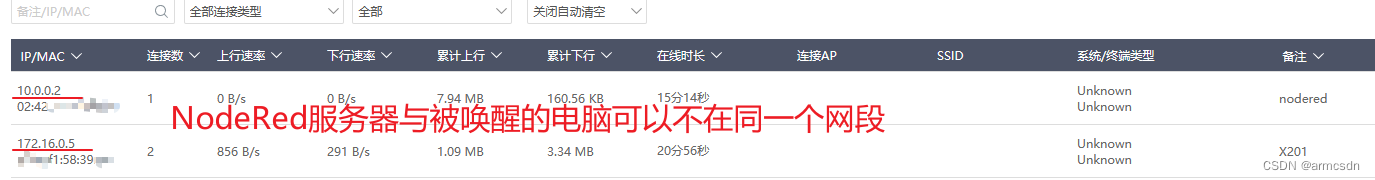本人有一台爱快软路由作为动态域名和端口映射,实现通过阿里域名远程访问内网设备。一台X201笔记本连接在软路由上。由于X201电池已经卸下无法实现来电开机,只能通过爱快e云APP手动实现网络唤醒,感觉非常麻烦。爱快云web端也不能实现开机唤醒X201.
用树莓派3B+可以实现软路由开机后唤醒X201笔记本,但感觉功耗比较大。
通过爱快的Docker插件安装NodeRed实现了网络唤醒。

NodeRed Docker插件
实现网络唤醒的流图
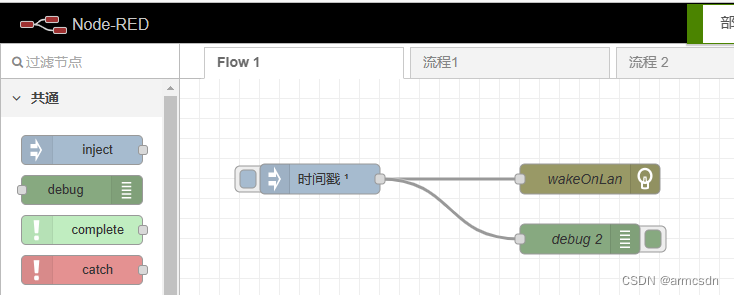
实现上述流图需要安装node-red-node-wol节点
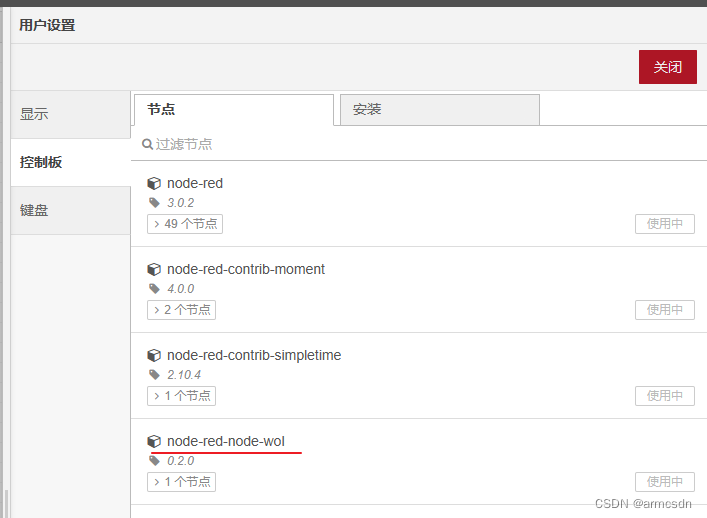
![]()
inject节点设置如图,注意画红线的部分设置
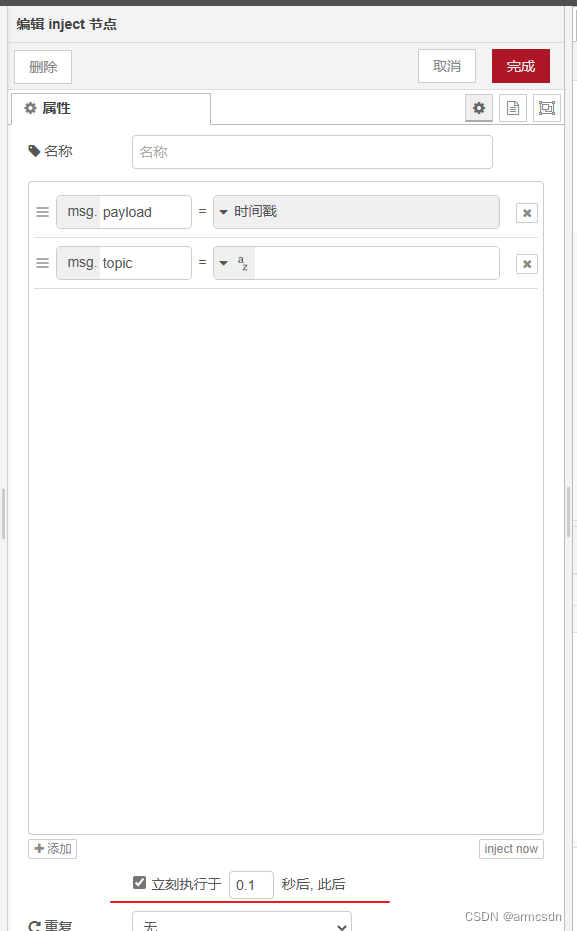
wake on lan节点设置
MAC Address 设置要唤醒笔记本的mac地址
Number of Packets 可以根据需要填写发送的次数
Interval Between Packets 2组魔术包之间的间隔,默认100ms
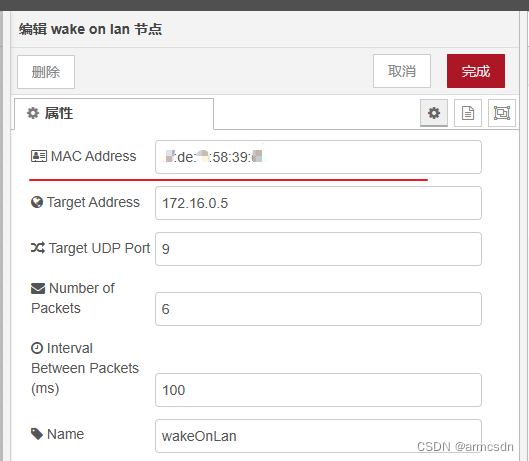
完整源代码
注意MAC Address 根据自己笔记本的填写
[
{
"id": "f6f2187d.f17ca8",
"type": "tab",
"label": "Flow 1",
"disabled": false,
"info": ""
},
{
"id": "10ffeedf651e02e9",
"type": "inject",
"z": "f6f2187d.f17ca8",
"name": "",
"props": [
{
"p": "payload"
},
{
"p": "topic",
"vt": "str"
}
],
"repeat": "",
"crontab": "",
"once": true,
"onceDelay": 0.1,
"topic": "",
"payload": "",
"payloadType": "date",
"x": 140,
"y": 100,
"wires": [
[
"b7a7c949d1f6d382",
"9f56a1e344018e9b"
]
]
},
{
"id": "b7a7c949d1f6d382",
"type": "wake on lan",
"z": "f6f2187d.f17ca8",
"mac": "xx:de:f1:xx:39:xx",
"host": "172.16.0.5",
"udpport": 9,
"numpackets": "6",
"interval": 100,
"name": "wakeOnLan",
"x": 410,
"y": 100,
"wires": []
},
{
"id": "9f56a1e344018e9b",
"type": "debug",
"z": "f6f2187d.f17ca8",
"name": "debug 2",
"active": true,
"tosidebar": true,
"console": false,
"tostatus": false,
"complete": "false",
"statusVal": "",
"statusType": "auto",
"x": 400,
"y": 160,
"wires": []
}
]