安装 Docker 和 Docker-Compose
下载安装 Dokcer 与 Docker Compose
- www.docker.com
- https://docs.docker.com/compose/
- https://docs.docker.com/machine/install-machine/
Docker-Compose 相关命令
运行docker-compose up
docker compose down
docker compose down -v
docker stop / rm containerID
相关阅读
- 安装docker https://www.docker.com/products/docker-desktop
- 安装 docker-compose https://docs.docker.com/compose/install/
- 如何创建自己的Docker Image - https://www.elastic.co/cn/blog/how-to-make-a-dockerfile-for-elasticsearch
- 如何在为docker image安装 Elasticsearch 插件 - https://www.elastic.co/cn/blog/elasticsearch-docker-plugin-management
- 如何设置 Docker 网络 - https://www.elastic.co/cn/blog/docker-networking
- Cerebro 源码 https://github.com/lmenezes/cerebro
- 一个开源的 ELK(Elasticsearch + Logstash + Kibana) docker-compose 配置 https://github.com/deviantony/docker-elk
- Install Elasticsearch with Docker https://www.elastic.co/guide/en/elasticsearch/reference/7.2/docker.html
使用 Docker-Compose启动
- 新建文件夹 docker-es-7.11.2
- 新建文件 docker-compose.yml ,内容如下
version: '2.2'
services:
cerebro:
image: lmenezes/cerebro:0.8.3
container_name: cerebro
ports:
- "9000:9000"
command:
- -Dhosts.0.host=http://elasticsearch:9200
networks:
- es7net
kibana:
image: docker.elastic.co/kibana/kibana:7.11.2
container_name: kibana7
environment:
- I18N_LOCALE=zh-CN
- XPACK_GRAPH_ENABLED=true
- TIMELION_ENABLED=true
- XPACK_MONITORING_COLLECTION_ENABLED="true"
ports:
- "5601:5601"
networks:
- es7net
elasticsearch:
image: docker.elastic.co/elasticsearch/elasticsearch:7.11.2
container_name: es7_01
environment:
- cluster.name=geektime
- node.name=es7_01
- bootstrap.memory_lock=true
- "ES_JAVA_OPTS=-Xms1g -Xmx1g"
- discovery.seed_hosts=es7_01,es7_02
- cluster.initial_master_nodes=es7_01,es7_02
ulimits:
memlock:
soft: -1
hard: -1
volumes:
- es7data1:/usr/share/elasticsearch/data
ports:
- 9200:9200
networks:
- es7net
elasticsearch2:
image: docker.elastic.co/elasticsearch/elasticsearch:7.11.2
container_name: es7_02
environment:
- cluster.name=geektime
- node.name=es7_02
- bootstrap.memory_lock=true
- "ES_JAVA_OPTS=-Xms1g -Xmx1g"
- discovery.seed_hosts=es7_01,es7_02
- cluster.initial_master_nodes=es7_01,es7_02
ulimits:
memlock:
soft: -1
hard: -1
volumes:
- es7data2:/usr/share/elasticsearch/data
networks:
- es7net
volumes:
es7data1:
driver: local
es7data2:
driver: local
networks:
es7net:
driver: bridge
启动命令
docker-compose up
拉取镜像
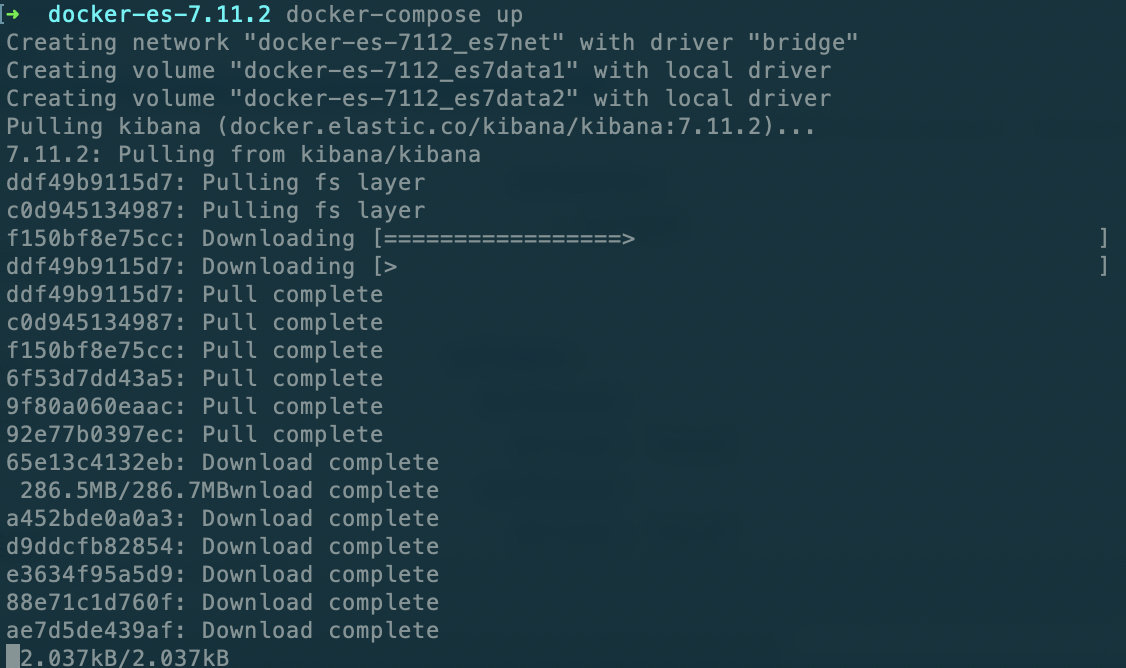
启动成功
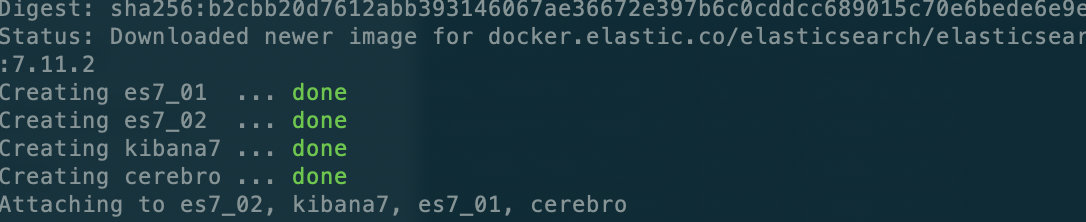
-
查看 Elasticsearch 状态
- 打开浏览器输入地址:http://localhost:9200/
-
查看 Kibana 状态
- 打开浏览器输入地址:http://localhost:5601/
-
查看 Cerebro 状态
- 打开浏览器输入地址:http://localhost:9000/