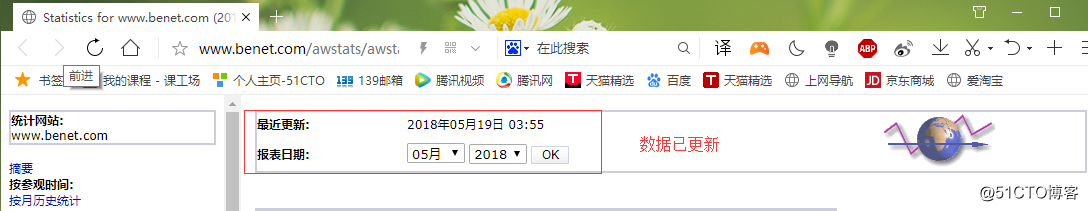Apache日志分割
1、配置httpd主配置,在httpd子配置目录下创建一个以conf结尾的文件,并添加配置信息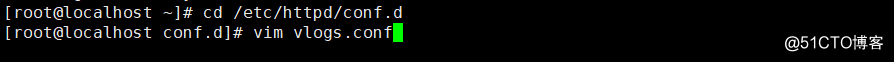
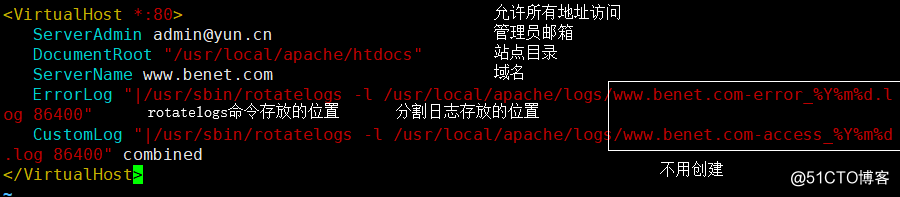
2、创建目录,添加首页,重启服务、关闭防火墙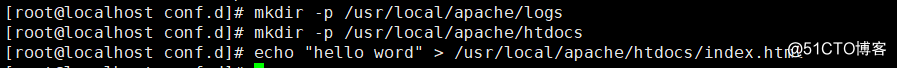
3、访问网页,多刷新几次,查看访问日志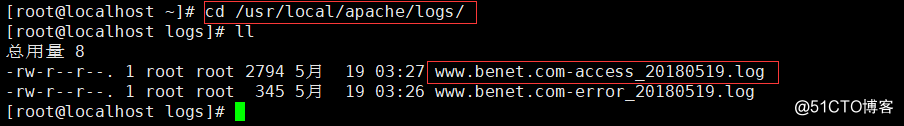
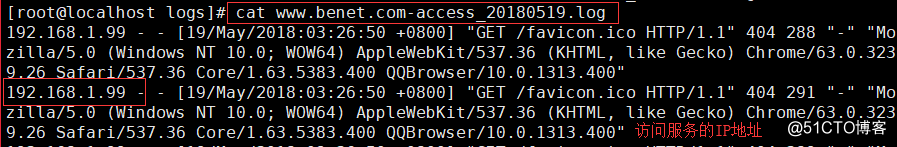
Apache 日志分析
1、把awstats 工具解压,并且移动方便管理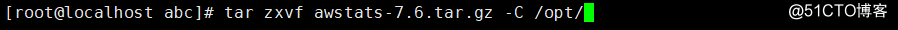

2、安装配置awstats,只需要添加主配置文件和网址,其他的全部回车或yes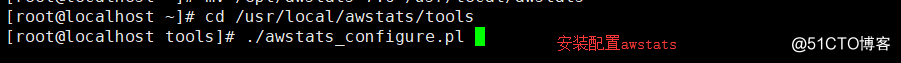
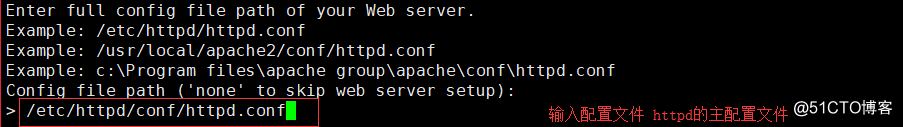
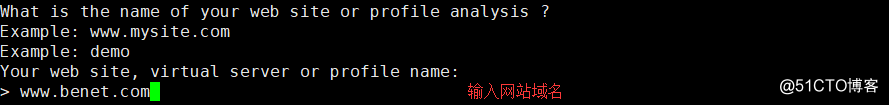
3、修改httpd配置文件vim /etc/httpd/conf/httpd.conf ,并在末尾查看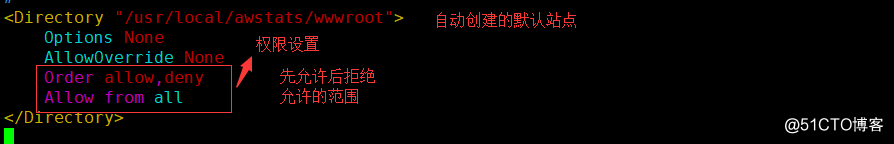
4、修改分析文件的配置文件 vim /etc/awstats/awstats.www.benet.com.conf
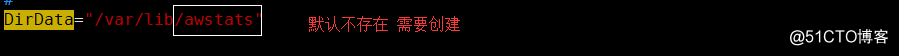
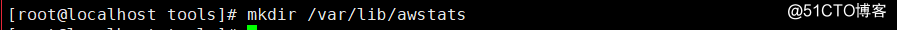
5、重启服务,关闭防火墙,在win 上测试 http://www.benet.com/awstats/awstats.pl?config=www.benet.com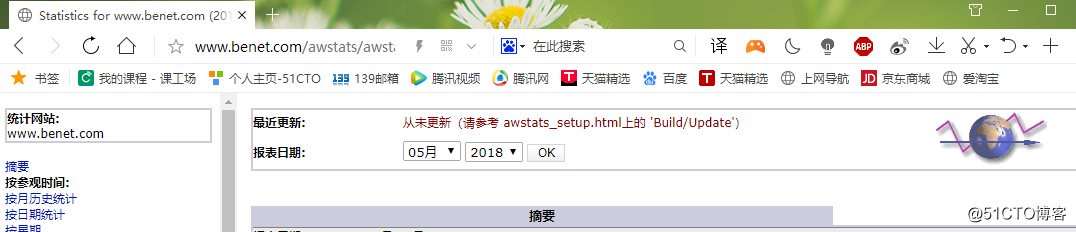
6、更新awstats数据 ,优化网址太长的问题。数据更新不会自动更新,可以设置周期性任务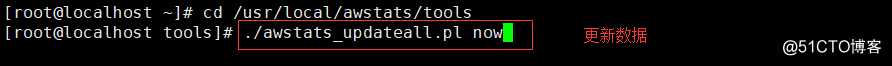
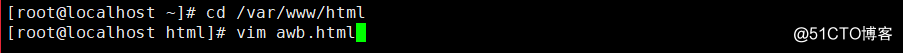
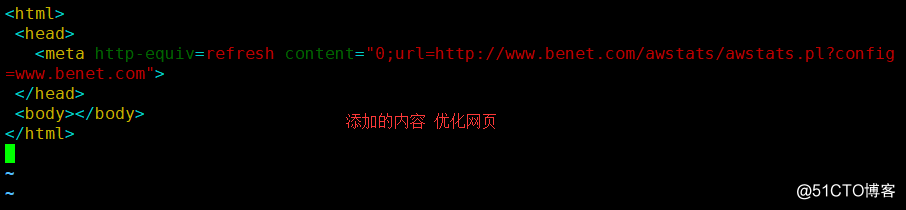
7、在win 输入 www.benet.com/awb.html