JSON数据
数据传输的语言,用于前后端数据交互的语言,注意xml的区别。
json和xml的区别
xml:可扩展标记语言,是一种用于标记电子文件使其具有结构性的标记语言。
json:(JavaScript Object Notation, JS 对象简谱) 是一种轻量级的数据交换格式。
二者区别:
它们都是一种数据交换格式。
1,xml是重量级的,json是轻量级的。
2,xml在传输过程中比较占带宽,json占带宽少,易于压缩。
3,xml和json都用在项目交互下,xml多用于做配置文件,json用于数据交互。
4,json可用jackson,gson等方法解析,xml可用dom,sax,demo4j等方式解析。
1.json基础
javascript object notation JS 对象
1.1定义
JSON(JavaScript Object Notation, JS对象简谱)是一种轻量级的数据交换格式。它基于 ECMAScript(European Computer Manufacturers Association, 欧洲计算机协会制定的js规范)的一个子集,采用完全独立于编程语言的文本格式来存储和表示数据。简洁和清晰的层次结构使得 JSON 成为理想的数据交换语言。 易于人阅读和编写,同时也易于机器解析和生成,并有效地提升网络传输效率。
1.2json的数据格式
数字型:short int long float double
字符型: string char
布尔型: true false
null: null
数组型:
对象型:
1.3json的符号含义
[ ] 表示数组
{ } 表示对象或者字典
1.4序列化
c#----json 结果是string
1.5反序列化
json的使用
json---c#的
1.6json的格式
大括号包裹
键值对使用 逗号隔开
键值对使用冒号隔开:
-
{"ID":102, "Name":"jame", "Age":18, "IsStudent":false, "obj":null } 最后键值对没有逗号
2.excel怎么变为json
excel----保存为csv---在线工具转为json
注意:如果excel的内容是///英文输入法的逗号//,会包错,在线转换json的工具有bug。
1.编辑excel文件
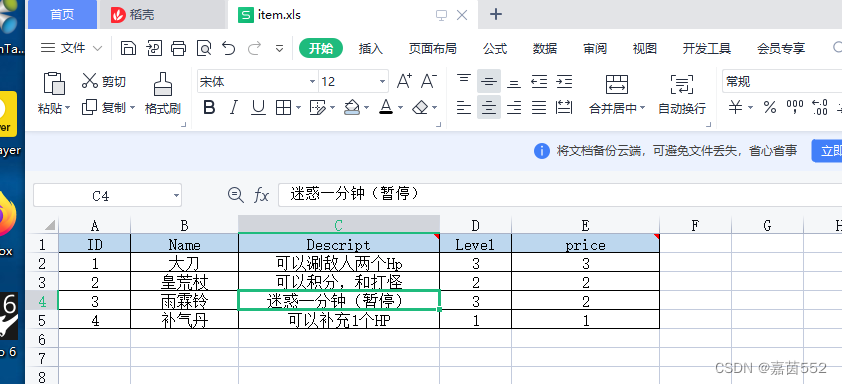
2.另存为CSV格式
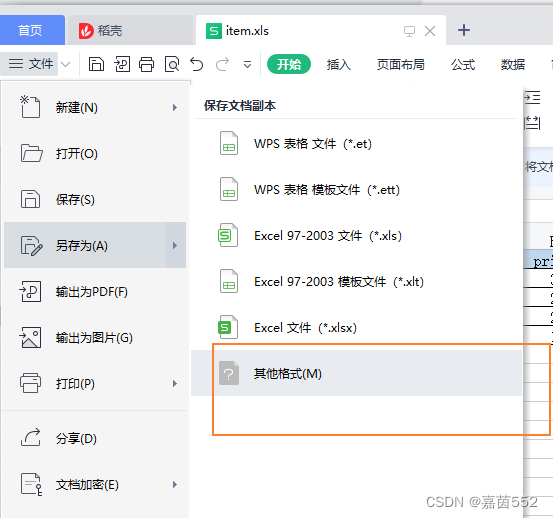
3.打开并复制csv
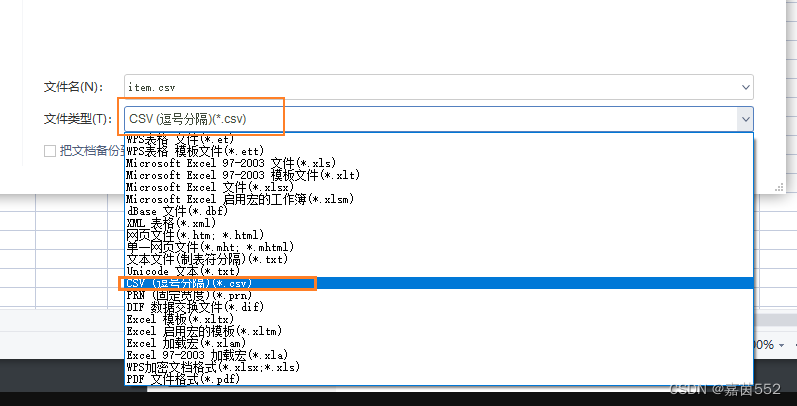
4.在线转换csv--json
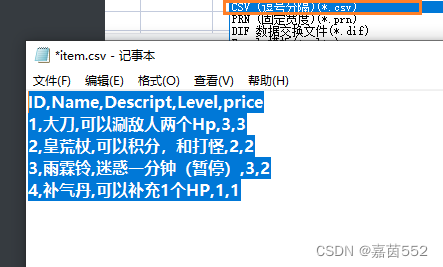
5.检验一下是否是正确的json格式

[{
"ID": 1,
"Name": "大刀",
"Descript": "可以涮敌人两个Hp",
"Level": 3,
"price": 3
},
{
"ID": 2,
"Name": "皇荒杖",
"Descript": "可以积分,和打怪",
"Level": 2,
"price": 2
},
{
"ID": 3,
"Name": "雨霖铃",
"Descript": "迷惑一分钟(暂停)",
"Level": 3,
"price": 2
},
{
"ID": 4,
"Name": "补气丹",
"Descript": "可以补充1个HP",
"Level": 1,
"price": 1
}
]6.保存为json文件
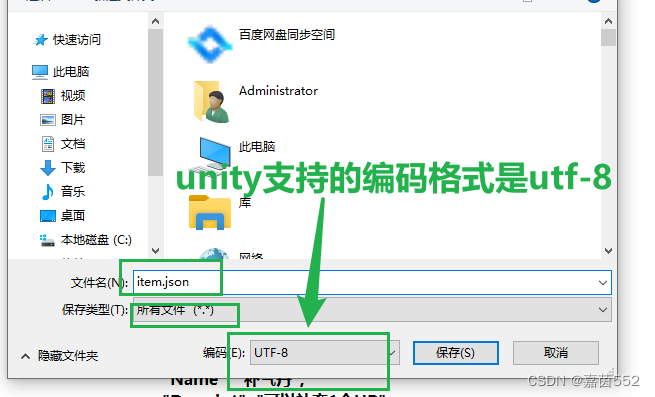
7.放置在resources文件夹的json的文件夹

3.json的工具
4.unity的内置转换json的工具
最外层结构必须是对象结构
类名:JsonUtillity
方法:
ToJson(对象)
formJson<类名>()
4.1c#--转为json(序列化)
1.写一个类,里面有属性、
2.然后再start(){
var 一个对象=new 类名();
对象名。属性=值;
对象名。属性=值;
对象名。属性=值;
3.调用JsonUtillity。ToJson(对象名),返回一个string类型的json。
string json=JsonUtillity。ToJson(对象名);
}
4.2json---转为c#(反序列化)
1.先按着这个json 的内容 先建立一个类 属性就是类型的
获取这个json文件,使用resource.load<textAsset>("路径");返回的是TextAsset类型
获得这个文件里面的内容,变量名。text 返回额是是string类型s
使用JsonUtillity。fromJson<新建的类名>(s文本),返回的是 新建的类名。
报错,因为这个json最外层是是数组结构
using System.Collections;
using System.Collections.Generic;
using UnityEngine;
[System.Serializable]
public class item
{
public int ID;
public string Name;
public string Descript;
public int Level;
public int price;
}
[System.Serializable]
public class jsonToUse : MonoBehaviour
{
//建立json的类
//1.获得json文件
//2.获得文件的文字
//3.解析json
//4.校验是否正确 输出
void Start()
{
TextAsset asset=Resources.Load<TextAsset>("Json/item");
string json = asset.text;
List<item> item= JsonUtility.FromJson<List<item>>(json);
//使用数组来接受,但是不可以
Debug.Log(item[0].Name);
}
}
json外层结构是数组的解决方法
1.外面再套一层 2.c#的结构变化为,多添加一个类,但是类的一个属性名必须为Data(你添加的属性),属性的类型必须是list<原来的类名> 类都需要加特性 3.调用的时候要多加一层

1.json文件外层包裹一个{"Data":[数组内容]}
{ "Data" : [数组内容]
}
2.c#结构变化(类上加特性)
[System.Serializable]
public class Item{
public List<ItemRow> Data;
}
[System.Serializable]
public class ItemRow{
public int ID;
public string Name;
public string Description;
public int Level;
public int Price;
}
using System.Collections;
using System.Collections.Generic;
using UnityEngine;
//特性
[System.Serializable]
public class ItemJson
{
public List<item> Data;
}
//特性
[System.Serializable]
public class item
{
public int ID;
public string Name;
public string Descript;
public int Level;
public int price;
}
[System.Serializable]//不知道要不要加?????
public class jsonToUse : MonoBehaviour
{
//建立json的类
//1.获得json文件
//2.获得文件的文字
//3.解析json
//4.校验是否正确 输出
void Start()
{
TextAsset asset=Resources.Load<TextAsset>("Json/item");
string json = asset.text;
ItemJson d = JsonUtility.FromJson<ItemJson>(json);
Debug.Log(d.Data[2].Name);
}
}3.使用方法
using System.Collections;
using System.Collections.Generic;
using UnityEngine;
//特性
[System.Serializable]
public class ItemJson
{
public List<item> Data;
}
//特性
[System.Serializable]
public class item
{
public int ID;
public string Name;
public string Descript;
public int Level;
public int price;
}
[System.Serializable]//不知道要不要加?????
public class jsonToUse : MonoBehaviour
{
//建立json的类
//1.获得json文件
//2.获得文件的文字
//3.解析json
//4.校验是否正确 输出
void Start()
{
TextAsset asset=Resources.Load<TextAsset>("Json/item");
string json = asset.text;
ItemJson d = JsonUtility.FromJson<ItemJson>(json);
Debug.Log(d.Data[2].Name);
}
}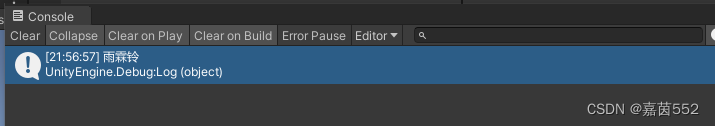
成功!!!!!
但是不知道哪里需要使用特性
[System.Serializable]---是转换的json类,但是脚本需要添加吗?
litJson的引入
1.下载
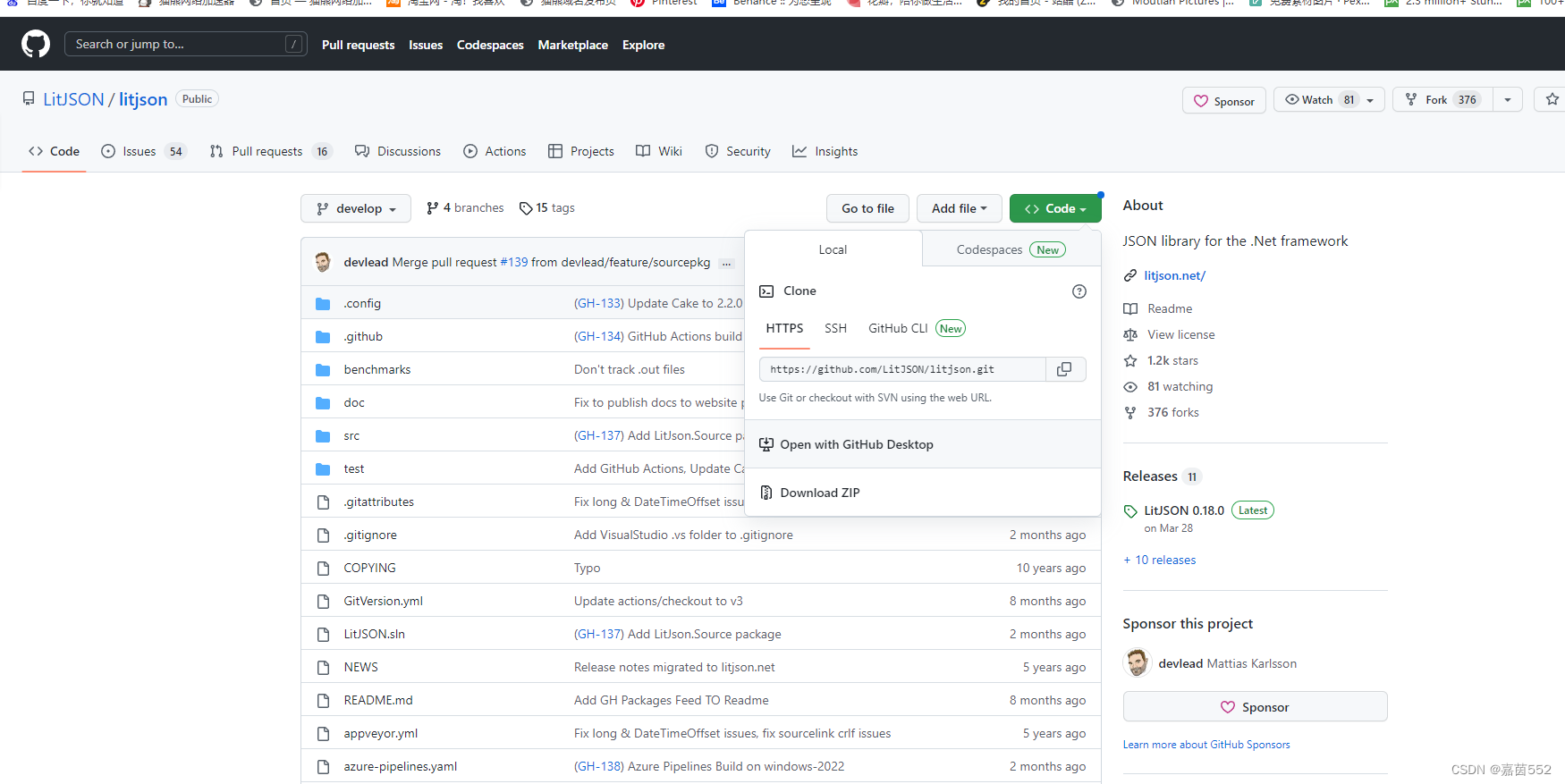
2.删除其他内容,只留下c#文件

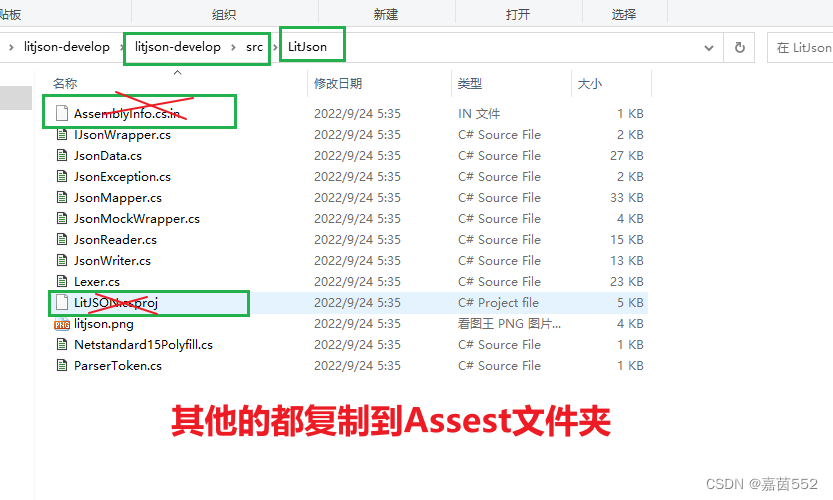

3.删除一句特性
报错---
jsonWriter文件

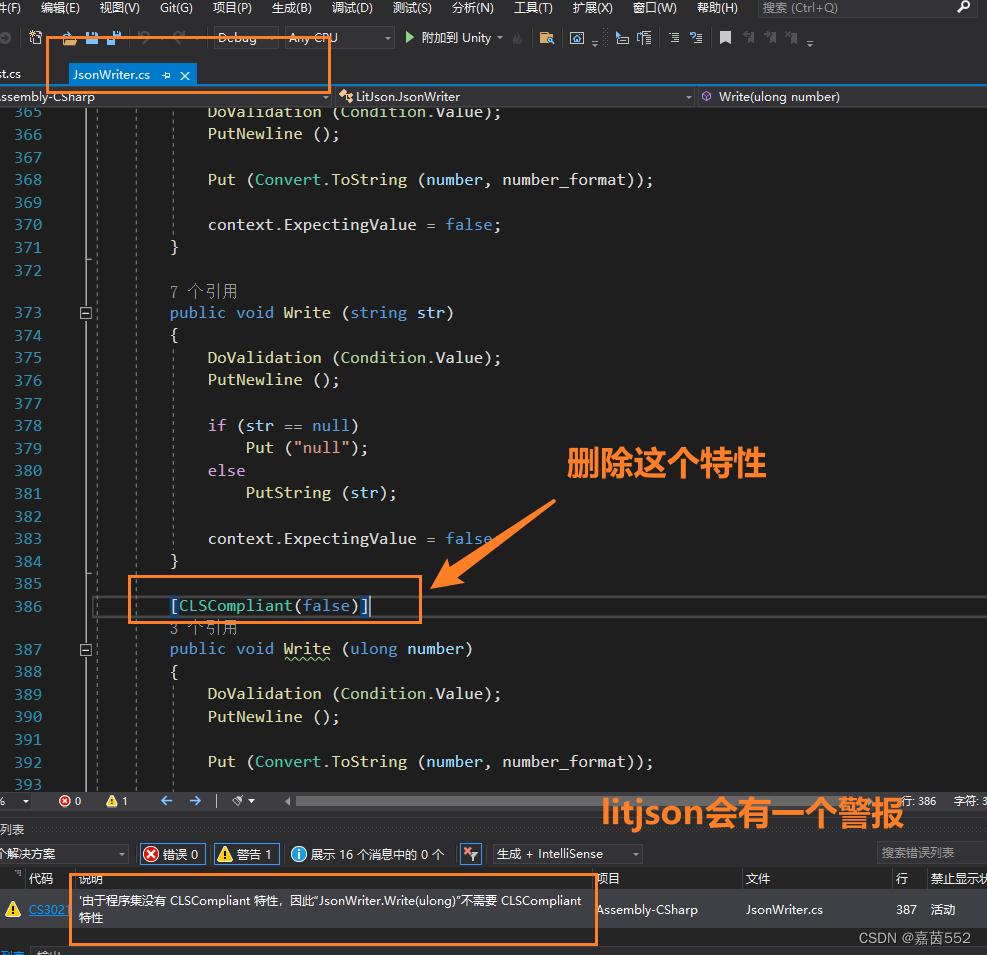
4.引入命名空间
using LitJson;//1.引入命名空间
litjson的使用
缺点:速度慢,但是编写比较好,json文件的外层结构是数组也是可以
例子
1.引入litjson 2.引入命名空间 3.使用类名JasonMapper 4.使用方法ToObejct<泛型> 5.校验是否正确
using System.Collections;
using System.Collections.Generic;
using UnityEngine;
using LitJson;//引入命名空间
public class ItemRow
{
public int ID;
public string Name;
public string Descript;
public int Level;
public int price;
}
public class litList : MonoBehaviour
{
void Start()
{ //获得resource文件夹下的json文件
TextAsset asset = Resources.Load<TextAsset>("Json/LitJson/lit_list");
//获得json文件的文本
string json=asset.text;
//使用litjson的jasonmapper类中的toObject方法,读出对应的类型(传入json文件)
List<ItemRow> d = JsonMapper.ToObject<List<ItemRow>>(json);
//打印出其中的数组的属性
Debug.Log(d[2].Descript);
//迷惑一分钟(暂停)
}
} //1.需要对应的c#类结构 //2.获得json文件 //3.获得json的文本; //4.解析json //5.打印json是否正确
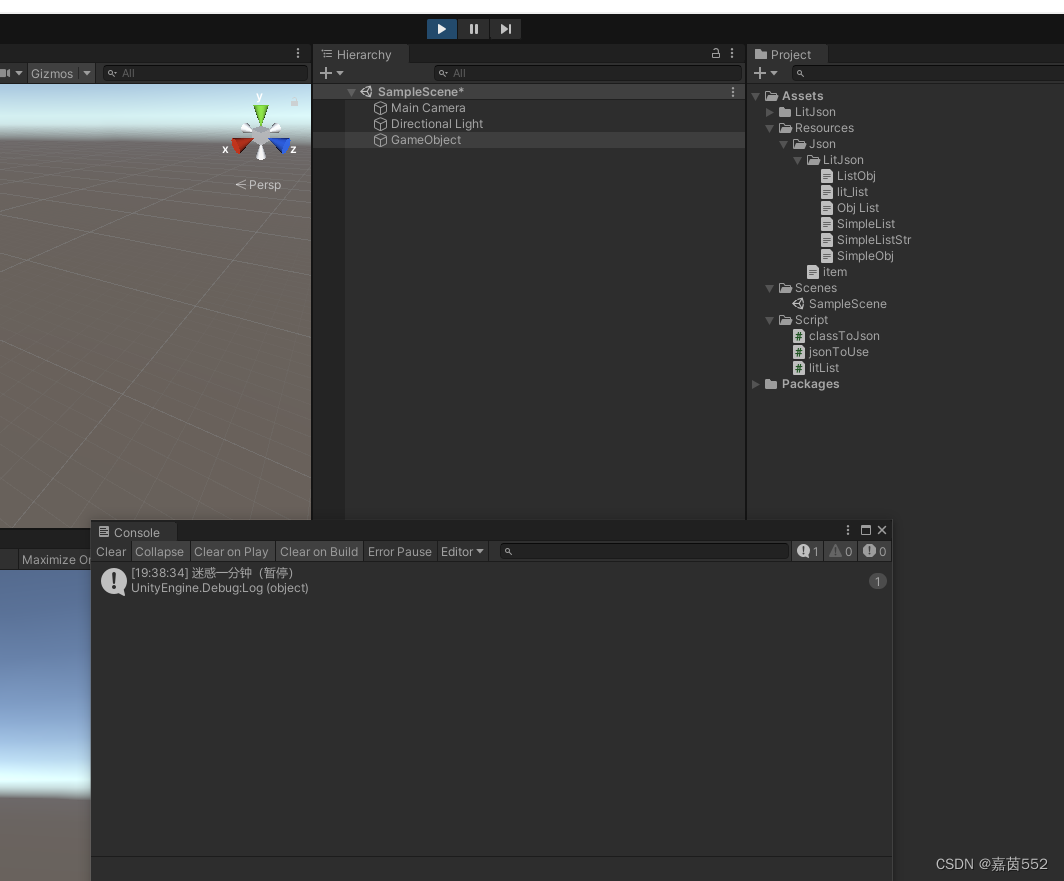
成功!!!
litjson的使用-案例
1.数组类型
数组类型(int)
List<int>();
[11,5,69,22,68]using System.Collections;
using System.Collections.Generic;
using UnityEngine;
using LitJson;
public class SListInt : MonoBehaviour
{
// Start is called before the first frame update
void Start()
{
textSListInt();
}
//int类型
public void textSListInt()
{
TextAsset asset = Resources.Load<TextAsset>("Json/LitJson/SimpleList");
string json = asset.text;
Debug.Log(json);
List<int> d = JsonMapper.ToObject<List<int>>(json);
Debug.Log(d[3]);
//22
}
}
数组类型(str)
["JACK","MARY","PETER","LOUIS","MARYNA","POLE"] public void textSListStr()
{
TextAsset asset = Resources.Load<TextAsset>("Json/LitJson/SimpleListStr");
string json = asset.text;
Debug.Log(json);
List<string> d = JsonMapper.ToObject<List<string>>(json);
Debug.Log(d[3]);
//LOUIS
}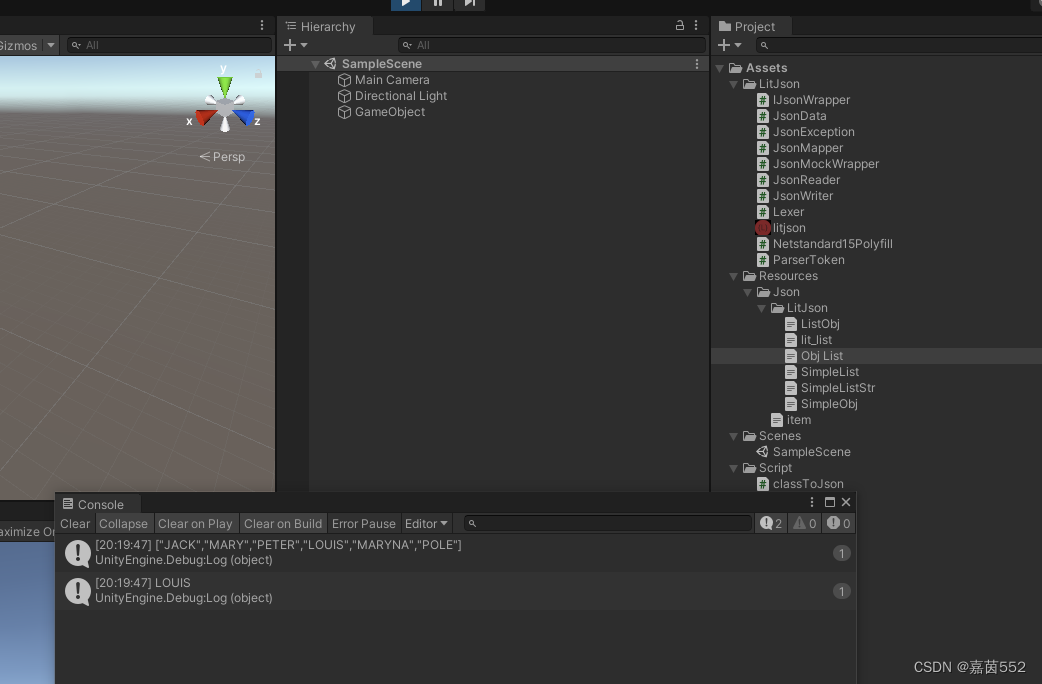
2.对象类型
1.引入命名空间LITJSON
2.建立一个类,且属性名和json对应
3.解析json为类对象
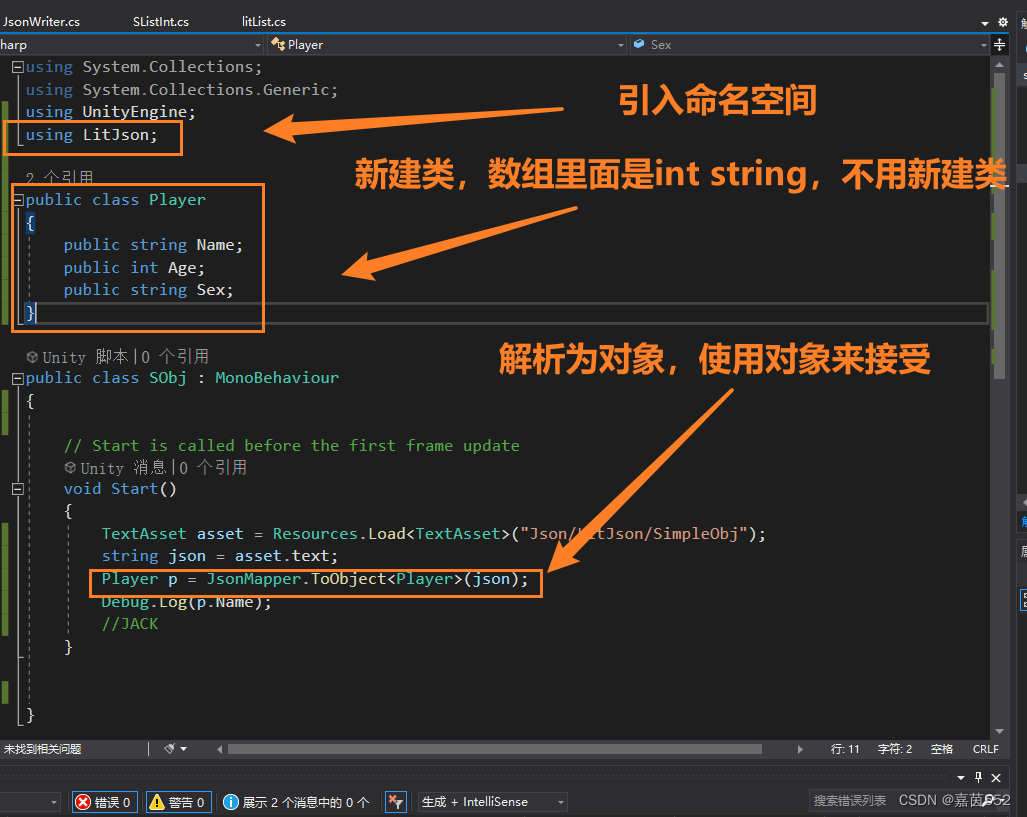
using System.Collections;
using System.Collections.Generic;
using UnityEngine;
using LitJson;
public class Player
{
public string Name;
public int Age;
public string Sex;
}
public class SObj : MonoBehaviour
{
// Start is called before the first frame update
void Start()
{
TextAsset asset = Resources.Load<TextAsset>("Json/LitJson/SimpleObj");
string json = asset.text;
Player p = JsonMapper.ToObject<Player>(json);
Debug.Log(p.Name);
//JACK
}
}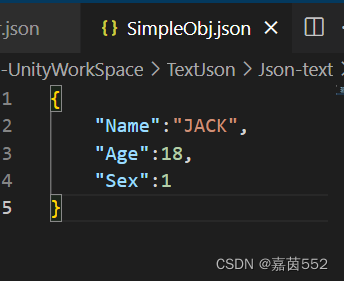
3.字典类型
Distionary<string,int>
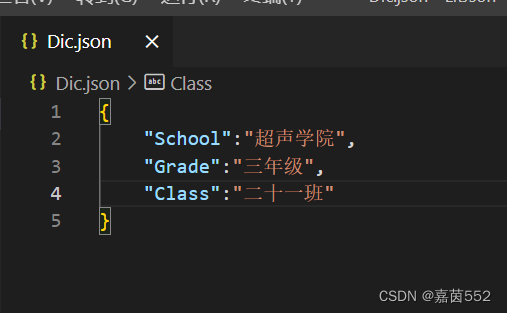
using System.Collections;
using System.Collections.Generic;
using UnityEngine;
using LitJson;
public class Dic : MonoBehaviour
{
// Start is called before the first frame update
void Start()
{
TextAsset assest = Resources.Load<TextAsset>("Json/LitJson/Dic");
string json = assest.text;//报错 bug路径文件名写错了
Dictionary<string, string> dic = JsonMapper.ToObject<Dictionary<string, string>>(json);
Debug.Log(dic["Grade"]);
//三年级
}
}注意:
Dictionary<string, string> dic["Grade"] 字典的访问是键的类型是string
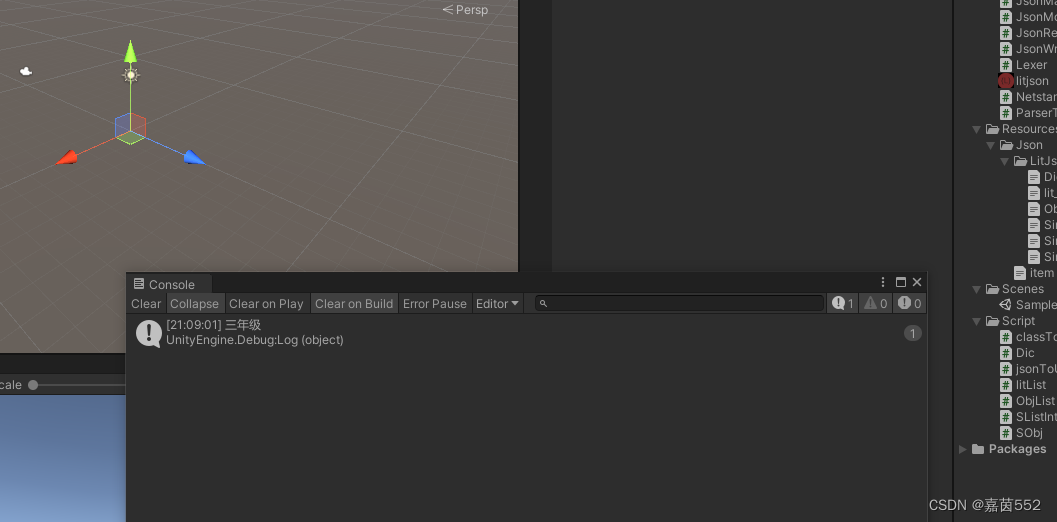
4.数组套对象类型
public class ItemRow
{
public int ID;
public string Name;
public string Descript;
public int Level;
public int price;
}
//对象对应的映射关系
//数组类型泛型是对象
List<ItemRow> d = JsonMapper.ToObject<List<ItemRow>>(json);
//对象套数组(数组套对象)
[{
"ID": 1,
"Name": "大刀",
"Descript": "可以涮敌人两个Hp",
"Level": 3,
"price": 3
},
{
"ID": 2,
"Name": "皇荒杖",
"Descript": "可以积分,和打怪",
"Level": 2,
"price": 2
},
{
"ID": 3,
"Name": "雨霖铃",
"Descript": "迷惑一分钟(暂停)",
"Level": 3,
"price": 2
},
{
"ID": 4,
"Name": "补气丹",
"Descript": "可以补充1个HP",
"Level": 1,
"price": 1
}
]案例

[{
"ID": 1,
"Name": "大刀",
"Descript": "可以涮敌人两个Hp",
"Level": 3,
"price": 3
},
{
"ID": 2,
"Name": "皇荒杖",
"Descript": "可以积分,和打怪",
"Level": 2,
"price": 2
},
{
"ID": 3,
"Name": "雨霖铃",
"Descript": "迷惑一分钟(暂停)",
"Level": 3,
"price": 2
},
{
"ID": 4,
"Name": "补气丹",
"Descript": "可以补充1个HP",
"Level": 1,
"price": 1
}
]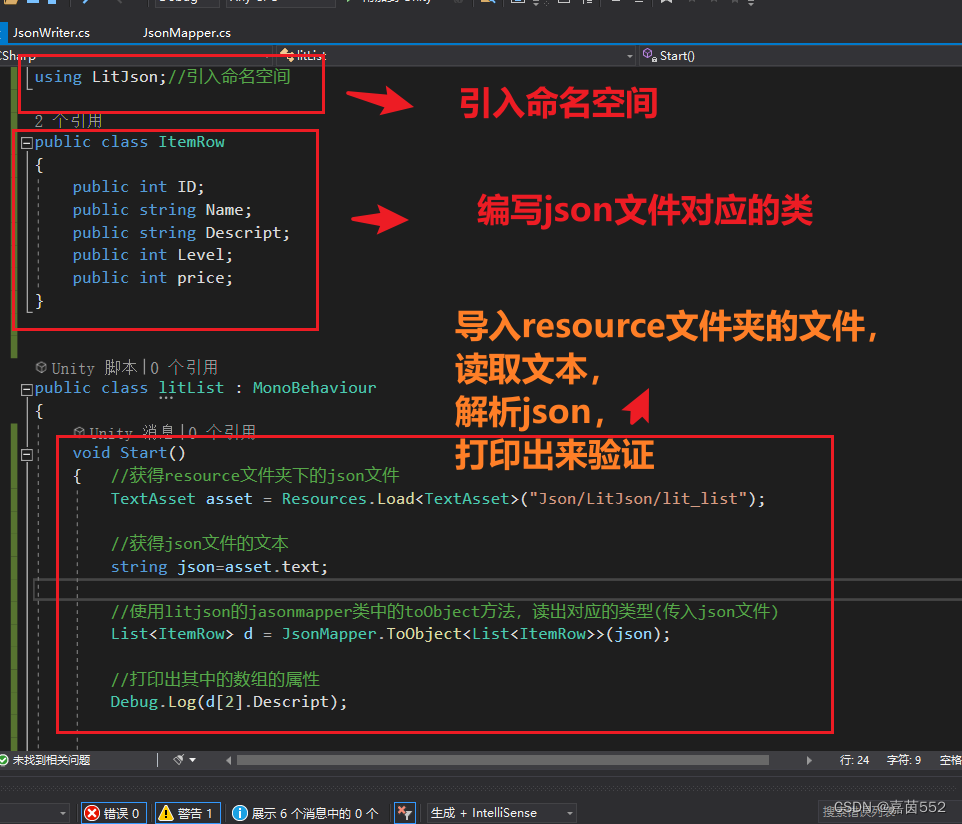
using System.Collections;
using System.Collections.Generic;
using UnityEngine;
using LitJson;//1.引入命名空间
//1.需要对应的c#类结构
//2.获得json文件
//3.获得json的文本;
//4.解析json
//5.打印json是否正确
public class ItemRow
{
public int ID;
public string Name;
public string Descript;
public int Level;
public int price;
}
public class litList : MonoBehaviour
{
void Start()
{ //获得resource文件夹下的json文件
TextAsset asset = Resources.Load<TextAsset>("Json/LitJson/lit_list");
//获得json文件的文本
string json=asset.text;
//使用litjson的jasonmapper类中的toObject方法,读出对应的类型(传入json文件)
List<ItemRow> d = JsonMapper.ToObject<List<ItemRow>>(json);
//打印出其中的数组的属性
Debug.Log(d[2].Descript);
}
}
5.数组套字典
1.建立json文件 2.获取资源 3.访问字典的内容

using System.Collections;
using System.Collections.Generic;
using UnityEngine;
using LitJson;
public class ListDic : MonoBehaviour
{
void Start()
{
TextAsset assest = Resources.Load<TextAsset>("Json/litJson/ListDic");
string json = assest.text;
List<Dictionary<string, string>> litdic = JsonMapper.ToObject<List<Dictionary<string, string>>>(json);
Debug.Log(litdic[2]["Grade"]);
//七年级
}
}
6.对象套数组(数组套对象)
对象套数组 1.建立对象 2.建立对象的属性是list《属性类类型》 3.建立这个里面的属性的类
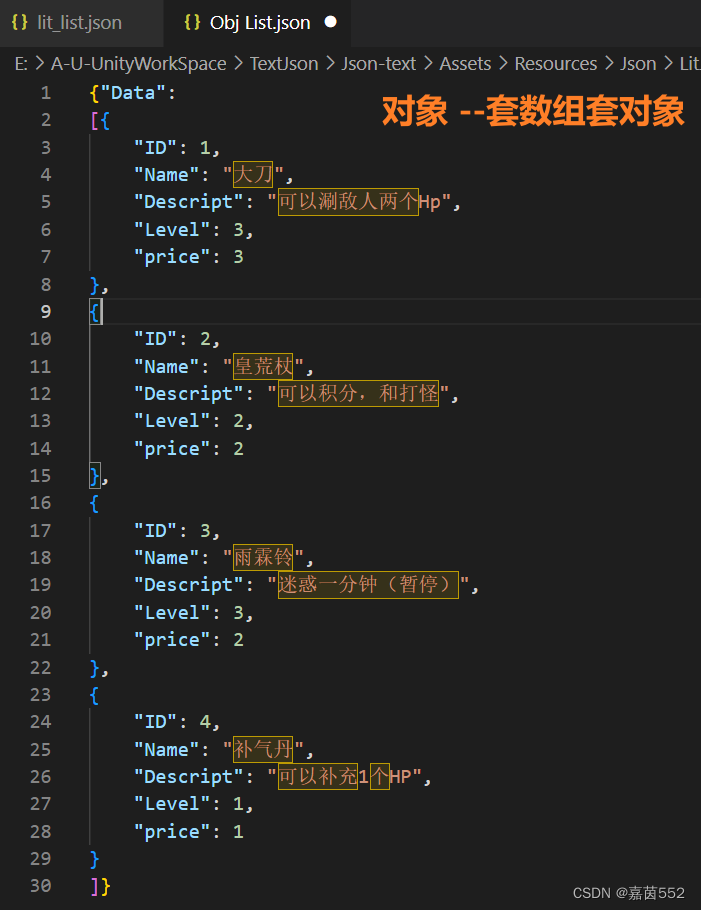
{"Data":
[{
"ID": 1,
"Name": "大刀",
"Descript": "可以涮敌人两个Hp",
"Level": 3,
"price": 3
},
{
"ID": 2,
"Name": "皇荒杖",
"Descript": "可以积分,和打怪",
"Level": 2,
"price": 2
},
{
"ID": 3,
"Name": "雨霖铃",
"Descript": "迷惑一分钟(暂停)",
"Level": 3,
"price": 2
},
{
"ID": 4,
"Name": "补气丹",
"Descript": "可以补充1个HP",
"Level": 1,
"price": 1
}
]}using System.Collections;
using System.Collections.Generic;
using UnityEngine;
using LitJson;
public class PlayData
{
public List<PLayerInfo> Data;
}
public class PLayerInfo
{
public int ID;
public string Name;
public string Descript;
public int Level;
public int price;
}
public class ObjList : MonoBehaviour
{
void Start()
{
TextAsset asset = Resources.Load<TextAsset>("Json/LitJson/ObjList");
string json = asset.text;
Debug.Log("拿到json的文本内容");
PlayData pd = JsonMapper.ToObject<PlayData>(json);//报错 因为json文件没有内容
Debug.Log(pd.Data[2].Name);
//雨霖铃
//可以积分,和打怪
}
}
//对象套数组
//1.建立对象
//2.建立对象的属性是list《属性类类型》
//3.建立这个里面的属性的类