
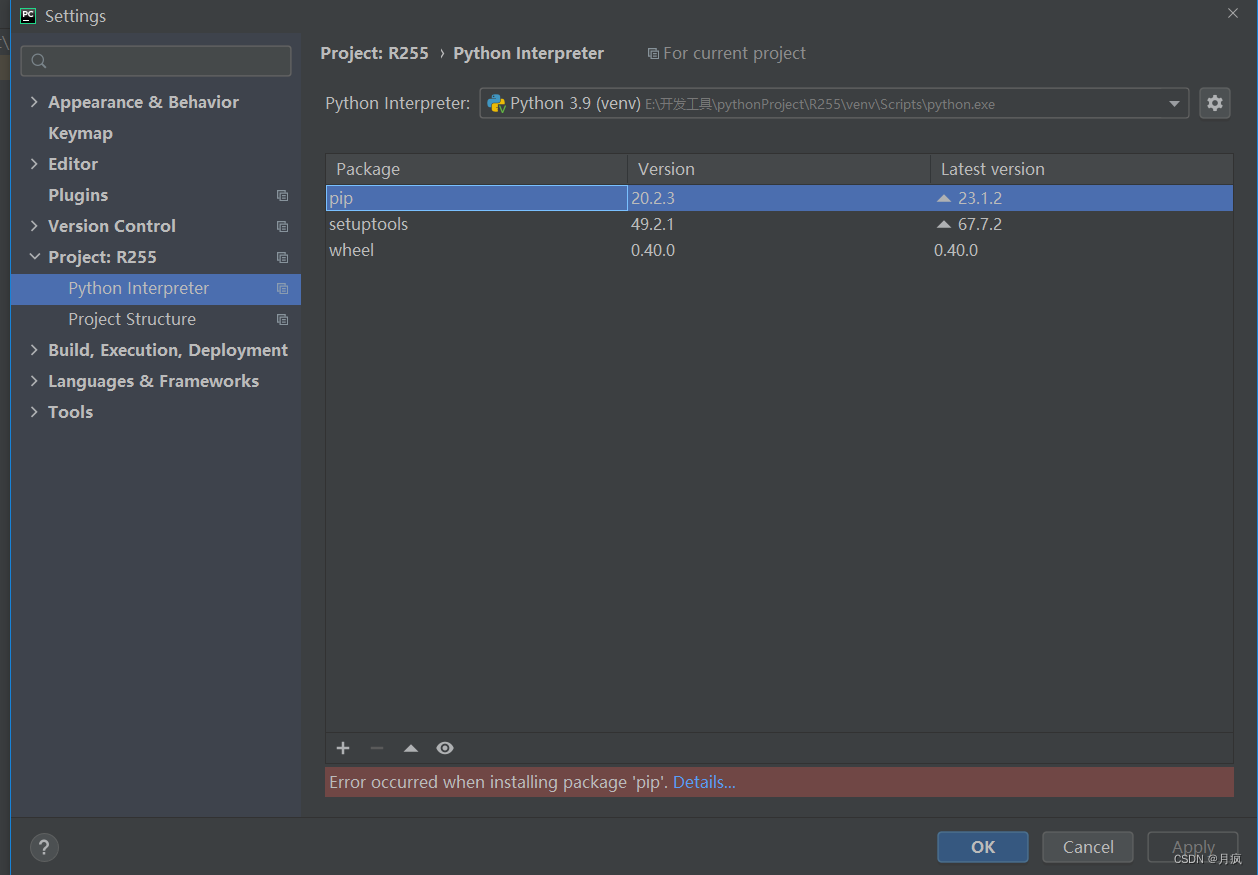
装了系统,重新装了pycharm,但是出现问题,pip无法更新第三方库的问题
Try to run this command from the system terminal. Make sure that you use the correct version of 'pip' installed for your Python interpreter located

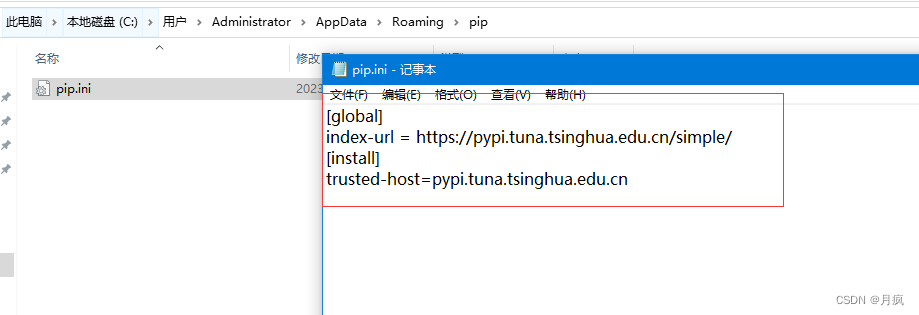
[global]
index-url = https://pypi.tuna.tsinghua.edu.cn/simple/
[install]
trusted-host=pypi.tuna.tsinghua.edu.cn

python -m pip install pip==23.0.1
现在开始安装第三方库:
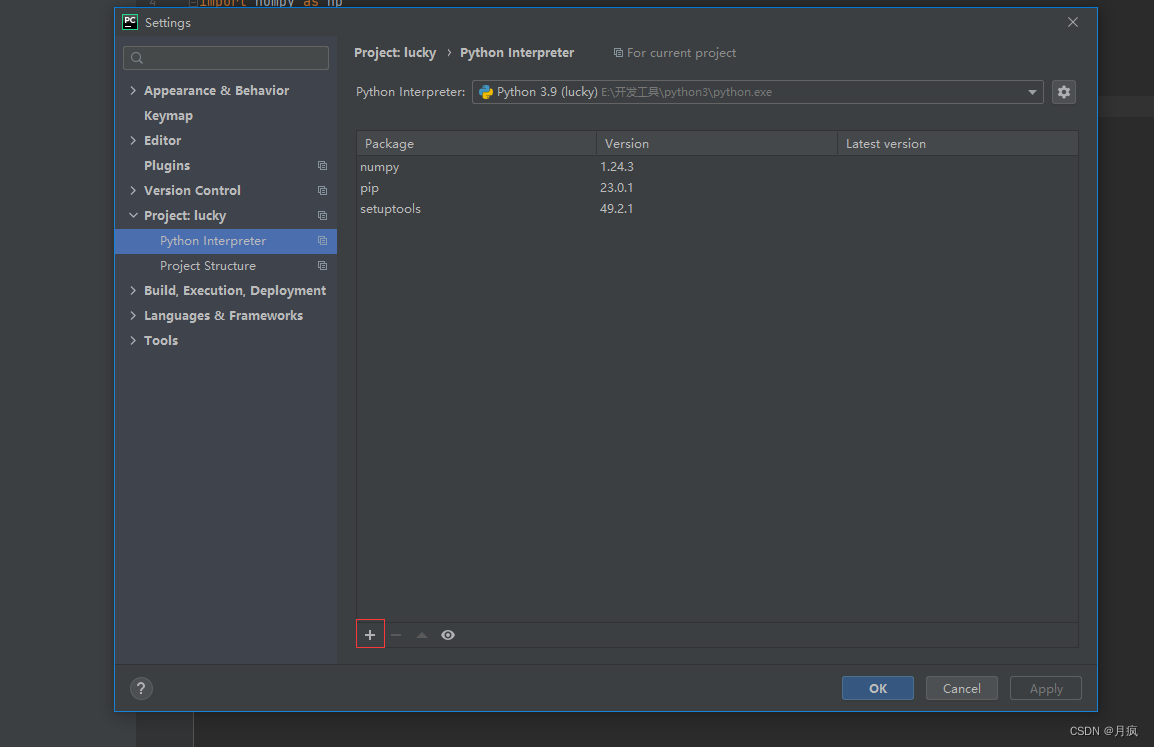
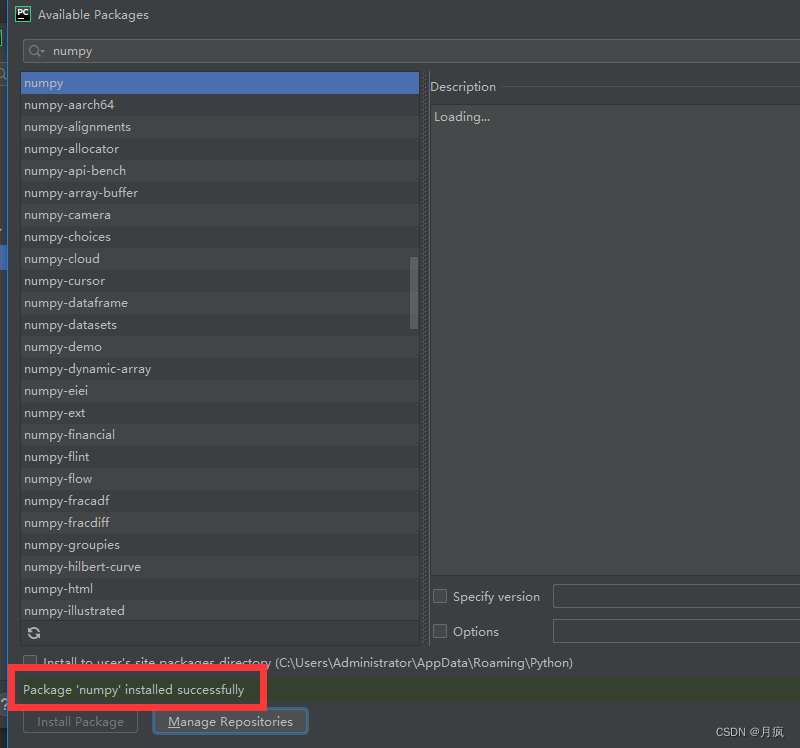
安装成功了!!!!