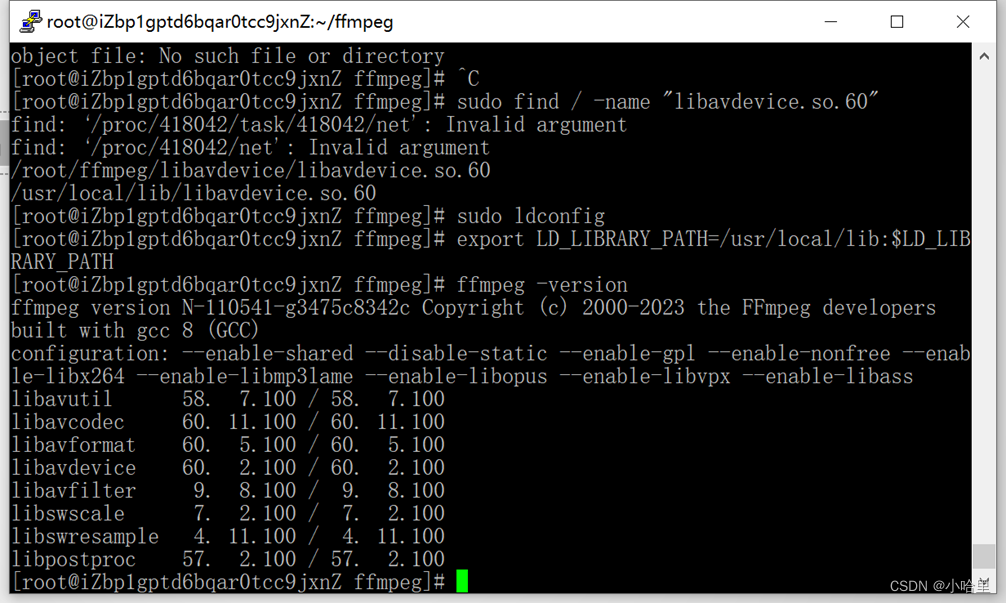1、下载FFmpeg源代码
- FFmpeg官网(https://ffmpeg.org/download.html)
git clone https://git.ffmpeg.org/ffmpeg.git ffmpeg
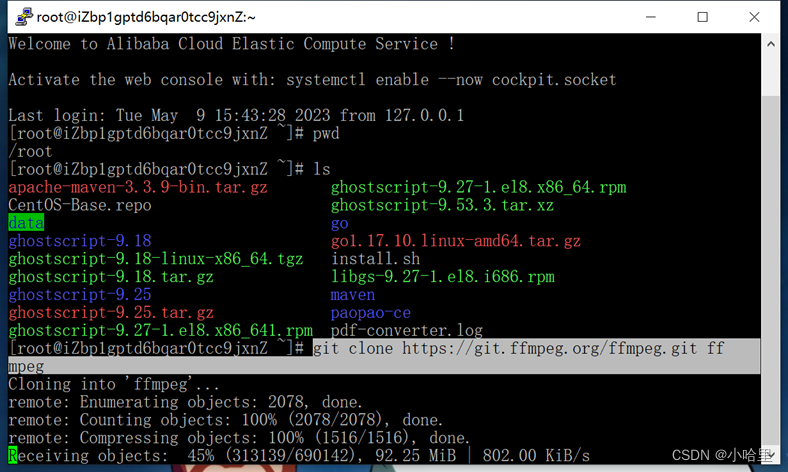
2、安装依赖
- FFmpeg的编译过程需要依赖一些其他的库文件,例如libx264、libmp3lame、libopus等。
sudo yum install autoconf automake bzip2 cmake freetype-devel gcc gcc-c++ git libtool make mercurial pkgconfig zlib-devel
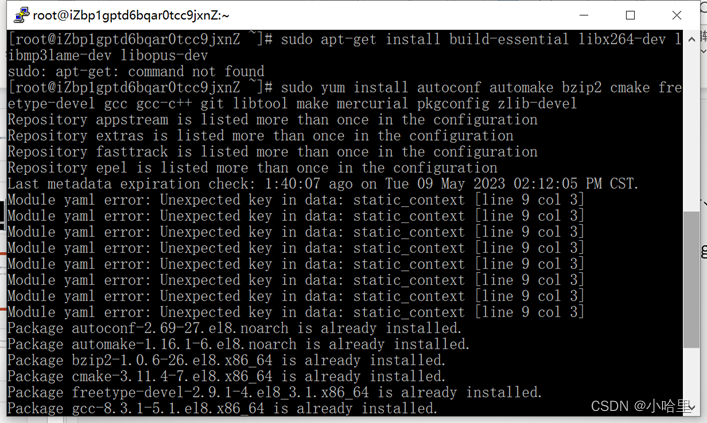
3、配置编译选项(关键)
-
启用GPL和非自由许可证,同时启用libx264、libmp3lame、libopus、libvpx和libass等库的支持。
-
./configure --enable-shared --disable-static --enable-gpl --enable-nonfree --enable-libx264 --enable-libmp3lame --enable-libopus --enable-libvpx --enable-libass -
这一步将生成用于下一步编译用的make文件,这一步如果执行失败,是无法进行下一步编译的。
这是成功的图:

linux依赖手动编译安装
- 提供一些失败的解决方案:
告诉你缺了xxxx库
手动wget+make安装
wget https://www.nasm.us/pub/nasm/releasebuilds/2.16.01/nasm-2.16.01.tar.gz
tar -xvf nasm-2.16.01.tar.gz
./configure
make
sudo make install
- 缺少依赖的解决方案
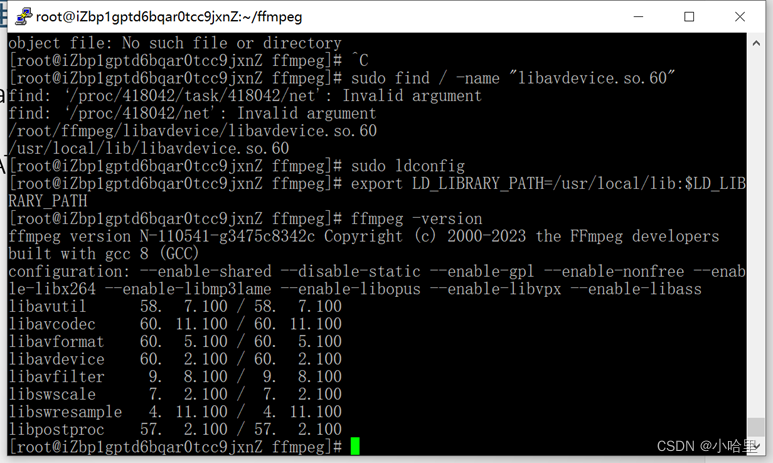
sudo find / -name "libavdevice.so.60“
sudo ldconfig
export LD_LIBRARY_PATH=/usr/local/lib:$LD_LIBRARY_PATH
另外,装个 EPEL 仓库
- sudo yum install epel-release
遇到的其他一些包的缺失
- sudo yum install mercurial
hg version - sudo yum install -y nasm yasm
- pkg-config --modversion libass
tar -xvf libass-<version>.tar.gz
cd libass-<version>
./configure
make
sudo make install - sudo yum update libass
- luaCopy code
pkg-config --modversion libass - sudo yum install autoconf automake cmake freetype-devel gcc gcc-c++ git libtool make nasm pkgconfig zlib-devel
其他缺失包2
- sudo yum install libvdpau
- sudo yum install SDL
可能还有一些,反正缺啥装啥就行
Nux Dextop 软件源仓库一定要装,其他有最好,没有就换阿里云源,再不行官网下载,手动编译安装。
——————————————————————————
centos8换源阿里云
# 备份
mv /etc/yum.repos.d/CentOS-Base.repo /etc/yum.repos.d/CentOS-Base.repo.backup
# 换源
wget -O /etc/yum.repos.d/CentOS-Base.repo https://mirrors.aliyun.com/repo/Centos-8.repo
curl -o /etc/yum.repos.d/CentOS-Base.repo https://mirrors.aliyun.com/repo/Centos-8.repo
# 清理缓存
yum clean all
# 生成缓存
yum makecache
# 更新最新源设置
yum update -y
4、编译源代码
make即可
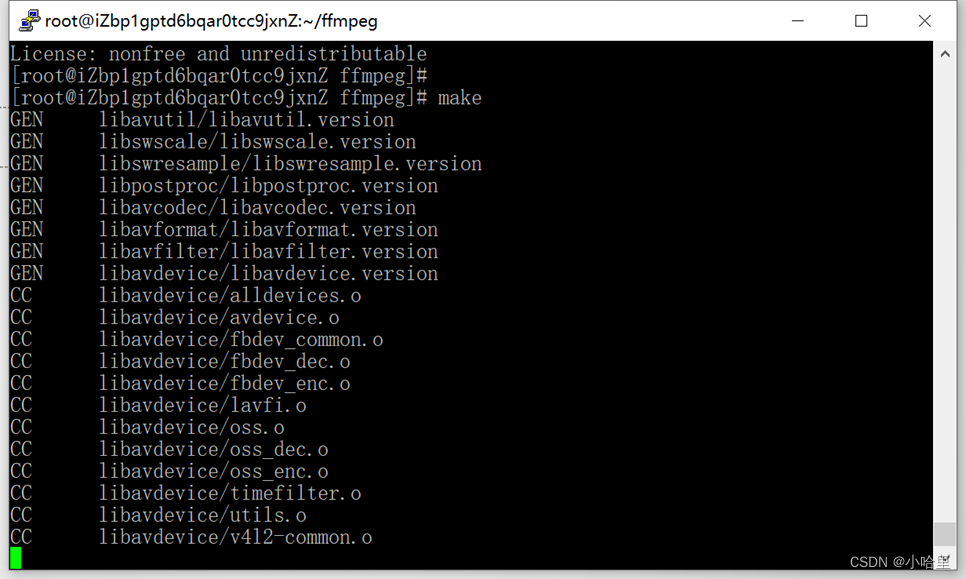
5、安装FFmpeg
- 编译完成后,执行以下命令进行安装:
sudo make install
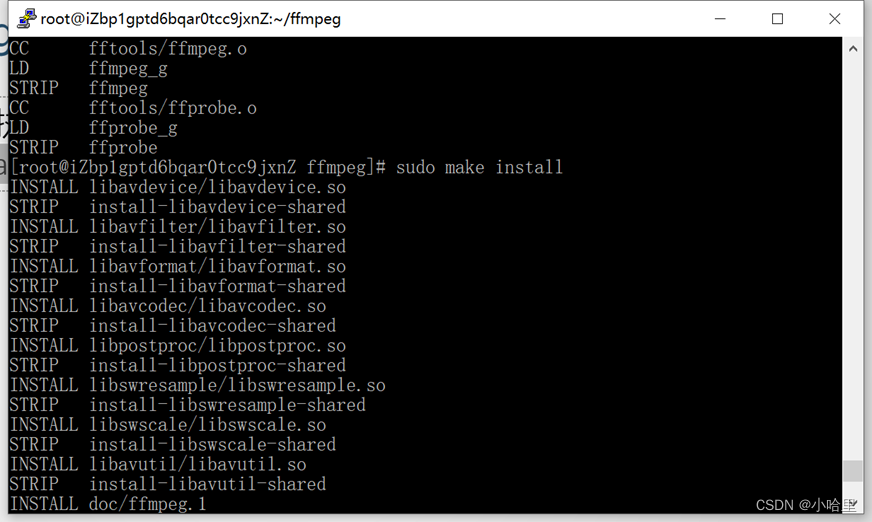
6、验证安装
ffmpeg -version