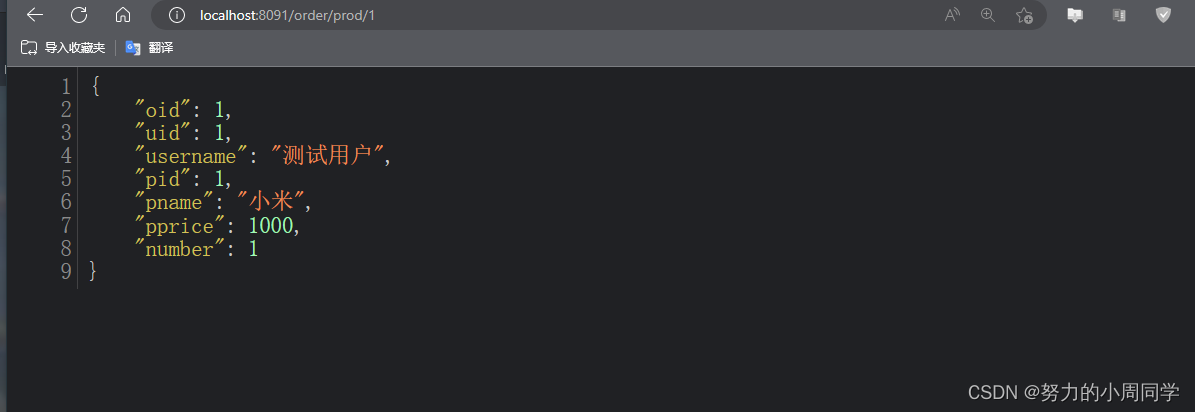模块: 商品模块, 订单模块, 用户模块
一. 1. 技术选型以及准备工作
maven : 3.8.8版本
数据库: MySQL 8.0.32
持久层: springData , jpa
其他java环境 : SpringCloud Alibaba 技术栈
2. 模块 设计
springcloud- alibaba 父工程
shop - common 公共模块 [ 实体类 ]
shop - user 用户服务 [ 端口号: 807x ]
shop - product 商品微服务 [ 端口: 808x ]
shop - order 订单微服务 [ 端口: 809 x]
简单架构如下图:

3. 微服务 实现简单介绍
在微服务架构中,最常见的场景就是微服务之间的相互调用.在电商系统重常见的用户下单 来掩饰微服务之间的调用, 客户想订单微服务发起一个下单的请求 , 在尽心保存订单之前需要调用商品微服务查询商品信息
主动调用: 服务消费者 被动调用: 服务提供者
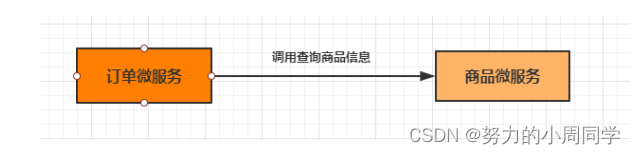
二 . 1. 创建父工程项目(记得查看版本)

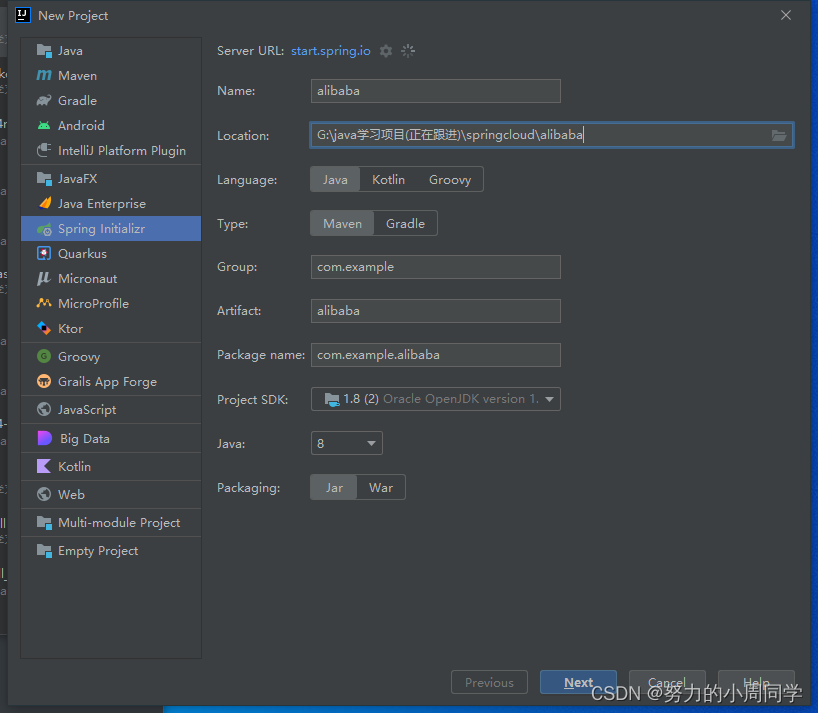


相对应的maven依赖
<project xmlns="http://maven.apache.org/POM/4.0.0"
xmlns:xsi="http://www.w3.org/2001/XMLSchema-instance"
xsi:schemaLocation="http://maven.apache.org/POM/4.0.0
http://maven.apache.org/xsd/maven-4.0.0.xsd">
<modelVersion>4.0.0</modelVersion>
<parent>
<groupId>org.springframework.boot</groupId>
<artifactId>spring-boot-starter-parent</artifactId>
<version>2.1.3.RELEASE</version>
</parent>
<groupId>com.itheima</groupId>
<artifactId>springcloud-alibaba</artifactId>
<version>1.0-SNAPSHOT</version>
<packaging>pom</packaging>
<properties>
<java.version>1.8</java.version>
<project.build.sourceEncoding>UTF-8</project.build.sourceEncoding>
<project.reporting.outputEncoding>UTF-8</project.reporting.outputEncoding>
<spring-cloud.version>Greenwich.RELEASE</spring-cloud.version>
<spring-cloud-alibaba.version>2.1.0.RELEASE</spring-cloud-alibaba.version>
</properties>
<dependencyManagement>
<dependencies>
<dependency>
<groupId>org.springframework.cloud</groupId>
<artifactId>spring-cloud-dependencies</artifactId>
<version>${spring-cloud.version}</version>
<type>pom</type>
<scope>import</scope>
</dependency>
<dependency>
<!-- 版本对应:-->
<!-- 2.3 创建基础模块-->
<!-- 1 创建 shop-common 模块,在pom.xml中添加依赖-->
<groupId>com.alibaba.cloud</groupId>
<artifactId>spring-cloud-alibaba-dependencies</artifactId>
<version>${spring-cloud-alibaba.version}</version>
<type>pom</type>
<scope>import</scope>
</dependency>
</dependencies>
</dependencyManagement>
</project>
三 . 1. 创建公共基础模块 shop- common

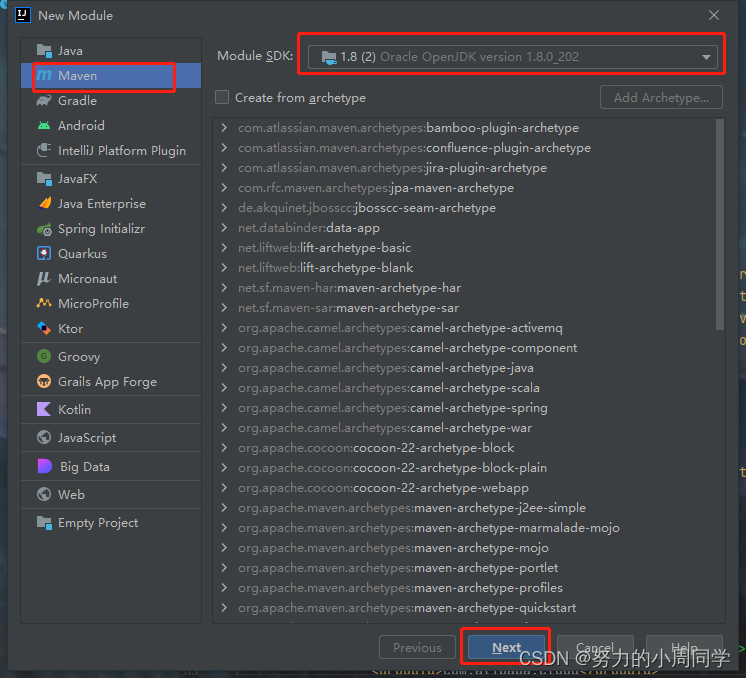

导入相对应的pom.xml ,
<?xml version="1.0" encoding="UTF-8"?>
<project xmlns="http://maven.apache.org/POM/4.0.0"
xmlns:xsi="http://www.w3.org/2001/XMLSchema-instance"
xsi:schemaLocation="http://maven.apache.org/POM/4.0.0 http://maven.apache.org/xsd/maven-4.0.0.xsd">
<parent>
<artifactId>springcloud-alibaba</artifactId>
<groupId>com.itheima</groupId>
<version>1.0-SNAPSHOT</version>
</parent>
<modelVersion>4.0.0</modelVersion>
<artifactId>shop-common</artifactId>
<properties>
<maven.compiler.source>8</maven.compiler.source>
<maven.compiler.target>8</maven.compiler.target>
</properties>
<dependencies>
<dependency>
<groupId>org.springframework.boot</groupId>
<artifactId>spring-boot-starter-data-jpa</artifactId>
</dependency>
<dependency>
<groupId>org.projectlombok</groupId>
<artifactId>lombok</artifactId>
</dependency>
<dependency>
<groupId>com.alibaba</groupId>
<artifactId>fastjson</artifactId>
<version>1.2.76</version>
</dependency>
<dependency>
<groupId>mysql</groupId>
<artifactId>mysql-connector-java</artifactId>
<version>8.0.32</version>
</dependency>
</dependencies>
</project>
如图所示:

在shop-common中新建com. example. server. pojo包
创建实体类user
package com.example.server.pojo;
import lombok.Data;
import javax.persistence.Entity;
import javax.persistence.GeneratedValue;
import javax.persistence.GenerationType;
import javax.persistence.Id;
@Entity(name = "shop-user")
@Data
public class User {
@Id
@GeneratedValue(strategy = GenerationType.IDENTITY)
private Integer uid;//主键
private String username;//用户名
private String password;//密码
private String telephone;//手机号
}
创建实体类Product
package com.example.server.pojo;
import lombok.Data;
import javax.persistence.Entity;
import javax.persistence.GeneratedValue;
import javax.persistence.GenerationType;
import javax.persistence.Id;
//商品
@Entity(name = "shop_product")
@Data
public class Product {
@Id
// 注解存在的意义主要就是为一个实体生成一个唯一标识的主键、
@GeneratedValue(strategy = GenerationType.IDENTITY)
private Integer pid;//主键
private String pname;//商品名称
private Double pprice;//商品价格
private Integer stock;//库存
}
创建实体类 Order
package com.example.server.pojo;
import lombok.Data;
import javax.persistence.Entity;
import javax.persistence.GeneratedValue;
import javax.persistence.GenerationType;
import javax.persistence.Id;
//订单
@Entity(name = "shop_order")
@Data
public class Order {
@Id
@GeneratedValue(strategy = GenerationType.IDENTITY)
private Long oid;//订单id
private Integer uid;//用户id
private String username;//用户名
private Integer pid;//商品id
private String pname;//商品名称
private Double pprice;//商品单价
private Integer number;//购买数量
}
四. 搭建用户微服务模块shop-user
步骤: 1 创建模块 导入依赖

目录结构:

2 创建SpringBoot主类
package com.example;
import org.springframework.boot.SpringApplication;
import org.springframework.boot.autoconfigure.SpringBootApplication;
@SpringBootApplication
public class ShopUserApplication {
public static void main(String[] args) {
SpringApplication.run(ShopUserApplication.class, args);
}
}
3 加入配置文件
4 创建必要的接口和实现类(controller service dao) 新建一个 shop-user 模块,然后进行下面操作 1 创建pom.xml
<?xml version="1.0" encoding="UTF-8"?>
<project xmlns="http://maven.apache.org/POM/4.0.0"
xmlns:xsi="http://www.w3.org/2001/XMLSchema-instance"
xsi:schemaLocation="http://maven.apache.org/POM/4.0.0
http://maven.apache.org/xsd/maven-4.0.0.xsd">
<parent>
<artifactId>springcloud-alibaba</artifactId>
<groupId>com.itheima</groupId>
<version>1.0-SNAPSHOT</version>
</parent>
<modelVersion>4.0.0</modelVersion>
<artifactId>shop-user</artifactId>
<dependencies>
<dependency>
<groupId>com.itheima</groupId>
<artifactId>shop-common</artifactId>
<version>1.0-SNAPSHOT</version>
</dependency>
</dependencies>
</project>
5. 创建配置文件 application.yml
server:
port: 8071
spring:
application:
name: service-product
datasource:
driver-class-name: com.mysql.jdbc.Driver
url: jdbc:mysql:///shop?serverTimezone=UTC&useUnicode=true&characterEncoding=utf-8&useSSL=true
username: root
password: root
jpa:
properties:
hibernate:
hbm2ddl:
auto: update
dialect: org.hibernate.dialect.MySQL5InnoDBDialect
五. 搭建商品微服务模块 shop-product

pom.xml文件
<?xml version="1.0" encoding="UTF-8"?>
<project xmlns="http://maven.apache.org/POM/4.0.0"
xmlns:xsi="http://www.w3.org/2001/XMLSchema-instance"
xsi:schemaLocation="http://maven.apache.org/POM/4.0.0
http://maven.apache.org/xsd/maven-4.0.0.xsd">
<parent>
<artifactId>springcloud-alibaba</artifactId>
<groupId>com.itheima</groupId>
<version>1.0-SNAPSHOT</version>
</parent>
<modelVersion>4.0.0</modelVersion>
<artifactId>shop-product</artifactId>
<dependencies>
<dependency>
<groupId>org.springframework.boot</groupId>
<artifactId>spring-boot-starter-web</artifactId>
</dependency>
<dependency>
<groupId>com.itheima</groupId>
<artifactId>shop-common</artifactId>
<version>1.0-SNAPSHOT</version>
</dependency>
</dependencies>
</project>
编写主类 springboot执行类
package com.example;
import org.springframework.boot.SpringApplication;
import org.springframework.boot.autoconfigure.SpringBootApplication;
@SpringBootApplication
public class ShopProductApplication {
public static void main(String[] args) {
SpringApplication.run(ShopProductApplication.class, args);
}
}
创建配置文件application.yml
server:
port: 8081
spring:
application:
name: service-product
datasource:
driver-class-name: com.mysql.cj.jdbc.Driver
url: jdbc:mysql:///springcloud_shop?serverTimezone=UTC&useUnicode=true&characterEncoding=utf-8&useSSL=true
username: root
password: 123456
jpa:
properties:
hibernate:
hbm2ddl:
auto: update
dialect: org.hibernate.dialect.MySQL5InnoDBDialect
创建在com.example. productDao接口
package com.example.dao;
import com.example.server.pojo.Product;
import org.springframework.data.jpa.repository.JpaRepository;
public interface ProductDao extends JpaRepository<Product,Integer> {
}
创建ProductService接口和实现类
ProductService
package com.example.service;
import com.example.server.pojo.Product;
public interface ProductService {
Product findByPid(Integer pid);
}
ProductServiceimpl
package com.example.service.impl;
import com.example.dao.ProductDao;
import com.example.server.pojo.Product;
import com.example.service.ProductService;
import org.springframework.beans.factory.annotation.Autowired;
import org.springframework.stereotype.Service;
@Service
public class ProductServiceImpl implements ProductService {
@Autowired
private ProductDao productDao;
@Override
public Product findByPid(Integer pid) {
return productDao.findById(pid).get();
}
}
创建Controller
package com.example.controller;
import com.alibaba.fastjson.JSON;
import com.example.server.pojo.Product;
import com.example.service.ProductService;
import lombok.extern.slf4j.Slf4j;
import org.springframework.beans.factory.annotation.Autowired;
import org.springframework.web.bind.annotation.GetMapping;
import org.springframework.web.bind.annotation.PathVariable;
import org.springframework.web.bind.annotation.RestController;
@RestController
@Slf4j
public class ProductController {
@Autowired
private ProductService productService;
@GetMapping("/product/{pid}")
public Product product(@PathVariable("pid") Integer pid) {
Product product = productService.findByPid(pid);
log.info("查询到商品:" + JSON.toJSONString(product));
return product;
}
}
创建MySQL数据库:
create database springcloud_shop;
use springcloud_shop;
create table shop_product (
pid int ,
pname VARCHAR(10) not NULL,
pprice VARCHAR(10) not null,
stock VARCHAR(10) not null
);
create table shop_user(
uid int not null primary key,
username VARCHAR(20) ,
password VARCHAR(20),
telephone VARCHAR(11)
);
delete from shop_user
create table shop_user (
uid integer not null auto_increment,
userpassword varchar(255),
telephone varchar(255),
username varchar(255),
primary key (uid)
) engine=InnoDB
INSERT INTO shop_product VALUE(1,'小米','1000','5000');
INSERT INTO shop_product VALUE(2,'华为','2000','5000');
INSERT INTO shop_product VALUE(3,'苹果','3000','5000');
INSERT INTO shop_product VALUE(4,'OPPO','4000','5000');
通过浏览器访问服务 localhost:8081/product/1

六. 微服务搭建 订单模块 shop-order
创建一个名为 shop-order 的模块,并添加springboot依赖
<?xml version="1.0" encoding="UTF-8"?>
<project xmlns="http://maven.apache.org/POM/4.0.0"
xmlns:xsi="http://www.w3.org/2001/XMLSchema-instance"
xsi:schemaLocation="http://maven.apache.org/POM/4.0.0
http://maven.apache.org/xsd/maven-4.0.0.xsd">
<parent>
<artifactId>springcloud-alibaba</artifactId>
<groupId>com.itheima</groupId>
<version>1.0-SNAPSHOT</version>
</parent>
<modelVersion>4.0.0</modelVersion>
<artifactId>shop-order</artifactId>
<dependencies>
<dependency>
<groupId>org.springframework.boot</groupId>
<artifactId>spring-boot-starter-web</artifactId>
</dependency>
<dependency>
<groupId>com.itheima</groupId>
<artifactId>shop-common</artifactId>
<version>1.0-SNAPSHOT</version>
</dependency>
</dependencies>
</project>
创建springboot执行类
package com.example;
import org.springframework.boot.SpringApplication;
import org.springframework.boot.autoconfigure.SpringBootApplication;
@SpringBootApplication
public class ShopOrderApplication {
public static void main(String[] args) {
SpringApplication.run(ShopOrderApplication.class, args);
}
}
在com.example.serve..dao
OrderDao接口
package com.example.server.dao;
import com.example.server.pojo.Order;
import org.springframework.data.jpa.repository.JpaRepository;
public interface OrderDao extends JpaRepository<Order, Long> {
}
com.example.serve包 接口
OrderService
package com.example.server.service;
import com.example.server.pojo.Order;
public interface OrderService {
void save(Order order);
}
OrderServiceImpl
package com.example.server.service.impl;
import com.example.server.dao.OrderDao;
import com.example.server.pojo.Order;
import com.example.server.service.OrderService;
import org.springframework.beans.factory.annotation.Autowired;
import org.springframework.stereotype.Service;
@Service
public class OrderServiceImpl implements OrderService {
@Autowired
private OrderDao orderDao;
@Override
public void save(Order order) {
orderDao.save(order);
}
}
创建RestTemplate 通过restTemplate调用商品微服务
package com.example;
import org.springframework.boot.SpringApplication;
import org.springframework.boot.autoconfigure.SpringBootApplication;
import org.springframework.context.annotation.Bean;
import org.springframework.web.client.RestTemplate;
@SpringBootApplication
public class OrderApplication {
public static void main(String[] args) {
SpringApplication.run(OrderApplication.class, args);
}
@Bean
public RestTemplate getRestTemplate() {
return new RestTemplate();
}
}
创建controller
package com.example.server.controller;
import com.alibaba.fastjson.JSON;
import com.example.server.pojo.Order;
import com.example.server.pojo.Product;
import com.example.server.service.OrderService;
import lombok.extern.slf4j.Slf4j;
import org.springframework.beans.factory.annotation.Autowired;
import org.springframework.web.bind.annotation.GetMapping;
import org.springframework.web.bind.annotation.PathVariable;
import org.springframework.web.bind.annotation.RestController;
import org.springframework.web.client.RestTemplate;
@RestController
@Slf4j
public class OrderController {
@Autowired
private RestTemplate restTemplate;
@Autowired
private OrderService orderService;
//准备买1件商品
@GetMapping("/order/prod/{pid}")
public Order order(@PathVariable("pid") Integer pid) {
log.info(">>客户下单,这时候要调用商品微服务查询商品信息");
//通过restTemplate调用商品微服务
Product product = restTemplate.getForObject(
"http://localhost:8081/product/" + pid, Product.class);
log.info(">>商品信息,查询结果:" + JSON.toJSONString(product));
Order order = new Order();
order.setUid(1);
order.setUsername("测试用户");
order.setPid(product.getPid());
order.setPname(product.getPname());
order.setPprice(product.getPprice());
order.setNumber(1);
orderService.save(order);
return order;
}
}
启动服务之后访问: localhost:8091/order/prod/1
这样简单的微服务环境搭建好了