打砖块小游戏通常会被当做Unity学习的第一个案例,下面给大家介绍如何实现打砖块案例的

建立cube,大体这个样子,可以建造自己喜欢的形状和颜色。
给正方形的cube添加刚体
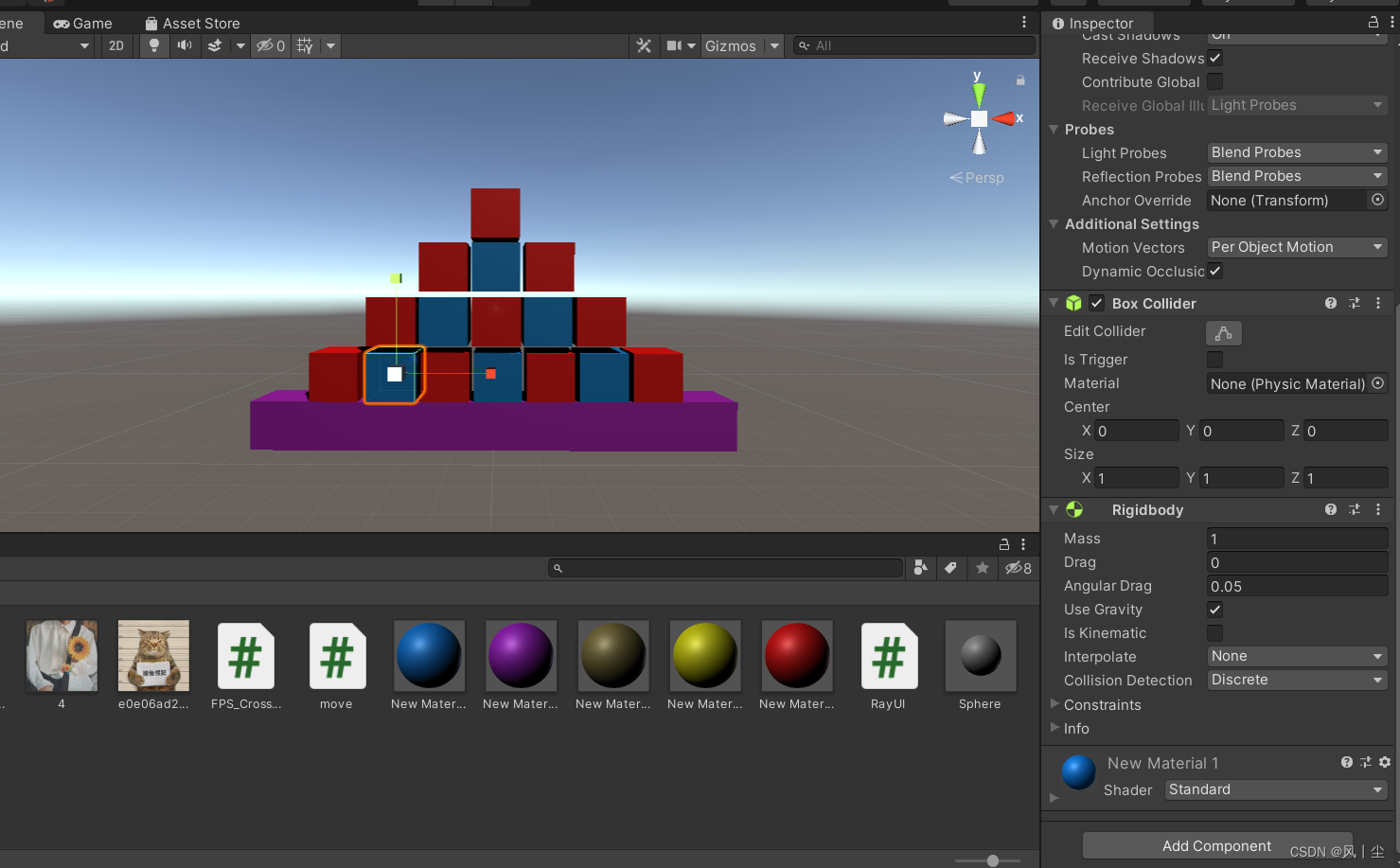
将摄像机的位置对准创建的物体

创建一个“子弹”,添加钢体,然后拖动到文件夹,变成预设体,删除原有的“子弹”
我这里做成了一个炮弹的样式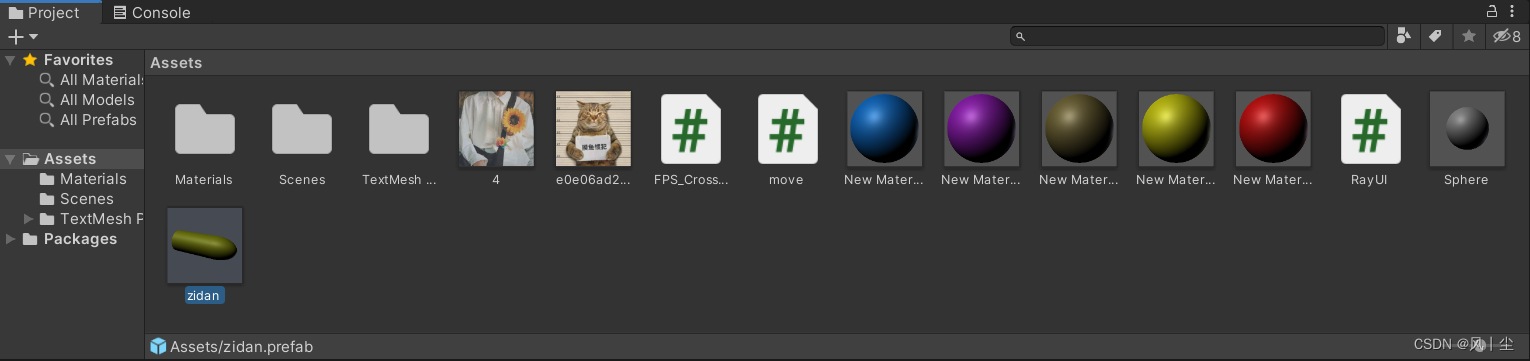

代码部分,把代码附着给摄像机
完整代码
using System.Collections;
using System.Collections.Generic;
using UnityEngine;
public class asd : MonoBehaviour
{
public float speed = 5; //移动速度
public float zidanspeed = 50; //子弹发射速度
private float x; //x轴
private float y; //y轴
public GameObject zidan; //物体
//start函数中的代码,在游戏开始时会运行一次,后面将不会运行 ,这里用不到
void Start()
{
}
// Update 里面的代码 每一帧都会运行
void Update()
{
//移动代码
float x = Input.GetAxis("Horizontal");
float y = Input.GetAxis("Vertical");
transform.Translate(new Vector3(x, y, 0) * Time.deltaTime * speed);
//子弹触碰物体后销毁,代码
if (Input.GetMouseButtonDown(0))
{
GameObject a = GameObject.Instantiate(zidan, transform.position, transform.rotation);
Rigidbody rgd = a.GetComponent<Rigidbody>();
rgd.velocity = transform.forward * zidanspeed;
Destroy(a, 1); //子弹一秒钟后消失
}
}
}
将子弹预设体拖动到“public GameObject zidan; //物体”中

准星设置
