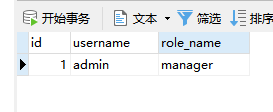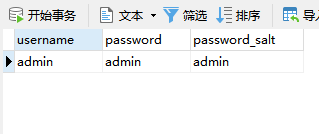一.shiro 简介
shiro是apache的一个开源的安全框架,大体功能:认证,授权,企业会话管理,安全加密,缓存管理
shiro和springScurity的比较
简单 复杂
灵活 笨重
粒度较粗 粒度更细
功能相对简单 功能多而全
可脱离spring 不可脱离spring
二.shiro 整体架构
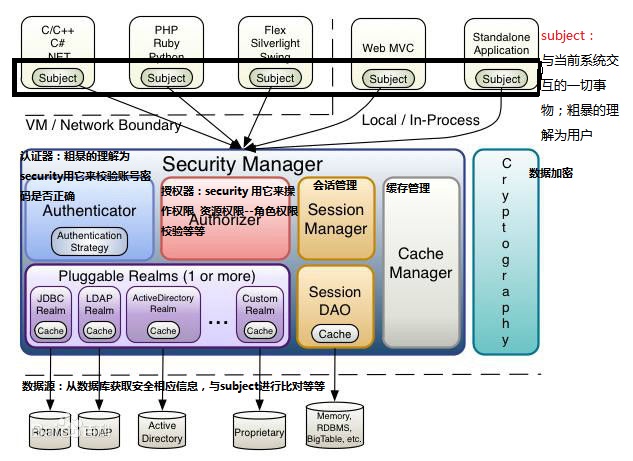
二.认证流程
创建securityManager-->主体提交认证-->securityManager--->调用authentictorren认证---->通过realm获取信息--->认证完成
SimpleAccountRealm sa = new SimpleAccountRealm();
@Before
public void before()
{
sa.addAccount("admin", "admin");
}
/**
* 认证流程
*/
@Test
public void test()
{
//1.构建securityManager环境
DefaultSecurityManager dsm = new DefaultSecurityManager();
//1.1 设置realm
dsm.setRealm(sa);
//2.securityUtils 设置securityManager环境
SecurityUtils.setSecurityManager(dsm);
//2.1获得主体对象
Subject subject = SecurityUtils.getSubject();
//3.主体提交认证请求
UsernamePasswordToken token = new UsernamePasswordToken("admin","admin");
subject.login(token);
boolean b = subject.isAuthenticated();
System.out.println(b);
}
登出 subject.logout();
二.授权流程
创建securityManger ----->主体请求授权------->securityManager------>调用authentizer授权----->掉用raelm获取授权信息---->授权完成
是否拥有这一个信息 是否和权限信息所匹配
subject.checkRole("manager"); subject.checkRoles("manager");
二. iniRealm&&JdbcRealm
iniRealm: 配置文件的形式
JdbcRealm:
1.设置数据源
BasicDataSource dataSouce = new BasicDataSource();
{
dataSouce.setUsername("root");
dataSouce.setPassword("528106");
dataSouce.setUrl("jdbc:mysql:///sm");
dataSouce.setDriverClassName("com.mysql.jdbc.Driver");
}
2.加载jdbcRealm
JdbcRealm realm = new JdbcRealm();
realm.setDataSource(dataSouce);
3.//设置查询权限的开关 默认是false不开启
realm.setPermissionsLookupEnabled(true);(切记)
使用默认的sql的话 你的表是这样的:
接下来和之前一样 构建scurityManager 通过subjectUtils获得主体 用主体认证和授权操作
4.自定义sql语句
//1.2设置查询语句
String sql = "select password from users where username=?";
realm.setAuthenticationQuery(sql);
三. 自定义realm
类 extends AuthorizingRealm
/*** authentiction 认证
*/
@Override
protected AuthenticationInfo doGetAuthenticationInfo(AuthenticationToken token) throws AuthenticationException {
String username = (String) token.getPrincipal();
String password = getPasswordByUsername(username);
// 用用户名去数据库查询密码 交给simpleAuthentiction 进行验证
if(password == null){
return null;
}
SimpleAuthenticationInfo sai = new SimpleAuthenticationInfo(username,password,"customRealm");
return sai;
}
/**
* authorization 授权
*/
@Override
protected AuthorizationInfo doGetAuthorizationInfo(PrincipalCollection principals) {
SimpleAuthorizationInfo sazi = new SimpleAuthorizationInfo();
sazi.setRoles(roles); //roles 根据用户名查出来的角色集合(set)
sazi.setStringPermissions(stringPermissions); //permissions 根据xxx查出来的权限集合(set)
return null;
}
三. shiro加密
hashCredentialsMatcher
//创建加密对象HashedCredentialsMatcher hcl = new HashedCredentialsMatcher("md5");
//设置加密次数
hcl.setHashIterations(1);
//传入到realm中
cr.setCredentialsMatcher(hcl);
数据库里存的是加密后的字符,而你还是用你的密码去登陆 工具给你转成MD5后和数据库里的进行比对
加salt(盐)
在自定义的realm中 认证的时候 返回simpleAuthenticationinfo对象之前 摄入盐
SimpleAuthenticationInfo sai = new SimpleAuthenticationInfo(username,password,"customRealm");
//射进去
sai.setCredentialsSalt(ByteSource.Util.bytes("salt"));
2018-5-22 22:37