目标
尝试最简单的代码创建一个服务器并在客户端收发信息。
主要参考的是官方文档的首页:https://websockets.readthedocs.io/
(还需要 asyncio 库的一些知识,可见之前的博客 翻译《使用asyncio的一个指南》作者:Andrew Crozier)
注意,如果还未安装的话,需要使用pip install websockets来安装
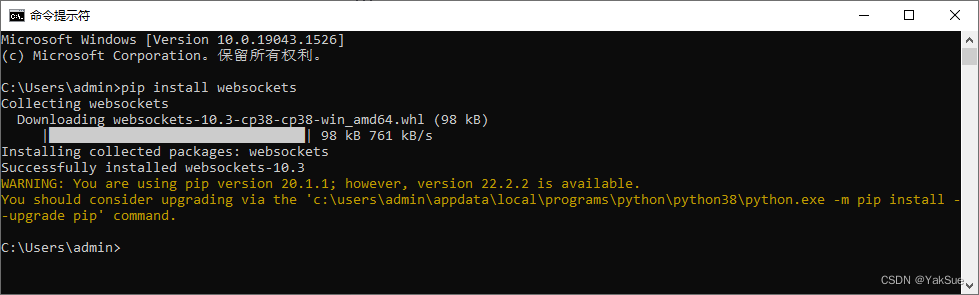
代码
作为测试,代码将对服务器发送1~19数字,而服务器接收到后会返回它是否能被3整除。
服务器 MyTestServer.py 代码如下:
import asyncio
import websockets
#接收到信息时:
async def echo(websocket):
async for message in websocket:
#显示收到的信息
print("server recieve: " + message)
#返回这个数字是否能被3除尽
await websocket.send(str(int(message)%3==0))
async def main():
#建立服务器:
async with websockets.serve(echo, "localhost", 8765):
await asyncio.Future() # run forever
asyncio.run(main())
- 首先用
websockets.serve以localhost为主机的8765 端口创建服务器,并且指定当收到信息时会调用名为 echo 的函数。 - echo 函数接收 WebSocketServerProtocol为参数,其中包含有收到的信息。之后,使用
websocket.send发送信息。
客户端 MyTestClient.py 的代码如下:
import asyncio
import websockets
async def main():
#连接上服务器:
async with websockets.connect("ws://localhost:8765") as websocket:
#发送0~19数字,并显示收到的信息:
for i in range(20):
await websocket.send(str(i))
message = await websocket.recv()
print(message)
asyncio.run(main())
- 首先用
websockets.connect连接服务器。 websocket.send发送信息websocket.recv接收信息
运行
