目录
II、第一人称摄像机(口含摄像机:实现人物朝向人物正前方移动)
Project-怪物射手项目
实现功能图:
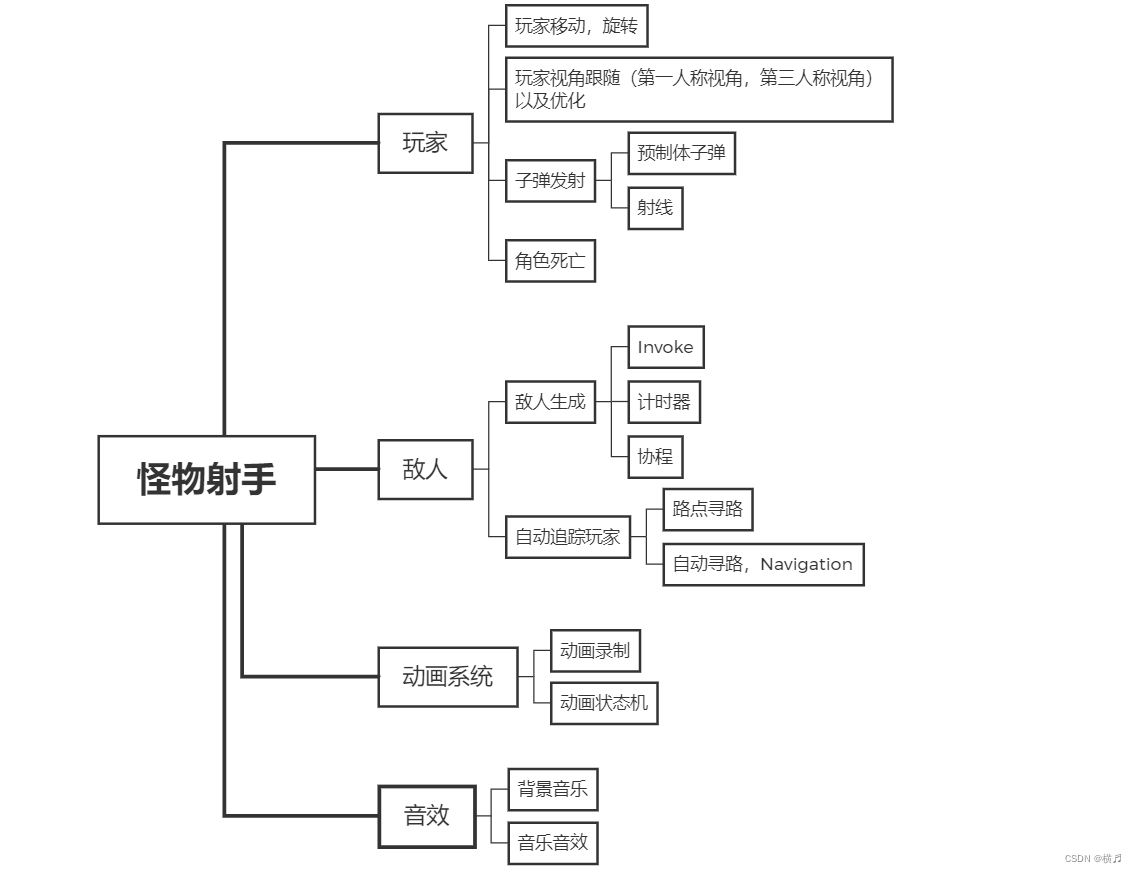
一、玩家功能实现
I、玩家移动,旋转
1、纹理贴图和法线贴图
纹理贴图:
法线贴图:
2、虚拟轴实现人物的移动旋转
(1)概述:通俗来讲,就是我们自己想象的一条范围在-1—1之间的数轴。

(2)作用:可以更加简便的获取键盘的输入,按下A键就会返回-1—0之间的值,按下D键就会返回0—1之间的值。
(3)设置虚拟轴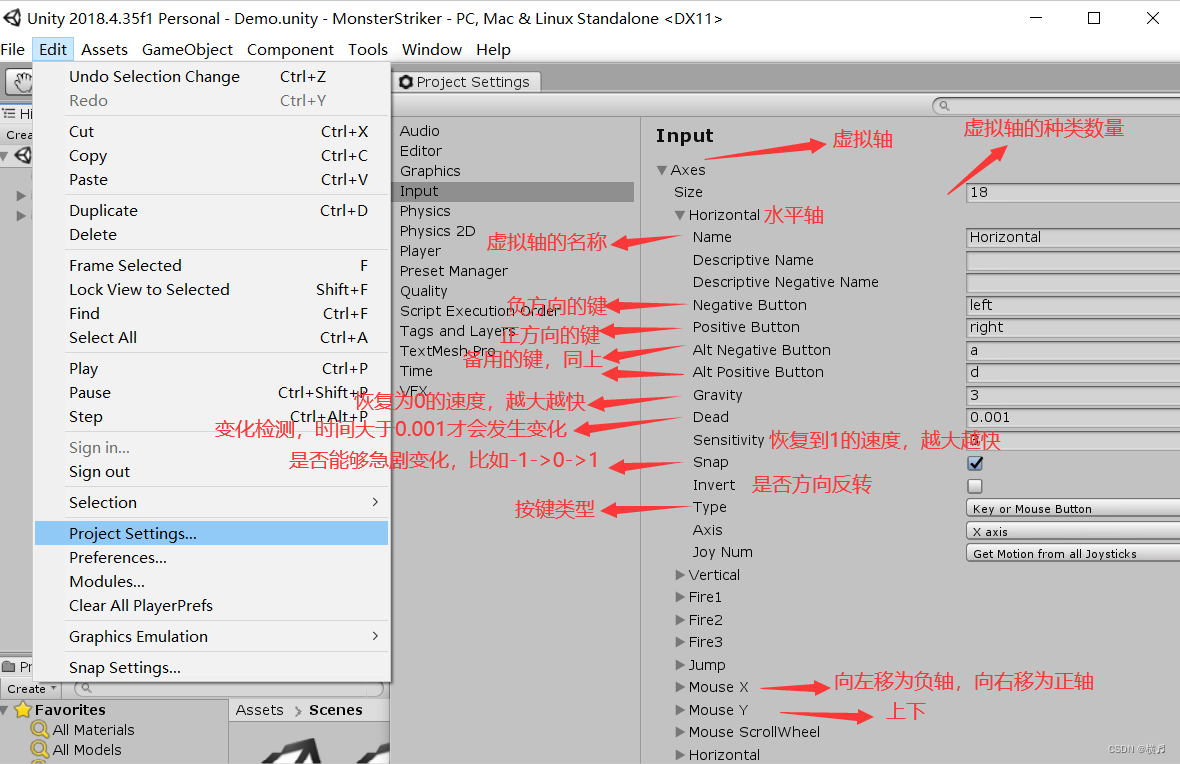
(4)使用虚拟轴实现人物的移动,旋转
public class Player : MonoBehaviour
{
float speed = 5;
// Start is called before the first frame update
void Start()
{
}
// Update is called once per frame
void Update()
{
Move();
Rotate();
}
void Move()
{
float horzontal = Input.GetAxis("Horizontal");
float vertical = Input.GetAxis("Vertical");
transform.position += new Vector3(horzontal, 0, vertical)*speed*Time.deltaTime;
}
//旋转
void Rotate()
{
float mouseX = Input.GetAxis("Mouse X");
transform.eulerAngles += Vector3.up * mouseX * speed;
}
}II、第一人称摄像机(口含摄像机:实现人物朝向人物正前方移动)
public class Player : MonoBehaviour
{
float speed = 5;
// Start is called before the first frame update
void Start()
{
}
// Update is called once per frame
void Update()
{
Move();
Rotate();
}
void Move()
{
float horzontal = Input.GetAxis("Horizontal");
float vertical = Input.GetAxis("Vertical");
//transform.position += new Vector3(horzontal, 0, vertical)*speed*Time.deltaTime;
Vector3 dir = new Vector3(horzontal, 0, vertical);
dir = transform.TransformDirection(dir);//把世界坐标系转化为玩家坐标系
transform.position += dir.normalized * speed * Time.deltaTime;
}
void Rotate()
{
float mouseX = Input.GetAxis("Mouse X");
transform.eulerAngles += Vector3.up * mouseX * speed;
}
}III、第三人称摄像机:(实现摄像机像自拍杆效果)
利用四元数实现摄像机的旋转: 理解为:Vector.up围绕dir(Vector3.right)顺时针旋转了90度(如果时-90就是逆时针旋转90度)
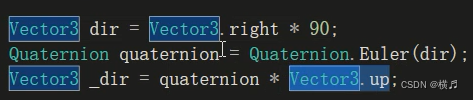
四元数:(来自百度百科)

实现原理:

完整代码:
public class ThreeCamera : MonoBehaviour
{
public Transform target;
Vector3 offset = new Vector3();
// Start is called before the first frame update
private void OnEnable()
{
offset = transform.position - target.position;
}
void Start()
{
//Vector3 dir = Vector3.right*90;
//Quaternion quaternion = Quaternion.Euler(dir);
//Vector _dir = quaternion*Vector.up;//理解为:Vector.up围绕dir(Vector3.right)顺时针旋转了90度(如果时-90就是逆时针旋转90度)
}
// Update is called once per frame
void Update()
{
transform.position = target.position + target.rotation * offset;
transform.LookAt(target);
}
}