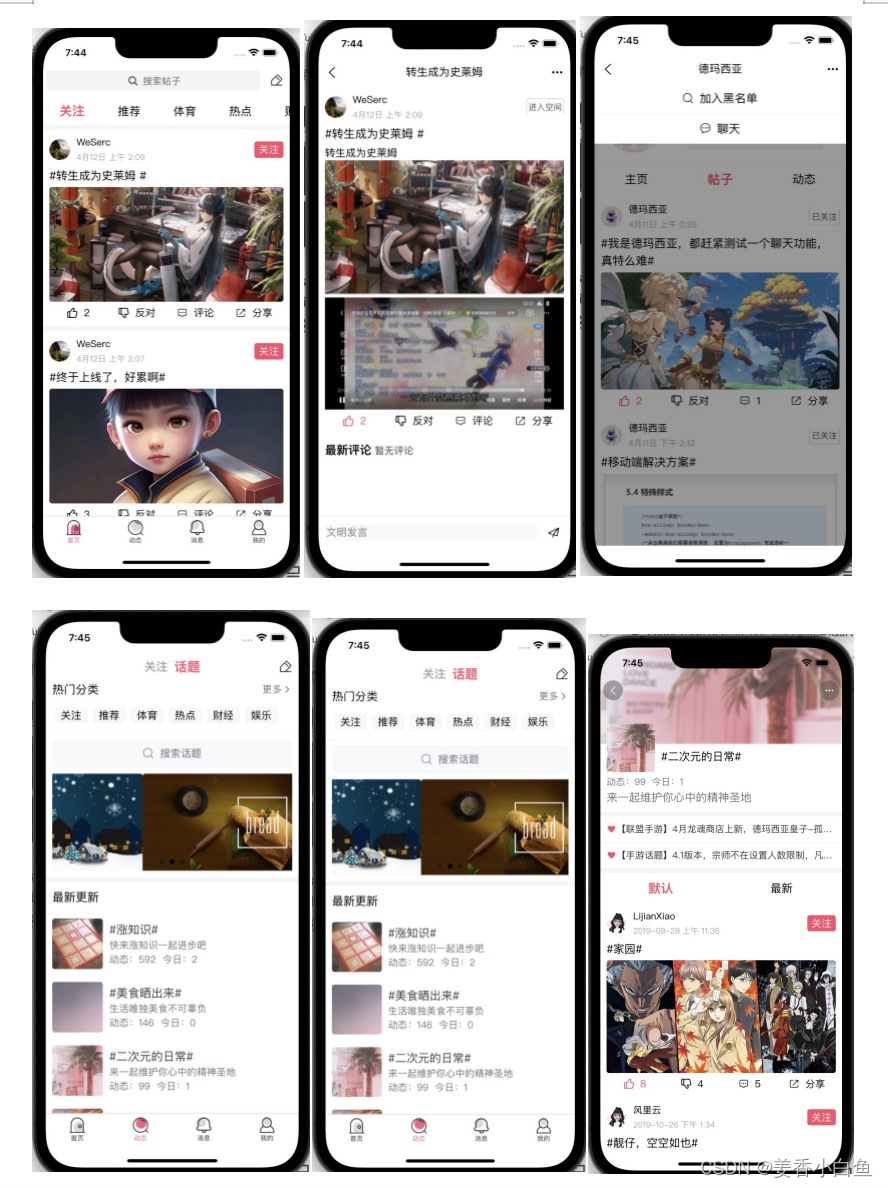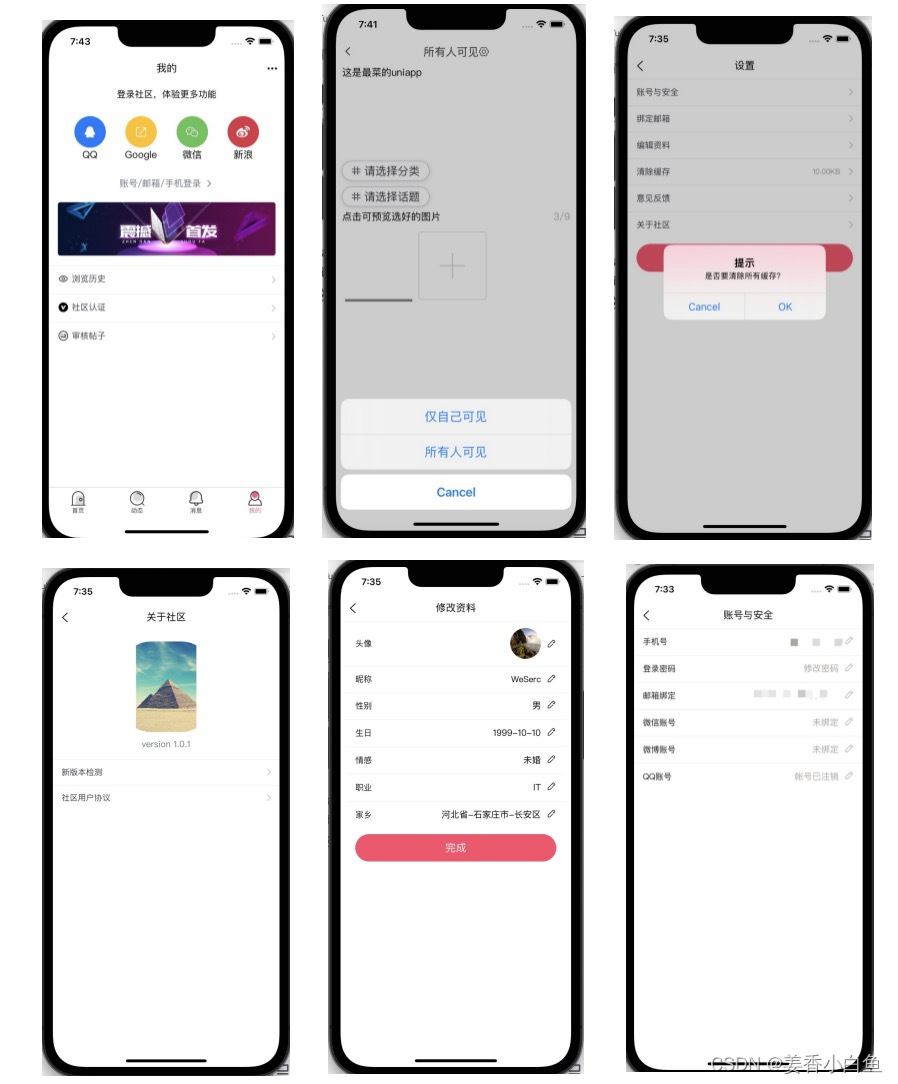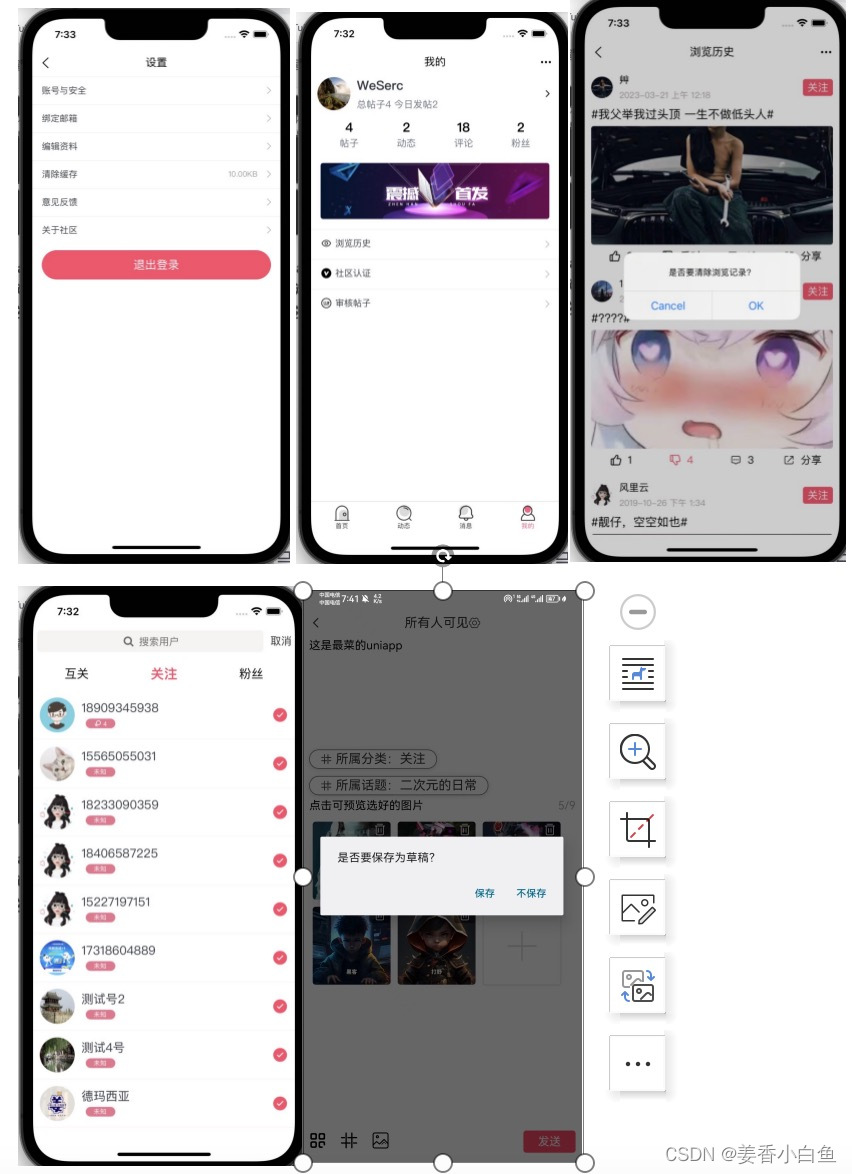我是给自己看的
完整项目地址
对应的全套视频链接
1. Uniapp问答社区,先看文档
DCloud问答社区
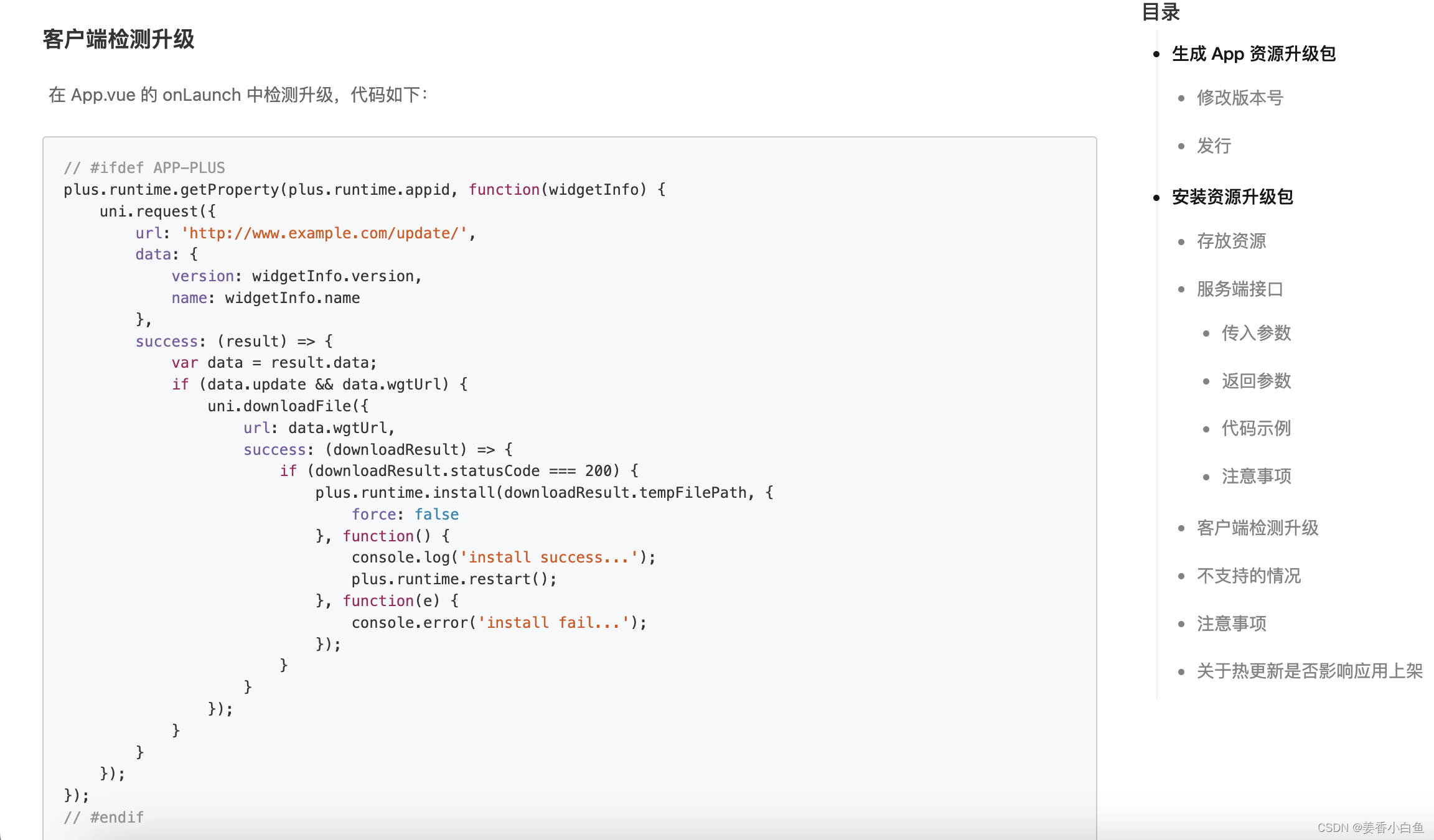
主要是用到这个,前端模块
2. 下面根据图片找不同吧,最好新建util.js放下面代码
// 处理 热更新(直接复制的)
update(showToast = false) {
// #ifdef APP-PLUS
plus.runtime.getProperty(plus.runtime.appid, function(widgetInfo) {
// uni.request({
// url: 'https://ceshi.dishait.cn/api/v1/update',
// data: {
// version: widgetInfo.version,
// name: widgetInfo.name
// },
$http.post('/update',{
ver:widgetInfo.version, // 当前app版本号
}).then((res)=>{
// let [err,result] = await $http.post('/update',{
// ver:widgetInfo.version, // 当前app版本号
// }) 等于上面这种回调写法
let [err,result] = res;
// 错误处理
if(!$http.errorCheck(err,result)) return
// 成功
var data = result.data.data;
/*
{ 接收到到格式
"msg": "ok",
"data": {
"id": 1,
"url": "http://www.baidu.com",
"version": "1.0.1",
"status": 1,
"create_time": null
}
}
如果没有,url直接终止*/
if(!data.url){
// 无需更新
if(showToast){
return uni.showToast({
title:'已经是最新版本了,无需更新',
icon:'none'
})
}
}
// 需要更新
uni.showModal({
title:'发现新的版本', // 标题
content:'最新版本'+data.version, // 内容
cancelText:'暂不更新', // 取消
confirmText:'立即更新', //确认
success:(res)=>{ // 用户点击了确认
if(res.confirm){
// 下载文件,uniapp官方的
uni.downloadFile({
url: data.url, //上面声明的成功返回的数据
success: (downloadResult) => {
if (downloadResult.statusCode === 200) {
// 成功回调函数
plus.runtime.install(downloadResult.tempFilePath, {
force: false
}, function() {
console.log('install success...');
plus.runtime.restart();
}, function(e) {
console.error('install fail...');
});
}
}
});
}
}
})
});
});
// #endif
},
3. 错误处理函数
// 这个是自己封装的 http请求,错误处理函数
if(!$http.errorCheck(err,result)) return
request.js封装错误请求参数
// 错误处理
errorCheck(err,res,errfun = false,resfun = false){
if (err) {
typeof errfun === 'function' && errfun();
uni.showToast({ title: '加载失败',icon:"none" });
return false;
}
if (res.data.errorCode) {
typeof errfun === 'function' && resfun();
uni.showToast({ title: res.data.msg,icon:"none" });
return false;
}
return true;
},c
在man.js中直接挂在到原型上,全局就可以调用了
// 引入 封装api的 请求库
import $H from './common/request.js'
Vue.prototype.$H = $H
在APP.vue中,调用即可,用户一进入app就要检测版本更新
onLaunch: function() {
console.log('App Launch');
// #ifdef APP-PLUS
// 检测更新
this.$U.update()
// #endif
// 网络监听 (调用main.js挂载的 $U函数)
this.$U.onNetWork()
},
在版本检测页面如下 about.vue
<!-- 关于社区页面 -->
<template>
<view>
<view class="flex align-center justify-center flex-column pt-4 pb-3">
<image
src="/static/demo/datapic/6.jpg"
mode="left"
style="width: 300rpx;height: 300rpx;"
class="rounded-circle"
></image>
<!-- #ifdef APP-PLUS -->
<text class="font text-muted mt-2"> version {
{version}}</text>
<!-- #endif -->
</view>
<!-- #ifdef APP-PLUS -->
<uni-list-item title="新版本检测" clickable showArrow @click="update"></uni-list-item>
<!-- #endif -->
<uni-list-item title="社区用户协议" clickable showArrow></uni-list-item>
</view>
</template>
<script>
export default {
data() {
return {
// 动态改变版本号
version: '',
};
},
onLoad() {
/* 检测版本更新
调用util.js里面的 plus.runtime函数*/
// #ifdef APP-PLUS
plus.runtime.getProperty(plus.runtime.appid, (widgetInfo) => {
this.version = widgetInfo.version;
});
// #endif
},
methods: {
// 调用版本检测,util.js封装的 update检测版本方法
update() {
// util.js方法中写了 showToas = true ,因为只有app需要检测版本更新
this.$U.update(true);
},
},
};
</script>
<style lang="scss"></style>
4. 在uniapp配置工具中,配置版本号,发行,打包到手机上,自己测试就行了

5. 监听网络
// 监听网络状态
onNetWork() {
let func = (res) => {
console.log(res.networkType);
// 如果处于 断网状态
if (res.networkType === 'none' || res.isConnected === false) {
uni.showToast({
title: '当前处于断网状态,请先连接网络',
icon: 'none',
duration: 2000,
});
} else if (res.networkType !== 'none') {
uni.showToast({
title: '网络连接成功',
icon: 'none',
duration: 2000,
});
}
}
// 获取网络类型
uni.getNetworkType({
success: func
});
// 监听网络状态变化(只有网络发生改变时才触发)
uni.onNetworkStatusChange(func);
},

清除缓存,功能
<uni-list-item
title="清除缓存"
clickable
showArrow
@click="clear"
:rightText="currentSize | format"
></uni-list-item>
需要过滤器,获取系统的缓存,直接上代码
export default {
data() {
return {
// 缓存大小
currentSize: 0,
};
},
// 监听页面加载时
onLoad() {
// 调用 同步获取 系统缓存
this.getStorageInfo();
},
// 过滤器
filters: {
// 将缓存 kb 转换为mb保留 两位小数
format(value) {
/* 如果 缓存大小>1024kb,就让它 除以1024kb.并保留两位小数,
否则直接让value保留两位小数 */
return value > 1024 ? (value / 1024).toFixed(2) + 'MB' : value.toFixed(2) + 'KB';
},
},
methods: {
// 同步获取系统 信息缓存
getStorageInfo() {
// 同步获取当前Storage的 详细信息
let res = uni.getStorageInfoSync();
this.currentSize = res.currentSize;
},
// 清除缓存
clear() {
if (this.currentSize == 0) {
uni.showToast({
title: '暂无缓存可清理',
icon: 'none',
});
return;
}
uni.showModal({
title: '提示',
content: '是否要清除所有缓存?',
cancelColor: '不清除',
confirmColor: '清除',
success: (res) => {
if (res.confirm) {
// 同步清理本地 数据缓存
uni.clearStorageSync();
// 清除完后,还需要再次调用,获取本地数据缓存
this.getStorageInfo();
uni.showToast({
title: '清除成功',
icon: 'none',
});
}
},
});
},
},
};
穷的饭吃不起了,别光看,来点人民币