最近编译clang12以及尝试基于clang开发一个C++的静态代码分析工具,如下是遇到的环境相关的编译问题与解决方案。在此做个记录,同时供可能会遇到同样问题的同学参考
环境说明
注:如下是最终编译成功的环境
clang分支:
branch : apple/stable/20210107
建议:直接下载 apple/stable/20210107分析的zip包, 地址:https://github.com/apple/llvm-project/tree/apple/stable/20210107
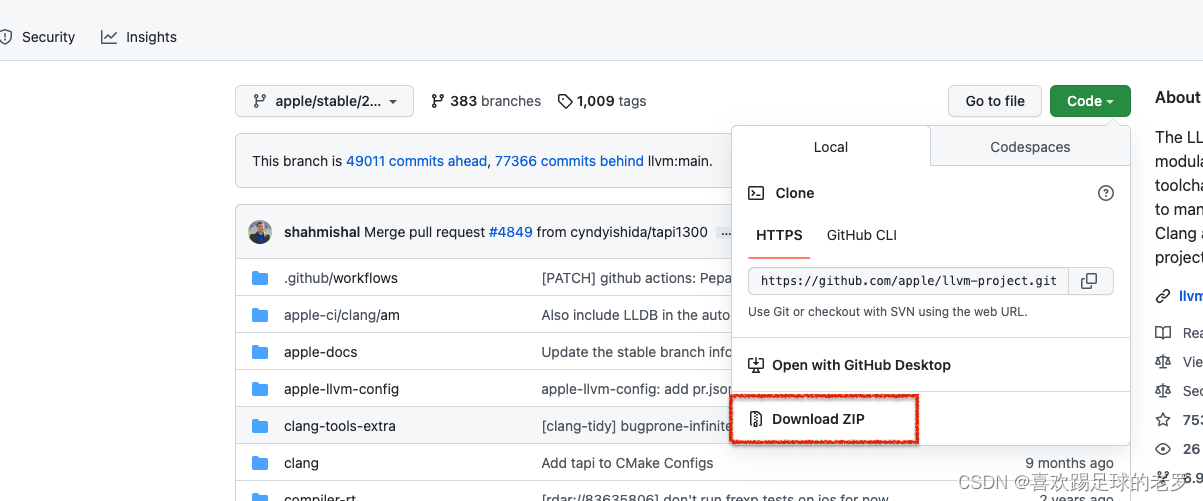
或只checkout该分支
git clone -b apple/stable/20210107 --single-branch https://github.com/apple/llvm-project.git
本地环境
系统:macOS 3.2.1 (22D68)
xcode版本:Version 14.2 (14C18)
cmake版本:3.25.2
问题与解决
问题1:No CMAKE_C_COMPILER could be found.
- The C compiler identification is unknown
-- The CXX compiler identification is unknown
CMake Error at CMakeLists.txt:55 (project):
No CMAKE_C_COMPILER could be found.
CMake Error at CMakeLists.txt:55 (project):
No CMAKE_CXX_COMPILER could be found.
-- Configuring incomplete, errors occurred!
可能是之前卸载xcode13再重装xcode14导致相关的环境变量异常?!
解决1:配置 CMAKE_C_COMPILER等参数
首先有xcrun找到cc跟c++的命令的路径,然后cmake生成xcode工程时指定COMPLIER的路径
xcrun -find cc
xcrun -find c++
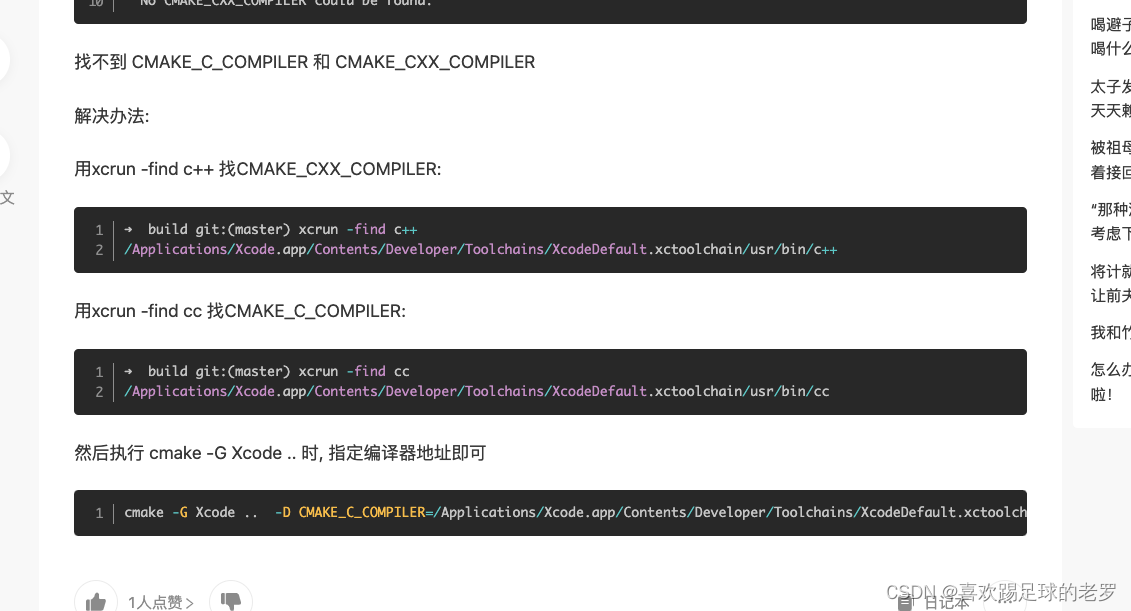
问题2:if given arguments:
CMake Error at cmake/modules/CheckCompilerVersion.cmake:56 (if):
if given arguments:
"(" "STREQUAL" "MSVC" ")" "AND" "(" "19.24" "VERSION_LESS_EQUAL" ")" "AND" "(" "VERSION_LESS" "19.25" ")"
cmake版本低了,当前的版本是 3.20.5
解决2:升级cmake
brew upgrade cmake