直接在setup函数里面使用样式变量,就可以直接绑定到style样式标签中,而且可以动态修改切换,样例代码:
<template>
<div class="box">
<div>
你好,世界
<button @click="switchColor">切换字体颜色</button>
<button @click="switchBorder">切换边框颜色</button>
</div>
</div>
</template>
<script setup lang="ts">
import { ref, reactive } from 'vue'
// 动态样式
const style = ref('red')
const switchColor = () => {
style.value = 'orange'
}
const border = reactive({
border: '2px solid black'
})
const switchBorder = () => {
border.border = '5px solid red'
}
</script>
<style scoped>
.box {
width: 200px;
height: 200px;
color: v-bind(style);
border: v-bind('border.border');
padding: 10px;
}
</style>
结果样式展示: 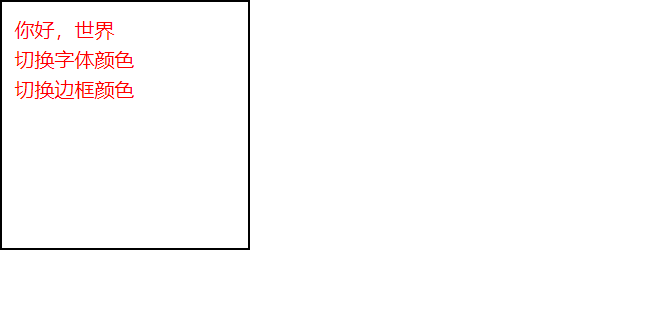
点击按钮就可以切换样式:
