using System.Collections;
using System.Collections.Generic;
using UnityEngine;
using UnityEngine.UI;
using UnityEngine.EventSystems;
using UnityEngine.SceneManagement;
using UnityEditor;
public class SelctUIObj : MonoBehaviour
{
private List<RaycastResult> list = new List<RaycastResult>();//获取当前鼠标点击的UI对象
private void Update()
{
if(Input.GetMouseButtonDown(0))
{
GameObject clickObj = null;
if (EventSystem.current.IsPointerOverGameObject())//点的是UI,否则是场景中
{
clickObj = GetCurrentSelectGameObject();
}
else
{
clickObj = ClickScene();
}
if (clickObj == null)
{
print("此时没有点击对象");
return;
}
else
{
print(clickObj.name);
}
}
}
//获取当前选择的物体
public GameObject GetCurrentSelectGameObject()
{
PointerEventData eventData = new PointerEventData(EventSystem.current);
eventData.position = Input.mousePosition;
EventSystem.current.RaycastAll(eventData, list);
var raycast = FindFirstRaycast(list);
var obj = ExecuteEvents.GetEventHandler<IEventSystemHandler>(raycast.gameObject);
if (obj == null)
{
obj = raycast.gameObject;
}
return obj;
}
//找到该LIST中的第一个物体
private RaycastResult FindFirstRaycast(List<RaycastResult> list)
{
for (var i = 0; i < list.Count; ++i)
{
if (list[i].gameObject == null)
continue;
return list[i];
}
return new RaycastResult();
}
//此处添加后,可以点击场景中的物体
private GameObject ClickScene()
{
//从摄像头发出到鼠标位置的一条射线用来检测,获取检测到的对象
Ray ray = Camera.main.ScreenPointToRay(Input.mousePosition);
RaycastHit hit;
if (Physics.Raycast(ray, out hit))
{
GameObject go = hit.collider.gameObject;
return go;
}
return null;
}
}
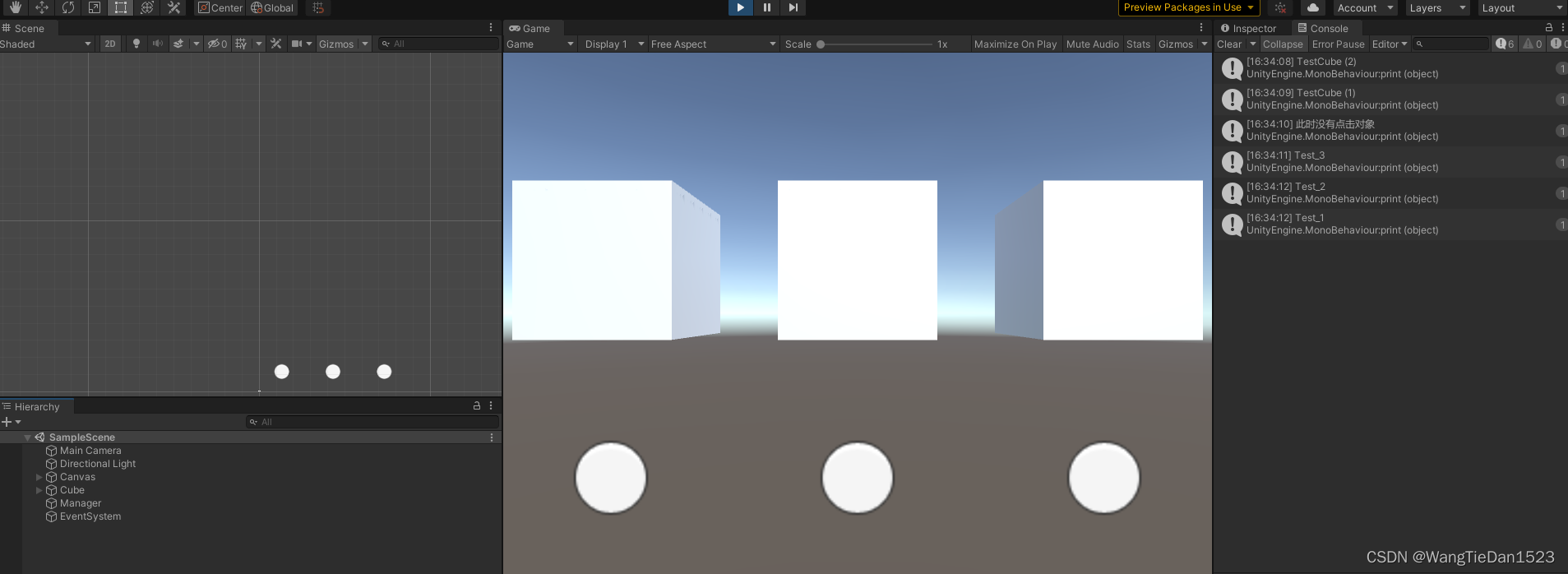
如上图,玩家可以导入该包,在场景中可以预览点击的是场景中对象还是UI中的对象
这是包的地址
未来也会在csdn里面进行更新自己的开发日志,也可能会同步在Gitee中