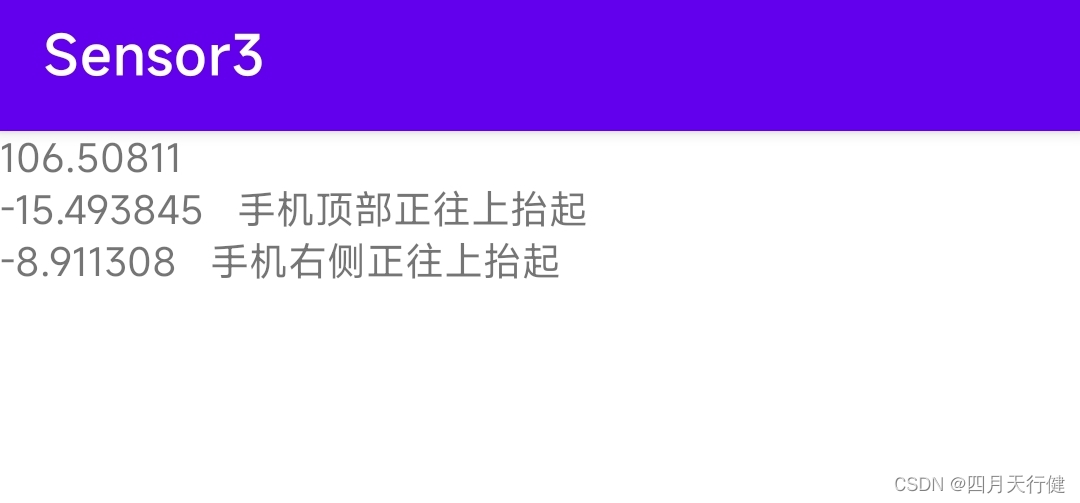目录
一、基础知识
Android的方向传感器,返回三轴的角度数据,方向数据的单位是角度。
提供三个数据:azimuth、pitch和roll。
azimuth:方位,返回水平时磁北极和Y轴的夹角,范围是0°到360°;0°=北,90°=东,180°=南,270°=西。
pitch:x轴和水平面的夹角,范围是-180°到180°;当z轴向y轴转动时,角度为正值。
roll:y轴和水平面的夹角,范围是-90°到90°;当x轴向z轴移动时,角度为正值。
在应用程序中使用SensorManager.getOrientation()来获得原始数据。
public static float[] getOrientation (float[] R, float[] values)第一个参数是R用来保存磁场和加速度的数据,通过该函数获取方位角。
第二个参数是函数输出,数据自动填充。
- values[0]:方向角,但用(磁场+加速度)得到的数据范围是(-180~180),也就是说,0表示正北,90表示正东,180/-180表示正南,-90表示正西。而直接通过方向感应器数据范围是(0~359)360/0表示正北,90表示正东,180表示正南,270表示正西。
- values[1]:pitch 倾斜角即由静止状态开始,前后翻转,手机顶部往上抬起(0~-90),手机尾部往上抬起(0~90)
- values[2]:roll 旋转角 即由静止状态开始,左右翻转,手机左侧抬起(0~90),手机右侧抬起(0~-90)
通过函数getRotationMatrix获取R
public static boolean getRotationMatrix (float[] R, float[] I, float[] gravity, float[] geomagnetic)注册监听
sensorManager.registerListener(this, acc_sensor, SensorManager.SENSOR_DELAY_GAME);
sensorManager.registerListener(this, mag_sensor,SensorManager.SENSOR_DELAY_GAME); 二、实战使用
如下图:下面实现具有以下功能的简单检测。
可以检测到是否指向东北方向,手机顶部时候抬起,手机右侧是否抬起。
新建项目,修改activity_main.xml代码
<?xml version="1.0" encoding="utf-8"?>
<LinearLayout xmlns:android="http://schemas.android.com/apk/res/android"
android:orientation="vertical"
android:layout_width="match_parent"
android:layout_height="match_parent">
<TextView
android:id="@+id/textViewx"
android:layout_width="wrap_content"
android:layout_height="wrap_content" />
<TextView
android:id="@+id/textViewy"
android:layout_width="wrap_content"
android:layout_height="wrap_content" />
<TextView
android:id="@+id/textViewz"
android:layout_width="wrap_content"
android:layout_height="wrap_content" />
</LinearLayout>修改MainActivity代码,如下:
public class MainActivity extends AppCompatActivity implements SensorEventListener {
private SensorManager sm;
TextView textViewx;
TextView textViewy;
TextView textViewz;
//加速度传感器数据
float accValues[] = new float[3];
//地磁传感器数据
float magValues[] = new float[3];
//旋转矩阵,用来保存磁场和加速度的数据
float r[] = new float[9];
//模拟方向传感器的数据(原始数据为弧度)
float values[] = new float[3];
@Override
protected void onCreate(Bundle savedInstanceState) {
super.onCreate(savedInstanceState);
setContentView(R.layout.activity_main);
textViewx = (TextView) findViewById(R.id.textViewx);
textViewy = (TextView) findViewById(R.id.textViewy);
textViewz = (TextView) findViewById(R.id.textViewz);
// 获取传感器管理器
sm = (SensorManager)getSystemService(SENSOR_SERVICE);
// 调用方法获得需要的传感器
Sensor mSensorOrientation = sm.getDefaultSensor(Sensor.TYPE_MAGNETIC_FIELD);
Sensor nSensorOrientation = sm.getDefaultSensor(Sensor.TYPE_ACCELEROMETER);
// 注册监听器
// SENSOR_DELAY_FASTEST最灵敏
// SENSOR_DELAY_GAME 游戏的时候,不过一般用这个就够了
// SENSOR_DELAY_NORMAL 比较慢。
// SENSOR_DELAY_UI 最慢的
sm.registerListener(this, mSensorOrientation, android.hardware.SensorManager.SENSOR_DELAY_UI);
sm.registerListener(this, nSensorOrientation, android.hardware.SensorManager.SENSOR_DELAY_UI);
}
// 该方法在传感器的值发生改变的时候调用
@Override
public void onSensorChanged(SensorEvent event) {
if(event.sensor.getType() == Sensor.TYPE_ACCELEROMETER){
accValues = event.values.clone();
}
else if(event.sensor.getType() == Sensor.TYPE_MAGNETIC_FIELD){
magValues = event.values.clone();
}
/**
* r:要填充的旋转数组
* I: 将磁场数据转换进实际的重力坐标中,一般默认情况下可以设置为null
* gravity: 加速度传感器数据
* geomagnetic:地磁传感器数据
*/
SensorManager.getRotationMatrix(r, null, accValues, magValues);
/**
* R:旋转数组
* values:模拟方向传感器的数据
*/
SensorManager.getOrientation(r, values);
//将弧度转化为角度后输出
float azimuth = (float) Math.toDegrees(values[0]);
float pitch = (float) Math.toDegrees(values[1]);
float roll = (float) Math.toDegrees(values[2]);
if(azimuth >= 0 && azimuth <= 90){
textViewx.setText(azimuth+" "+"正指向东北方向");
}else{
textViewx.setText(azimuth+"");
}
if(pitch <=0 && pitch >= -90){
textViewy.setText(pitch+" "+"手机顶部正往上抬起");
}else{
textViewy.setText(pitch+"");
}
if(roll <=0 && pitch >= -90){
textViewz.setText(roll+" "+"手机右侧正往上抬起");
}else{
textViewz.setText(roll+"");
}
}
// 当传感器的进度发生改变时会回调
@Override
public void onAccuracyChanged(Sensor sensor, int accuracy) {
}
// 在activity变为不可见的时候,传感器依然在工作,这样很耗电,所以我们根据需求可以在onPause方法里面停掉传感器的工作
@Override
public void onPause() {
sm.unregisterListener(this);
super.onPause();
}
}