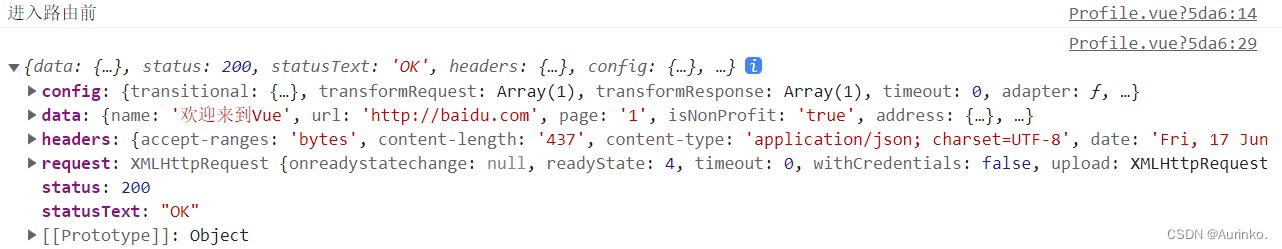两种路由模式
- hash:路径带#
- history:不带#
export default new VueRouter({
mode: 'history',
routes:[
]
});
404
<template>
<div>
<h1>404,页面不存在</h1>
</div>
</template>
<script>
export default {
name: "NotFound"
}
</script>
<style scoped>
</style>
导入组件
import NotFound from '../views/NotFound'
路由
{
path: '*',
component: NotFound
}
路由钩子与异步请求
beforeRouteEnter:进入路由前执行
beforeRouteLeave:离开路由前执行
beforeRouteEnter:(to,from,next)=>{
console.log("进入路由前");
next();
},
beforeRouteLeave:(to,from,next)=>{
console.log("进入路由后");
next();
}
- to:路由将要跳转的路径信息
- from:路径跳转前的路径信息
- next:路由的控制参数
- next() 跳转下一页面
- next(‘/path’) 改变路由跳转方向,使其跳至另一个路由
- next(false) 返回原来的页面
- next((vm)=>{}) 仅在beforeRouteEnter 中可用 vm是组件实例
在钩子函数中使用异步请求
-
安装axios
cnpm install axios -s
cnpm install --save vue-axios -
导入组件
import axios from 'axios'; import VueAxios from 'vue-exios'; Vue.use(VueAxios,axios) -
data.json
{ "name":"欢迎来到Vue", "url": "http://baidu.com", "page": "1", "isNonProfit":"true", "address": { "street": "新街口", "city":"江苏南京", "country": "中国" }, "links": [ { "name": "B站", "url": "https://www.bilibili.com/" }, { "name": "4399", "url": "https://www.4399.com/" }, { "name": "百度", "url": "https://www.baidu.com/" } ] } -
异步请求
<script> export default { props: ['id'], name: "UserProfile", //过滤器 beforeRouteEnter:(to,from,next)=>{ console.log("进入路由前"); next(vm => { vm.getData(); //进入路由前执行getData }); }, beforeRouteLeave:(to,from,next)=>{ console.log("进入路由后"); next(); }, methods: { getData: function (){ this.axios({ method: 'get', url: 'http://localhost:8080/static/mock/data.json' }).then(function (response){ console.log(response) }) } } } </script>