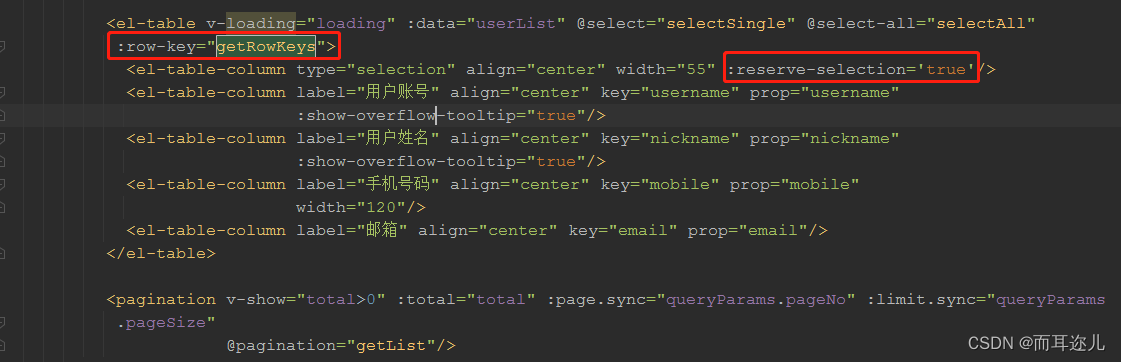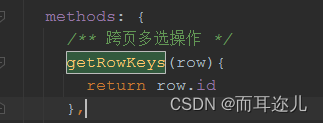子组件是表格,通过选择表格行数据,点击确定时,将行数据中的姓名展示在父组件的select中。
我本来的思路是展示在父组件的input中,由于传递的是数据,导致页面报错
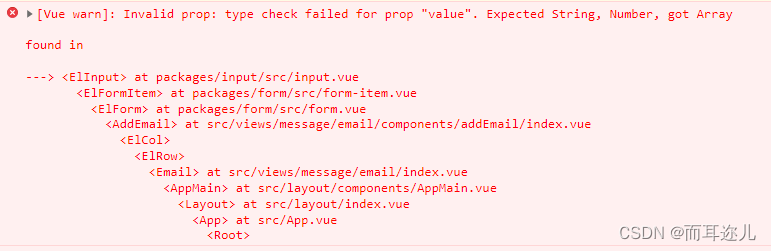
后来通过百度,将input改成select,并将下拉箭头隐藏,便实现了需求。

//子组件
<template>
<div class="app-container">
<!-- 对话框(选择收件人) -->
<el-dialog title="选择收件人" :visible.sync="open" :before-close="toggleDialog" :close-on-click-modal="false" width="1200px" append-to-body>
<el-table v-loading="loading" :data="userList" @select="selectSingle" @select-all="selectAll" :row-key="getRowKeys">
<el-table-column type="selection" align="center" width="55" :reserve-selection='true'/>
<el-table-column label="用户账号" align="center" key="username" prop="username"
:show-overflow-tooltip="true"/>
<el-table-column label="用户姓名" align="center" key="nickname" prop="nickname"
:show-overflow-tooltip="true"/>
<el-table-column label="手机号码" align="center" key="mobile" prop="mobile"
width="120"/>
<el-table-column label="邮箱" align="center" key="email" prop="email"/>
</el-table>
<pagination v-show="total>0" :total="total" :page.sync="queryParams.pageNo" :limit.sync="queryParams.pageSize"
@pagination="getList"/>
<div slot="footer" class="dialog-footer">
<el-button @click="$emit('cancel', false)">关 闭</el-button>
<el-button type="primary" @click="submitForm()">确 定</el-button>
</div>
</el-dialog>
</div>
</template>
<script>
import {listUser} from "@/api/system/user";
export default {
name: "",
props: {
open: {
type: Boolean
},
},
data() {
return {
// 遮罩层
loading: true,
// 总条数
total: 0,
// 用户表格数据
userList: null,
// 表单参数
form: {},
// 查询参数
queryParams: {
pageNo: 1,
pageSize: 10,
username: undefined,
},
//存放全选数据
multipleSelection: [],
//存放用户
selectUser: [],
};
},
created() {
this.getList();
},
methods: {
toggleDialog() {
this.$emit('toggleDialog')
},
/** 查询用户列表 */
getList() {
this.loading = true;
listUser(this.queryParams).then(response => {
this.userList = response.data.list;
this.total = response.data.total;
this.loading = false;
}
);
},
/** 跨页多选操作 */
getRowKeys(row){
return row.id
},
/** 当用户手动勾选数据行的 Checkbox 时触发的事件*/
selectSingle(selection, row) {
// console.log(selection, row, '手动勾选一个或多个')
this.multipleSelection = selection
},
/** 当用户手动勾选全选 Checkbox 时触发的事件*/
selectAll(selection) {
// console.log(selection, '全选')
this.multipleSelection = selection
},
/** 确认按钮 */
submitForm() {
//先将传递给父组件的数据清空
this.selectUser = []
if (this.multipleSelection.length <= 0) {
this.$message({
message: '请选择一条数据',
type: 'warning'
});
} else {
this.multipleSelection.map(item => {
// console.log(item, '单选')
// 再赋值,将数据传递给给父组件
this.selectUser.push({'name': item.nickname, 'id': item.id})
})
// console.log(this.selectUser, '已选用户', this.multipleSelection)
//在子组件的点击事件中,将获取的值传递给父组件
this.$emit('submit', this.selectUser)
}
},
}
};
</script>//父组件
<template>
<div>
<!-- 写信数据-->
<el-form ref="form" :model="form" :rules="rules" label-width="100px" v-show="showLetter"
style="width: 80%;margin: 0 auto;">
<el-form-item label="发送到:" prop="addressee">
<el-select v-model="form.addressee" multiple style="width: 90%" placeholder="请选择收件人" disabled>
<el-option v-for="item in selectUserList" :key="item.value" :label="item.label"
:value="item.value"></el-option>
</el-select>
<el-button type="primary" @click="choice" style="margin-left: 10px;">选择</el-button>
</el-form-item>
</el-form>
<!--选择收件人组件-->
<select-recipients :open="open" @toggleDialog="cancel" :cancel="cancel" @submit="submit"></select-recipients>
</div>
</template>
<script>
import SelectRecipients from "@/views/message/email/components/selectRecipients";
export default {
name: "",
components: {SelectRecipients},
data() {
return {
// 显示搜索条件
showLetter: true,
// 是否显示弹出层
open: false,
//表单数据
form: {
addressee: [],
},
// 表单校验
rules: {
addressee: [
{required: true, message: '请选择收件人!', trigger: 'change'},
],
},
selectUserList: []
};
},
methods: {
//选择收件人
choice() {
this.open = true
console.log('选择收件人', this.open)
},
/** 子组件确认按钮 */
submit(msg) {
console.log(msg, '用户')
// 先清空select的model
this.form.addressee=[]
this.open = false;
// options赋值(可不写)
this.selectUserList = msg.map(item => {
// console.log(item, 'item')
//再赋值select的model
this.form.addressee.push(item.name)
return {value: `${item.id}`, label: `${item.name}`};
});
},
}
};
</script>
<style lang="scss" scoped>
//隐藏select 下拉箭头
::v-deep .el-input__suffix {
display: none;
}
</style>
实现跨页多选
在el-table中增加 :row-key="getRowKeys"
在type为selection的el-table-column中添加 :reserve-selection='true'
在methouds中写getRowKeys方法