效果图:

功能描述:
- 显示数据的总数目
- 可选择每天的显示条数
- 点击页码跳转到指定页数
- 输入页码可跳转到指定页
1.功能实现
1.1 结构
<!-- 分页 -->
<el-pagination
@size-change="handleSizeChange"
@current-change="handleCurrentChange"
:current-page="queryInfo.pagenum"
:page-sizes="[2, 5, 10, 15]"
:page-size="queryInfo.pagesize"
layout="total, sizes, prev, pager, next, jumper"
:total="total"
>
</el-pagination>1.2 逻辑
data() {
return {
//请求参数
queryInfo: {
type: 3,
//当前页数
pagenum: 1,
//指定当前页数显示的数目
pagesize: 5,
},
goodsList: [],
//总数据
total: 0,
}
}
methods: {
//获取商品分类数据
async getGoodsCate() {
const { data: res } = await this.$http.get("categories", {
params: this.queryInfo,
})
if (res.meta.status !== 200) {
this.$message.error("获取参数失败")
}
this.total = res.data.total
this.goodsList = res.data.result
//console.log(this.goodsList)
},
//监听每页的条数
handleSizeChange(pagesize) {
// console.log(`每页 ${val} 条`)
this.queryInfo.pagesize = pagesize
this.getGoodsCate()
},
//监听当前页数
handleCurrentChange(pageNum) {
this.queryInfo.pagenum = pageNum
this.getGoodsCate()
},
},1.3 参数说明
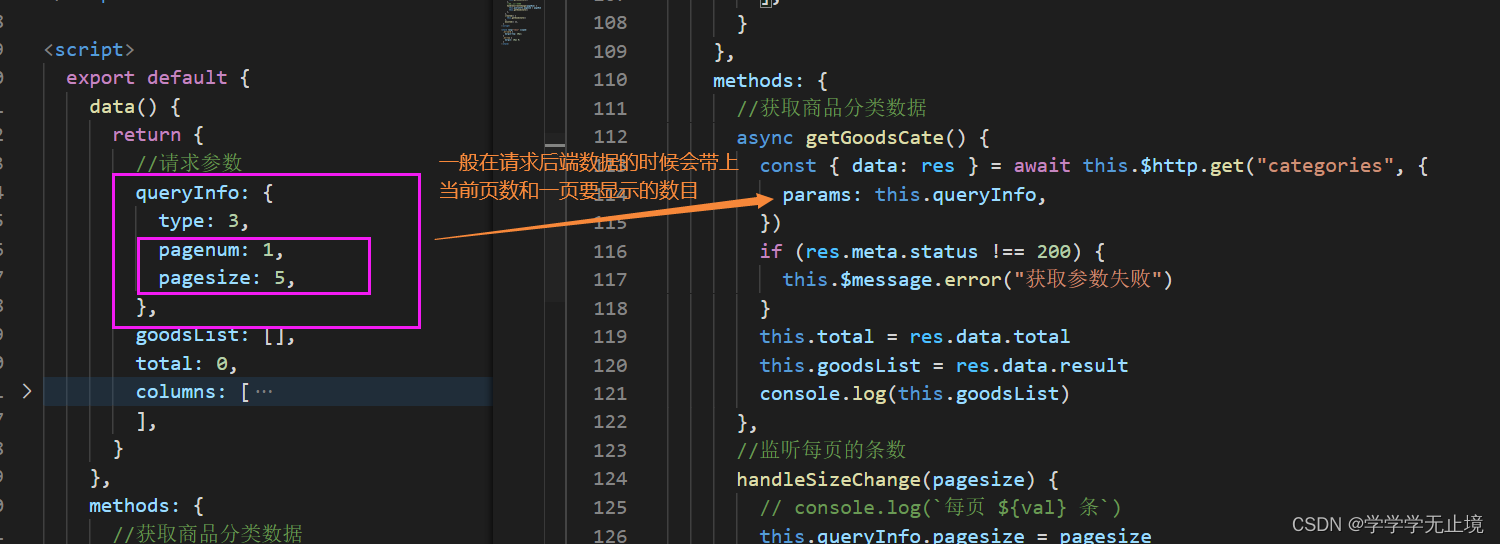

1.4 效果演示


