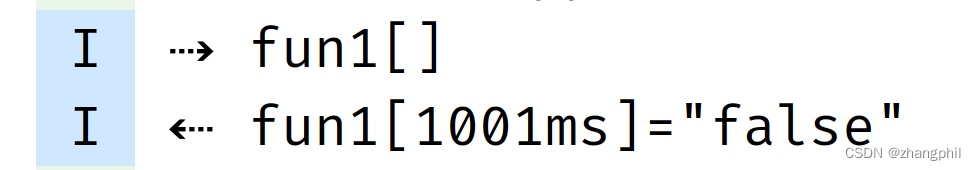Android以aar包形式引入hunter-debug,Java(3)
(1)首先把hunter的master分支代码拉下来,在本地编译,
https://github.com/Leaking/Hunter![]() https://github.com/Leaking/Hunter此过程主要目的是获得各个模块的aar文件,因为Android Studio在编译apk时候,顺带也生成了对外可调用的aar包文件。如果这一阶段编译有问题,可以切换低版本的gradle试试。
https://github.com/Leaking/Hunter此过程主要目的是获得各个模块的aar文件,因为Android Studio在编译apk时候,顺带也生成了对外可调用的aar包文件。如果这一阶段编译有问题,可以切换低版本的gradle试试。
(2)把第(1)阶段生成的hunter-debug-library-debug.aar放入到当前项目的libs目录下。
(3)在工程根目录的build.gradle配置:
buildscript {
repositories {
mavenCentral()
}
dependencies {
classpath 'cn.quinnchen.hunter:hunter-debug-plugin:1.2.3'
classpath 'cn.quinnchen.hunter:hunter-transform:1.2.3'
}
}
plugins {
id 'com.android.application' version '7.4.2' apply false
id 'com.android.library' version '7.4.2' apply false
}(4)在app的build.gradle配置:
plugins {
id 'com.android.application'
id 'hunter-debug'
}
android {
}
dependencies {
implementation fileTree(dir: "libs", include: ["*.jar","*.aar"])
}(5)上层Java代码:
import androidx.appcompat.app.AppCompatActivity;
import android.os.Bundle;
import com.hunter.library.debug.HunterDebug;
public class MainActivity extends AppCompatActivity {
@Override
protected void onCreate(Bundle savedInstanceState) {
super.onCreate(savedInstanceState);
fun1();
}
@HunterDebug
private boolean fun1(){
try {
Thread.sleep(1000);
} catch (InterruptedException e) {
throw new RuntimeException(e);
}
return false;
}
}输出: