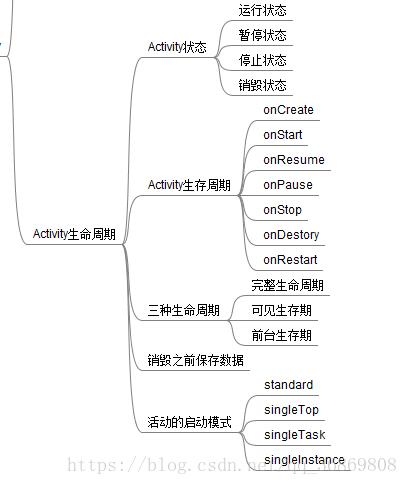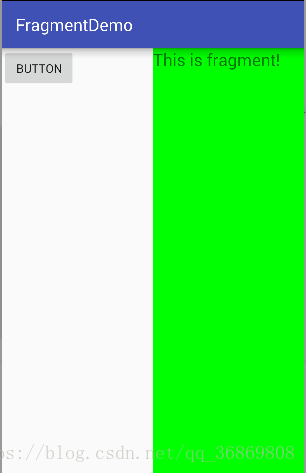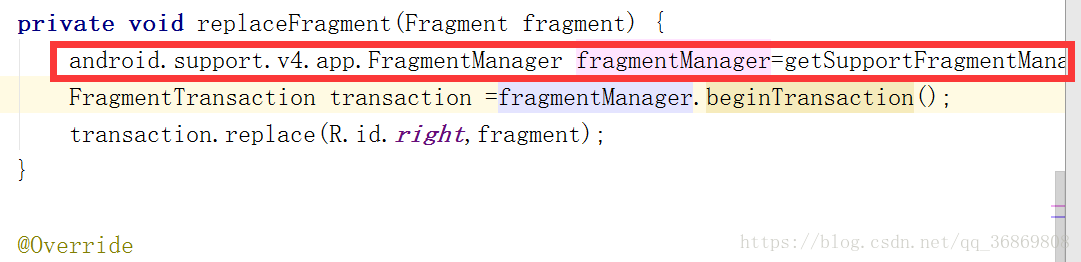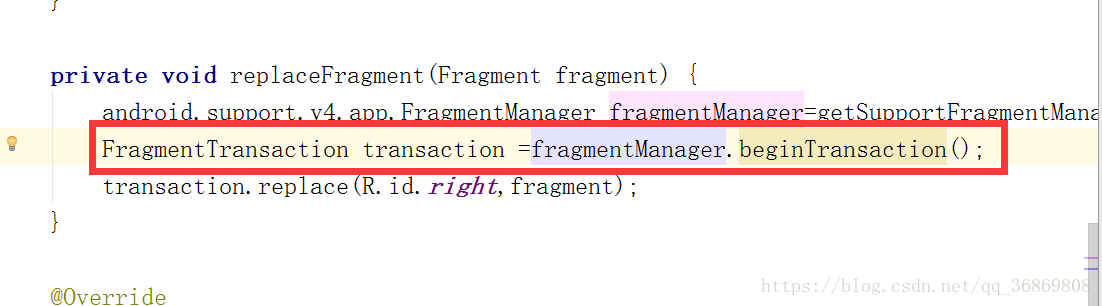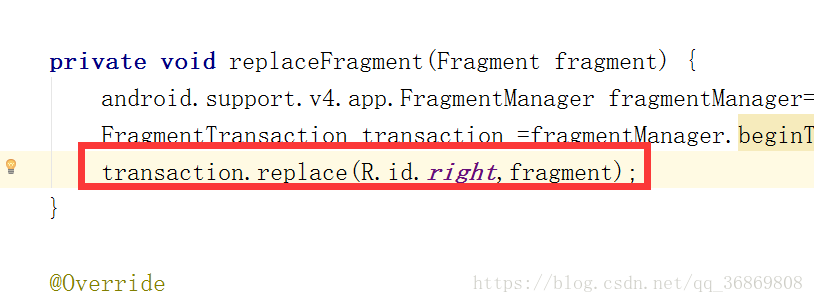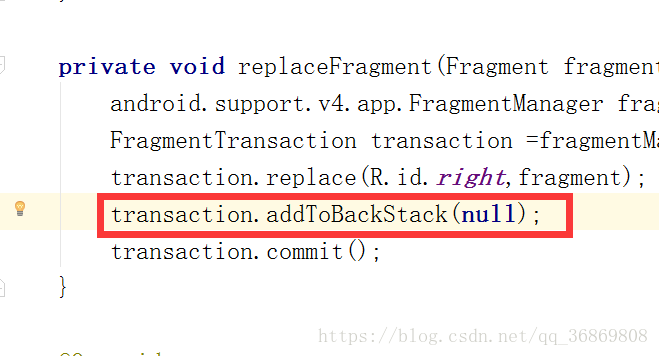0x00 前言
之前我们学过的知识。
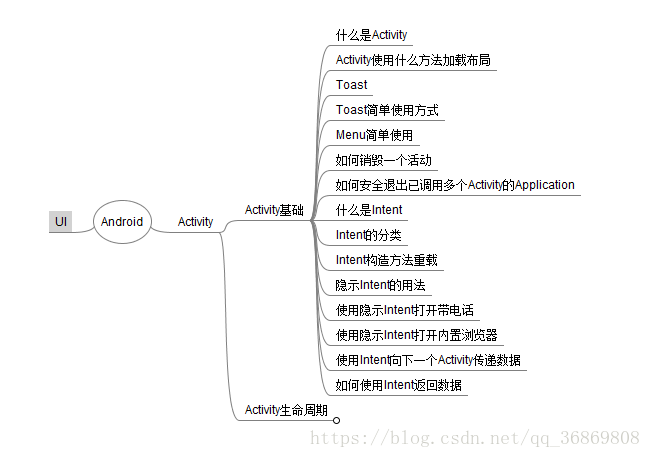
0x01 知识点
1.什么是Fragment
Fragment是一种嵌入在活动当中的UI片段。
2.如何创建简单的Fragment
1.创建Fragment布局
左边
<?xml version="1.0" encoding="utf-8"?>
<LinearLayout xmlns:android="http://schemas.android.com/apk/res/android"
android:layout_width="match_parent"
android:layout_height="match_parent"
>
<Button
android:id="@+id/button"
android:layout_gravity="center_horizontal"
android:layout_width="wrap_content"
android:layout_height="wrap_content"
android:text="Button"/>
</LinearLayout>
右边
<?xml version="1.0" encoding="utf-8"?>
<LinearLayout xmlns:android="http://schemas.android.com/apk/res/android"
android:layout_width="match_parent"
android:layout_height="match_parent"
android:background="#00ff00">
<TextView
android:layout_width="wrap_content"
android:layout_height="wrap_content"
android:textSize="20sp"
android:text="This is fragment!"
android:layout_gravity="center_horizontal"/>
</LinearLayout>
2.创建fragment
左边
public class LeftFragment extends Fragment {
@Nullable
@Override
public View onCreateView(LayoutInflater inflater, @Nullable ViewGroup container, @Nullable Bundle savedInstanceState) {
View view=inflater.inflate(R.layout.left_fragment,container,false);
return view;
}
}右边
public class RightFragment extends Fragment {
@Nullable
@Override
public View onCreateView(LayoutInflater inflater, @Nullable ViewGroup container, Bundle savedInstanceState) {
View view=inflater.inflate(R.layout.right_fragment,container,false);
return view;
}
}
3.布局添加
<?xml version="1.0" encoding="utf-8"?>
<LinearLayout xmlns:android="http://schemas.android.com/apk/res/android"
xmlns:app="http://schemas.android.com/apk/res-auto"
xmlns:tools="http://schemas.android.com/tools"
android:layout_width="match_parent"
android:layout_height="match_parent"
tools:context="com.example.hanlei.fragmentdemo.MainActivity">
<fragment
android:layout_width="0dp"
android:layout_height="match_parent"
android:id="@+id/left"
android:name="com.example.hanlei.fragmentdemo.LeftFragment"
android:layout_weight="1"></fragment>
<fragment
android:layout_width="0dp"
android:layout_height="match_parent"
android:id="@+id/right"
android:name="com.example.hanlei.fragmentdemo.RightFragment"
android:layout_weight="1"></fragment>
</LinearLayout>
4.效果展示
3.动态添加Fragment
3.1.创建碎片实例
界面布局
<?xml version="1.0" encoding="utf-8"?>
<LinearLayout xmlns:android="http://schemas.android.com/apk/res/android"
android:layout_width="match_parent"
android:layout_height="match_parent"
android:background="#ffff00"
android:orientation="vertical"
>
<TextView
android:layout_width="wrap_content"
android:layout_height="wrap_content"
android:layout_gravity="center_horizontal"
android:textSize="20sp"
android:text="This is another right fragment"
/>
</LinearLayout>
fragment实例
public class AnotherRightFragment extends Fragment {
@Nullable
@Override
public View onCreateView(LayoutInflater inflater, @Nullable ViewGroup container, @Nullable Bundle savedInstanceState) {
View view=inflater.inflate(R.layout.another_right_fragment,container,false);
return view;
}
}3.2.获取FragmentManager
3.3 开启一个事物,用beginTransaction()方法开启
3.4 向容器内添加或替换碎片,用replace()方法实现
3.5提交事务,用commit()方法完成
4.在碎片中模拟返回栈
addTobackStack(null);