GitHub Demo 地址
在线预览
序
通过localhost运行起来只能在本机访问。有时调试需要在其他设备进行访问,这时需要通过IP地址进行访问。
效果:
解决办法:
步骤1:
步骤1的两种方法(
1)、方法1、2)、方法2)使用一种就行
1)、方法1(推荐)
首先修改路径
config/index.js中的host
host: 'localhost'修改为host: '0.0.0.0',
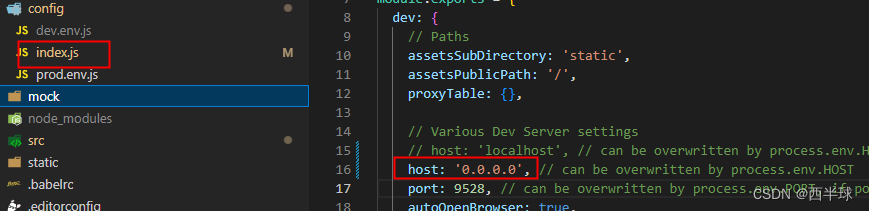
如果这时运行,结果如下
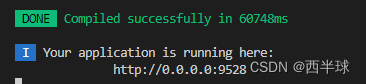
但是自动打开的网页是0.0.0.0开头的,如果想改成自动打开的网页以IP地址显示,需要进行如下操作:
路径
build/webpack.dev.conf.js中的devServer添加useLocalIp:true,
这样打开页面就会是ip:port的形式,同时你也可以通过localhost:port或127.0.0.1:port打开页面。
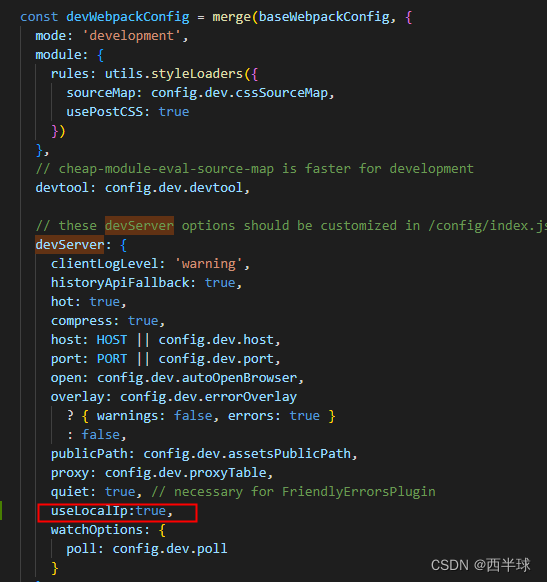
2)、方法2
也可以在
package.json文件的dev中 添加--host 0.0.0.0"
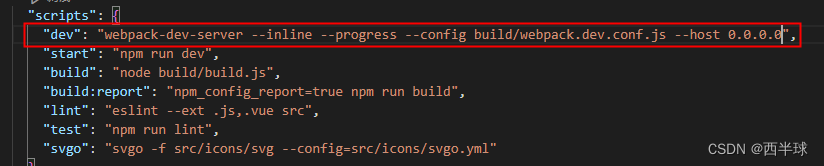
"dev": "webpack-dev-server --inline --progress --config build/webpack.dev.conf.js --host 0.0.0.0",
步骤2:
修改路径
build/webpack.dev.conf.js中的messages
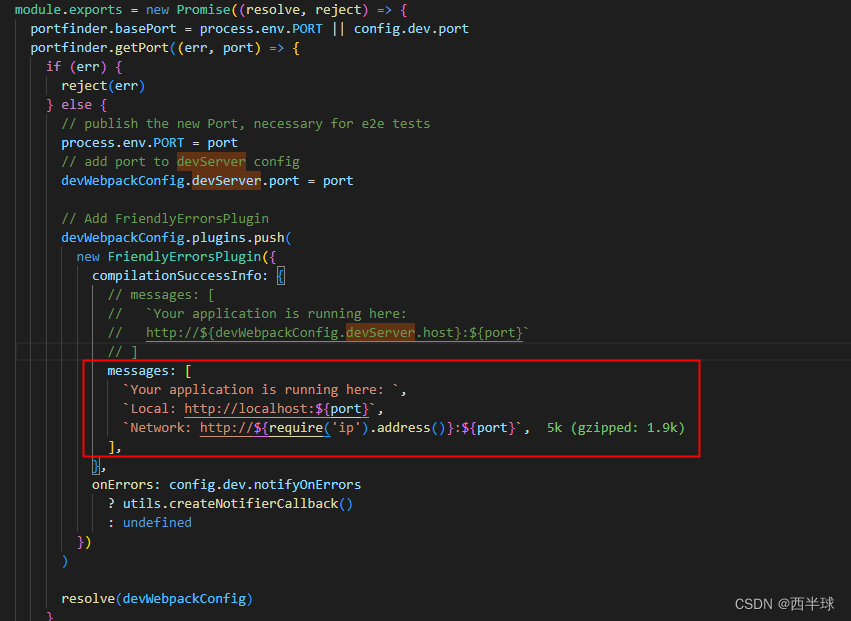
// messages: [
// `Your application is running here:
// http://${devWebpackConfig.devServer.host}:${port}`
// ]
messages: [
`Your application is running here: `,
`Local: http://localhost:${
port}`,
`Network: http://${
require('ip').address()}:${
port}`,
],
最终运行效果:
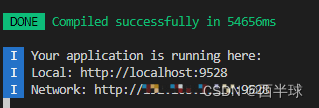
这时运行时自动打开的项目也是本地ip的地址