文章目录
1 前言
1.1 实现的原理
大体方向是将ChatGPT作为后端语言模型,然后将其与前端的图形用户界面(GUI)集成起来。以下是三大关键要素:
- 游戏逻辑
首先在游戏逻辑方面,我们需要检测玩家点击的位置,并在棋盘上放置相应的棋子。在每次玩家下棋后,我们需要检查游戏是否结束,以及胜利方是哪一方。这可以通过遍历棋盘上的棋子来实现。我们可以检查每个棋子的周围8个方向是否有五个相同的棋子,如果有,则游戏结束,并宣布胜利方是哪一方。
- 与ChatGPT集成
为了让玩家与ChatGPT进行交互,我们可以在每次玩家下棋后,将棋盘上的状态作为输入传递给ChatGPT模型。ChatGPT将输出一个字符串,表示ChatGPT认为下一步应该下哪个位置。然后,我们将该位置用一个不同的颜色显示在棋盘上,作为ChatGPT下的棋子。
- 界面
首先是要创建一个游戏界面,将一个窗口将其分成15x15的网格,并在其中绘制棋盘线。
最后,我们需要创建一个用户界面,允许玩家与游戏进行交互。我们可以在窗口底部添加一个文本框,用于输入ChatGPT的文本提示,并添加一个按钮,用于让ChatGPT下棋。玩家可以在棋盘上点击一个位置,然后按下按钮,将其作为ChatGPT的输入。在接收到ChatGPT的下棋提示后,程序会自动在棋盘上下一个棋子。
1.2 如何与微信小程序联系
以下一个基本流程:
- 用户进入微信小程序并打开五子棋游戏页面。
- 游戏页面显示游戏界面,包括棋盘、棋子和提示信息。
- 用户点击棋盘上的一个位置,将其作为下一步的落子位置。
- 用户点击下棋按钮,触发下棋事件。
- 小程序将用户落子位置和当前棋盘状态作为输入传递给ChatGPT模型。
- ChatGPT模型计算出下一步最佳落子位置,并将该位置返回给小程序。
- 小程序在棋盘上显示ChatGPT的落子位置。
- 小程序检查游戏是否结束,并宣布胜利方是哪一方。
- 用户可以选择再次玩游戏或者退出游戏。
用字符画了个简陋的流程图,我奶奶都会看:
+---------+ +--------+ +--------+
| | | | | |
|进入小程序 | --> |游戏界面 | --> | 下棋 |
| | | | | |
+---------+ +--------+ +--------+
|
|
v
+-------------+
| ChatGPT 模型 |
+-------------+
|
|
v
+------------+
| 在棋盘上下棋 |
+------------+
|
|
v
+--------------+
| 游戏结束或退出 |
+--------------+
2 五子棋项目
2.1 申请OpenAI的API
还是老样子,OpenAI的API网址:https://platform.openai.com/account/api-keys
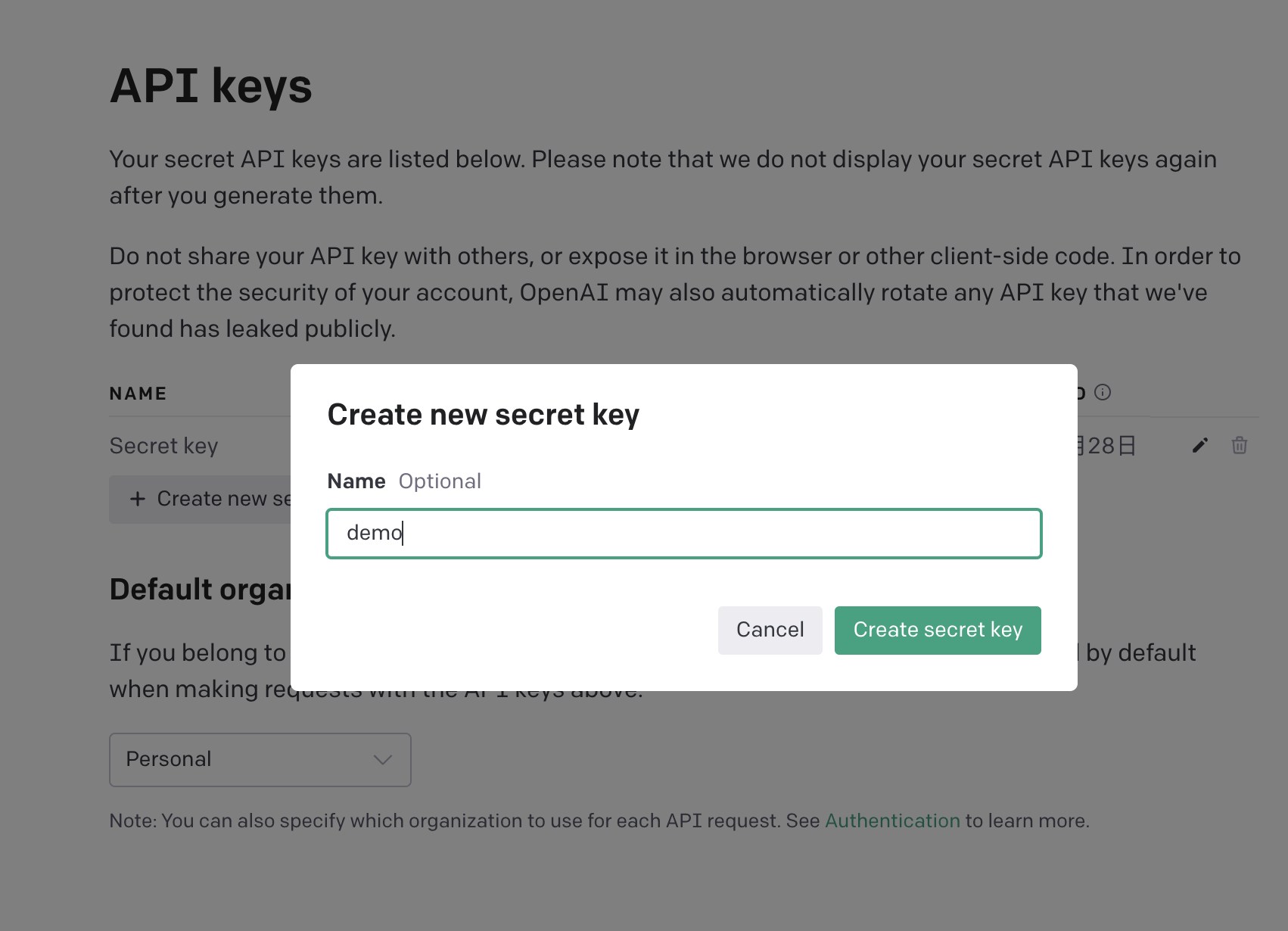
2.2 调用API代码
用Python的request库:
import os
import requests
import json
API_KEY = os.environ.get("OPENAI_API_KEY")
def generate_text(prompt: str, max_tokens: int) -> str:
headers = {
"Content-Type": "application/json",
"Authorization": f"Bearer {
API_KEY}"
}
data = {
"prompt": prompt,
"max_tokens": max_tokens
}
response = requests.post(url="https://api.openai.com/v1/engines/davinci-codex/completions",
headers=headers,
data=json.dumps(data))
response.raise_for_status()
response_data = json.loads(response.text)
generated_text = response_data["choices"][0]["text"]
return generated_text.strip()
if __name__ == "__main__":
prompt = "Hello, my name is"
max_tokens = 5
try:
generated_text = generate_text(prompt, max_tokens)
print(f"Generated text: {
generated_text}")
except requests.exceptions.RequestException as e:
print(f"Error: {
e}")
用OpenAI库:
from flask import Flask, request
import openai
import os
app = Flask(__name__)
openai.api_key = os.environ.get("OPENAI_API_KEY")
def generate_response(prompt: str, max_tokens: int = 60) -> str:
response = openai.Completion.create(
engine="davinci",
prompt=prompt,
max_tokens=max_tokens
)
return response.choices[0].text.strip()
@app.route("/")
def home():
return "Hello, World!"
@app.route("/chat", methods=["POST"])
def chat():
try:
data = request.json
message = data["message"]
if not message:
return "Invalid message", 400
response = generate_response(message)
return response
except (KeyError, ValueError):
return "Invalid request data", 400
except Exception as e:
return str(e), 500
if __name__ == "__main__":
port = int(os.environ.get("PORT", 5000))
app.run(host="0.0.0.0", port=port, debug=True)
2.3 界面代码
<template>
<view class="chat-room">
<gpt-card :show="showGPT"></gpt-card>
<view class="box" >
<view class="centent"><canvas @touchend="syncAction" canvas-id="canvas" class="canvas" style="width: 730rpx;height: 730rpx;"></canvas></view>
<view>
<view
:class="value.class"
:style="{ left: value.left, top: value.top, transform: value.transform, boxShadow: value.boxShadow }"
v-for="(value, index) in game.h"
:key="index"
>
{
{
value.text }}
</view>
</view>
<view class="winner">
<view class="state-chess Bchess"></view>
<view class="chessName"></view>
</view>
</view>
<user-card :show="showUser"></user-card>
</view>
</template>
<script>
import userCard from '@/components/infoCard/index.vue'
import gptCard from '@/components/gptCard/index.vue'
let goEasy = getApp().globalData.goEasy;
let pubSub = goEasy.pubsub;
export default {
data() {
return {
showGPT: false,
showUser: true,
userInfo:{
chessRole:1, // 1为白棋,2为黑棋
roundFlag:true, // 表示是否为自己的回合
enemy:'',
name:''
},
chessMassage:{
body:'',
playerA:'',
playerB:'',
chessRole:1,
mode:1
},
MoveMode:{
a2b:1,
b2a:2
},
game: {
ctx: null,
e: 0,
chess_Board: [],
chess_Name: ['黑棋', '白棋'],
h: [],
um: 0,
lianz: [],
winXY: [[1, 0], [0, 1], [1, 1], [1, -1]],
chessOff: true
},
cName: '黑棋走',
sChesee: 'Bchess',
currentRoom: null,
// 道具展示
propDisplay: {
showPropType: 0,
play: false,
timer: null
},
newMessageContent: "",
// 道具类型
Prop: {
HEART: 0,//桃心
ROCKET: 1//火箭
},
// 消息类型
MessageType: {
CHAT: 0,//文字聊天
PROP: 1,//道具
CHESS:2 // 下棋
}
}
},
components:{
userCard, gptCard},
onLoad(options) {
//获取数据
let roomToken = JSON.parse(options.roomToken);
// 初始化room
this.currentRoom = {
roomId: roomToken.roomId,
roomName: roomToken.roomName,
onlineUsers: {
count: 0,
users: []
},
messages: [],
currentUser: {
id: roomToken.userId,
nickname: roomToken.nickname,
avatar: roomToken.avatar
}
};
this.userInfo.name = roomToken.nickname
// 设置导航标题
uni.setNavigationBarTitle({
title: roomToken.roomName
});
// 连接goEasy
this.connectGoEasy();
// 监听用户上下线
this.listenUsersOnlineOffline();
// 加载最后10条消息历史
this.loadHistory();
// 监听新消息
this.listenNewMessage();
},
onReady() {
this.game.ctx = uni.createCanvasContext('canvas');
this.drawLine();
},
onUnload() {
// 断开连接
goEasy.disconnect({
onSuccess(){
console.log("GoEasy disconnect successfully");
},
onFailed(error){
console.log("GoEasy disconnect failed"+JSON.stringify(error));
}
});
},
methods: {
// 连接goEasy
connectGoEasy(){
let self = this;
let userData = {
avatar: this.currentRoom.currentUser.avatar,
nickname: this.currentRoom.currentUser.nickname
}
goEasy.connect({
id : this.currentRoom.currentUser.id,
data : userData,
onSuccess: function(){
console.log("GoEasy connect successfully.")
// 加载在线用户列表
self.loadOnlineUsers();
},
onFailed: function(error){
console.log("Failed to connect GoEasy, code:"+error.code+ ",error:"+error.content);
},
onProgress: function(attempts){
console.log("GoEasy is connecting", attempts);
}
});
},
// 监听用户上下线
listenUsersOnlineOffline(){
let self = this;
let roomId = this.currentRoom.roomId;
pubSub.subscribePresence({
channel: roomId,
onPresence: function (presenceEvents) {
self.currentRoom.onlineUsers.count = presenceEvents.clientAmount;
presenceEvents.events.forEach(function (event) {
let userData = event.data;
if (event.action === "join" || event.action === "online") {
//进入房间
let userId = event.id;
let avatar = userData.avatar;
let nickname = userData.nickname;
let user = {
id: userId,
avatar: avatar,
nickname: nickname
};
//添加新用户
self.currentRoom.onlineUsers.users.push(user);
//添加进入房间的消息
let message = {
content: " 进入房间",
senderUserId: userId,
senderNickname: nickname,
type: self.MessageType.CHAT
};
self.currentRoom.messages.push(message);
} else {
//退出房间
self.currentRoom.onlineUsers.users.forEach((user, index) => {
if (event.id === user.id) {
// 删除当前聊天室列表中离线的用户
let offlineUser = self.currentRoom.onlineUsers.users.splice(index, 1);
let message = {
content: " 退出房间",
senderUserId: offlineUser[0].id,
senderNickname: offlineUser[0].nickname,
type: self.MessageType.CHAT
};
self.currentRoom.messages.push(message);
}
});
}
self.scrollToBottom();
});
},
onSuccess : function () {
console.log("用户上下线监听成功")
},
onFailed : function (error) {
console.log("监听用户上下线失败, code:"+error.code+ ",content:"+error.content);
}
})
},
switchRound(){
this.showGPT = !this.showGPT
this.showUser = !this.showUser
},
// 监听新消息
listenNewMessage(){
// 监听当前聊天室的消息
let self = this;
let roomId = this.currentRoom.roomId;
pubSub.subscribe({
channel: roomId,
onMessage : function (message) {
let messageContent = "";
let content = JSON.parse(message.content);
//聊天消息
if(content.type === self.MessageType.CHAT) {
messageContent = content.content;
}
//道具消息
if(content.type === self.MessageType.PROP) {
if (content.content === self.Prop.ROCKET) {
messageContent = "送出了一枚大火箭";
}
if (content.content === self.Prop.HEART) {
messageContent = "送出了一个大大的比心";
}
}
console.log("监听消息成功==",content)
if(content.type === self.MessageType.CHESS){
self.canvasClick(content.body,content.chessRole)
self.userInfo.roundFlag = true
self.switchRound()
}
//添加消息
let newMessage = {
content: messageContent,
senderUserId: content.senderUserId,
senderNickname: content.senderNickname,
type: self.MessageType.CHAT
};
self.currentRoom.messages.push(newMessage);
if (content.type === self.MessageType.PROP) {
self.propAnimation(parseInt(content.content))
}
self.scrollToBottom();
},
onSuccess : function () {
console.log("监听新消息成功")
},
onFailed : function(error) {
console.log("订阅消息失败, code:"+error.code+ ",错误信息:"+error.content);
}
})
},
// 加载在线用户列表
loadOnlineUsers(){
let self = this;
let roomId = this.currentRoom.roomId;
pubSub.hereNow({
channels : [roomId],
includeUsers : true,
distinct : true,
onSuccess: function (result) {
let users = [];
let currentRoomOnlineUsers = result.content.channels[roomId];
currentRoomOnlineUsers.users.forEach(function (onlineUser) {
let userData = onlineUser.data;
let user = {
id: onlineUser.id,
nickname: userData.nickname,
avatar: userData.avatar
};
users.push(user);
});
self.currentRoom.onlineUsers = {
users: users,
count: currentRoomOnlineUsers.clientAmount
};
// 如果是第一个进房的就自动设为白棋
// 如果是第二个进房的就是设为黑棋
if(users.length==1){
self.userInfo.chessRole = 1
self.userInfo.name = users[0].nickname
}
if(users.length==2){
self.userInfo.chessRole = 2
self.userInfo.name = users[1].nickname
}
},
onFailed: function (error) {
//获取失败
console.log("获取在线用户失败, code:" + error.code + ",错误信息:" + error.content);
}
});
},
// 加载最后10条消息历史
loadHistory(){
let self = this;
let roomId = this.currentRoom.roomId;
pubSub.history({
channel: roomId, //必需项
limit: 10, //可选项,返回的消息条数
onSuccess:function(response){
let messages = [];
response.content.messages.map(message => {
let historyMessage = JSON.parse(message.content);
//道具消息
if (historyMessage.type === self.MessageType.PROP) {
if (historyMessage.content === self.Prop.ROCKET) {
historyMessage.content = "送出了一枚大火箭";
}
if (historyMessage.content === self.Prop.HEART) {
historyMessage.content = "送出了一个大大的比心";
}
}
messages.push(historyMessage);
});
self.currentRoom.messages = messages;
},
onFailed: function (error) {
console.log("获取历史消息失败, code:" + error.code + ",错误信息:" + error.content);
}
});
},
onInputMessage(event) {
//双向绑定消息 兼容
this.newMessageContent = event.target.value;
},
sendMessage(messageType, content) {
//发送消息
if (content === "" && messageType === this.MessageType.CHAT) {
return;
}
var message = {
senderNickname: this.currentRoom.currentUser.nickname,
senderUserId: this.currentRoom.currentUser.id,
type: messageType,
content: content
};
if(messageType === this.MessageType.CHESS){
this.chessMassage.body = content
this.chessMassage.chessRole = this.userInfo.chessRole
let userNum=this.currentRoom.onlineUsers.users.length
message = {
senderNickname: this.currentRoom.currentUser.nickname,
senderUserId: this.currentRoom.currentUser.id,
type: messageType,
body:content,
playerA:'',
playerB:'',
chessRole:this.userInfo.chessRole,
mode:1,
userNum:userNum
}
}
console.log("发送==",message);
pubSub.publish({
channel : this.currentRoom.roomId,
message : JSON.stringify(message),
onSuccess : function () {
console.log("发送成功");
},
onFailed : function (error) {
console.log("消息发送失败,错误编码:" + error.code + " 错误信息:" + error.content);
}
});
this.newMessageContent = "";
},
propAnimation(type) {
//道具动画
//动画的实现
if (this.propDisplay.timer) {
return;
}
this.propDisplay.showPropType = type;
this.propDisplay.play = true;
this.propDisplay.timer = setTimeout(() => {
this.propDisplay.play = false;
this.propDisplay.timer = null;
}, 2000)
},
scrollToBottom () {
this.$nextTick(function(){
uni.pageScrollTo({
scrollTop: 2000000,
duration : 10
})
})
},
// ==== 五指棋控制逻辑 ===
drawLine() {
let s = uni.upx2px(730);
let dis = Math.floor(s / 15);
let w = dis * 14;
for (let i = 1; i <= 14; i++) {
this.game.ctx.moveTo(i * dis + 0.5, w);
this.game.ctx.lineTo(i * dis + 0.5, dis);
this.game.ctx.moveTo(dis, i * dis + 0.5);
this.game.ctx.lineTo(w, i * dis + 0.5);
this.game.ctx.setStrokeStyle('#a5aa6b');
this.game.ctx.stroke();
}
this.game.ctx.draw();
for (let i = 0; i <= 13; i++) {
this.game.chess_Board[i] = [];
this.game.lianz[i] = [];
for (let j = 0; j <= 13; j++) {
this.game.chess_Board[i][j] = 0;
this.game.lianz[i][j] = 0;
}
}
},
syncAction(e){
if(this.userInfo.roundFlag){
this.sendMessage(this.MessageType.CHESS,e)
this.canvasClick(e,this.userInfo.cheeRole)
this.userInfo.roundFlag = false
}else{
uni.showModal({
content: '还未到你的回合!'
});
}
},
canvasClick(e,chessRole) {
console.log(JSON.stringify(e));
let s = uni.upx2px(730);
let dis = Math.floor(s / 15);
let dx = parseInt(Math.floor(e.changedTouches[0].x + dis / 2) / dis);
let dy = parseInt(Math.floor(e.changedTouches[0].y + dis / 2) / dis);
let WBobj = {
ox: dx * dis - dis / 2 + 10,
oy: dy * dis - dis / 2 + 10,
left: dx * dis - dis / 2 + 10 + 'px',
top: dy * dis - dis / 2 + 10 + 'px',
transform: '',
boxShadow: '',
text: '',
mz: this.game.chess_Name[this.game.e % 2],
class: this.game.e % 2 == 1 ? 'Wchess' : 'Bchess',
list: this.game.um++
};
if (dx < 1 || (dx > dis - 1) | (dy < 1) || dy > dis - 1) return;
if (this.game.chess_Board[dx - 1][dy - 1] == 0) {
this.game.h.push(WBobj);
this.game.chess_Board[dx - 1][dy - 1] = this.game.chess_Name[this.game.e % 2];
this.game.lianz[dx - 1][dy - 1] = WBobj;
this.win(dx - 1, dy - 1, this.game.chess_Name[this.game.e % 2], this.game.winXY[0], this.game.e % 2);
this.win(dx - 1, dy - 1, this.game.chess_Name[this.game.e % 2], this.game.winXY[1], this.game.e % 2);
this.win(dx - 1, dy - 1, this.game.chess_Name[this.game.e % 2], this.game.winXY[2], this.game.e % 2);
this.win(dx - 1, dy - 1, this.game.chess_Name[this.game.e % 2], this.game.winXY[3], this.game.e % 2);
this.cName = this.game.e % 2 == 0 ? this.game.chess_Name[1] + '走' : this.game.chess_Name[0] + '走';
this.sChesee = chessRole==2? 'Bchess' : 'Wchess';
this.game.e++;
}
},
win(x, y, c, m, li) {
let ms = 1;
var continuity = [];
for (let i = 1; i < 5; i++) {
if (this.game.chess_Board[x + i * m[0]]) {
if (this.game.chess_Board[x + i * m[0]][y + i * m[1]] === c) {
continuity.push([x + i * m[0], y + i * m[1]]);
ms++;
} else {
break;
}
}
}
for (let i = 1; i < 5; i++) {
if (this.game.chess_Board[x - i * m[0]]) {
if (this.game.chess_Board[x - i * m[0]][y - i * m[1]] === c) {
continuity.push([x - i * m[0], y - i * m[1]]);
ms++;
} else {
break;
}
}
}
if (ms >= 5) {
setTimeout(function() {
console.log(c + '赢了');
}, 600);
continuity.push([x, y]);
this.game.chessOff = false;
let s = 5;
let ls = [270, 300, 330, 360, 390];
let ls1 = [390, 420, 450, 480, 510];
let _this = this;
continuity.forEach(function(value, index) {
let time = setInterval(function() {
_this.game.lianz[value[0]][value[1]].transform = 'scale(0.9)';
_this.game.lianz[value[0]][value[1]].boxShadow = '0px 0px 2px 2px #ffd507';
s--;
s <= 0 ? clearInterval(time) : clearInterval(time);
}, ls[index]);
let time2 = setInterval(function() {
_this.game.lianz[value[0]][value[1]].transform = 'scale(1)';
_this.game.lianz[value[0]][value[1]].boxShadow = '0px 0px 2px 2px #ffd507';
s++;
s >= 5 ? clearInterval(time2) : clearInterval(time2);
}, ls1[index]);
});
for (var i = 0; i < this.game.chess_Board.length; i++) {
for (var j = 0; j < this.game.chess_Board.length; j++) {
if (this.game.chess_Board[i][j] === 0) {
this.game.chess_Board[i][j] = 'null';
}
}
}
this.game.h.forEach(function(value, index) {
value.text = value.list;
});
uni.showModal({
content: c + '赢了'
});
}
},
regret() {
if (this.game.chessOff) {
if (this.game.h.length > 0) {
let s = uni.upx2px(730);
let dis = Math.floor(s / 15);
let obj = this.game.h.pop();
this.cName = this.game.e % 2 == 0 ? this.game.chess_Name[1] + '走' : this.game.chess_Name[0] + '走';
this.sChesee = this.game.e % 2 == 1 ? 'Bchess' : 'Wchess';
this.game.e -= 1;
this.game.um -= 1;
this.game.chess_Board[parseInt(obj.ox / dis)][parseInt(obj.oy / dis)] = 0;
} else {
return;
}
} else {
return;
}
},
anewClick() {
this.game.h = [];
this.game.um = 0;
this.game.chessOff = true;
for (let i = 0; i <= 13; i++) {
this.game.chess_Board[i] = [];
this.game.lianz[i] = [];
for (let j = 0; j <= 13; j++) {
this.game.chess_Board[i][j] = 0;
this.game.lianz[i][j] = 0;
}
}
}
}
}
</script>
<style>
page {
height: 100%;;
}
uni-page-body {
height: 100%;;
}
.chat-room {
display: flex;
flex-direction: column;
height: 100%;
}
.online-avatar-container {
position: fixed;
right: 0;
width: 100%;
height: 80rpx;
display: flex;
justify-content: flex-end;
padding: 28rpx;
box-shadow: 10rpx 30rpx 50rpx #fff;
z-index: 40;
background: #ffffff;
}
.online-avatar-item {
width: 80rpx;
height: 80rpx;
border-radius: 40rpx;
text-align: center;
line-height: 80rpx;
background: rgba(51, 51, 51, 0.3);
color: #fff;
font-size: 18rpx 28rpx;
}
.online-count {
width: 80rpx;
height: 80rpx;
border-radius: 40rpx;
text-align: center;
line-height: 80rpx;
background: rgba(51, 51, 51, 0.3);
color: #fff;
font-size: 28rpx;
}
.online-avatar-item image {
width: 80rpx;
height: 80rpx;
}
.chat-room-container {
/* padding-top: 100rpx; */
}
.scroll-view {
overflow-y: auto;
padding: 20rpx 38rpx 130rpx 38rpx;
box-sizing: border-box;
-webkit-overflow-scrolling: touch;
}
.message-box {
margin-top: 16rpx;
}
.message-item {
box-sizing: border-box;
height: 72rpx;
background-color: rgba(196, 196, 196, 0.2);
display: inline-block;
font-size: 28rpx;
border-radius: 100rpx;
padding: 18rpx 30rpx;
font-family: Microsoft YaHei UI;
}
.user-name {
color: #D02129;
font-family: Microsoft YaHei UI;
}
.user-message {
color: #333;
font-family: Microsoft YaHei UI;
}
.chat-room-input {
position: fixed;
bottom: 0;
height: 92rpx;
line-height: 92rpx;
padding: 10rpx 28rpx 20rpx 28rpx;
display: flex;
background: #ffffff;
}
.uni-input {
width: 528rpx;
background-color: rgba(51, 51, 51, 0.1);
height: 92rpx;
border-radius: 100rpx;
box-sizing: border-box;
padding: 26rpx 40rpx;
font-size: 28rpx;
}
.uni-btn {
position: absolute;
z-index: 1000;
width: 72rpx;
height: 72rpx;
background: #D02129;
right: 10rpx;
top: 10rpx;
border-radius: 72rpx;
text-align: center;
line-height: 72rpx;
color: #fff;
font-weight: bold;
font-size: 32rpx;
}
.heart {
width: 80rpx;
height: 92rpx;
padding: 0 15rpx;
}
.rocket {
width: 40rpx;
height: 92rpx;
}
.self {
color: #D02129;
}
.show-animation {
width: 80rpx;
height: 320rpx;
position: fixed;
z-index: 44;
left: 50%;
bottom: 80rpx;
margin: 0 -40rpx;
justify-content: flex-end;
animation: myanimation 2s linear;
}
.prop-heart {
height: 80rpx;
width: 80rpx;
}
.prop-rocket {
height: 160rpx;
width: 80rpx;
}
@keyframes myanimation {
from {
bottom: 80rpx;
}
to {
bottom: 600rpx;
}
}
.box {
position: relative;
margin: 50rpx auto;
width: 750rpx;
height: 810rpx;
background: #e6e7ec;
}
.centent {
position: absolute;
width: 730rpx;
height: 730rpx;
border: 1px solid #9e9e9e;
overflow: hidden;
border-radius: 8rpx;
box-shadow: 0rpx 0rpx 5rpx 0rpx #9e9e9e;
left: 10rpx;
top: 20rpx;
}
.canvas {
background: #f7e6b7;
}
.button,
.anew,
.state,
.winner {
position: absolute;
display: block;
width: 100rpx;
height: 55rpx;
border-radius: 10rpx;
outline: none;
font-size: 22rpx;
box-sizing: border-box;
color: #00bcd4;
background: #fff;
border: none;
box-shadow: 1rpx 1rpx 3rpx 1rpx #9e9e9e;
top: 760rpx;
left: 270rpx;
user-select: none;
}
.anew {
left: 150rpx;
}
.state {
left: 400rpx;
width: 140rpx;
}
.state .state-chess,
.winner .state-chess {
position: absolute;
width: 30rpx;
height: 30rpx;
top: 11rpx;
left: 10rpx;
}
.state .chessName,
.winner .chessName {
position: absolute;
width: 80rpx;
height: 30rpx;
top: 12rpx;
left: 45rpx;
text-align: center;
line-height: 30rpx;
font-size: 15rpx;
}
.button:active,
.anew:active {
transition-property: all;
transition-duration: 1s;
transition-timing-function: ease;
transition-delay: 0s;
transform: scale(0.8);
}
.Bchess {
position: absolute;
width: 40rpx;
height: 40rpx;
border-radius: 40rpx;
background: radial-gradient(#9e9e9e -100%, #000000 100%);
box-shadow: 1rpx 1rpx 2rpx 0rpx #000000;
font-size: 10rpx;
line-height: 50rpx;
text-align: center;
color: #fff;
}
.Wchess {
position: absolute;
width: 40rpx;
height: 40rpx;
border-radius: 40rpx;
background: radial-gradient(#e4e4e4 10%, #b7aaaa);
box-shadow: 1rpx 1rpx 2rpx 0rpx #0000006e;
font-size: 10rpx;
line-height: 50rpx;
text-align: center;
color: #000000;
}
.winner {
width: 120rpx;
left: 12rpx;
display: none;
}
</style>
3 同步五子棋到前端小程序
3.1 WebSocket长连接
用 Flask 和 Flask-SocketIO 实现了一个简单的WebSocket服务,先安装库:pip install flask-socketio,创建一个socketio实例:
# app.py
from flask import Flask
from flask_socketio import SocketIO
socketio = SocketIO()
def create_app(config=None):
app = Flask(__name__)
app.config.from_mapping(
SECRET_KEY='your-secret-key',
# other Flask config parameters
)
if config is not None:
app.config.from_mapping(config)
socketio.init_app(app)
register_blueprints(app)
return app
def register_blueprints(app):
from . import chat
app.register_blueprint(chat.bp)
# chat.py
from flask import Blueprint, request
from flask_socketio import emit, join_room, leave_room
bp = Blueprint('chat', __name__)
@bp.route('/')
def index():
return "Hello, World!"
@socketio.on('connect')
def on_connect():
print('WebSocket连接已建立')
@socketio.on('disconnect')
def on_disconnect():
print('WebSocket连接已断开')
@socketio.on('join')
def on_join(data):
username = data['username']
room = data['room']
join_room(room)
emit('message', f'{
username} 加入了房间 {
room}', room=room)
@socketio.on('leave')
def on_leave(data):
username = data['username']
room = data['room']
leave_room(room)
emit('message', f'{
username} 离开了房间 {
room}', room=room)
@socketio.on('message')
def on_message(data):
username = data['username']
message = data['message']
room = data['room']
emit('message', f'{
username}: {
message}', room=room)
3.2 获取实时下棋
from flask import Flask, request, jsonify
from flask_socketio import SocketIO, emit
import openai
import os
# 初始化Flask应用和SocketIO
app = Flask(__name__)
socketio = SocketIO(app)
# 从环境变量中读取OpenAI API密钥
openai.api_key = os.getenv("OPENAI_API_KEY")
# 处理WebSocket连接事件
@socketio.on('connect')
def handle_connect():
print('Client connected')
# 处理WebSocket断开连接事件
@socketio.on('disconnect')
def handle_disconnect():
print('Client disconnected')
# 处理发送请求事件
@socketio.on('send_request')
def handle_request(request_text):
try:
# 调用OpenAI API获取回复
response = openai.Completion.create(
engine="davinci",
prompt=request_text,
max_tokens=50,
n=1,
stop=None,
temperature=0.7
)
# 从API响应中提取回复文本
response_text = response.choices[0].text.strip()
# 将回复发送给前端
emit('response', {
'text': response_text})
except Exception as e:
# 如果发生异常,将错误信息返回给前端
emit('response', {
'error': str(e)})
if __name__ == '__main__':
socketio.run(app, host='0.0.0.0', port=5000)
4 讨论
实现五子棋这个工作原理是很容易理解的,重点难点是小程序的界面代码,和同步下棋内容到小程序,这一步可以理解为是可视化,笔者是OS系统,似乎是路径或者环境问题,部分报错尚未解决,以上代码是结合windows优化过的,下篇出成品介绍!