一. 下载Ganache
根据系统选择对应安装文件
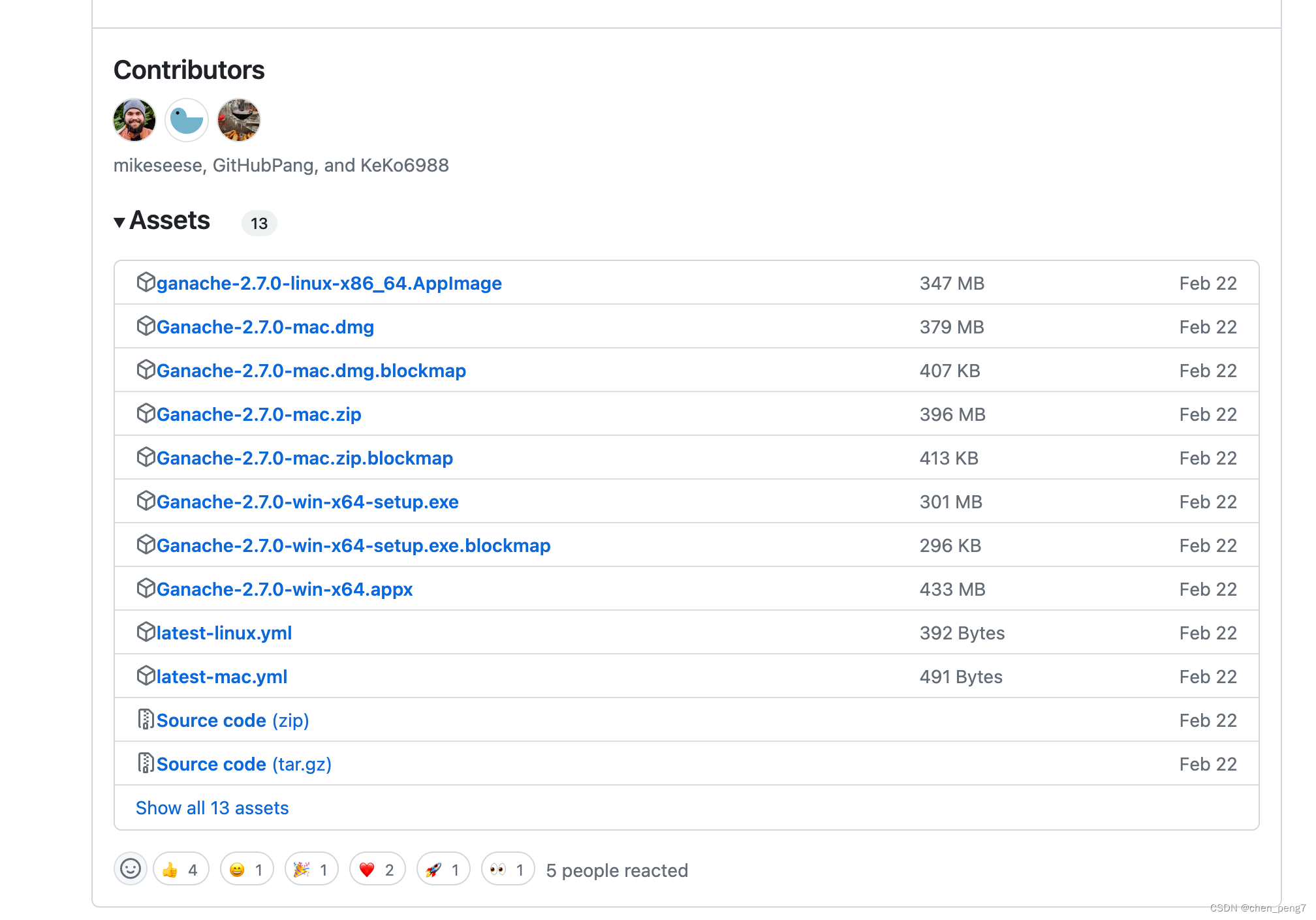
或者brew安装
brew install --cask ganache二.打开app
点击quickstart
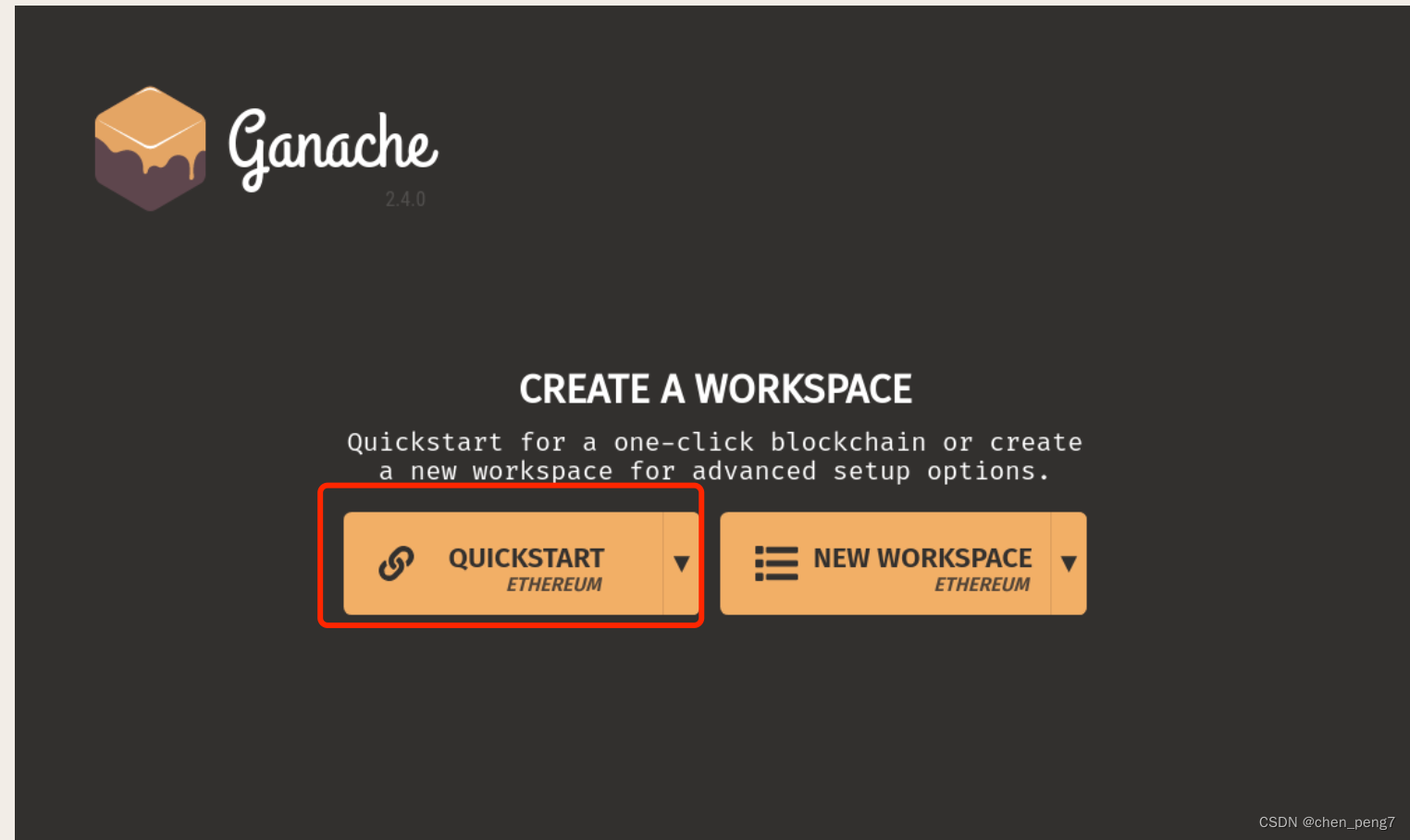
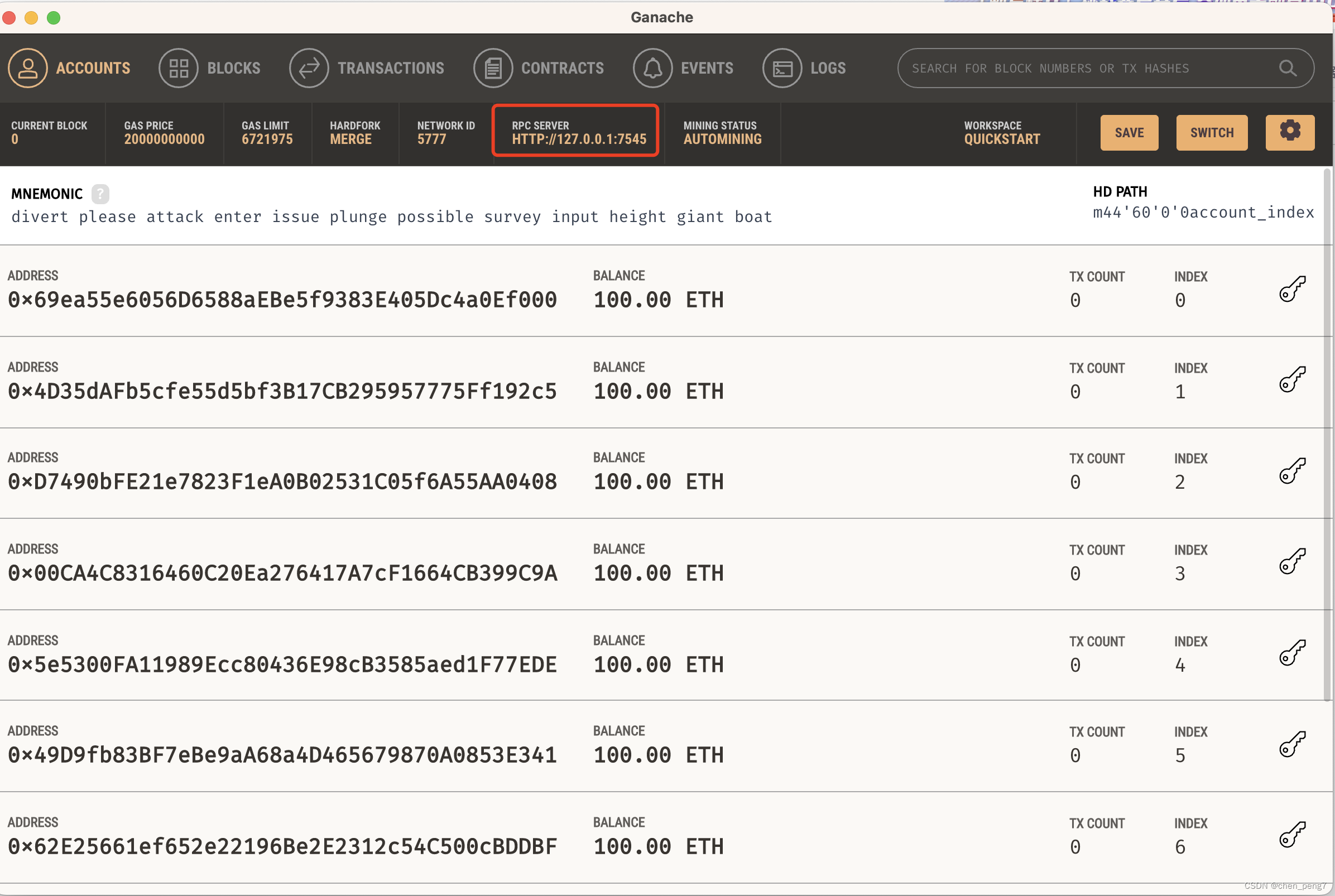
点击save按钮,保存workspace,此时已启动对应端口为7545
三.打开truffle项目,设置配置文件
我已初始化好truffle项目,可以看上篇文章truffle示例
module.exports = {
networks: {
development: {
host: "127.0.0.1",
port: 7545,
network_id: "*"
}
}
};部署合约项目
truffle migrateCompiling your contracts...
===========================
> Everything is up to date, there is nothing to compile.
Starting migrations...
======================
> Network name: 'development'
> Network id: 5777
> Block gas limit: 6721975 (0x6691b7)
1_deploy_contracts.js
=====================
Replacing 'ConvertLib'
----------------------
> transaction hash: 0xceec810a729c44a17f539fbd3fde2d6bbbb7f827f2ff136d5bd3aca8279fbfe4
> Blocks: 0 Seconds: 0
> contract address: 0xa5bd15882E625B4EA7D878553D2Cf3C30B0a44dF
> block number: 1
> block timestamp: 1680192418
> account: 0xEb110D13835ff1e9B65320682601634D041dD505
> balance: 99.999468208
> gas used: 157568 (0x26780)
> gas price: 3.375 gwei
> value sent: 0 ETH
> total cost: 0.000531792 ETH
Linking
-------
* Contract: MetaCoin <--> Library: ConvertLib (at address: 0xa5bd15882E625B4EA7D878553D2Cf3C30B0a44dF)
Replacing 'MetaCoin'
--------------------
> transaction hash: 0x6c4a8b8825f8224a3c57e36d2f3ce62a3e38821927c6c334679961f87cce3e94
> Blocks: 0 Seconds: 0
> contract address: 0x25Fc626Ec4674bfa163CD26d9E7bcC50e3E0f586
> block number: 2
> block timestamp: 1680192418
> account: 0xEb110D13835ff1e9B65320682601634D041dD505
> balance: 99.998105632065943366
> gas used: 416594 (0x65b52)
> gas price: 3.270752661 gwei
> value sent: 0 ETH
> total cost: 0.001362575934056634 ETH
> Saving artifacts
-------------------------------------
> Total cost: 0.001894367934056634 ETH
Summary
=======
> Total deployments: 2
> Final cost: 0.001894367934056634 ETH
四.查看Ganache
回到Ganache,点击相关菜单可以看到合约已经部署到Ganache上
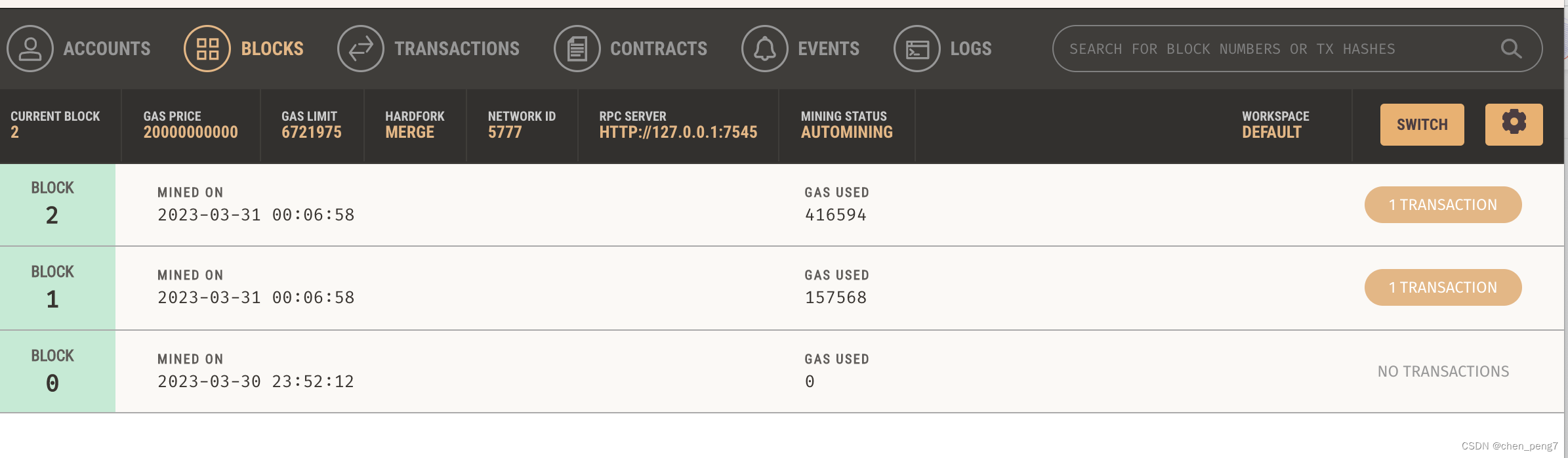
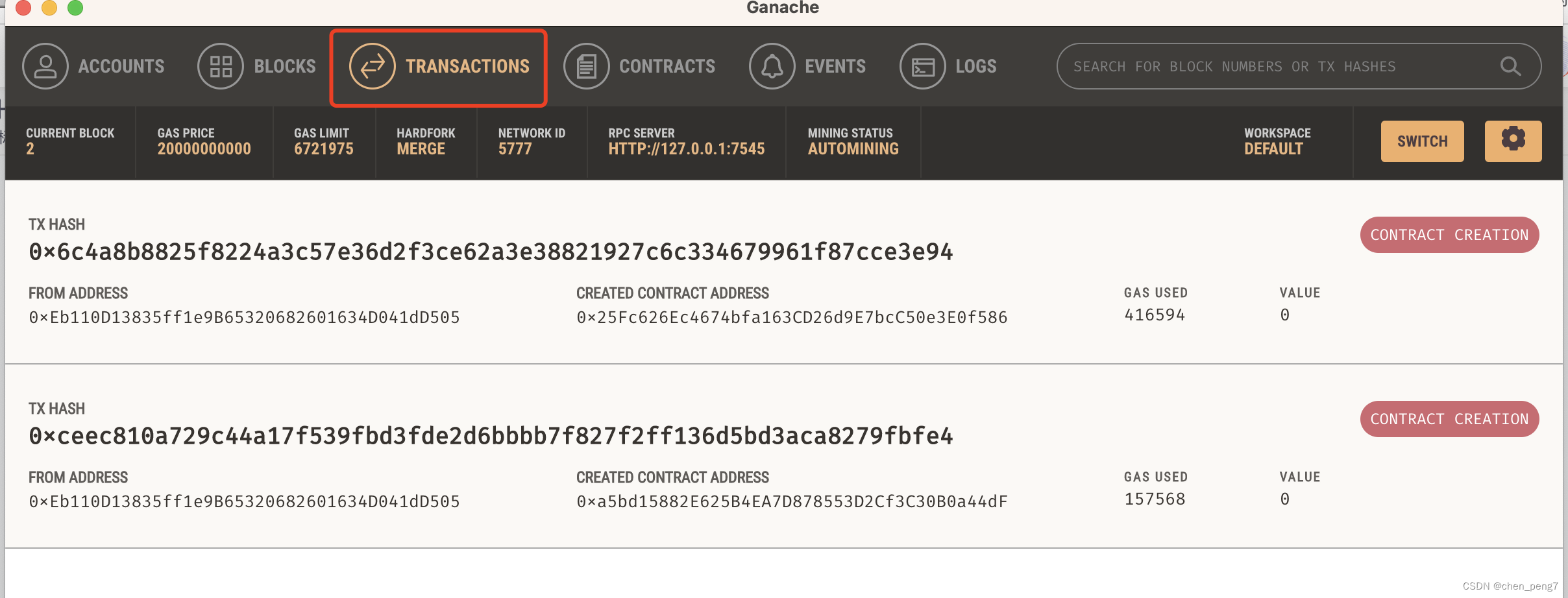
这里把配置文件添加进来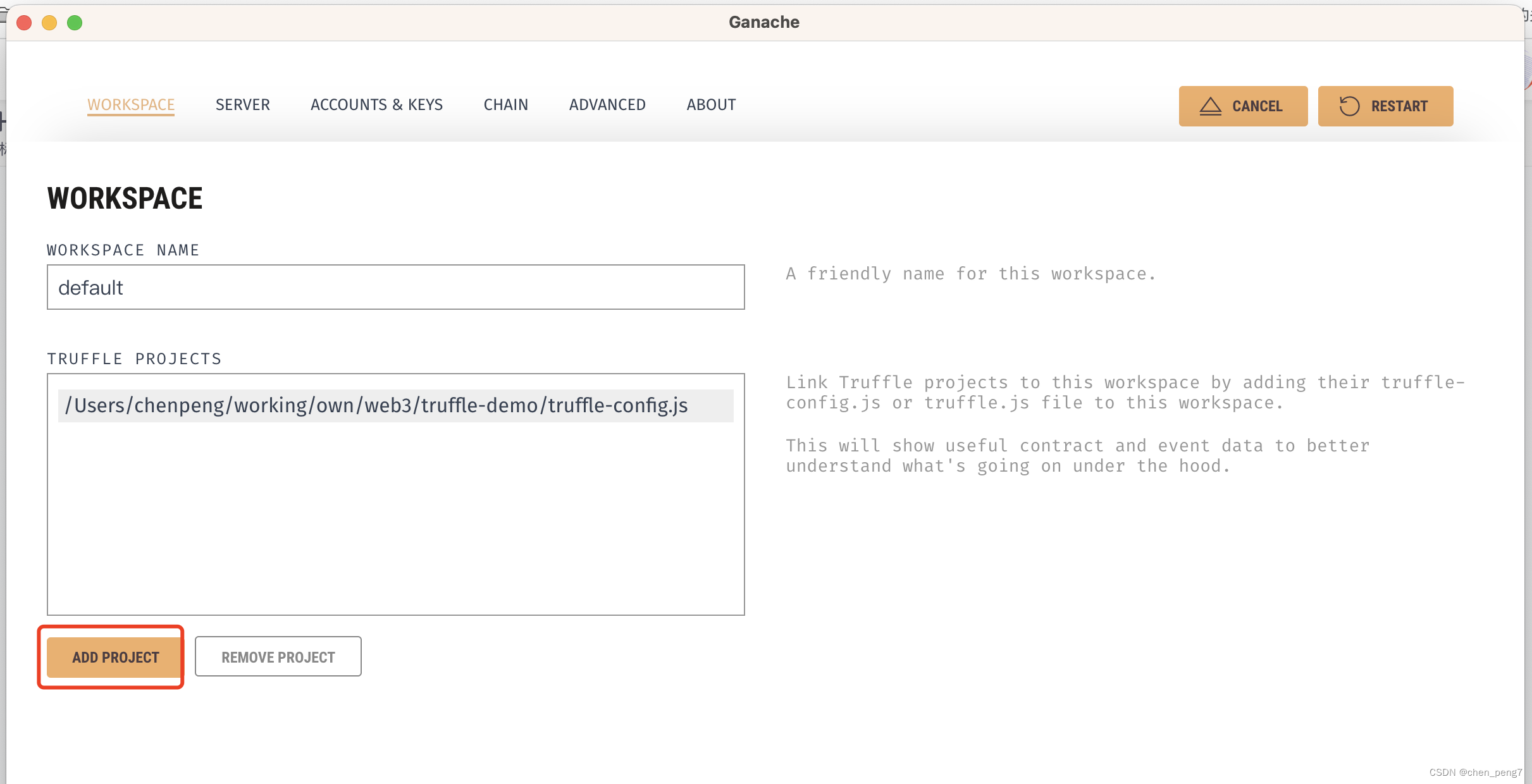
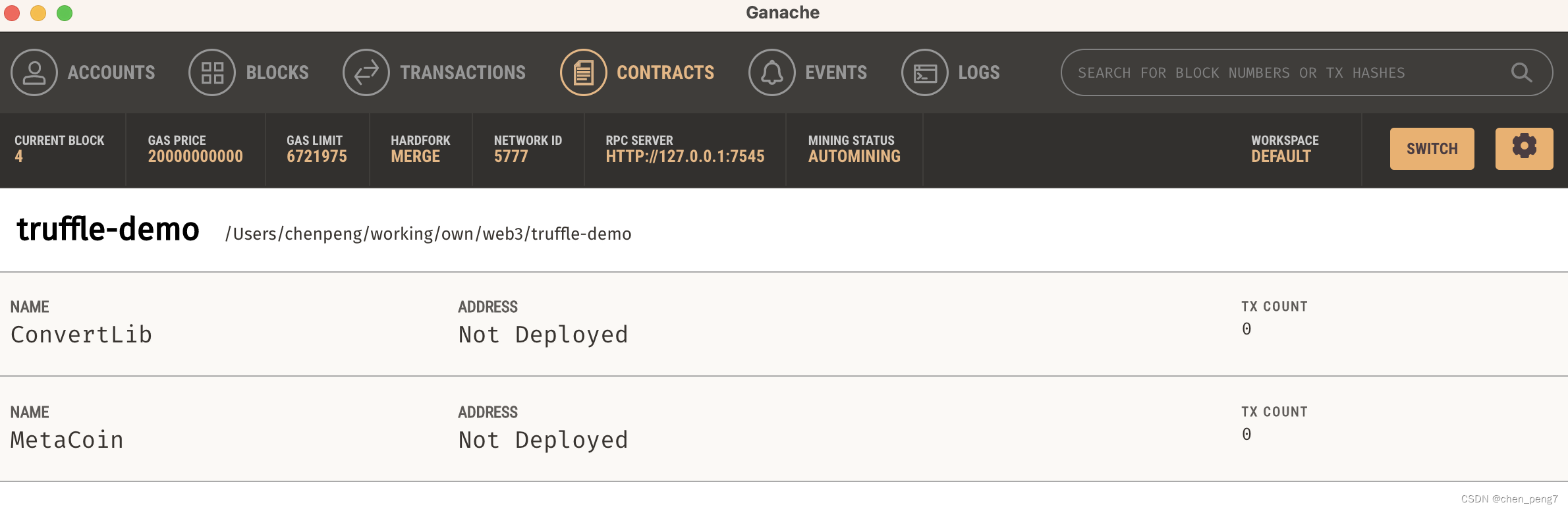
由于部署之后添加的配置文件,这里并没有显示出刚刚部署的合约,再次部署一次,即可显示新部署的合约地址