1.缓存验证码
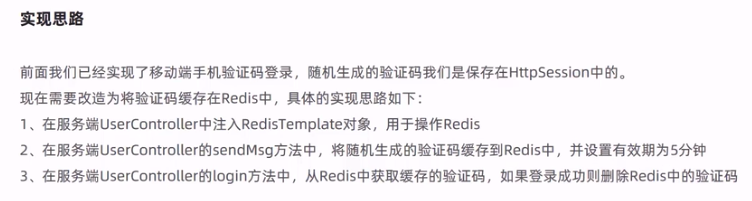
将生成的验证码缓存到Redis中,并设置有效期为5分钟
@PostMapping("/sendMsg")
public R<String> sendMsg(@RequestBody User user, HttpSession session) {
//获取手机号
String phone = user.getPhone();
if (StringUtils.isNotEmpty(phone)) {
//生成随机的4位验证码
String code = ValidateCodeUtils.generateValidateCode(4).toString();
log.info("code={}", code);
//调用阿里云提供的短信服务API完成发送短信
//SMSUtils.sendMessage("瑞吉外卖","",phone,code);
//需要将生成的验证码保存到Session
// session.setAttribute(phone,code);
//将生成的验证码缓存到Redis中,并设置有效期为5分钟
redisTemplate.opsForValue().set(phone, code, 5, TimeUnit.MINUTES);
return R.success("手机验证码短信发送成功");
}
return R.error("短信发送失败");
}
登录时读取验证码
@PostMapping("/login")
public R<User> login(@RequestBody Map map, HttpSession session) {
log.info(map.toString());
//获取手机号
String phone = map.get("phone").toString();
//获取验证码
String code = map.get("code").toString();
//从Session中获取保存的验证码
// Object codeInSession = session.getAttribute(phone);
//从redis中获取验证码
Object codeInSession = redisTemplate.opsForValue().get(phone);
//进行验证码的比对(页面提交的验证码和Session中保存的验证码比对)
if (codeInSession != null && codeInSession.equals(code)) {
//如果能够比对成功,说明登录成功
LambdaQueryWrapper<User> queryWrapper = new LambdaQueryWrapper<>();
queryWrapper.eq(User::getPhone, phone);
User user = userService.getOne(queryWrapper);
if (user == null) {
//判断当前手机号对应的用户是否为新用户,如果是新用户就自动完成注册
user = new User();
user.setPhone(phone);
user.setStatus(1);
userService.save(user);
}
session.setAttribute("user", user.getId());
//如果用户登录成功,需要删除验证码
redisTemplate.delete(phone);
return R.success(user);
}
return R.error("登录失败");
}
2.缓存菜品数据(降低数据库查询压力)
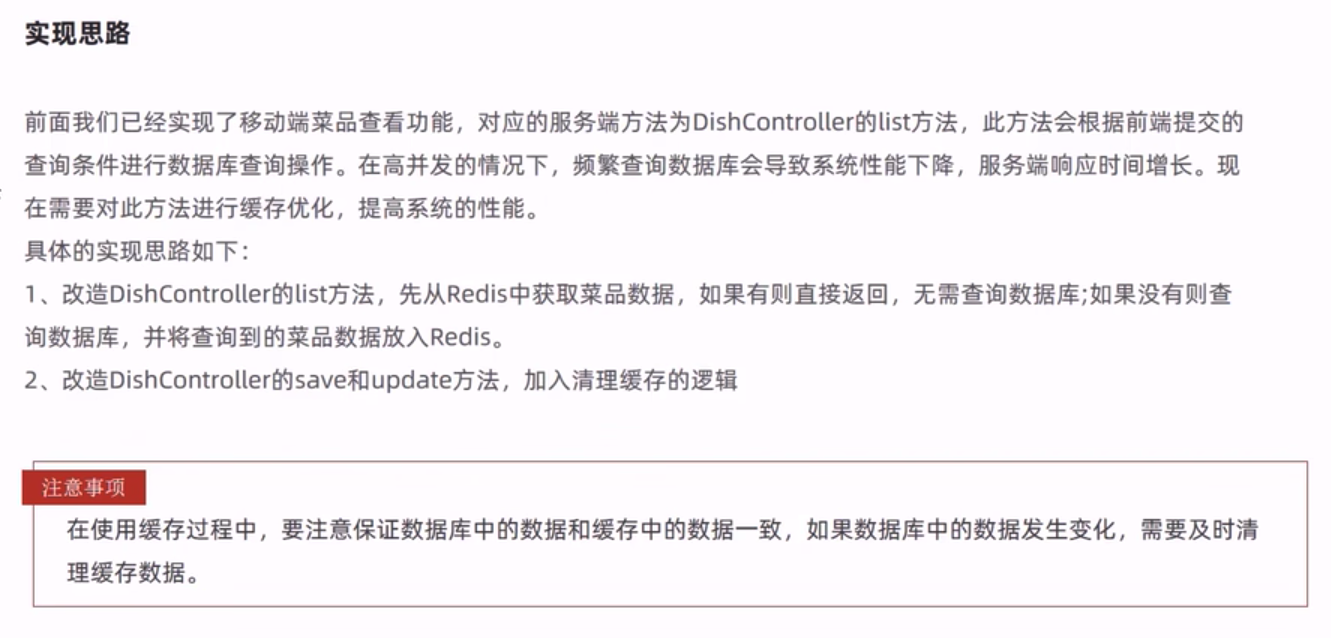
@GetMapping("/list")
public R<List<DishDto>> list(Dish dish) {
List<DishDto> dishDtoList = null;
String key = "dish_" + dish.getCategoryId() + "_" + dish.getStatus();
//先从redis中获取缓存数据
dishDtoList = (List<DishDto>) redisTemplate.opsForValue().get(key);
if (dishDtoList != null) {
//如果存在,直接返回,无需查询数据库
return R.success(dishDtoList);
}
//构造查询条件
LambdaQueryWrapper<Dish> queryWrapper = new LambdaQueryWrapper<>();
queryWrapper.eq(dish.getCategoryId() != null, Dish::getCategoryId, dish.getCategoryId());
//添加条件,查询状态为1(起售状态)的菜品
queryWrapper.eq(Dish::getStatus, 1);
//添加排序条件
queryWrapper.orderByAsc(Dish::getSort).orderByDesc(Dish::getUpdateTime);
List<Dish> list= dishService.list(queryWrapper);
dishDtoList = list.stream().map((item) -> {
DishDto dishDto = new DishDto();
BeanUtils.copyProperties(item, dishDto);
Long categoryId = item.getCategoryId();//分类id
//根据id查询分类对象
Category category = categoryService.getById(categoryId);
if (category != null) {
String categoryName = category.getName();
dishDto.setCategoryName(categoryName);
}
//当前菜品的id
Long dishId = item.getId();
LambdaQueryWrapper<DishFlavor> lambdaQueryWrapper = new LambdaQueryWrapper<>();
lambdaQueryWrapper.eq(DishFlavor::getDishId, dishId);
//SQL:select * from dish_flavor where dish_id = ?
List<DishFlavor> dishFlavorList = dishFlavorService.list(lambdaQueryWrapper);
dishDto.setFlavors(dishFlavorList);
return dishDto;
}).collect(Collectors.toList());
//如果不存在,则查询数据库,将查询结果写到redis
redisTemplate.opsForValue().set(key,dishDtoList,60, TimeUnit.MINUTES);
return R.success(dishDtoList);
}
注意保持缓存和数据库的一致性,实现的思路是旁路缓存,每次save和update时,都是先删除缓存,从库里查出来后再回写缓存。