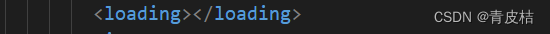加载动画组件
效果如下:

分解一下组件的内容,该组件分为两个部分,一部分是灰色圆形框,另一部分是蓝色跳动的线条。实现的完整代码如下。
<template>
<div class="home">
<svg
class="pl"
viewBox="0 0 168 168"
width="168px"
height="168px"
xmlns="http://www.w3.org/2000/svg"
>
<defs>
<linearGradient id="pl-grad" x1="0" y1="0" x2="0" y2="1">
<stop offset="0%" stop-color="hsl(193,90%,55%)" />
<stop offset="100%" stop-color="hsl(223,90%,55%)" />
</linearGradient>
</defs>
<circle
class="pl__ring"
r="56"
cx="64"
cy="64"
fill="none"
stroke="hsla(0,10%,10%,0.1)"
stroke-width="16"
stroke-linecap="round"
/>
<path
class="pl__worm"
d="M92,15.492S78.194,4.967,66.743,16.887c-17.231,17.938-28.26,96.974-28.26,96.974L119.85,59.892l-99-31.588,57.528,89.832L97.8,19.349,13.636,88.51l89.012,16.015S81.908,38.332,66.1,22.337C50.114,6.156,36,15.492,36,15.492a56,56,0,1,0,56,0Z"
fill="none"
stroke="url(#pl-grad)"
stroke-width="16"
stroke-linecap="round"
stroke-linejoin="round"
stroke-dasharray="44 1111"
stroke-dashoffset="10"
/>
</svg>
</div>
</template>
<style>
* {
border: 0;
box-sizing: border-box;
margin: 0;
padding: 0;
}
:root {
--hue: 223;
--bg: hsl(var(--hue), 10%, 90%);
--fg: hsl(var(--hue), 10%, 10%);
font-size: calc(16px + (24 - 16) * (100vw - 320px) / (1280 - 320));
}
/* .body {
background-color: #ffffff;
color: var(--fg);
font: 1em/1.5 sans-serif;
height: 30%;
transition: background-color 0.3s;
} */
main {
padding: 1.5em 0;
}
.home {
display: grid;
place-items: center;
}
.pl,
.pl__worm {
animation-duration: 3s;
animation-iteration-count: infinite;
}
.pl {
animation-name: bump;
animation-timing-function: linear;
width: 8em;
height: 8em;
}
.pl__ring {
stroke: hsla(var(--hue), 10%, 10%, 0.1);
transition: stroke 0.3s;
}
.pl__worm {
animation-name: worm;
animation-timing-function: cubic-bezier(0.42, 0.17, 0.75, 0.83);
}
/* Dark theme */
@media (prefers-color-scheme: dark) {
:root {
--bg: hsl(var(--hue), 10%, 10%);
--fg: hsl(var(--hue), 10%, 90%);
}
.pl__ring {
stroke: hsla(var(--hue), 10%, 90%, 0.1);
}
}
/* Animations */
@keyframes bump {
from,
42%,
46%,
51%,
55%,
59%,
63%,
67%,
71%,
74%,
78%,
81%,
85%,
88%,
92%,
to {
transform: translate(0, 0);
}
44% {
transform: translate(1.33%, 6.75%);
}
53% {
transform: translate(-16.67%, -0.54%);
}
61% {
transform: translate(3.66%, -2.46%);
}
69% {
transform: translate(-0.59%, 15.27%);
}
76% {
transform: translate(-1.92%, -4.68%);
}
83% {
transform: translate(9.38%, 0.96%);
}
90% {
transform: translate(-4.55%, 1.98%);
}
}
@keyframes worm {
from {
stroke-dashoffset: 10;
}
25% {
stroke-dashoffset: 295;
}
to {
stroke-dashoffset: 1165;
}
}
</style>
在其他页面使用前先引入一下(文件名和路径记得改):
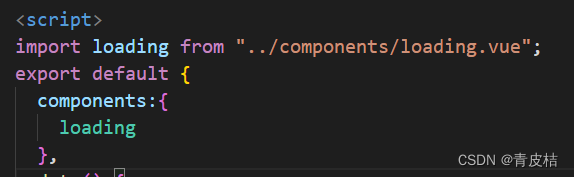
引入后使用: