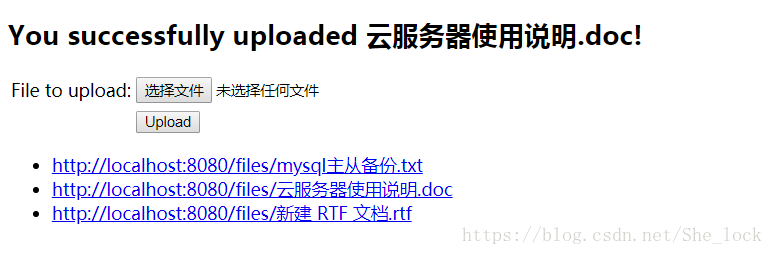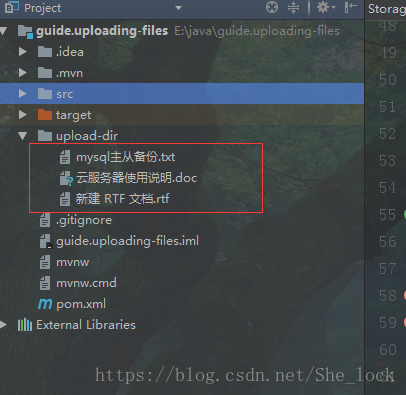你需要什么
- 大约15分钟
- IntelliJ IDEA或其他编辑器
- JDK 1.8或更高版本
- Maven 3.2+
你会建立什么
您将创建一个接受文件上传的Spring Boot Web应用程序。您还将构建一个简单的HTML界面来上传测试文件。
构建步骤
1、添加maven依赖。
<dependency>
<groupId>org.springframework.boot</groupId>
<artifactId>spring-boot-starter-web</artifactId>
</dependency>
<dependency>
<groupId>org.springframework.boot</groupId>
<artifactId>spring-boot-starter-thymeleaf</artifactId>
</dependency>2、创建一个上传控制器。
import java.io.IOException;
import java.util.stream.Collectors;
import com.sqlb.guide.uploadingfiles.storage.StorageFileNotFoundException;
import com.sqlb.guide.uploadingfiles.storage.StorageService;
import org.springframework.beans.factory.annotation.Autowired;
import org.springframework.core.io.Resource;
import org.springframework.http.HttpHeaders;
import org.springframework.http.ResponseEntity;
import org.springframework.stereotype.Controller;
import org.springframework.ui.Model;
import org.springframework.web.bind.annotation.ExceptionHandler;
import org.springframework.web.bind.annotation.GetMapping;
import org.springframework.web.bind.annotation.PathVariable;
import org.springframework.web.bind.annotation.PostMapping;
import org.springframework.web.bind.annotation.RequestParam;
import org.springframework.web.bind.annotation.ResponseBody;
import org.springframework.web.multipart.MultipartFile;
import org.springframework.web.servlet.mvc.method.annotation.MvcUriComponentsBuilder;
import org.springframework.web.servlet.mvc.support.RedirectAttributes;
@Controller
public class FileUploadController {
private final StorageService storageService;
@Autowired
public FileUploadController(StorageService storageService) {
this.storageService = storageService;
}
/** 查找上传文件的当前列表并将其加载到Thymeleaf模板中。它使用MvcUriComponentsBuilder计算到实际资源的链接 */
@GetMapping("/")
public String listUploadedFiles(Model model) throws IOException {
model.addAttribute("files", storageService.loadAll().map(
path -> MvcUriComponentsBuilder.fromMethodName(FileUploadController.class,
"serveFile", path.getFileName().toString()).build().toString())
.collect(Collectors.toList()));
return "uploadForm";
}
/** 如果资源存在,则加载资源,并使用“Content-Disposition”响应头将其发送到浏览器进行下载 */
@GetMapping("/files/{filename:.+}")
@ResponseBody
public ResponseEntity<Resource> serveFile(@PathVariable String filename) {
Resource file = storageService.loadAsResource(filename);
return ResponseEntity.ok().header(HttpHeaders.CONTENT_DISPOSITION,
"attachment; filename=\"" + file.getFilename() + "\"").body(file);
}
/** 适用于处理multi-part message file并将其交给StorageService进行保存 */
@PostMapping("/")
public String handleFileUpload(@RequestParam("file") MultipartFile file,
RedirectAttributes redirectAttributes) {
storageService.store(file);
redirectAttributes.addFlashAttribute("message",
"You successfully uploaded " + file.getOriginalFilename() + "!");
return "redirect:/";
}
@ExceptionHandler(StorageFileNotFoundException.class)
public ResponseEntity<?> handleStorageFileNotFound(StorageFileNotFoundException exc) {
return ResponseEntity.notFound().build();
}
}
这个类是用@Controller注解的,所以Spring MVC可以把它拿起来寻找路由。每个方法都使用 @GetMapping 或 @PostMapping 进行标记,以将路径和HTTP操作绑定到特定的Controller操作。
同时,你需要新建一个StorageService,以及它的实现类FileSystemStorageService,还有一些辅助类,具体可以看 这里
3、新建HTML模板uploadForm.html。
<!DOCTYPE html>
<html xmlns:th="http://www.thymeleaf.org">
<body>
<div th:if="${message}">
<h2 th:text="${message}"/>
</div>
<div>
<form method="POST" enctype="multipart/form-data" action="/">
<table>
<tr><td>File to upload:</td><td><input type="file" name="file" /></td></tr>
<tr><td></td><td><input type="submit" value="Upload" /></td></tr>
</table>
</form>
</div>
<div>
<ul>
<li th:each="file : ${files}">
<a th:href="${file}" th:text="${file}" />
</li>
</ul>
</div>
</body>
</html>4、application.properties配置一把上传文件参数。
# 文件总大小不能超过128KB
spring.servlet.multipart.max-file-size=128KB
# 整个 multipart/form-data 请求大小不能超过128KB。
spring.servlet.multipart.max-request-size=128KB
spring.http.multipart.enabled=false5、要启动Spring Boot MVC应用程序,我们首先需要一个启动器。
import com.sqlb.guide.uploadingfiles.storage.StorageProperties;
import com.sqlb.guide.uploadingfiles.storage.StorageService;
import org.springframework.boot.CommandLineRunner;
import org.springframework.boot.SpringApplication;
import org.springframework.boot.autoconfigure.SpringBootApplication;
import org.springframework.boot.context.properties.EnableConfigurationProperties;
import org.springframework.context.annotation.Bean;
@SpringBootApplication
@EnableConfigurationProperties(StorageProperties.class)
public class Application {
public static void main(String[] args) {
SpringApplication.run(Application.class, args);
}
/** 启动应用上下文后执行 */
@Bean
CommandLineRunner init(StorageService storageService) {
return (args) -> {
storageService.deleteAll();
storageService.init(); //创建保存上传文件的路径
};
}
}作为自动配置Spring MVC的一部分,Spring Boot将创建一个MultipartConfigElement bean并为文件上传做好准备。
测试结果
上传完成后 ,结果如下: