端口聚合技术原理:
端口聚合也称为端口捆绑、端口聚集或链路聚合,即把两台交换机间的多条平行物理链路捆绑为一条大带宽的逻辑链路。
端口聚合的特点:
1.增加网络带宽
2.提高链路可靠性
3.分担流量负载
Eth-Trunk配置实例
1.目标
交换机A和交换机B通过链路端口相连,它们分别由两个物理端口聚合而成,聚合后的端口模式为Trunk,承载vlan10和vlan20.通过端口聚合的配置实现相同vlan中pc的互通,不同vlan的pc互相隔离。
拓扑图:
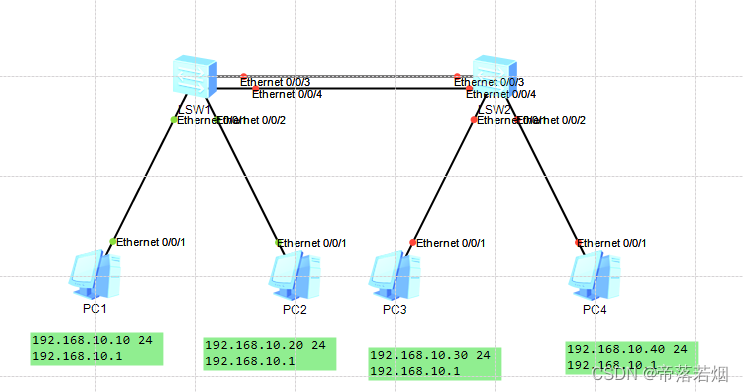
配置步骤:
步骤一:取消端口的默认配置
在两台交换机的物理接口中把默认开启的协议关闭:
交换机A:
<Huawei>sys
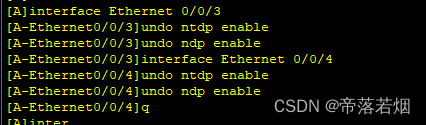
[A]interface Ethernet 0/0/3
[A-Ethernet0/0/3]undo ntdp enable
[A-Ethernet0/0/3]undo ndp enable
[A-Ethernet0/0/3]interface Ethernet 0/0/4
[A-Ethernet0/0/4]undo ntdp enable
[A-Ethernet0/0/4]undo ndp enable
[A-Ethernet0/0/4]q
交换机B的配置与A类似:
<Huawei>sys

[B]interface Ethernet 0/0/3
[B-Ethernet0/0/3]undo ntdp enable
[B-Ethernet0/0/3]undo ndp enable
[B-Ethernet0/0/3]interface Ethernet 0/0/4
[B-Ethernet0/0/4]undo ntdp enable
[B-Ethernet0/0/4]undo ndp enable
[B-Ethernet0/0/4]q
步骤二:创建Eth-trunk端口
分别在两台交换机上创建Eth-trunk端口,端口编号可以在0~19的范围内任意选择。
交换机A:

[A]interface Eth-Trunk 1
[A-Eth-Trunk1]q
交换机B的配置与A类似:

[B]interface Eth-Trunk 1
步骤三:将物理端口加入Eth-trunk端口
交换机A:

[A]interface Ethernet 0/0/3
[A-Ethernet0/0/3]eth-trunk 1
[A-Ethernet0/0/3]interface Ethernet 0/0/4
[A-Ethernet0/0/4]eth-trunk 1
交换机B的配置与A类似:

[B-Eth-Trunk1]interface Ethernet 0/0/3
[B-Ethernet0/0/3]eth-trunk 1
[B-Ethernet0/0/3]interface Ethernet 0/0/4
[B-Ethernet0/0/4]eth-trunk 1
步骤四:创建vlan
交换机A:
![]()
[A-Ethernet0/0/4]q
[A]vlan batch 10 20
交换机B的配置与A类似:
![]()
[B-Ethernet0/0/4]q
[B]vlan batch 10 20
步骤五:配置Access端口
交换机A:

[A]interface Ethernet 0/0/1
[A-Ethernet0/0/1]port link-type access
[A-Ethernet0/0/1]port default vlan 10
[A-Ethernet0/0/1]interface Ethernet 0/0/2
[A-Ethernet0/0/2]port link-type access
[A-Ethernet0/0/2]port default vlan 20
[A-Ethernet0/0/2]q
交换机B的配置与A类似:

[B]interface Ethernet 0/0/1
[B-Ethernet0/0/1]port link-type access
[B-Ethernet0/0/1]port default vlan 10
[B-Ethernet0/0/1]interface Ethernet 0/0/2
[B-Ethernet0/0/2]port link-type access
[B-Ethernet0/0/2]port default vlan 20
[B-Ethernet0/0/2]q
步骤六:配置Trunk端口
交换机A:

[A]interface Eth-Trunk 1
[A-Eth-Trunk1]port link-type trunk
[A-Eth-Trunk1]port trunk allow-pass vlan 10 20
交换机B的配置与A类似:

[B]interface Eth-Trunk 1
[B-Eth-Trunk1]port link-type trunk
[B-Eth-Trunk1]port trunk allow-pass vlan 10 20
步骤七:测试
pc间联通性检查
使用ping命令检查vlan内和vlan间的联通性,可以看到属于同vlan的pc间可以跨交换机互通,而分属于vlan10和vlan20的pc间不能互通。(以下以pc1为例)
