Android Installd 分析
一、Installd 有哪些功能
1. 功能集如下:
struct cmdinfo cmds[] = {
{ "ping", 0, do_ping },
{ "create_app_data", 7, do_create_app_data },
{ "restorecon_app_data", 6, do_restorecon_app_data },
{ "migrate_app_data", 4, do_migrate_app_data },
{ "clear_app_data", 5, do_clear_app_data },
{ "destroy_app_data", 5, do_destroy_app_data },
{ "move_complete_app", 7, do_move_complete_app },
{ "get_app_size", 6, do_get_app_size },
{ "get_app_data_inode", 4, do_get_app_data_inode },
{ "create_user_data", 4, do_create_user_data },
{ "destroy_user_data", 3, do_destroy_user_data },
//odex 优化
{ "dexopt", 10, do_dexopt },
{ "markbootcomplete", 1, do_mark_boot_complete },
{ "rmdex", 2, do_rm_dex },
{ "freecache", 2, do_free_cache },
{ "linklib", 4, do_linklib },
{ "idmap", 3, do_idmap },
{ "createoatdir", 2, do_create_oat_dir },
{ "rmpackagedir", 1, do_rm_package_dir },
{ "clear_app_profiles", 1, do_clear_app_profiles },
{ "destroy_app_profiles", 1, do_destroy_app_profiles },
{ "linkfile", 3, do_link_file },
{ "move_ab", 3, do_move_ab },
{ "merge_profiles", 2, do_merge_profiles },
{ "dump_profiles", 3, do_dump_profiles },
{ "delete_odex", 3, do_delete_odex },
};
二、框架结构
Installd架构.png
三、程序如何启动
1. 启动文件 system/etc/init/installd.rc
启动service installd 守护程序
service installd /system/bin/installd
class main
socket installd stream 600 system system
2. 在mount_all fstab.qcom 之后会启动installd.rc 脚本
参考system/core/init/init.cpp代码
int main(int argc, char** argv) {
.................
const BuiltinFunctionMap function_map;
Action::set_function_map(&function_map);
Parser& parser = Parser::GetInstance();
parser.AddSectionParser("service",std::make_unique<ServiceParser>());
parser.AddSectionParser("on", std::make_unique<ActionParser>());
parser.AddSectionParser("import", std::make_unique<ImportParser>());
parser.ParseConfig("/init.rc");
ActionManager& am = ActionManager::GetInstance();
am.QueueEventTrigger("early-init");
..........................
// Trigger all the boot actions to get us started.
am.QueueEventTrigger("init");
.........................
std::string bootmode = property_get("ro.bootmode");
if (bootmode == "charger") {
am.QueueEventTrigger("charger");
} else if (strncmp(bootmode.c_str(), "ffbm", 4) == 0) {
NOTICE("Booting into ffbm mode\n");
am.QueueEventTrigger("ffbm");
} else {
am.QueueEventTrigger("late-init");
}
// Run all property triggers based on current state of the properties.
am.QueueBuiltinAction(queue_property_triggers_action, "queue_property_triggers");
...............................
}
4. *.rc 中如何解析相关脚本,参看如下方法定义:
文件
system/core/init/builtins.cpp
定义builtin_functions
BuiltinFunctionMap::Map& BuiltinFunctionMap::map() const {
constexpr std::size_t kMax = std::numeric_limits<std::size_t>::max();
static const Map builtin_functions = {
{"bootchart_init", {0, 0, do_bootchart_init}},
{"chmod", {2, 4, do_chmod}},
{"chown", {2, 5, do_chown}},
{"class_reset", {1, 1, do_class_reset}},
{"class_start", {1, 1, do_class_start}},
{"class_stop", {1, 1, do_class_stop}},
{"copy", {2, 2, do_copy}},
{"domainname", {1, 1, do_domainname}},
{"enable", {1, 1, do_enable}},
{"exec", {1, kMax, do_exec}},
{"export", {2, 2, do_export}},
{"hostname", {1, 1, do_hostname}},
{"ifup", {1, 1, do_ifup}},
{"init_user0", {0, 0, do_init_user0}},
{"insmod", {1, kMax, do_insmod}},
{"installkey", {1, 1, do_installkey}},
{"load_persist_props", {0, 0, do_load_persist_props}},
{"load_system_props", {0, 0, do_load_system_props}},
{"loglevel", {1, 1, do_loglevel}},
{"mkdir", {1, 4, do_mkdir}},
//mount 分区
{"mount_all", {1, kMax, do_mount_all}},
{"mount", {3, kMax, do_mount}},
{"umount", {1, 1, do_umount}},
{"powerctl", {1, 1, do_powerctl}},
{"restart", {1, 1, do_restart}},
{"restorecon", {1, kMax, do_restorecon}},
{"restorecon_recursive", {1, kMax, do_restorecon_recursive}},
{"rm", {1, 1, do_rm}},
{"rmdir", {1, 1, do_rmdir}},
{"setprop", {2, 2, do_setprop}},
{"setrlimit", {3, 3, do_setrlimit}},
{"start", {1, 1, do_start}},
{"stop", {1, 1, do_stop}},
{"swapon_all", {1, 1, do_swapon_all}},
{"symlink", {2, 2, do_symlink}},
{"sysclktz", {1, 1, do_sysclktz}},
{"trigger", {1, 1, do_trigger}},
{"verity_load_state", {0, 0, do_verity_load_state}},
{"verity_update_state", {0, 0, do_verity_update_state}},
{"wait", {1, 2, do_wait}},
{"write", {2, 4, do_write}},
};
return builtin_functions;
}
static int do_mount_all(const std::vector<std::string>& args) {
std::size_t na = 0;
bool import_rc = true;
bool queue_event = true;
int mount_mode = MOUNT_MODE_DEFAULT;
const char* fstabfile = args[1].c_str();
std::size_t path_arg_end = args.size();
for (na = args.size() - 1; na > 1; --na) {
if (args[na] == "--early") {
path_arg_end = na;
queue_event = false;
mount_mode = MOUNT_MODE_EARLY;
} else if (args[na] == "--late") {
path_arg_end = na;
import_rc = false;
mount_mode = MOUNT_MODE_LATE;
}
}
int ret = mount_fstab(fstabfile, mount_mode);
if (import_rc) {
/* Paths of .rc files are specified at the 2nd argument and beyond */
import_late(args, 2, path_arg_end);
}
if (queue_event) {
/* queue_fs_event will queue event based on mount_fstab return code
* and return processed return code*/
ret = queue_fs_event(ret);
}
return ret;
}
/* Imports .rc files from the specified paths. Default ones are applied if none is given.
*
* start_index: index of the first path in the args list
*/
static void import_late(const std::vector<std::string>& args, size_t start_index, size_t end_index) {
Parser& parser = Parser::GetInstance();
if (end_index <= start_index) {
// Use the default set if no path is given
static const std::vector<std::string> init_directories = {
"/system/etc/init",
"/vendor/etc/init",
"/odm/etc/init"
};
for (const auto& dir : init_directories) {
parser.ParseConfig(dir);
}
} else {
for (size_t i = start_index; i < end_index; ++i) {
parser.ParseConfig(args[i]);
}
}
}
3. installd 程序运行
程序入口
int main(const int argc, char *argv[]) {
return android::installd::installd_main(argc, argv);
}
static int installd_main(const int argc ATTRIBUTE_UNUSED, char *argv[]) {
char buf[BUFFER_MAX];
struct sockaddr addr;
socklen_t alen;
int lsocket, s;
int selinux_enabled = (is_selinux_enabled() > 0);
setenv("ANDROID_LOG_TAGS", "*:v", 1);
android::base::InitLogging(argv);
ALOGI("installd firing up\n");
union selinux_callback cb;
cb.func_log = log_callback;
selinux_set_callback(SELINUX_CB_LOG, cb);
if (!initialize_globals()) {
ALOGE("Could not initialize globals; exiting.\n");
exit(1);
}
if (initialize_directories() < 0) {
ALOGE("Could not create directories; exiting.\n");
exit(1);
}
if (selinux_enabled && selinux_status_open(true) < 0) {
ALOGE("Could not open selinux status; exiting.\n");
exit(1);
}
//定义服务端socket,与客户端通讯
lsocket = android_get_control_socket(SOCKET_PATH);
if (lsocket < 0) {
ALOGE("Failed to get socket from environment: %s\n", strerror(errno));
exit(1);
}
if (listen(lsocket, 5)) {
ALOGE("Listen on socket failed: %s\n", strerror(errno));
exit(1);
}
fcntl(lsocket, F_SETFD, FD_CLOEXEC);
for (;;) {
alen = sizeof(addr);
s = accept(lsocket, &addr, &alen);
if (s < 0) {
ALOGE("Accept failed: %s\n", strerror(errno));
continue;
}
fcntl(s, F_SETFD, FD_CLOEXEC);
ALOGI("new connection\n");
for (;;) {
unsigned short count;
if (readx(s, &count, sizeof(count))) {
ALOGE("failed to read size\n");
break;
}
if ((count < 1) || (count >= BUFFER_MAX)) {
ALOGE("invalid size %d\n", count);
break;
}
if (readx(s, buf, count)) {
ALOGE("failed to read command\n");
break;
}
buf[count] = 0;
if (selinux_enabled && selinux_status_updated() > 0) {
selinux_android_seapp_context_reload();
}
if (execute(s, buf)) break;
}
ALOGI("closing connection\n");
close(s);
}
return 0;
}
} // namespace installd
}
Android Installd 分析 完,更多的Android学习资料与面试题可以扫码免费领取!
 # **《Android编程入门指南》**
# **《Android编程入门指南》**
目录

第一章 Java语言基础从入门到熟悉
● Java综述
● Java基础
● class
● 面向对象
● 容器
● 多线程
● IO
● 正则表达式
● 日历
● 注解使用与简单说明
● Java使用加密算法
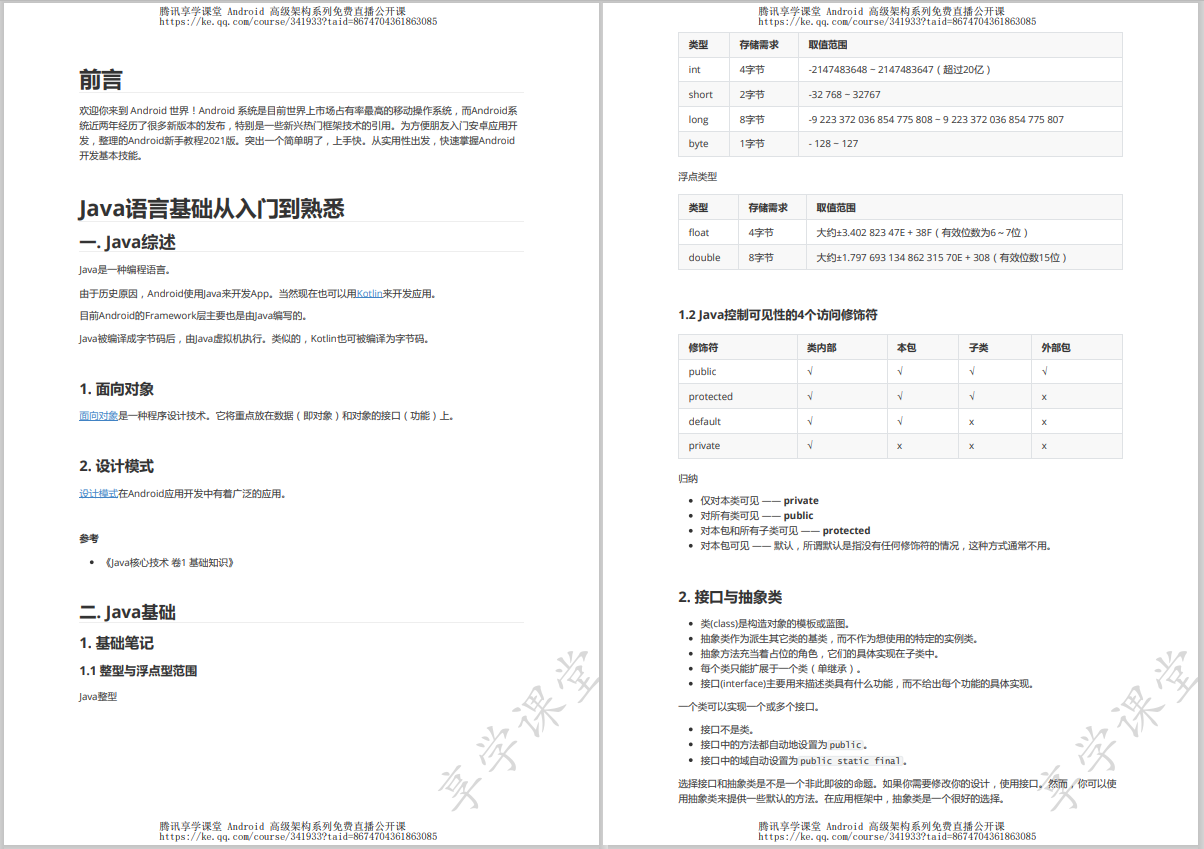
第二章 Kotlin语言基础从入门到熟悉
● Kotlin系列简介
● 新建项目
● 概念介绍
● 常用写法
● lambda
● 高阶函数
● 扩展函数
● 协程

第三章 Android 技术栈从入门到熟悉
● 开始
● Activity
● Service 服务
● Broadcast 广播机制
● Fragment
● res应用资源
● 权限
● TextView 显示文字
● EditText 用户输入
● Button 按钮
● ImageView 图片显示
● Layout布局
● DrawerLayout侧滑栏
● RecyclerView 显示列表
● 多线程
● IO 操作
● 存储
● NetWork 网络
● ProgressBar进度条
● View
● 自定义View
● 动画
● WebView
● StatusBar
● Camera相机
● Media
● Bluetooth 蓝牙
● WiFi连接
● 获取手机当前角度
● launcher
● AIDL
● zip
● Binder
● Notification 通知
● PackageManager
● RTFSC
● 设计模式
● 第三方库
● Android Studio
● 模块化
● Gradle
● NDK
● 调试