安装
pip install pyshark
使用
例如:分析现有的pcap文件:
import pyshark
pcap = pyshark.FileCapture("test1.pcap", tshark_path="/Applications/Wireshark.app/Contents/MacOS/tshark")
两个参数分别指定输入文件和 tshark 路径
然后,就可以使用循环遍历pcap文件(也可以使用下标):
for p in pcap:
print(p)
输出的结构和wireshark看到的保持一致,结果如下:
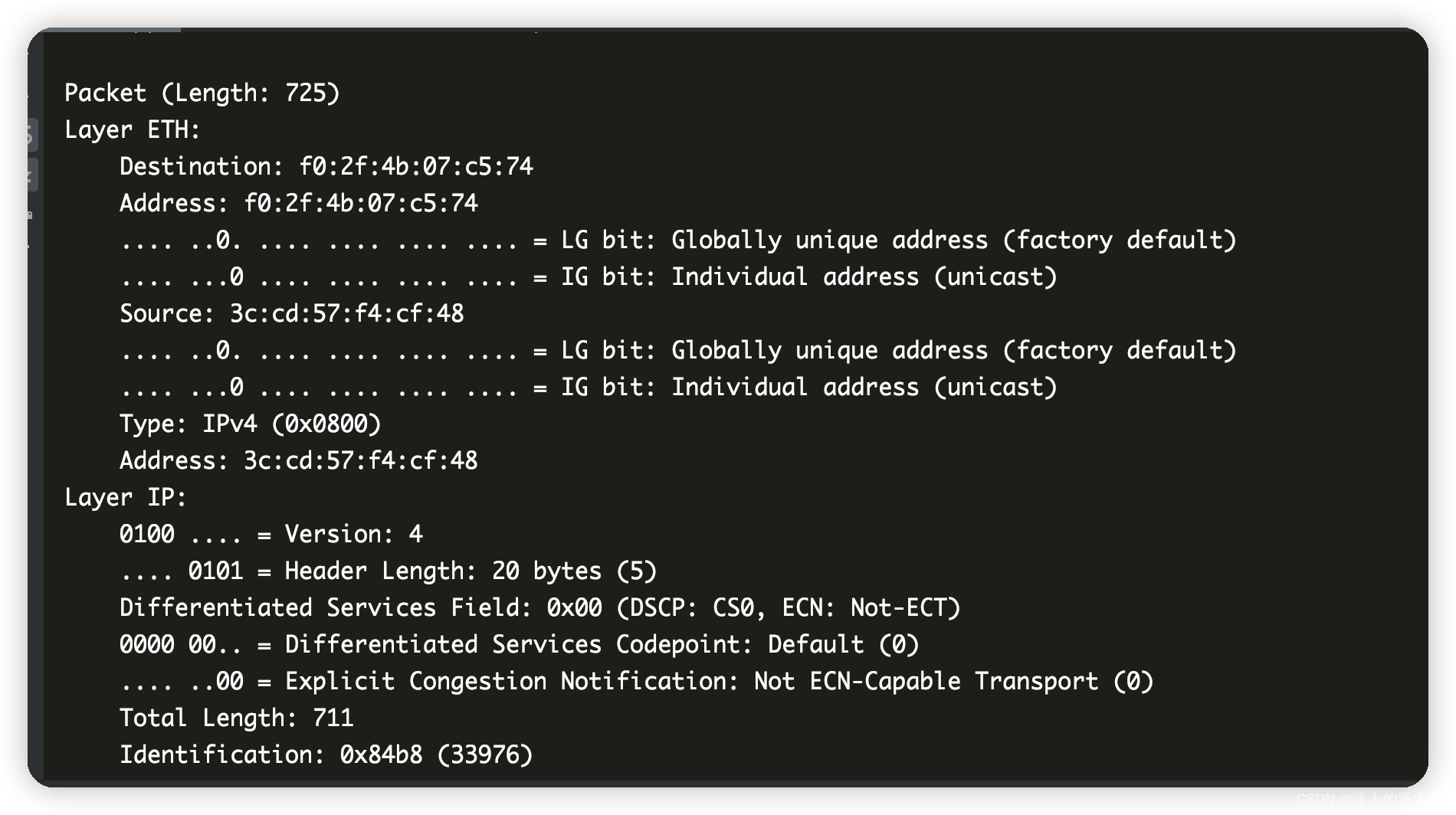
如果想单独看IP层或者TCP or UDP层的话,只需要:
print(pcap[0].ip)
输出:
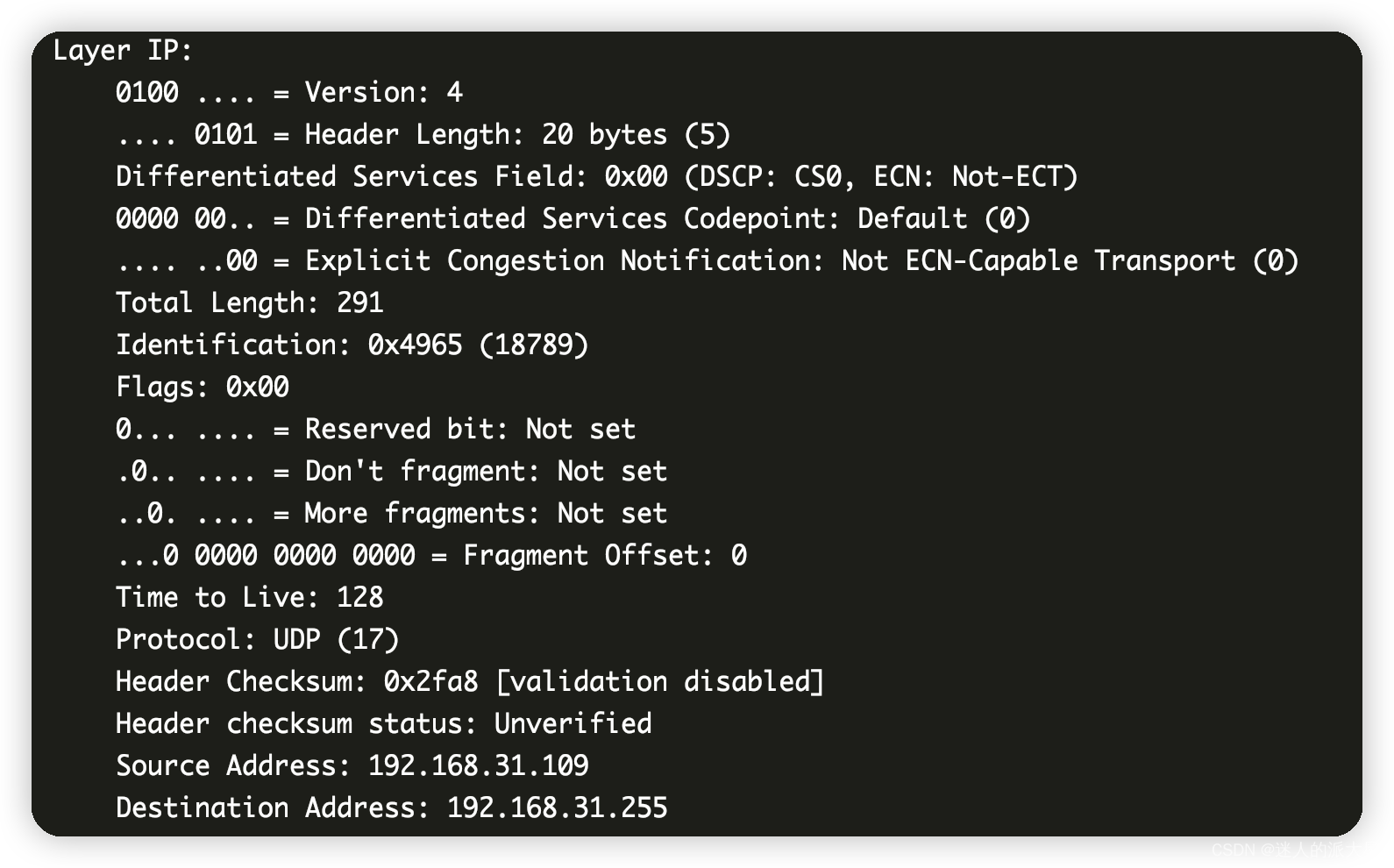
以IP层为例,如果想单独提取其中的某个参数:
print(pcap[0].ip.src)
print(pcap[0].ip.ttl)
print(pcap[0].ip.version)
print(pcap[0].ip.proto)
输出如下:
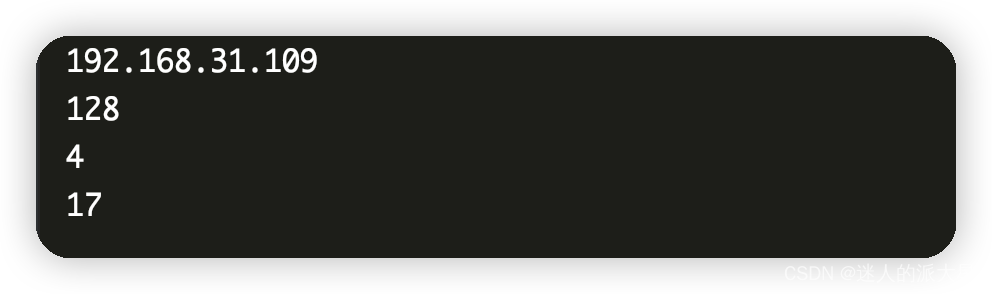
如何看pcap对象有哪些可用的字段?对pcap对象使用 dir() 函数即可:
print(dir(pcap[0]))
结果如下:
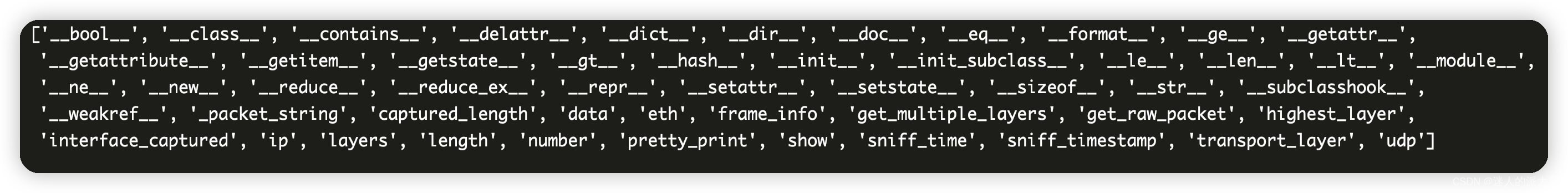
同理,如何看某一层有哪些可用的字段?以IP层为例:
print(dir(pcap[0].ip))
输出如下:
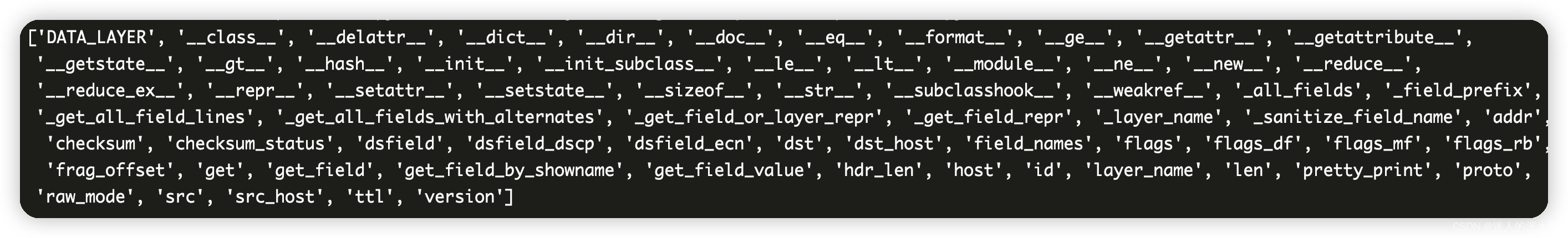
总结
日常使用的话还可以,但速度比较一般