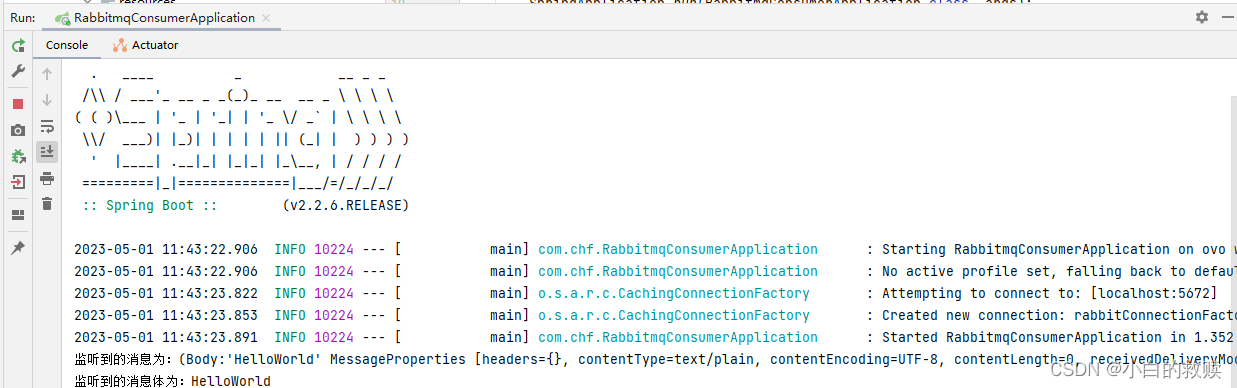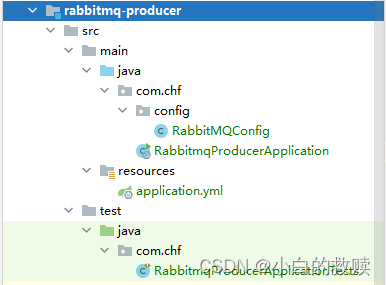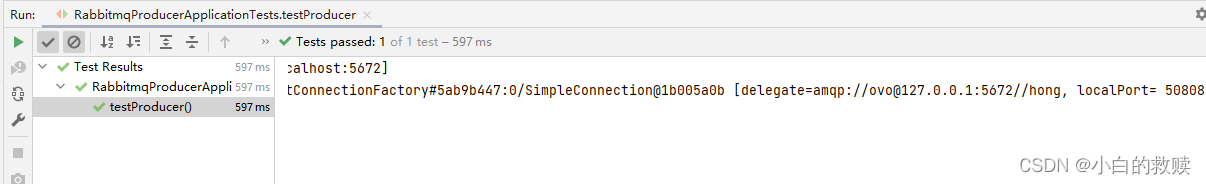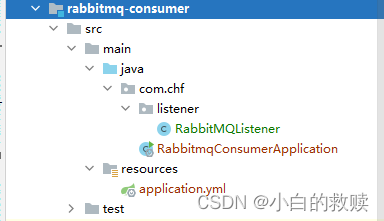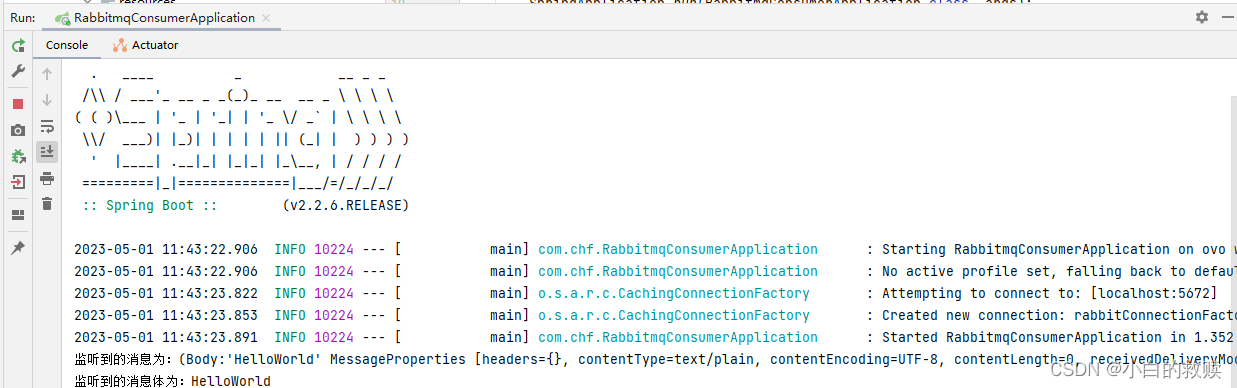生产者端
目录结构
引入依赖
修改yml
业务逻辑
测试结果
消费者端
目录结构
导入依赖
修改yml
业务逻辑
测试结果
生产者端
目录结构
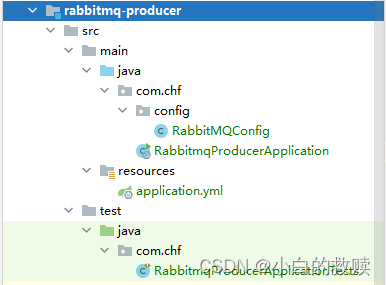
引入依赖
<dependency>
<groupId>org.springframework.boot</groupId>
<artifactId>spring-boot-starter</artifactId>
</dependency>
<dependency>
<groupId>org.springframework.boot</groupId>
<artifactId>spring-boot-starter-test</artifactId>
<scope>test</scope>
</dependency>
<!--整合RabbitMQ-->
<dependency>
<groupId>org.springframework.boot</groupId>
<artifactId>spring-boot-starter-amqp</artifactId>
<version>2.5.0</version>
</dependency>
<!--测试-->
<dependency>
<groupId>junit</groupId>
<artifactId>junit</artifactId>
<version>4.12</version>
<scope>test</scope>
</dependency>
修改yml
spring:
rabbitmq:
host: localhost
port: 5672
username: guest
password: guest
业务逻辑
/**
* 定义交换机与队列的Bean 并且使之绑定
*/
@Component
public class RabbitMQConfig {
public static final String EXCHANGE_NAME = "test_exchange_name";
public static final String QUEUE_NAME = "test_queue_name";
@Bean("testExchange")
public Exchange testExchange(){
//定义一个支持通配符交换机并且是持久化
return ExchangeBuilder.topicExchange(EXCHANGE_NAME).durable(true).build();
}
@Bean("testQueue")
public Queue testQueue(){
return QueueBuilder.durable(QUEUE_NAME).build();
}
@Bean
public Binding link(@Qualifier("testExchange") Exchange exchange,
@Qualifier("testQueue") Queue queue){
//绑定交换机与队列关系并且定义路由通配符
return BindingBuilder.bind(queue).to(exchange).with("test.#").noargs();
}
}
@SpringBootTest
@RunWith(SpringRunner.class)
class RabbitmqProducerApplicationTests {
@Autowired
private RabbitTemplate rabbitTemplate;
/*
* 测试生产消息
* 传入交换机名称、路由键、消息内容
*/
@Test
void testProducer() {
rabbitTemplate.convertAndSend(RabbitMQConfig.EXCHANGE_NAME,"test.heHe","HelloWorld");
}
}
测试结果
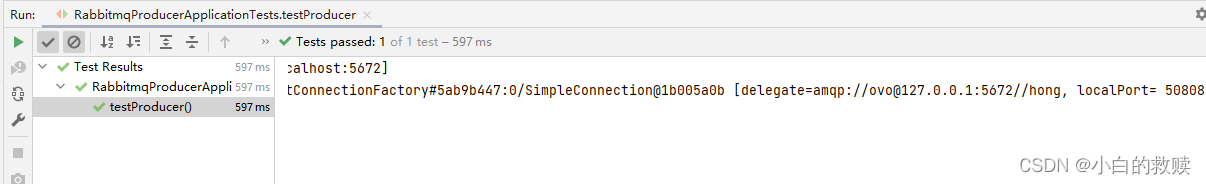
消费者端
目录结构
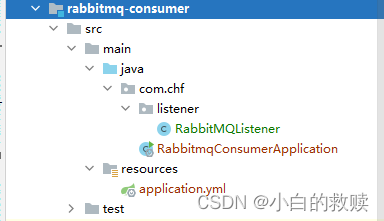
导入依赖
<dependency>
<groupId>org.springframework.boot</groupId>
<artifactId>spring-boot-starter</artifactId>
</dependency>
<dependency>
<groupId>org.springframework.boot</groupId>
<artifactId>spring-boot-starter-test</artifactId>
<scope>test</scope>
</dependency>
<!--整合RabbitMQ-->
<dependency>
<groupId>org.springframework.boot</groupId>
<artifactId>spring-boot-starter-amqp</artifactId>
<version>2.5.0</version>
</dependency>
修改yml
spring:
rabbitmq:
host: localhost
port: 5672
username: guest
password: guest
业务逻辑
/**
* 消费者的监听队列
*/
@Component
public class RabbitMQListener {
@RabbitListener(queues = "test_queue_name")
public void jT(Message message){
System.out.println("监听到的消息为:" + message);
System.out.println("监听到的消息体为:" + new String(message.getBody()));
}
}
测试结果