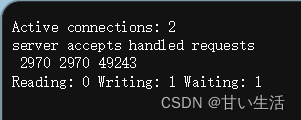当我们不想要网页的某个重要页面被其他用户访问,可以启动认证,需要用户名和密码才能登录访问。
1.首先安装htpasswd,它能为我们给密码加密:
[root@www conf]# yum provides htpasswd
httpd-tools-2.4.6-98.el7.centos.7.x86_64 : Tools for use with the Apache HTTP Server
源 :@updates
匹配来源:
文件名 :/usr/bin/htpasswd
[root@www conf]# yum install httpd-tools -y
2.生成密码:
[root@sc-nginx conf]# htpasswd -c /usr/local/scnginx/conf/htpasswd long
[root@localhost conf]# cat htpasswd
long:$apr1$8A/6zU/7$PMJH5eG1oRXkBGpu7RK/x0
-c 指定htpasswd文件存放地址,htpasswd文件存放的路径在conf目录下,不要放在html目录下,因为它属于nginx的一个配置文件,给nginx提供密码的认证的文件,以及指定用户名long
3.在nginx.conf配置文件下的设置,例如状态统计认证:
location ~ /into {
#访问位置为/into
stub_status on; #打开状态统计功能
access_log off; #关闭此位置的日志记录
auth_basic "scweb";
auth_basic_user_file htpasswd;
}
4.测试
访问测试
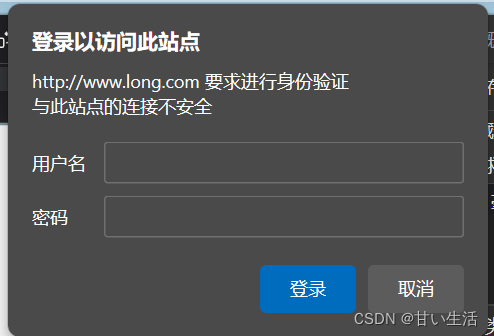
若登录错误,在网页右键检查的网络中可发现存在401错误,及无权限,以及我们设置的auth_basic "scweb";:
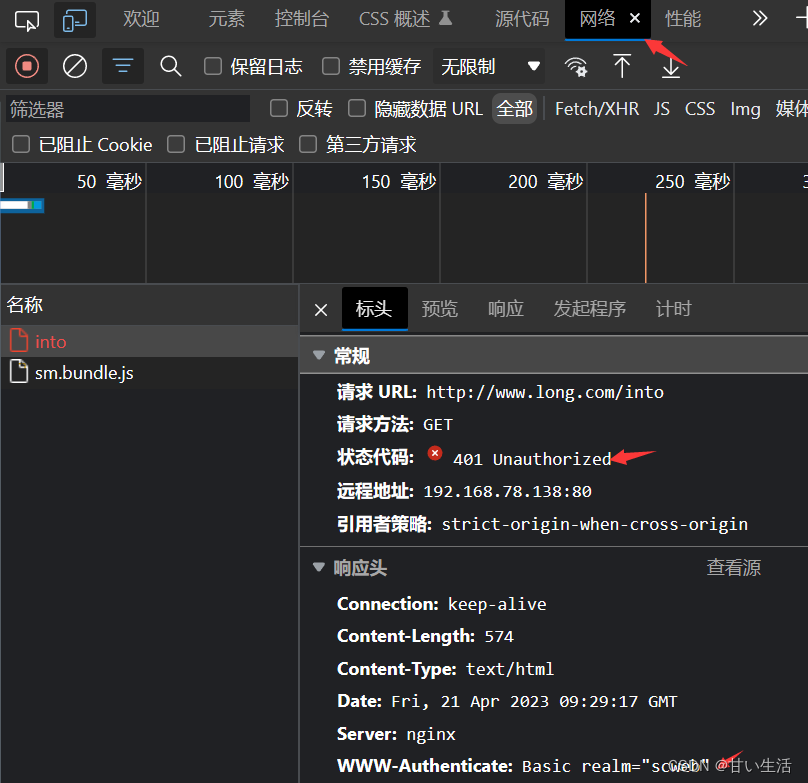
若登录正确则可以访问到我们用户认证内的信息: