在平时开发工作中,我们经常需要用到日期时间,比如日志记录、日期时间的计算、时间字段的赋值等。Python 提供了 time 模块、datatime 模块及子模块、calendar 模块等内置模块,可实现对日期时间的设置、获取、转换等常见操作。
一、日期时间的相关术语
提起日期时间,有必要先梳理下相关术语的含义,有助于理解使用,常见的术语有:
1、epoch time(新纪元时间)
表示时间开始的起点,不同平台上这个时间点的值不尽相同,对于 Unix 而言,epoch time 为 1970-01-01 00:00:00 UTC。
2、UTC time(世界协调时)
UTC 是 Universal Coordinated Time 的简称,也被称为 GMT(Greenwich Mean Time - 格林威治标准时间),UTC 是现代计时的基础,它为累计时间和本地时间之间的转换提供了一条通用的基线,UTC 时间通常用 Z 表示。
以格林威治(本初子午线)作为世界计算时间和经度的起点,UTC 的时区偏移量为 0。东 N 区的时间比 UTC 时间早 N 个小时,即 UTC time + N 小时就是东 N 区的本地时间;而西 N 区时间比 UTC 时间晚 N 个小时,即 UTC time - N 小时就是西 N 区的本地时间。
通常说的北京时间(本地时间的一种),指的是中国北京位于东八区,比 UTC 时间早8个小时,北京时间则用 UTC+8 表示。
3、timestamp(时间戳)
也称为 Unix 时间或 POSIX 时间,时间戳是表达时间的一种方式,表示从格林尼治时间1970年1月1日0时0分0秒开始到现在所经过的毫秒数(需要注意,有些编程语言的相关方法返回的是秒数)。时间戳本质上是时间差值,该值与时区无关。
4、展示时间格式
当使用展示时间格式表达时间含义时,需要将日期和时间分开表示,可分为年、月、日、时、分、秒等,比如当前北京时间为:2022/11/26 18:16:59。
目前用 ISO 8601 标准描述展示时间格式,全球日期和时间的写法为:8位日期格式,T或者空格,4-9位时间,使用Z或者+/- 2位时区偏移量,秒(可选),如下:
2022-11-26T19:10:59.123+08
2022-11-26 19:10:59-08
2022-11-26 19:10:59Z
2022-11-26 19:10:00.123+23:45需要注意,展示时间格式与特定的日历也有一定的关联。世界上不同的地方存在着不同的历法,表达时间含义也会有所区别,比如:公历有平年和闰年的区别;一些宗教历法中会以某些重要人物作为开始时间(xxx二世)等等。
不过,我们也可以使用时间戳表达时间含义,只是没有展示时间格式看起来简单友好。

5、时区、时区偏移量、夏令时(DST)
时区是一组用于确定本地时间的规则,与特定地理区域的累计时间相关。而累计时间是一种在计算机中标识时间的方式,从特定时间点(也称“纪元”)到当前时间累计的整数单位时间。
如果要关联到本地时间,时区规则中必须要考虑时区偏移量和任何夏令时的变更。
时区偏移量是一个数量,根据世界各地相对于本初子午线的位置,基于 UTC 时间进行加减得到。通常偏移量以1小时为间隔单位,但也可以存在不同,如 30 分钟或 45 分钟。时区偏移量的表示,通常在时间格式的后面+或-偏移量,比如北京时间的偏移量可表示为:2022-11-26 18:20:20+08:00。
夏令时(DST),也称为“夏季时间”,主要是为了让人们在晚上有更多日照时间。在不同国家夏令时是不同的(甚至一个国家部分地区DST也不一样),并且常常会由于一些特殊事件,而进行一次性的修改。同时,并非所有地区都遵守夏令时,通常靠近赤道的地区不需要夏令时的。在做时间转换时,了解当地什么时间引入夏令时,什么时间废除夏令时,以及夏令时什么时间开始,什么时间结束(每年可能有所不同),是非常重要的。
6、浮选时间
浮选时间仅仅代表一个名义时间,在世界各地的所有时区都会以相同的方式呈现,它没有对应明确的累计时间,我们通常称此类时间为浮选时间。
浮选日期和时间表示:
# 和全球时间和日期格式一致, 但没有时区偏移量信息
2022-11-26T19:10:59.123
2022-11-26 19:10:59浮选时间不会属于特定的时区,当绑定上对应的时区信息后,浮选时间会生成一系列可被接收的累计时间的值。举一些浮选时间事件的例子,有助于理解,比如:早上八点上班打卡、卡塔尔世界杯开幕时间、王者荣耀明天开启新赛季等等,这些都不需要考虑时区。
至此,了解和熟悉相关日期时间术语含义后,可以玩转起来了。
二、time 模块
time 模块用于对时间类型的获取及转换操作,而时间类型大致分为:时间字符串、时间戳、时间元组,特点如下:
- 时间字符串:按指定格式输出时间,比如 20221126235959。
- 时间戳:指从1970年1月1日0时0分0秒开始所经过的秒数(通常单位为毫秒,而 Python 是秒)。
- 时间元组:用元组结构保存日期时间,比如 time.struct_time(tm_year=2022, tm_mon=11, tm_mday=26, tm_hour=19, tm_min=20, tm_sec=59, tm_wday=6, tm_yday=350, tm_isdst=0)。
2.1 日期时间格式化
参数选项及含义,参考如下:

常用的时间日期格式有:%Y-%m-%d %H:%M:%S、%Y/%m/%d %H:%M:%S、%Y%m%d%H%M%S。
2.2 时间字符串
获取时间字符串的方法有:ctime()、asctime(),默认格式为:星期 月 日 时:分:秒 年。
# WARNING:root:当前时间(字符串): Sun Nov 27 10:54:55 2022, type: <class 'str'>
logging.warning(f'当前时间(字符串): {time.ctime()}, type: {type(time.ctime())}')
# WARNING:root:当前时间(字符串): Sun Nov 27 10:54:55 2022, type: <class 'str'>
logging.warning(f'当前时间(字符串): {time.asctime()}, type: {type(time.asctime())}')2.3 时间戳
时间戳的本质是时间差值,因为默认时间单位为秒,返回的是 float 类型,获取时间戳的方法有:time()、time_ns()。
# WARNING:root:当前时间(时间戳,单位秒): 1669517695.3470187, type: <class 'float'>
logging.warning(f'当前时间(时间戳,单位秒): {time.time()}, type: {type(time.time())}')
# WARNING:root:当前时间(时间戳,单位纳秒): 1669517695347018700, type: <class 'int'>
logging.warning(f'当前时间(时间戳,单位纳秒): {time.time_ns()}, type: {type(time.time_ns())}')2.4 时间元组
也称为时间数组,是以元组类型作为参数或返回结果,获取日期元组的方法有:mgtime()、localtime(),前者是 UTC 时间,后者是本地时间。
# 返回UTC时间
logging.warning(f'当前时间(时间元组): {time.gmtime()}, \ntype: {type(time.gmtime())}')
# 返回本地时间
logging.warning(f'当前时间(时间元组): {time.localtime()}, \ntype: {type(time.localtime())}')日志打印如下:
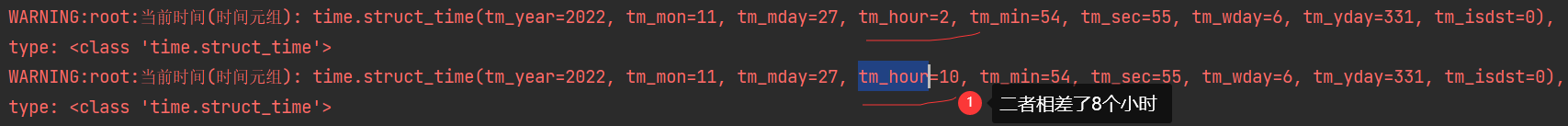
2.5 三者之间的转换
时间字符串、时间戳、时间元组之间是可以相互转换的,转换方法如下:
<1>、时间字符串转时间元组
# WARNING:root:当前时间(字符串转时间元组): time.struct_time(tm_year=2022, tm_mon=10, tm_mday=1, tm_hour=23, tm_min=59, tm_sec=59, tm_wday=5, tm_yday=274, tm_isdst=-1)
format1 = "%Y%m%d%H%M%S"
logging.warning(f'当前时间(字符串转时间元组): {time.strptime("20221001235959", format1)}')
<2>、时间元组转时间字符串(有2种转换方法)
# WARNING:root:当前时间(时间元组转时间字符串): 2022-11-27 11:09:43
format2 = "%Y-%m-%d %H:%M:%S"
logging.warning(f'当前时间(时间元组转时间字符串): {time.strftime(format2, time.localtime())}')
# WARNING:root:当前时间(时间元组转时间字符串): Sun Nov 27 11:09:43 2022
logging.warning(f'当前时间(时间元组转时间字符串): {time.asctime(time.localtime())}')<3>、时间元组转时间戳(会截掉小数点后的数值)
# WARNING:root:当前时间(时间元组转时间戳): 1669518803.0
logging.warning(f'当前时间(时间元组转时间戳): {time.mktime(time.localtime())}')
# WARNING:root:当前时间(时间戳): 1669518803.9799008
logging.warning(f'当前时间(时间戳): {time.time()}')<4>、时间戳转时间元组
# WARNING:root:当前时间(时间戳转时间元组): time.struct_time(tm_year=2022, tm_mon=11, tm_mday=27, tm_hour=11, tm_min=17, tm_sec=55, tm_wday=6, tm_yday=331, tm_isdst=0)
logging.warning(f'当前时间(时间戳转时间元组): {time.localtime(time.time())}')
# OSError: [Errno 22] Invalid argument
logging.warning(f'当前时间(时间戳转时间元组): {time.localtime(time.time_ns())}')有了上面四种转换之后,时间字符串转时间戳,或时间戳转时间字符串就简单了。
2.6 其他 API
涉及时区的相关属性有:
- time.altzone:返回格林威治西部的夏令时地区的偏移秒数;
- time.timezone:返回当地时区(未启动夏令时)距离格林威治的偏移秒数;
- time.tzname:返回当前标准时间&地区夏令时;
# -32400
logging.warning(f'其他API(时区偏移秒数,考虑夏令时): {time.altzone}')
# -28800
logging.warning(f'其他API(时区偏移秒数,未考虑夏令时): {time.timezone}')
# ('中国标准时间', '中国夏令时')
logging.warning(f'其他API(当前标准时间&地区夏令时): {time.tzname}')休眠和耗时统计的方法有:
- time.sleep(seconds):设置休眠时间(单位秒);
- time.perf_counter():用于耗时统计计算(单位秒);
- time.perf_counter_ns():用于耗时统计计算(单位纳秒);
start = time.perf_counter_ns()
time.sleep(10)
end = time.perf_counter_ns()
# WARNING:root:其他API(休眠10s,耗时统计): 10.0022121
logging.warning(f'其他API(休眠10s,耗时统计): {end - start}')与进程和线程时间计数相关的方法有(计时不包括休眠的时间):
- process_time():返回当前进程的系统和用户CPU时间之和的值(以秒为单位);
- process_time_ns():返回当前进程的系统和用户CPU时间之和的值(以纳秒为单位);
- thread_time():返回当前线程的系统和用户CPU时间之和的值(单位秒);
- thread_time_ns():返回当前线程的系统和用户CPU时间之和的值(单位纳秒);
# 0.265625,float类型
logging.warning(f'其他API(进程): {time.process_time()}')
# 265625000,int类型
logging.warning(f'其他API(进程): {time.process_time_ns()}')
# 0.265625,float类型
logging.warning(f'其他API(线程): {time.thread_time()}')
# 265625000,int类型
logging.warning(f'其他API(线程): {time.thread_time_ns()}')三、datatime 模块及子模块
该模块下又包含了日期/时间/日期时间/时间间隔/时区及时区信息等子模块。date/time/datetime 等模块更精细化分了时间;timedelta 模块提供了许多关于日期时间的计算操作;timezone/tzinfo 等模块是与时区相关,通常用到哪个模块才去导入该子模块。
3.1 date/time/datetime子模块
datetime.date 模块提供了对日期(年月日)的 API。
构造和获取日期、星期几的方法有:
# 2022-11-27
print(f'日期API(构造日期): {date(2022, month=11, day=27)}')
today = date.today()
print(f'日期API(年-月-日): {today}')
print(f'日期API(年-月-日,格式化): {date.isoformat(today)}')
# Return a 3-tuple containing ISO year, week number, and weekday
# 日期API(年月日,格式化): (2022, 47, 7)
print(f'日期API(年月日,格式化): {date.isocalendar(today)}')
# 星期天
print(f'日期API(星期几): {today.weekday()+1}')
print(f'日期API(星期几): {today.isoweekday()}')日期格式的转换方法有:
today = date.today()
# Mon Nov 28 00:00:00 2022
print(f'日期API(转日期字符串,默认格式): {date.ctime(today)}')
# 2022/11/28
print(f'日期API(转日期字符串,指定格式): {date.strftime(today, "%Y/%m/%d")}')
# time.struct_time(tm_year=2022, tm_mon=11, tm_mday=28, tm_hour=0, tm_min=0, tm_sec=0, tm_wday=0, tm_yday=332, tm_isdst=-1)
print(f'日期API(转元组): {date.timetuple(today)}')
# 738487
print(f'日期API(转数字序列): {date.toordinal(today)}')
print(f'日期API(数字序列转日期): {date.fromordinal(738487)}')
# 2022-11-28,time为time模块的导入,而非datetime子模块time
print(f'日期API(时间戳转日期): {date.fromtimestamp(time.time())}')日期的属性:
today = date.today()
# 2022-11-28
print(f'日期API(年-月-日): {today.year}-{today.month}-{today.day}')
# 1 day, 0:00:00
print(f'日期API(当前日期最小单位): {today.resolution}')
# 9999-12-31
print(f'日期API(当前日期最大值): {today.max}')
# 0001-01-01
print(f'日期API(当前日期最小值): {today.min}')datetime.time 模块提供了对时间(年时分秒)的 API,如下:
current_time = time(11, 59, 59)
print(f'时间API(当前时间):{time.isoformat(current_time)}')
print(f'时间API(当前时间):{time.fromisoformat(str(current_time))}')
print(f'时间API(当前时间):{time.strftime(current_time,"%H/%M/%S")}')
# 0:00:00.000001
print(f'当前时间最小单位:{current_time.resolution}')
# 【00:00:00,23:59:59.999999】
print(f'当前时间区间为:【{current_time.min},{current_time.max}】')
# 11/59/59
print(f'当前时间为:{current_time.hour}/{current_time.minute}/{current_time.second}')datetime.datetime模块提供了对时间(年月日时分秒)的API。
时间日期和星期的 API(本地时间):
# 构造日期时间
current_datetime = datetime(year=2022, month=11, day=28, hour=11, minute=59, second=59)
# 2022-11-28 08:13:40.093939
print(f'今天:{datetime.today()}')
print(f'当前日期时间:{datetime.now()}')
# 2022-11-28T08:13:40.093938
print(f'当前时间(标准时间,带T):{datetime.isoformat(datetime.now())}')
# 2022-11-28
print(f'当前日期:{datetime.date(datetime.now())}')
# 08:13:40.093938
print(f'当前时间:{datetime.time(datetime.now())}')
# 1
print(f'当前日期时间的星期:{datetime.isoweekday(datetime.now())}')
print(f'当前日期时间的星期:{datetime.weekday(datetime.now())+1}')使用 UTC 时间,如下:
"""UTC时间"""
printg(f'当前日期时间(utc):{datetime.utcnow()}')
print(f'当前日期时间元组(utc):{datetime.utctimetuple(datetime.utcnow())}')
print(f'当前时间戳(utc):{datetime.utcfromtimestamp(current_timestamp)}')日期时间格式的转换,如下:
now = datetime.now()
# 20221128200116
print(f'日期时间对象(转字符串):{datetime.strftime(now, "%Y%m%d%H%M%S")}')
# 2022-11-28 20:01:16
print(f'当前日期时间字符串(转日期时间对象):{datetime.strptime(str(now).split(".")[0], "%Y-%m-%d %H:%M:%S")}')
# 1669636876.113206
print(f'日期时间对象(转时间戳):{datetime.timestamp(now)}')
# 2022-11-28 20:01:16.113206
print(f'时间戳(转日期时间对象):{datetime.fromtimestamp(datetime.timestamp(now))}')
# time.struct_time(tm_year=2022, tm_mon=11, tm_mday=28, tm_hour=20, tm_min=0, tm_sec=32, tm_wday=0, tm_yday=332, tm_isdst=-1)
print(f'日期时间对象(转时间元组):{datetime.timetuple(now)}')
# (2022, 48, 1)
print(f'日期时间对象(转时间元组):{datetime.isocalendar(datetime.now())}')
# 2022-11-28 00:00:00
print(f'当前日期:{datetime.fromisocalendar(year=2022, week=48, day=1)}')
# 738487
print(f'日期时间对象(转数字序列):{datetime.toordinal(now)}')
# 2022-11-28 00:00:00
print(f'数字序列(转日期时间对象):{datetime.fromordinal(datetime.toordinal(now))}')3.2 timedelta子模块
该模块用来计算日期时间加减及两个日期时间的间隔数。
日期时间的加减,如下:
"""日期时间的加减"""
ctime = datetime.now()
print(f'当前日期时间减去1天:{ctime + timedelta(days=-1)}')
print(f'当前日期时间减去1秒:{ctime + timedelta(seconds=-1)}')
print(f'当前日期时间减去1微秒:{ctime + timedelta(microseconds=-1)}')
print(f'当前日期时间减去1毫秒:{ctime + timedelta(milliseconds=-1)}')
print(f'当前日期时间减去1分钟:{ctime + timedelta(minutes=-1)}')
print(f'当前日期时间减去1小时:{ctime + timedelta(hours=-1)}')
print(f'当前日期时间减去1周:{ctime + timedelta(weeks=-1)}')
# 加法类似
print(f'当前日期时间加上1天:{ctime + timedelta(days=1)}')两个日期时间的间隔数计算,如下:
"""日期时间的间隔计算"""
ctime = datetime.now()
befor_time = ctime + timedelta(days=-1, hours=5, seconds=30)
print(f'两个时间的间隔天数:{(ctime - befor_time).days}')
print(f'两个时间的间隔分钟数:{(ctime - befor_time).min}')
print(f'两个时间的间隔秒数:{(ctime - befor_time).seconds}')
print(f'两个时间的间隔微秒数:{(ctime - befor_time).microseconds}')
print(f'两个时间的间隔总秒数:{(ctime - befor_time).total_seconds()}')3.3 timezone子模块
该模块用来获取时区信息的,如下:
# 构造时区: timezone(offset, name=None)
china_tz = timezone(timedelta(hours=8), 'Asia/Shanghai')
dt = datetime.now(china_tz)
print(china_tz.tzname(dt)) # Asia/Shanghai
print(china_tz.utcoffset(dt)) # 8:00:00
print(china_tz.dst(dt)) # None
print(china_tz.fromutc(dt)) # 2022-11-28 16:06:35.398835+08:00
# 属性
print(timezone.utc) # utc 时区
print(timezone.min) # UTC-23:59
print(timezone.max) # UTC+23:59四、calendar 模块
该模块可提供不同格式的日历打印,星期的设置和判断,闰年的判断等功能。
4.1 Calendar对象
通过 calendar.Calendar() 方式创建日历对象,该对象实例可用来:判断星期几、获取当月的完整日期等。
比如,判断星期几:
# 0表示周一,直到6(周日)
cal = calendar.Calendar()
for wd in cal.iterweekdays():
print(f'今天是周:{wd + 1}')比如,获取当月完整日期的迭代器:
cal = calendar.Calendar()
# 打印了 2022-10-31、2022-11-01、2022-11-02 ..... 2022-12-02、2022-12-03、2022-12-04
for mds in cal.itermonthdates(2022, 11):
print(f'{mds}')也可以返回列表形式,如下:
cal = calendar.Calendar()
'''
以一周为列表
[datetime.date(2022, 10, 31), datetime.date(2022, 11, 1), datetime.date(2022, 11, 2), datetime.date(2022, 11, 3), datetime.date(2022, 11, 4), datetime.date(2022, 11, 5), datetime.date(2022, 11, 6)]
[datetime.date(2022, 11, 7), datetime.date(2022, 11, 8), datetime.date(2022, 11, 9), datetime.date(2022, 11, 10), datetime.date(2022, 11, 11), datetime.date(2022, 11, 12), datetime.date(2022, 11, 13)]
[datetime.date(2022, 11, 14), datetime.date(2022, 11, 15), datetime.date(2022, 11, 16), datetime.date(2022, 11, 17), datetime.date(2022, 11, 18), datetime.date(2022, 11, 19), datetime.date(2022, 11, 20)]
[datetime.date(2022, 11, 21), datetime.date(2022, 11, 22), datetime.date(2022, 11, 23), datetime.date(2022, 11, 24), datetime.date(2022, 11, 25), datetime.date(2022, 11, 26), datetime.date(2022, 11, 27)]
[datetime.date(2022, 11, 28), datetime.date(2022, 11, 29), datetime.date(2022, 11, 30), datetime.date(2022, 12, 1), datetime.date(2022, 12, 2), datetime.date(2022, 12, 3), datetime.date(2022, 12, 4)]
'''
for mdc in cal.monthdatescalendar(2022, 11):
print(f'{mdc}')当然,也可以使用如下 API 获取当月的日期(需要遍历迭代器获取):
- cal.itermonthdays(year, month):返回当月的迭代器。
- cal.itermonthdays2(year, month):返回当月的迭代器,元组结构,类似这种 (28, 0)。
- cal.itermonthdays3(year, month):返回当月的迭代器,元组结构,类似这种 (2022, 11, 28)
- cal.itermonthdays4(year, month):返回当月的迭代器,元组结构,类似这种 (2022, 11, 28, 0)。
还有也可以返回列表格式,年和月的都有对应的 API:
cal = calendar.Calendar()
cal = calendar.Calendar()
for yd in cal.yeardatescalendar(2022):
print(f'{yd}')
for ydc in cal.yeardayscalendar(2022):
print(f'{ydc}')
for ydc2 in cal.yeardays2calendar(2022):
print(f'{ydc2}')4.2 日历打印的几种姿势
<1>、生成纯文本日历
需要先通过 calendar.TextCalendar() 构造纯文本日历对象,以下 API 可实现日历打印:
- formatyear(year):打印指定的年历(3X4),需要通过 print() 函数打印;
- pryear(year):同上,打印指定的年历(3X4),直接打印;
- formatmonth(year, month):打印指定的月历,需要通过 print() 函数打印;
- prmonth(year, month):同上,打印指定的月历,直接打印;
<2>、生成HTML日历
需要先通过 calendar.HTMLCalendar() 构造 HTML 日历对象,以下 API 可实现日历打印:
- formatyear(year):打印指定的年历(table标签组成),需要通过 print() 函数打印;
- formatmonth(year, month):将一年的日历作为完整的HTML页返回;
- formatmonth(year, month):打印指定的月历,需要通过 print() 函数打印;
<3>、其他方式
使用 calendar 模块直接提供的 API,本质上也是纯文本日历,如下所示:
# 打印年份日历
print(calendar.calendar(2022))
calendar.prcal(2022)
# 打印月份日历
print(calendar.month(2022, 11))
calendar.prmonth(2022, 11)以 2022 年的年历为例,打印内容如下:
2022
January February March
Mo Tu We Th Fr Sa Su Mo Tu We Th Fr Sa Su Mo Tu We Th Fr Sa Su
1 2 1 2 3 4 5 6 1 2 3 4 5 6
3 4 5 6 7 8 9 7 8 9 10 11 12 13 7 8 9 10 11 12 13
10 11 12 13 14 15 16 14 15 16 17 18 19 20 14 15 16 17 18 19 20
17 18 19 20 21 22 23 21 22 23 24 25 26 27 21 22 23 24 25 26 27
24 25 26 27 28 29 30 28 28 29 30 31
31
April May June
Mo Tu We Th Fr Sa Su Mo Tu We Th Fr Sa Su Mo Tu We Th Fr Sa Su
1 2 3 1 1 2 3 4 5
4 5 6 7 8 9 10 2 3 4 5 6 7 8 6 7 8 9 10 11 12
11 12 13 14 15 16 17 9 10 11 12 13 14 15 13 14 15 16 17 18 19
18 19 20 21 22 23 24 16 17 18 19 20 21 22 20 21 22 23 24 25 26
25 26 27 28 29 30 23 24 25 26 27 28 29 27 28 29 30
30 31
July August September
Mo Tu We Th Fr Sa Su Mo Tu We Th Fr Sa Su Mo Tu We Th Fr Sa Su
1 2 3 1 2 3 4 5 6 7 1 2 3 4
4 5 6 7 8 9 10 8 9 10 11 12 13 14 5 6 7 8 9 10 11
11 12 13 14 15 16 17 15 16 17 18 19 20 21 12 13 14 15 16 17 18
18 19 20 21 22 23 24 22 23 24 25 26 27 28 19 20 21 22 23 24 25
25 26 27 28 29 30 31 29 30 31 26 27 28 29 30
October November December
Mo Tu We Th Fr Sa Su Mo Tu We Th Fr Sa Su Mo Tu We Th Fr Sa Su
1 2 1 2 3 4 5 6 1 2 3 4
3 4 5 6 7 8 9 7 8 9 10 11 12 13 5 6 7 8 9 10 11
10 11 12 13 14 15 16 14 15 16 17 18 19 20 12 13 14 15 16 17 18
17 18 19 20 21 22 23 21 22 23 24 25 26 27 19 20 21 22 23 24 25
24 25 26 27 28 29 30 28 29 30 26 27 28 29 30 31
314.3 简单的日历文本判断
对于简单的日历文本,可以设置星期和判断星期几:
# 星期,默认0为星期一,直到6(星期天)
print(f'今天是星期:{calendar.weekday(2022, 11, 28)}') # 0
print(f'今天是星期:{calendar.firstweekday()}') # 0
calendar.setfirstweekday(calendar.TUESDAY) # 设置每周开始(周二)
print(f'今天是星期:{calendar.firstweekday()}') # 1可以判断闰年:
# 闰年
print(f'2022年是闰年:{calendar.isleap(2022)}') # False
print(f'2010~2022之间是闰年的个数:{calendar.leapdays(2010, 2022)}') # 3也可以判断具体月份有多少天:
print(f'11月有多少天:{calendar.monthrange(2022, 10)[1]}') # 30至此,关于日期时间的基础知识和模块API等内容都梳理完毕。实际项目中,都会有自己实现和管理的时间工具类,而这些工具类的基础也恰恰是这些东西,因此也比较重要。
【人生苦短,学习Python!Python模块系列将持续更新和记录......】