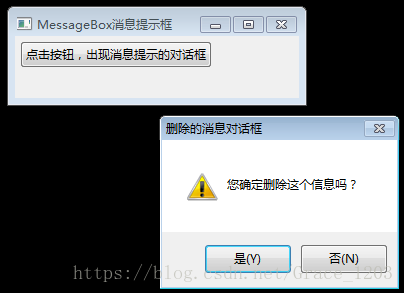import org.eclipse.swt.SWT;
import org.eclipse.swt.widgets.*;
import org.eclipse.swt.layout.*;
import org.eclipse.swt.events.*;
public class B{
public static void main(String[] args){
Display display=new Display();
final Shell shell=new Shell(display);
shell.setText("MessageBox消息提示框");
shell.setLayout(new GridLayout());
Button bt1=new Button(shell,SWT.PUSH);
bt1.setText("点击按钮,出现消息提示的对话框");
//为按钮注册事件
bt1.addSelectionListener(new SelectionAdapter(){
public void widgetSelected(SelectionEvent event){
//创建一个消息提示框
MessageBox messageBox=new MessageBox(shell,SWT.ICON_WARNING|SWT.YES|SWT.NO);
//设置消息提示框的标题
messageBox.setText("删除的消息对话框");
//设置对话框的提示消息
messageBox.setMessage("您确定删除这个信息吗?");
//打开消息对话框,获得用户的选择
int choice=messageBox.open();
if(choice==SWT.YES){
System.out.println("YES");
}
else if(choice==SWT.NO){
System.out.println("NO");
}
}
});
//打开窗口,进行窗口的显示
shell.setSize(300,100);
//shell.pack();
shell.open();
while(!shell.isDisposed()){
//当窗口没有被释放的时候
if(!display.readAndDispatch()){
display.sleep();
}
}
display.dispose();
}
}
MessageBox消息对话框
猜你喜欢
转载自blog.csdn.net/grace_1203/article/details/80136486
今日推荐
周排行