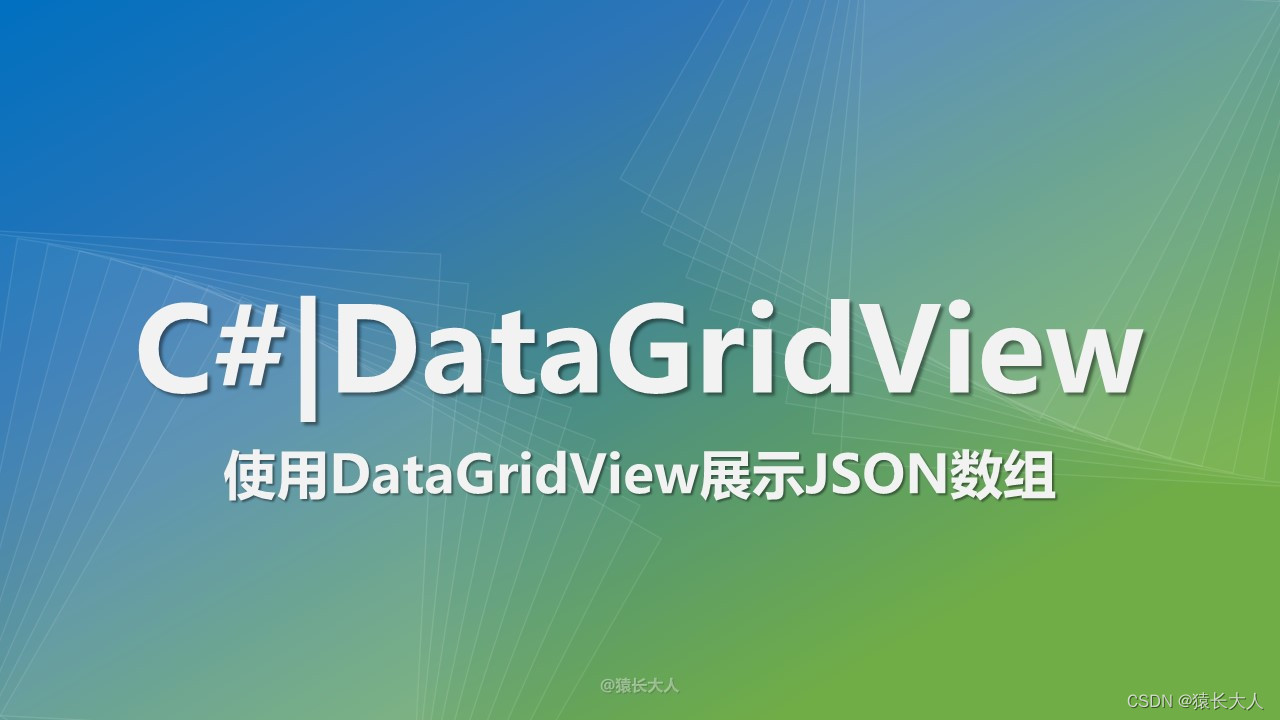
C# | 使用DataGridView展示JSON数组
前言
你想展示一个复杂的JSON数组数据吗?但是你却不知道该如何展示它,是吗?没问题,因为本文就是为解决这个问题而生的!使用DataGridView轻松地将JSON数组数据以表格的形式呈现出来,这样你就可以更加清晰地了解和处理数据了。
让我们一起来探索如何实现吧!
实现原理
- 定义一个 JSON 格式的字符串。
- 使用 Newtonsoft.Json 库的 JsonConvert.DeserializeObject 方法将 JSON 反序列化为 List<Dictionary<string, object>> 对象列表。
- 遍历对象列表,将每个对象的属性作为 DataGridView 中的一列,并将对象的属性值作为 DataGridView 中的一行。
- 将 DataGridView 显示在 UI 界面上。
实现过程
第一步,清空 DataGridView 中的所有列和行。
dataGridView1.Columns.Clear();
dataGridView1.Rows.Clear();
第二步,使用 Newtonsoft.Json 库的 JsonConvert.DeserializeObject 方法将 JSON 反序列化为 List<Dictionary<string, object>> 对象列表。
string json = "[{ \"Name\": \"Alice\", \"Age\": 23 }, { \"Name\": \"Bob\", \"Age\": 25 }, { \"Name\": \"Charlie\", \"Age\": 27 }]";
List<Dictionary<string, object>> data = JsonConvert.DeserializeObject<List<Dictionary<string, object>>>(json);
第三步,遍历对象列表,将每个对象的属性作为 DataGridView 中的一列。
foreach (var row in data)
{
foreach (var column in row)
{
// 如果列不存在,添加列
if (!dataGridView1.Columns.Contains(column.Key))
{
dataGridView1.Columns.Add(column.Key, column.Key);
}
}
}
第四步,遍历对象列表,将对象的属性值作为 DataGridView 中的一行。
foreach (var row in data)
{
int rowIndex = dataGridView1.Rows.Add();
foreach (var column in row)
{
dataGridView1.Rows[rowIndex].Cells[column.Key].Value = column.Value;
}
}
完整源码
using Newtonsoft.Json;
// 清空 DataGridView 中的所有列和行
dataGridView1.Columns.Clear();
dataGridView1.Rows.Clear();
// JSON 格式的字符串
string json = "[{ \"Name\": \"Alice\", \"Age\": 23 }, { \"Name\": \"Bob\", \"Age\": 25 }, { \"Name\": \"Charlie\", \"Age\": 27 }]";
// 将 JSON 反序列化为对象列表
List<Dictionary<string, object>> data = JsonConvert.DeserializeObject<List<Dictionary<string, object>>>(json);
// 遍历对象列表,将每个对象的属性作为 DataGridView 中的一列
foreach (var row in data)
{
foreach (var column in row)
{
// 如果列不存在,添加列
if (!dataGridView1.Columns.Contains(column.Key))
{
dataGridView1.Columns.Add(column.Key, column.Key);
}
}
}
// 遍历对象列表,将对象的属性值作为 DataGridView 中的一行
foreach (var row in data)
{
int rowIndex = dataGridView1.Rows.Add();
foreach (var column in row)
{
dataGridView1.Rows[rowIndex].Cells[column.Key].Value = column.Value;
}
}
每次运行代码时,DataGridView 都会动态生成列。