文章目录
提示:以下是本篇文章正文内容,来源于黑马案例
一、短信模板(阿里)
1. maven坐标
<dependency>
<groupId>com.aliyun</groupId>
<artifactId>aliyun-java-sdk-core</artifactId>
<version>4.5.3</version>
</dependency>
<dependency>
<groupId>com.aliyun</groupId>
<artifactId>dysmsapi20170525</artifactId>
<version>2.0.1</version>
</dependency>
2. application.yml
#阿里短信
sms:
signName: 改成自己的
templateCode: 改成自己的
accessKey: 改成自己的
secret: 改成自己的
3. SmsProperties
import lombok.Data;
import org.springframework.boot.context.properties.ConfigurationProperties;
@Data
@ConfigurationProperties(prefix = "sms")
public class SmsProperties {
private String signName;
private String templateCode;
private String accessKey;
private String secret;
}
4. SmsTemplate
import com.aliyun.dysmsapi20170525.models.SendSmsRequest;
import com.aliyun.dysmsapi20170525.models.SendSmsResponse;
import com.aliyun.dysmsapi20170525.models.SendSmsResponseBody;
import com.aliyun.teaopenapi.models.Config;
import com.tanhua.autoconfig.properties.SmsProperties;
public class SmsTemplate {
private SmsProperties properties;
public SmsTemplate(SmsProperties properties) {
this.properties = properties;
}
public void sendSms(String mobile,String code) {
try {
//配置阿里云
Config config = new Config()
// 您的AccessKey ID
.setAccessKeyId(properties.getAccessKey())
// 您的AccessKey Secret
.setAccessKeySecret(properties.getSecret());
// 访问的域名
config.endpoint = "dysmsapi.aliyuncs.com";
com.aliyun.dysmsapi20170525.Client client = new com.aliyun.dysmsapi20170525.Client(config);
SendSmsRequest sendSmsRequest = new SendSmsRequest()
.setPhoneNumbers(mobile)
.setSignName(properties.getSignName())
.setTemplateCode(properties.getTemplateCode())
.setTemplateParam("{\"code\":\""+code+"\"}");
// 复制代码运行请自行打印 API 的返回值
SendSmsResponse response = client.sendSms(sendSmsRequest);
SendSmsResponseBody body = response.getBody();
System.out.println(body.getMessage());
}catch (Exception e) {
e.printStackTrace();
}
}
}
5. AutoConfiguration
import org.springframework.boot.context.properties.EnableConfigurationProperties;
import org.springframework.context.annotation.Bean;
@EnableConfigurationProperties({
SmsProperties.class
})
public class AutoConfiguration {
//阿里云短信
@Bean
public SmsTemplate smsTemplate(SmsProperties properties) {
return new SmsTemplate(properties);
}
}
6. 测试
@RunWith(SpringRunner.class)
@SpringBootTest(classes = AppServerApplication.class)
public class SmsTemplateTest {
//注入
@Autowired
private SmsTemplate smsTemplate;
//测试
@Test
public void testSendSms() {
smsTemplate.sendSms("1845645592","4567");
}
}
二、人脸识别(百度)
1. maven坐标
<!--百度人脸识别API-->
<dependency>
<groupId>com.baidu.aip</groupId>
<artifactId>java-sdk</artifactId>
<version>4.8.0</version>
</dependency>
2. application.yml
#百度人脸别
aip:
appId: 改成你自己的
apiKey: 改成你自己的
secretKey: 改成你自己的
3. AipFaceProperties
import com.baidu.aip.face.AipFace;
import lombok.Data;
import org.springframework.boot.context.properties.ConfigurationProperties;
import org.springframework.context.annotation.Bean;
@Data
@ConfigurationProperties(prefix = "aip")
public class AipFaceProperties {
private String appId;
private String apiKey;
private String secretKey;
@Bean
public AipFace aipFace() {
AipFace client = new AipFace(appId, apiKey, secretKey);
// 可选:设置网络连接参数
client.setConnectionTimeoutInMillis(2000);
client.setSocketTimeoutInMillis(60000);
return client;
}
}
4. AipFaceTemplate
import com.baidu.aip.face.AipFace;
import org.json.JSONObject;
import org.springframework.beans.factory.annotation.Autowired;
import java.util.HashMap;
public class AipFaceTemplate {
@Autowired
private AipFace client;
/**
* 检测图片中是否包含人脸
* true:包含
* false:不包含
*/
public boolean detect(String imageUrl) {
// 调用接口
String imageType = "URL";
HashMap<String, String> options = new HashMap<String, String>();
options.put("face_field", "age");
options.put("max_face_num", "2");
options.put("face_type", "LIVE");
options.put("liveness_control", "LOW");
// 人脸检测
JSONObject res = client.detect(imageUrl, imageType, options);
System.out.println(res.toString(2));
Integer error_code = (Integer) res.get("error_code");
return error_code == 0;
}
}
5. AutoConfiguration
import org.springframework.boot.context.properties.EnableConfigurationProperties;
import org.springframework.context.annotation.Bean;
@EnableConfigurationProperties({
AipFaceProperties.class
})
public class TanhuaAutoConfiguration {
//百度人脸识别
@Bean
public AipFaceTemplate aipFaceTemplate() {
return new AipFaceTemplate();
}
}
6. 测试
@RunWith(SpringRunner.class)
@SpringBootTest(classes = AppServerApplication.class)
public class FaceTest {
@Autowired
AipFaceTemplate aipFaceTemplate;
@Test
public void aipFaceTemplateTest(){
boolean detect = aipFaceTemplate.detect("https://tanhua001.oss-cn-beijing.aliyuncs.com/2021/04/19/a3824a45-70e3-4655-8106-a1e1be009a5e.jpg");
System.out.println(detect);
}
}
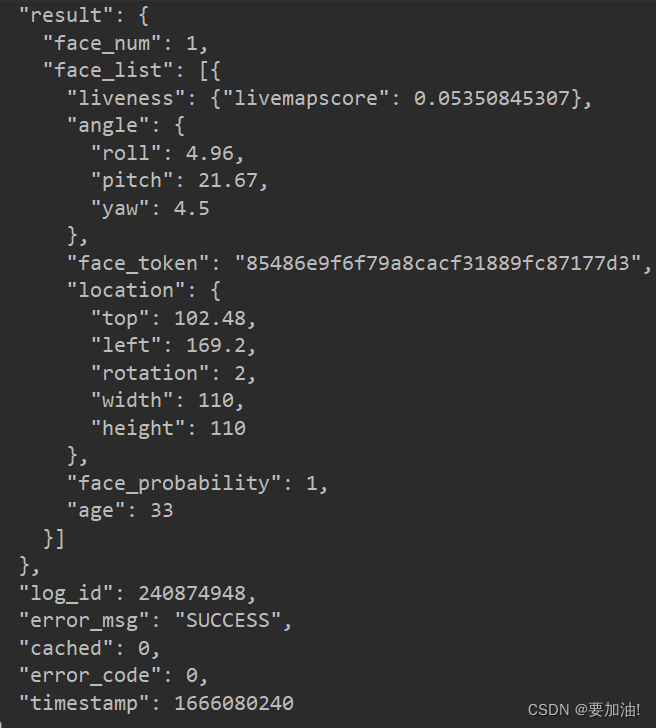
三、即时通讯(环信)
1. maven坐标
<!--环信即时通讯-->
<dependency>
<groupId>com.easemob.im</groupId>
<artifactId>im-sdk-core</artifactId>
<version>0.2.5</version>
</dependency>
2. application.yml
#环信即时通信
huanxin:
appkey: 改成自己的
clientId: 改成自己的
clientSecret: 改成自己的
3. HuanXinProperties
import lombok.Data;
import org.springframework.boot.context.properties.ConfigurationProperties;
@Data
@ConfigurationProperties(prefix = "huanxin")
public class HuanXinProperties {
private String appkey;
private String clientId;
private String clientSecret;
}
4. HunaXinTemplate
import cn.hutool.core.collection.CollUtil;
import com.easemob.im.server.EMProperties;
import com.easemob.im.server.EMService;
import com.easemob.im.server.model.EMTextMessage;
import lombok.extern.slf4j.Slf4j;
import java.util.Set;
public class HunaXinTemplate {
private EMService emService;
public HunaXinTemplate(HuanXinProperties huanXinProperties) {
EMProperties properties = EMProperties.builder()
.setAppkey(huanXinProperties.getAppkey())
.setClientId(huanXinProperties.getClientId())
.setClientSecret(huanXinProperties.getClientSecret())
.build();
emService = new EMService(properties);
}
/**
* 创建环信用户
*
* @param username
* @param password
* @return
*/
public Boolean createUser(String username, String password) {
try {
//创建环信用户
emService.user().create(username.toLowerCase(), password)
.block(); // .block()如果不需要等待响应,不需要阻塞 则使用.block()
return true;
} catch (Exception e) {
e.printStackTrace();
log.error("创建环信用户失败~");
}
return false;
}
/**
* 添加联系人
*
* @param username1
* @param username2
* @return
*/
public Boolean addContact(String username1, String username2) {
try {
//创建环信用户
emService.contact().add(username1, username2)
.block();
return true;
} catch (Exception e) {
log.error("添加联系人失败~");
}
return false;
}
/**
* 删除联系人
*
* @param username1
* @param username2
* @return
*/
public Boolean deleteContact(String username1, String username2) {
try {
//删除环信用户
emService.contact().remove(username1, username2)
.block();
return true;
} catch (Exception e) {
log.error("删除联系人失败~");
}
return false;
}
/**
* 发送消息
*
* @param username
* @param content
* @return
*/
public Boolean sendMsg(String username, String content) {
try {
//接收人用户列表
Set<String> set = CollUtil.newHashSet(username);
//文本消息
EMTextMessage message = new EMTextMessage().text(content);
//发送消息 from:admin是管理员发送
emService.message().send("admin", "users",
set, message, null).block();
return true;
} catch (Exception e) {
log.error("删除联系人失败~");
}
return false;
}
}
5. AutoConfiguration
import org.springframework.boot.context.properties.EnableConfigurationProperties;
import org.springframework.context.annotation.Bean;
@EnableConfigurationProperties({
HuanXinProperties.class
})
public class AutoConfiguration {
//环信即时通讯
@Bean
public HunaXinTemplate hunaXinTemplate(HuanXinProperties huanXinProperties) {
return new HunaXinTemplate(huanXinProperties);
}
}
6. 测试
@RunWith(SpringRunner.class)
@SpringBootTest(classes = AppServerApplication.class)
public class HuanXinTest {
@Autowired
private HunaXinTemplate hunaXinTemplate;
/**
* 保存用户
*/
@Test
public void saveUser() {
Boolean b = hunaXinTemplate.createUser("hx1", "123456");
hunaXinTemplate.createUser("hx106", "123456");
System.out.println(b);
}
/**
* 添加联系人
*/
@Test
public void addContact() {
Boolean aBoolean = hunaXinTemplate.addContact("hx1", "hx106");
System.out.println(aBoolean);
}
/**
* 删除联系人
*/
@Test
public void delContact() {
Boolean aBoolean = hunaXinTemplate.deleteContact("hx1", "hx106");
System.out.println(aBoolean);
}
/**
* 发消息
*/
@Test
public void sendMsg() {
Map<String, Object> msgMap = new HashMap<>();
msgMap.put("name", "沧海");
msgMap.put("age", 18);
String message = JSON.toJSONString(msgMap);
Boolean msgB = hunaXinTemplate.sendMsg("hx1", message);
System.out.println(msgB);
}
}
四、文件上传
application.yml
spring:
servlet:
multipart:
max-file-size: 30MB
max-request-size: 30MB
1. 方法1
1. controller
@PostMapping("/fileUpLoad")
public Result fileUpLoad(MultipartFile imageContent[]) {
userService.fileUpLoad(imageContent);
return Result .ok(""); //正常返回状态码200
}
2. service
@Override
public void fileUpLoad(MultipartFile[] imageContent) {
//将图片上传
int length = imageContent.length;
if (length > 0) {
for (MultipartFile file : imageContent) {
//将用户头像上传到服务器
String filename = file.getOriginalFilename();
// String prefix = filename.substring(0, filename.lastIndexOf("."));
String prefix = "D:\\images\\";
// String suffix = filename.substring(filename.lastIndexOf(".") + 1);
try {
// File f = File.createTempFile("YY" + prefix, suffix + ".");
//上传
file.transferTo(new File(prefix + filename));
//将临时文件删除
// f.delete();
} catch (IOException e) {
e.printStackTrace();
}
}
}
}
2. 方法2
@PostMapping("/fileUpLoad")
public void fileupLoad(HttpServletRequest request) {
//获取运行环境
String osName = System.getProperties().getProperty("os.name").toLowerCase();
boolean isLinux = "linux".equals(osName);
//将上下文初始化给多部份解析器
CommonsMultipartResolver multipartResolver = new CommonsMultipartResolver(request.getSession().getServletContext());
//检查form中是否有(multipart/form-data)
if (multipartResolver.isMultipart(request)) {
//将Request变成多部份Request
MultipartHttpServletRequest multipartRequest = (MultipartHttpServletRequest) request;
//获取所有文件名
Iterator<String> iter = multipartRequest.getFileNames();
while (iter.hasNext()) {
MultiValueMap<String, MultipartFile> multiFileMap = multipartRequest.getMultiFileMap();
List<MultipartFile> multipartFileList = multiFileMap.get(iter.next().toString());
for (MultipartFile multipartFile : multipartFileList) {
try {
if (null != multipartFile) {
String originalFilename = multipartFile.getOriginalFilename();
String fileName = originalFilename.substring(originalFilename.lastIndexOf("/") + 1);
if (isLinux) {
//linux环境 进行SFTP上传
} else {
// String prefix = originalFilename.substring(0, originalFilename.lastIndexOf("."));
String prefix = "D:\\images\\";
// String suffix = originalFilename.substring(originalFilename.lastIndexOf("."));
//创建临时文件
// File file = File.createTempFile("YY" + prefix, "." + suffix);
//上传
multipartFile.transferTo(new File(prefix + fileName));
//将临时文件删除
// file.delete();
}
}
} catch (Exception e) {
e.printStackTrace();
}
}
}
}
}
五、FastDFS(文件系统)
1. maven坐标
<!--fastdfs文件存储-->
<dependency>
<groupId>com.github.tobato</groupId>
<artifactId>fastdfs-client</artifactId>
<version>1.26.7</version>
<exclusions>
<exclusion>
<groupId>ch.qos.logback</groupId>
<artifactId>logback-classic</artifactId>
</exclusion>
</exclusions>
</dependency>
2. application.yml
fdfs:
so-timeout: 1500 #读取超时时间
connect-timeout: 600 #连接超时时间
thumb-image: #缩略图参数
width: 150
height: 150
tracker-list: 192.0.0.166:22122 #tracker服务器地址 可配置多个
web-server-url: http://192.0.0.166:8888 #访问路径 storage中nginx地址
3. 测试
@RunWith(SpringRunner.class)
@SpringBootTest(classes = AppServerApplication.class)
public class FastDFSTest {
@Autowired
protected FastFileStorageClient storageClient;
@Autowired
private FdfsWebServer fdfsWebServer;
@Test
public void testUpload() {
String path = "E:\\Download\\GoogleDownload\\123.jpg";
File file = new File(path);
try {
//上传图片
StorePath storePath = this.storageClient.uploadFile(FileUtils.openInputStream(file), file.length(), "jpg", null);
//拼接路径 可通过该路径访问上传的照片 http://192.0.0.166:8888/group1/M00/00/00/wKiIoGMB7PmAUPZZAAHMYGEwMhg147.jpg
String url = fdfsWebServer.getWebServerUrl() + "/" + storePath.getFullPath();
System.out.println(url);
} catch (IOException e) {
e.printStackTrace();
}
}
}
六、地理位置搜索附近(MONGO)
了解:
地理位置查询,必须创建索引才可以能查询
地理位置查询,必须创建索引才可以能查询
地理位置查询,必须创建索引才可以能查询
目前有两种索引:
2d :
使用2d index 能够将数据作为二维平面上的点存储起来,在MongoDB 2.4以前使用2。
2dsphere(使用的多):
2dsphere索引支持查询在一个类地球的球面上进行几何计算,以GeoJSON对象或者普通坐标对的方式存储数据。
MongoDB内部支持多种GeoJson对象类型:
Point
{ type: “Point”, coordinates: [ 40, 5 ] }
LineString
{ type: “LineString”, coordinates: [ [ 40, 5 ], [ 41, 6 ] ] }
Polygon
{
type: “Polygon”,
coordinates: [ [ [ 0 , 0 ] , [ 3 , 6 ] , [ 6 , 1 ] , [ 0 , 0 ] ] ]
}
1. maven坐标
<dependency>
<groupId>org.springframework.boot</groupId>
<artifactId>spring-boot-starter-data-mongodb</artifactId>
<version>2.3.9.RELEASE</version>
</dependency>
2. application.yml
spring:
data:
mongodb:
uri: mongodb://192.156.136.168:27017/testdb
username: root
password: 123456
3. 实体类
@Data
@NoArgsConstructor
@AllArgsConstructor
@Document(collection = " geographical_location")
//地理位置查询,必须创建索引才可以能查询 为location字段建立2dsphere索引 索引名为location_index
@CompoundIndex(name = "location_index", def = "{'location': '2dsphere'}")
public class GeographicalLocation implements java.io.Serializable{
@Id
private ObjectId id;
@Indexed
private Long userId; //用户id
private GeoJsonPoint location; //x:经度 y:纬度
private String address; //位置描述
private Long created; //创建时间
private Long updated; //更新时间
private Long lastUpdated; //上次更新时间
}
4.测试
@RunWith(SpringRunner.class)
@SpringBootTest(classes = MongoApplication.class)
public class MongoTest {
@Autowired
private MongoTemplate mongoTemplate;
/**
* 查询附近
*/
@Test
public void testNear() {
//构造坐标点
GeoJsonPoint point = new GeoJsonPoint(116.404, 39.915);
//构造半径 1:半径长度 Metrics.KILOMETERS:单位 km
Distance distanceObj = new Distance(1, Metrics.KILOMETERS);
//画了一个圆圈
Circle circle = new Circle(point, distanceObj);
//构造query对象
Query query = Query.query(Criteria.where("location").withinSphere(circle));
//省略其他内容
List<GeographicalLocation> list = mongoTemplate.find(query, GeographicalLocation.class);
list.forEach(System.out::println);
}
/**
* 查询附近且获取间距
*/
@Test
public void testNear1() {
//1、构造中心点(圆点)
GeoJsonPoint point = new GeoJsonPoint(116.404, 39.915);
//2、构建NearQuery对象
NearQuery query = NearQuery.near(point, Metrics.KILOMETERS).maxDistance(1, Metrics.KILOMETERS);
//3、调用mongoTemplate的geoNear方法查询
GeoResults<GeographicalLocation> results = mongoTemplate.geoNear(query, GeographicalLocation.class);
//4、解析GeoResult对象,获取距离和数据
for (GeoResult<GeographicalLocation> result : results) {
GeographicalLocation places = result.getContent();
double value = result.getDistance().getValue();
System.out.println(places + "---距离:" + value + "km");
}
}
}
七、全局异常处理
1. 响应状态码
public enum ResponseStatusCode {
SUCCESS_CODE(200, "执行成功"),
FAIL_CODE(201, "执行失败"),
CHECK_CODE_ERROR(2001, "验证码对比错误"),
PHONE_ERROR(2002, "手机号对比错误"),
CONTEXT_EMPTY(2003, "内容不允许为空"),
;
private Integer code;
private String msg;
public Integer getCode() {
return code;
}
public String getMsg() {
return msg;
}
ResponseStatusCode(Integer code, String msg) {
this.code = code;
this.msg = msg;
}
}
2. 自定义异常
public class CustomException extends RuntimeException {
private Integer code;
private String message;
public CustomException(Integer code, String message) {
super(message);
this.message = message;
this.code = code;
}
public CustomException( String message) {
super(message);
this.message = message;
}
@Override
public String getMessage() {
return message;
}
public void setMessage(String message) {
this.message = message;
}
public Integer getCode() {
return code;
}
public void setCode(Integer code) {
this.code = code;
}
}
3. 全局异常处理
@ControllerAdvice //只要是添加了@Controller的类,产生的异常都会在这边处理
@ResponseBody
public class GlobalExceptionHandler {
/**
* 处理自定义异常
*
* @param c
* @return
*/
@ExceptionHandler(value = CustomException.class)
public ResponseEntity customException(CustomException c) {
c.printStackTrace();
return ResponseEntity.status(c.getCode()).body(c.getMessage());
}
@ExceptionHandler(value = Exception.class)
public ResponseEntity error(Exception e) {
e.printStackTrace();
return ResponseEntity.status(HttpStatus.INTERNAL_SERVER_ERROR).body(e.getMessage());
}
}
4. 测试
public void exceptionTest(String context){
if(StringUtils.isEmpty(context)){
throw new CustomException(ResponseStatusCode.CONTEXT_EMPTY.getCode(),ResponseStatusCode.CONTEXT_EMPTY.getMsg());
}
System.out.println(true);
}
八、自定义响应结果类
/**
* 响应状态码
*/
public enum ResponseStatusCode {
SUCCESS_CODE(200, "执行成功"),
FAIL_CODE(201, "执行失败"),
;
private Integer code;
private String msg;
public Integer getCode() {
return code;
}
public String getMsg() {
return msg;
}
ResponseStatusCode(Integer code, String msg) {
this.code = code;
this.msg = msg;
}
/**
* 根据状态码获取信息
*
* @param code
* @return
*/
public static String getMsgByCode(Integer code) {
for (ResponseStatusCode response : ResponseStatusCode.values()) {
if(code == response.getCode()){
return response.getMsg();
}
}
return "未知消息";
}
}
import java.io.Serializable;
/**
* 自定义响应结果集
*/
public class Result implements Serializable {
/**
* 成功--不携带数据
*
* @return
*/
public static Result success() {
return new Result(ResponseStatusCode.SUCCESS_CODE.getCode(), ResponseStatusCode.SUCCESS_CODE.getMsg());
}
/**
* 成功--携带数据
*
* @param data
* @return
*/
public static Result success(Object data) {
return new Result(ResponseStatusCode.SUCCESS_CODE.getCode(), ResponseStatusCode.SUCCESS_CODE.getMsg(), data);
}
/**
* 失败 -- 根据状态码返回错误信息
*
* @param code
* @return
*/
public static Result fail(Integer code) {
return new Result(code, ResponseStatusCode.getMsgByCode(code));
}
/**
* 失败-- 固定状态码 自定义返回信息
*
* @param msg
* @return
*/
public static Result fail(String msg) {
return new Result(ResponseStatusCode.FAIL_CODE.getCode(), msg);
}
private Integer code; //状态码
private String msg; //消息
private Object data; //数据
public Result() {
}
public Result(Integer code, String msg) {
this.code = code;
this.msg = msg;
}
public Result(Integer code, String msg, Object data) {
this.code = code;
this.msg = msg;
this.data = data;
}
public Integer getCode() {
return code;
}
public void setCode(Integer code) {
this.code = code;
}
public String getMsg() {
return msg;
}
public void setMsg(String msg) {
this.msg = msg;
}
public Object getData() {
return data;
}
public void setData(Object data) {
this.data = data;
}
}
九、mybatis-plus分页配置
十、对数组进行分页
@Test
public void pageTest() {
int page = 1, pagesize = 3;
String str = "1,2,3,4,5,6,7,8";
String[] array = str.split(",");
/**
* 对数组进行分页
*/
if ((page - 1) * pagesize < array.length) {
List<Long> pidList = Arrays.stream(array).skip((page - 1) * pagesize).limit(pagesize)
.map(item -> Convert.toLong(item)).collect(Collectors.toList());
System.out.println(pidList.toString());
}
//获取总页数
int totalPage= PageUtil.totalPage(array .length,pagesize);
System.out.println(totalPage);
}
十一、搭建网关(gateway)
- maven坐标
<dependency>
<groupId>org.springframework.cloud</groupId>
<artifactId>spring-cloud-starter-gateway</artifactId>
</dependency>
<dependency>
<groupId>com.alibaba.cloud</groupId>
<artifactId>spring-cloud-starter-alibaba-nacos-discovery</artifactId>
</dependency>
<!-- 监控检查-->
<dependency>
<groupId>org.springframework.boot</groupId>
<artifactId>spring-boot-starter-actuator</artifactId>
</dependency>
<dependency>
<groupId>com.itheima</groupId>
<artifactId>tanhua-commons</artifactId>
<version>1.0-SNAPSHOT</version>
</dependency>
- application.yml
server:
port: 8888
spring:
profiles:
active: prod
application:
name: tanhua-gateway
cloud:
nacos:
discovery:
server-addr: 192.168.136.160:8848
gateway:
#支持跨域
globalcors:
add-to-simple-url-handler-mapping: true
corsConfigurations:
'[/**]':
allowedHeaders: "*"
allowedOrigins: "*"
allowedMethods:
- GET
- POST
- DELETE
- PUT
- OPTION
#路由
routes:
# 前台系统
- id: tanhua-app-server
#转到tanhua-app-server系统, 在nacos服务列表中copy服务名称 要与服务名称一致
uri: lb://tanhua-app-server
#当请求以app开头时 会将请求转到tanhua-app-server系统
predicates:
- Path=/app/**
#过滤掉前缀app 因为controller中并没有app
filters:
- StripPrefix= 1
# 后台系统
- id: tanhua-admin
uri: lb://tanhua-admin
predicates:
- Path=/admin/**
filters:
- StripPrefix= 1
#自定义配置 excludedUrls中的请求不用鉴权
gateway:
# 当以,分割时,会自动解析为数组
excludedUrls: /user/login,/user/loginVerification,/system/users/verification,/system/users/login
- 配置鉴权管理器
import com.fasterxml.jackson.core.JsonProcessingException;
import com.fasterxml.jackson.databind.ObjectMapper;
import com.tanhua.commons.utils.JwtUtils;
import org.apache.commons.lang3.StringUtils;
import org.springframework.beans.factory.annotation.Value;
import org.springframework.cloud.gateway.filter.GatewayFilterChain;
import org.springframework.cloud.gateway.filter.GlobalFilter;
import org.springframework.core.Ordered;
import org.springframework.core.io.buffer.DataBuffer;
import org.springframework.http.HttpStatus;
import org.springframework.http.server.reactive.ServerHttpResponse;
import org.springframework.stereotype.Component;
import org.springframework.web.server.ServerWebExchange;
import reactor.core.publisher.Mono;
import java.util.HashMap;
import java.util.List;
import java.util.Map;
@Component
public class AuthFilter implements GlobalFilter, Ordered {
//排除的链接 解析为数组
@Value("${gateway.excludedUrls}")
private List<String> excludedUrls;
@Override
public Mono<Void> filter(ServerWebExchange exchange, GatewayFilterChain chain) {
String url = exchange.getRequest().getURI().getPath();
System.out.println( "url:"+ url);
//排除特殊接口 不校验
if(excludedUrls.contains(url)){
return chain.filter(exchange);
}
String token = exchange.getRequest().getHeaders().getFirst("Authorization");
if(!StringUtils.isEmpty(token)){
token = token.replace("Bearer ", "");
}
ServerHttpResponse response = exchange.getResponse();
//2、使用工具类,判断token是否有效
boolean verifyToken = JwtUtils.verifyToken(token);
//3、如果token失效,返回状态码401,拦截
if(!verifyToken) {
Map<String, Object> responseData = new HashMap<>();
responseData.put("errCode", 401);
responseData.put("errMessage", "用户未登录");
return responseError(response,responseData);
}
return chain.filter(exchange);
}
//响应错误数据
private Mono<Void> responseError(ServerHttpResponse response,Map<String, Object> responseData){
// 将信息转换为 JSON
ObjectMapper objectMapper = new ObjectMapper();
byte[] data = new byte[0];
try {
data = objectMapper.writeValueAsBytes(responseData);
} catch (JsonProcessingException e) {
e.printStackTrace();
}
// 输出错误信息到页面
DataBuffer buffer = response.bufferFactory().wrap(data);
response.setStatusCode(HttpStatus.UNAUTHORIZED);
response.getHeaders().add("Content-Type", "application/json;charset=UTF-8");
return response.writeWith(Mono.just(buffer));
}
/**
* 设置过滤器的执行顺序
*/
@Override
public int getOrder() {
return Ordered.LOWEST_PRECEDENCE;
}
}
- 解决跨域
import org.springframework.context.annotation.Bean;
import org.springframework.context.annotation.Configuration;
import org.springframework.web.cors.CorsConfiguration;
import org.springframework.web.cors.reactive.CorsWebFilter;
import org.springframework.web.cors.reactive.UrlBasedCorsConfigurationSource;
import org.springframework.web.util.pattern.PathPatternParser;
/**
* 跨域支持
*/
@Configuration
public class CorsConfig {
@Bean
public CorsWebFilter corsFilter() {
CorsConfiguration config = new CorsConfiguration();
config.addAllowedMethod("*");
config.addAllowedOrigin("*");
config.addAllowedHeader("*");
UrlBasedCorsConfigurationSource source =
new UrlBasedCorsConfigurationSource(new PathPatternParser());
source.registerCorsConfiguration("/**", config);
return new CorsWebFilter(source);
}
}
- 启动类
@SpringBootApplication
public class GatewayApplication {
public static void main(String[] args) {
SpringApplication.run(GatewayApplication.class, args);
}
}
十二、Nacos配置中心集中管理配置文件
- maven坐标
<!-- nacos配置中心依赖支持 -->
<dependency>
<groupId>com.alibaba.cloud</groupId>
<artifactId>spring-cloud-starter-alibaba-nacos-config</artifactId>
</dependency>
<!-- Spring Boot 2.4版本开始,需要加入下面的配置,不然读取不到nacos 配置 -->
<dependency>
<groupId>org.springframework.cloud</groupId>
<artifactId>spring-cloud-starter-bootstrap</artifactId>
<version>3.0.3</version>
</dependency>
- bootstrap.yml 配置
spring:
profiles:
# dev:开发环境 test:测试环境 prod: 生产环境
active: dev
application:
name: gateway-server
cloud:
nacos:
discovery:
server-addr: XXX.XXX.XXX.XXX:8848
config:
server-addr: XXX.XXX.XXX.XXX:8848
file-extension: yml
- Nacos配置文件
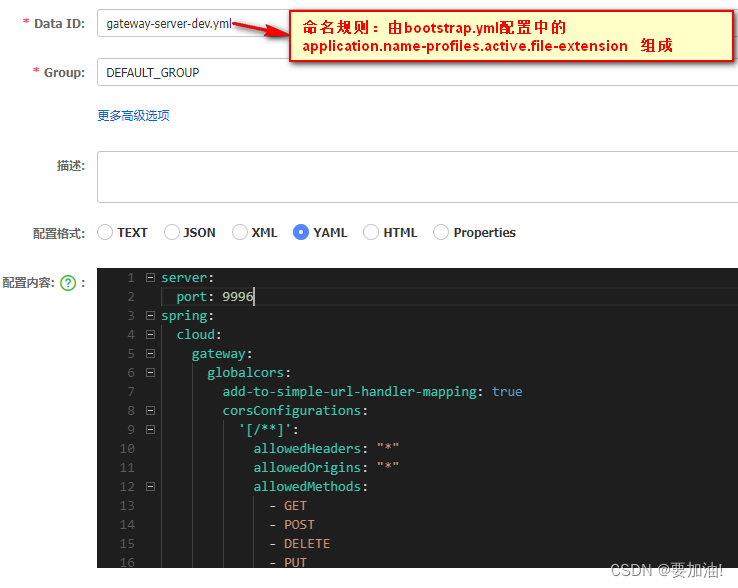
十三、Spring重试功能
- maven坐标
<!--Spring重试模块-->
<dependency>
<groupId>org.springframework.retry</groupId>
<artifactId>spring-retry</artifactId>
</dependency>
<dependency>
<groupId>org.aspectj</groupId>
<artifactId>aspectjweaver</artifactId>
</dependency>
- 启动类中添加@EnableRetry注解来激活重试功能
import org.springframework.boot.autoconfigure.SpringBootApplication;
import org.springframework.retry.annotation.EnableRetry;
@SpringBootApplication
@EnableRetry //开启重试
public class Application {
public static void main(String[] args) {
SpringApplication.run(Application.class, args);
}
}
- 在需要支持重试操作的Service方法中添加@Retryable注解
import cn.hutool.core.util.RandomUtil;
import org.springframework.retry.annotation.Backoff;
import org.springframework.retry.annotation.Recover;
import org.springframework.retry.annotation.Retryable;
import org.springframework.stereotype.Service;
@Service
public class RetryService {
/**
* @Retryable参数说明:
* value:抛出指定异常才会重试
* maxAttempts:最大重试次数,默认3次
* backoff:重试等待策略,默认使用@Backoff
* @Backoff 的value默认为1000L,我们设置为2000L;
* multiplier(指定延迟倍数)默认为0,表示固定暂停1秒后进行重试,如果把multiplier设置为2,
* 则第一次重试为2秒,第二次为4秒,第三次为6秒。
**/
@Retryable(value = RuntimeException.class, maxAttempts = 3, backoff = @Backoff(delay = 2000L, multiplier = 2))
public int execute(int max) {
int data = RandomUtil.randomInt(1, 99);
System.out.println("生成:" + data);
if (data < max) {
throw new RuntimeException();
}
return data;
}
/**
* @Recover标注的方法,是在所有的重试都失败的情况下,最后执行该方法,该方法有2个要求
* 1. 方法的第一个参数必须是 Throwable 类型,最好与 @Retryable 中的 value一致
* 2. 方法的返回值必须与@Retryable的方法返回值一致,否则该方法不能被执行。
**/
@Recover //全部重试失败后执行
public int recover(Exception e) {
System.out.println("全部重试完成。。。。。");
return 88; //返回默认
}
}