在Windows/Linux下开发时经常遇到端口重复而报异常的情况:比如
***************************
APPLICATION FAILED TO START
***************************
Description:
Web server failed to start. Port 10000 was already in use.
Action:
Identify and stop the process that's listening on port 10000 or configure this application to listen on another port.下面介绍如何查看某个端口被谁占用,如何杀死该端口进程。
Windows
1、打开命令窗口(以管理员身份运行)
window+R 组合键,调出命令窗口。
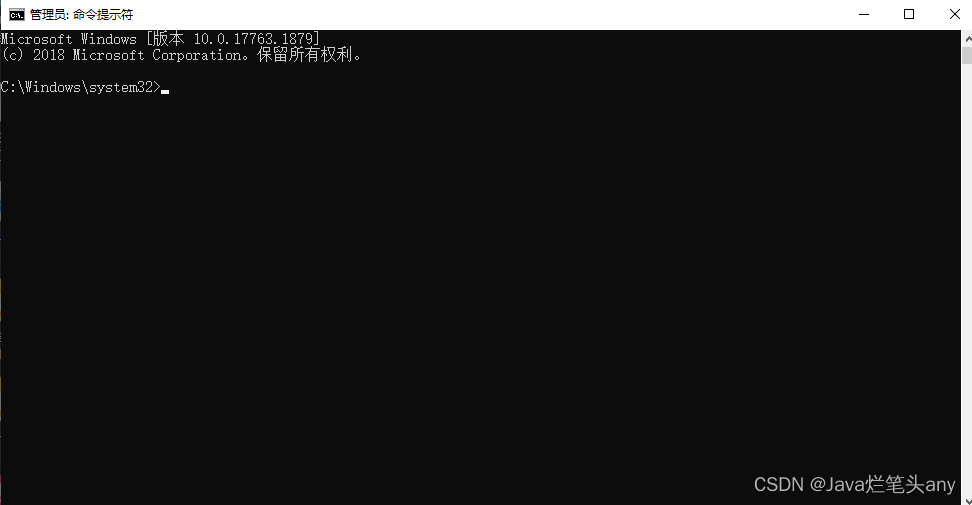
2、查看被占用端口对应的 PID
输入命令:
netstat -aon|findstr "10000"回车执行该命令,最后一位数字就是 PID, 这里是 7992。
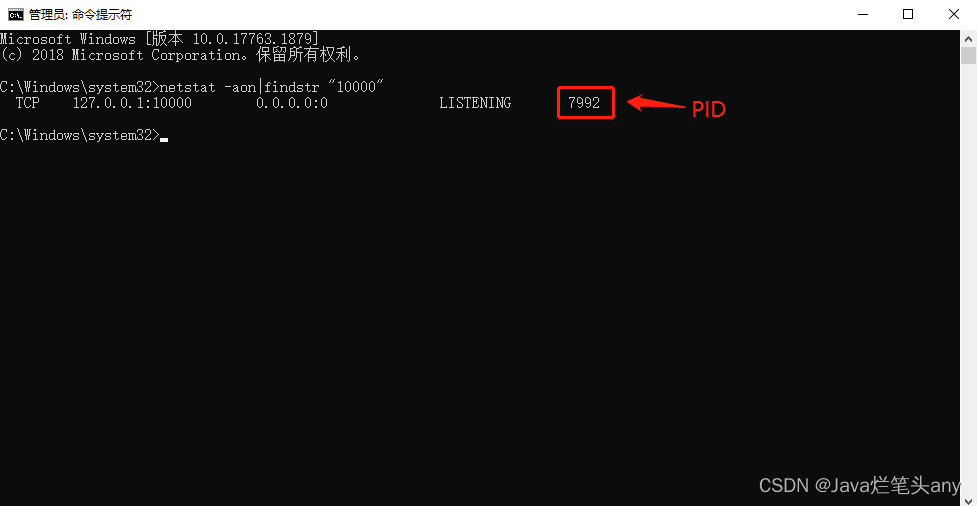
3、查看指定 PID 的进程
继续输入命令:
tasklist|findstr "7992"回车执行该命令。
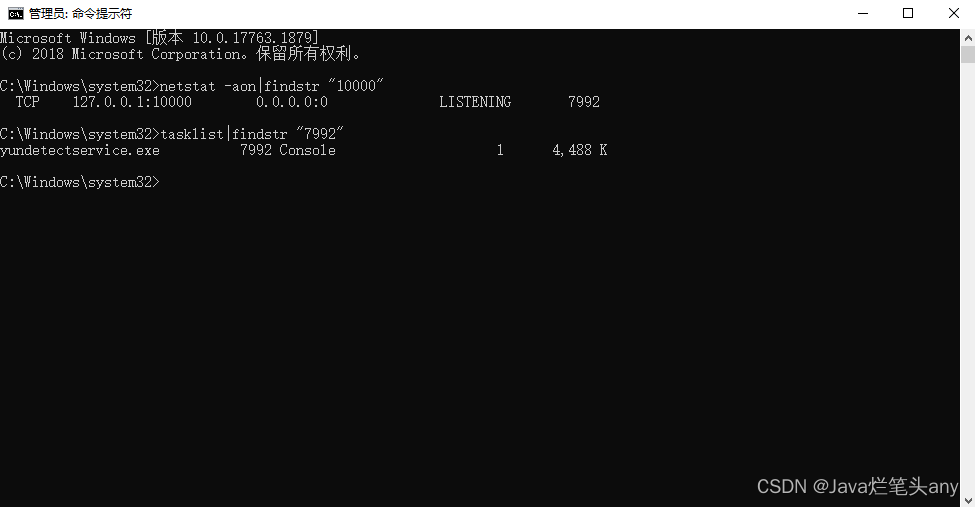
是程序:yundetectservice.exe 占用了端口
4、结束进程
强制(/F参数)杀死 pid 为 7992 的所有进程包括子进程(/T参数):
taskkill /T /F /PID 7992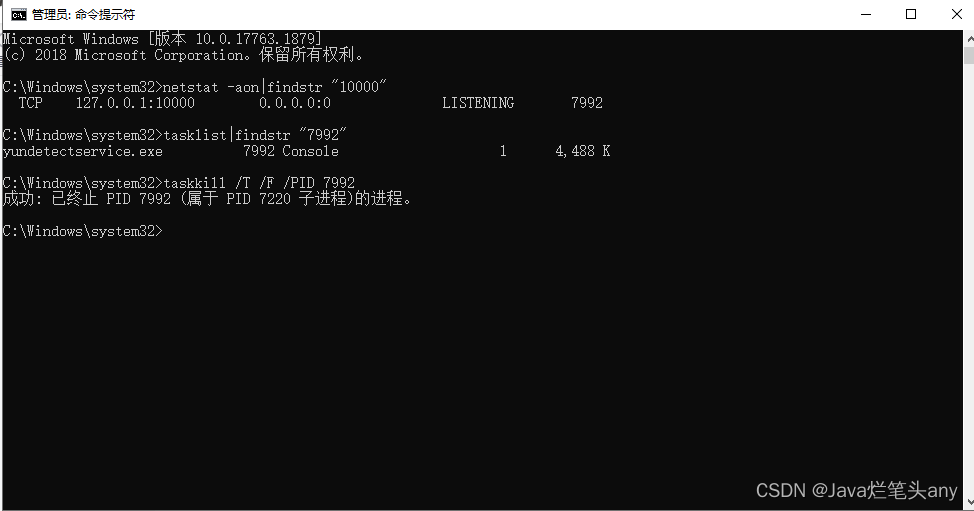
Linux
1、查看端口号占用情况,如:6010
netstat -anp |grep 6010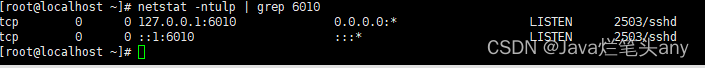
2、结束占用端口的进程
kill -9 25033、查看所有端口情况 确认已结束进程
netstat -ntlp