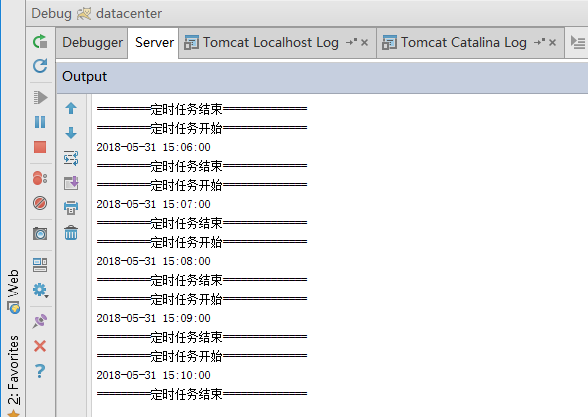maven项目用到的依赖
<dependency>
<groupId>org.quartz-scheduler</groupId>
<artifactId>quartz</artifactId>
<version>2.3.0</version>
</dependency>
<dependency>
<groupId>org.quartz-scheduler</groupId>
<artifactId>quartz-jobs</artifactId>
<version>2.3.0</version>
</dependency>
spring的配置文件
<?xml version="1.0" encoding="UTF-8"?>
<beans xmlns="http://www.springframework.org/schema/beans"
xmlns:xsi="http://www.w3.org/2001/XMLSchema-instance"
xmlns:task="http://www.springframework.org/schema/task"
xmlns:context="http://www.springframework.org/schema/context"
xsi:schemaLocation="http://www.springframework.org/schema/beans
http://www.springframework.org/schema/beans/spring-beans-3.0.xsd
http://www.springframework.org/schema/task
http://www.springframework.org/schema/task/spring-task-4.0.xsd
http://www.springframework.org/schema/context
http://www.springframework.org/schema/context/spring-context-4.2.xsd"
>
<!--启用注解,加载定时任务-->
<task:annotation-driven />
<context:annotation-config />
<!--定时任务扫描的包-->
<context:component-scan base-package="com.hezhan.develop.web.quartz"/>
</beans>
执行任务的java文件
@Component public class QuartzJob { /** * 每分钟执行一次 */ @Scheduled(cron = "0 0/1 * * * ?") public void execute() { System.out.println("=========定时任务开始=============="); System.out.println(new SimpleDateFormat("yyyy-MM-dd HH:mm:ss").format(new Date()) ); System.out.println("=========定时任务结束=============="); } }
web.xml引入spring的配置文件,略
项目启动,成功