安装Anaconda
使用firefox打开Ananconda网址Anaconda | The World's Most Popular Data Science Platform
下载后有.sh文件:
Anaconda3-2022.10-Linux-x86_64.sh
进入所在目录打开终端并输入
$ bash Anaconda3-2022.10-Linux-x86_64.sh
然后开始安装。
对于给出的安装提示输入"yes""yes",

根据提示按下“enter”
可根据提示install sklearn.
最后安装好。
$ source ~/.bashrc
接下来输入conda list

查看:
conda
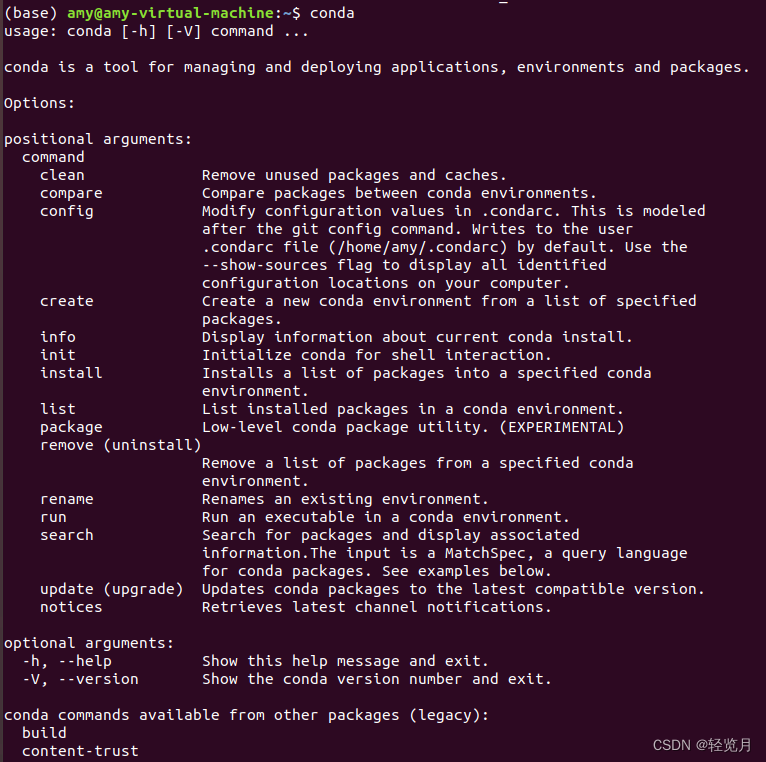
conda --version
![]()
conda info
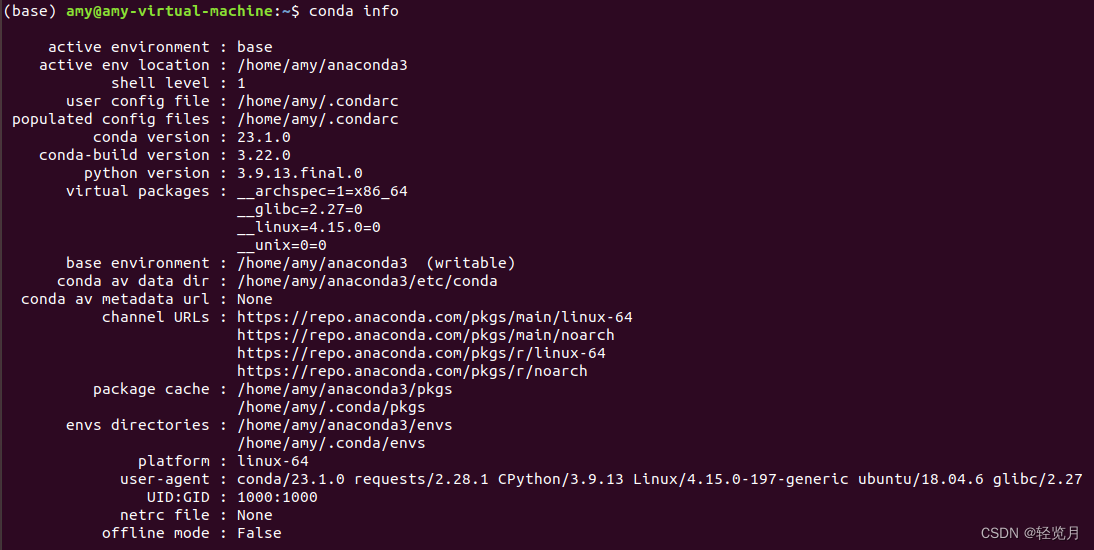
bin文件夹下打开终端输入 ./spyder

输入 anaconda-navigator

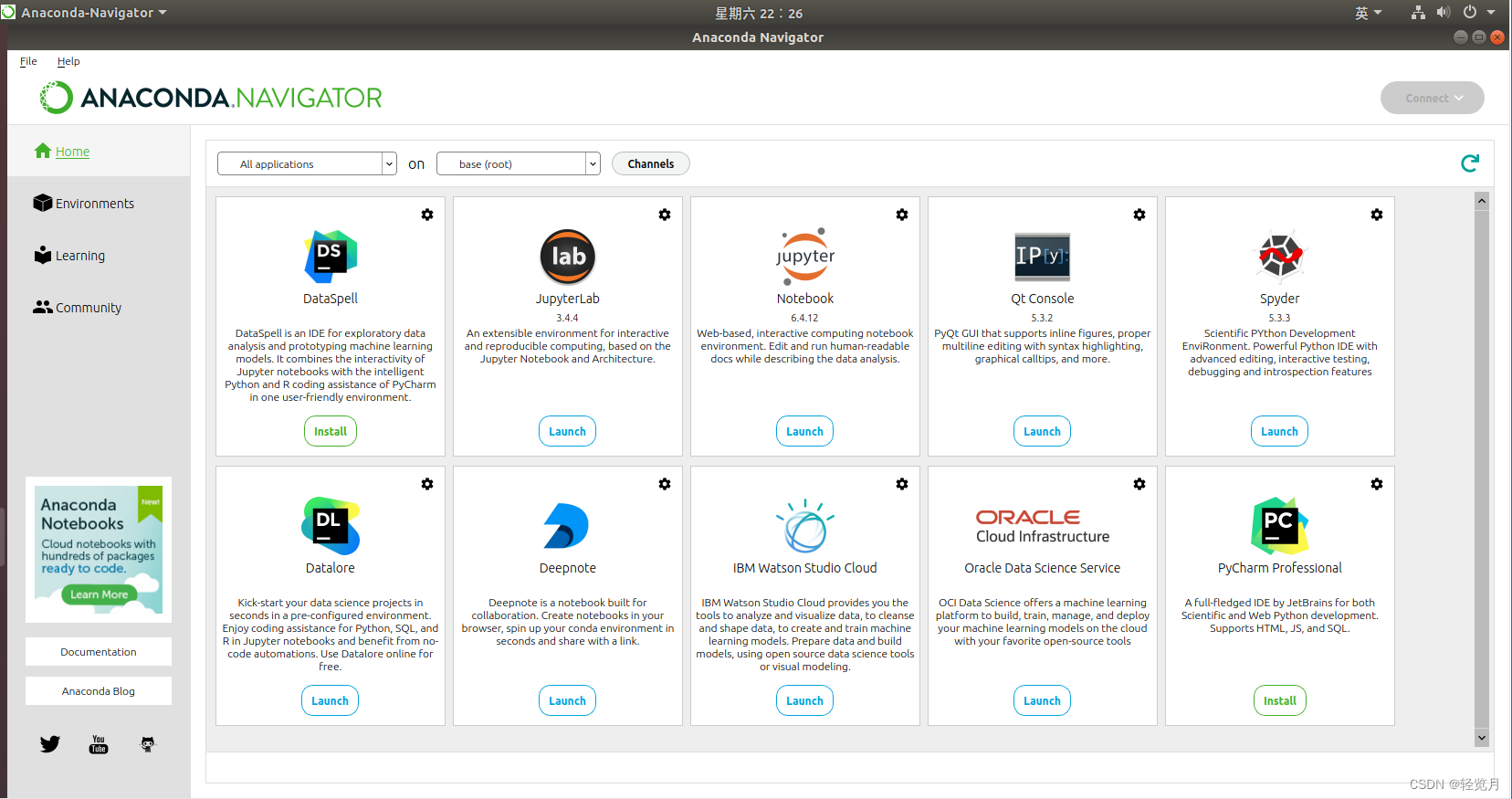
创建图标:
输入 sudo gedit
"一旦您以管理员身份打开 gedit,在您关闭程序前,它将一直具备管理员权限。 gedit是一款编辑器"
'下面是配置文件'
--------------------------------------------------------------------------------------------------------------------------
[Desktop Entry]
Version=1.0
Name=Anaconda
Type=Application
GenericName=Anaconda
Comment=Scientific Python Development Environment - Python3
Exec=bash -c 'export PATH="/home/<user>/anaconda3/bin:$PATH" && /home/<user>/anaconda3/bin/anaconda-navigator'
Categories=Development;Science;IDE;Qt;Education;
Icon=/home/<user>/anaconda3/lib/python3.7/site-packages/anaconda_navigator/static/images/anaconda-icon-256x256.png
Terminal=false
StartupNotify=true
MimeType=text/x-python;保存在:
/usr/share/applications/命名为:
Anaconda.desktop参考文章:
Ubuntu安装Anaconda教程,如果不能启动看这里+创建Anaconda桌面图标 - 简书
ubuntu下安装anaconda并运行