云计算于大数据入门实验三——熟悉常用的 HBase 操作
实验目的
理解HBase在Hadoop体系结构中的角色
熟练使用HBase操作常用的shell命令
熟悉HBase操作常用的Java API
实验要求
-
保存程序,并自行存档
-
最终的程序都必须经过测试,验证是正确的
-
按照实验报告格式,认真记录实验过程及结果,回答实验报告中的问题。实验报告模板在学习通的资料里面下载。学生提交的实验报告需转换成PDF文件提交
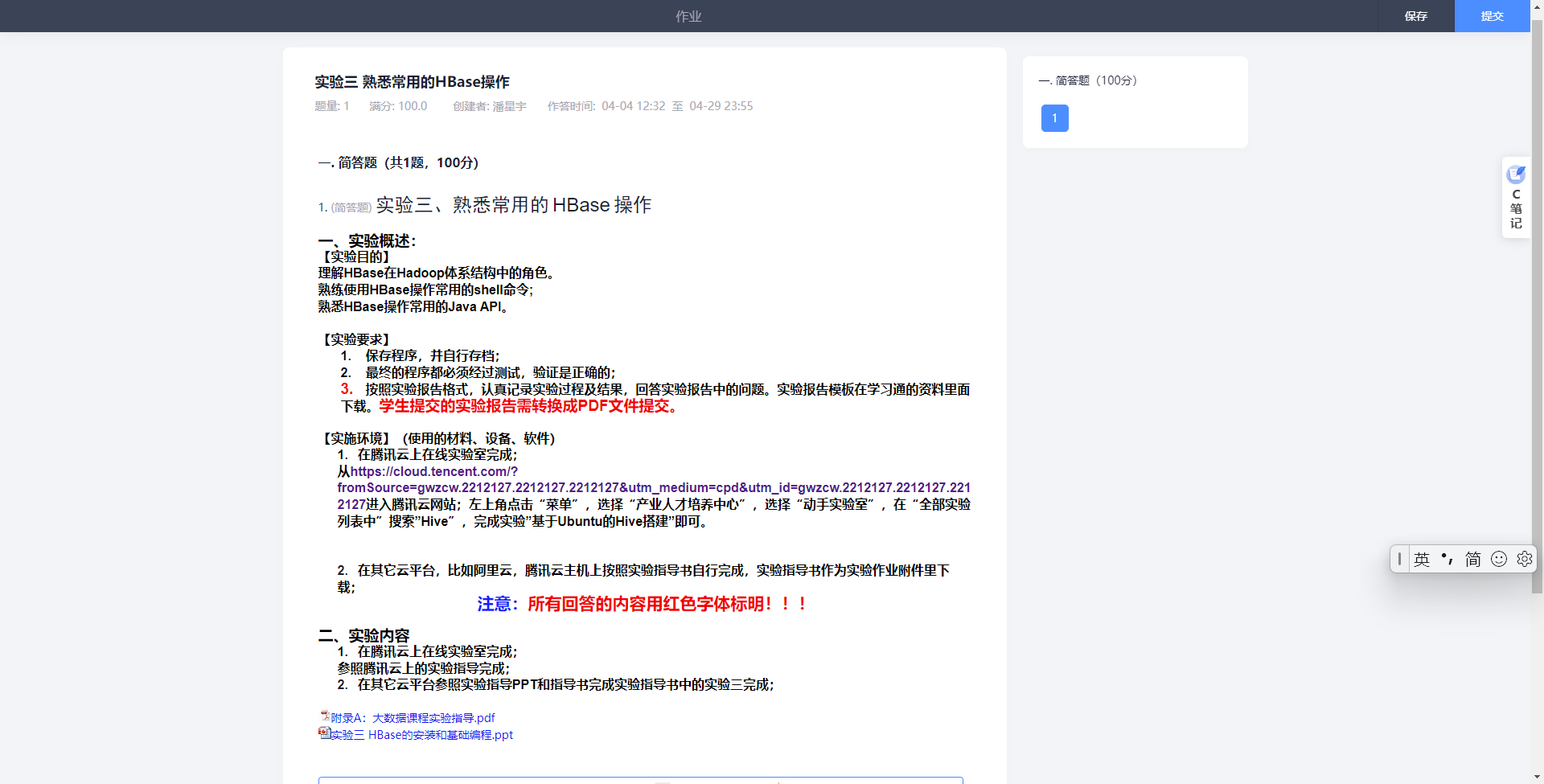
实验步骤
Hbase 常用命令
- 在 Hbase 中建表
create 'student','Sname','Ssex','Sage','Sdept','course'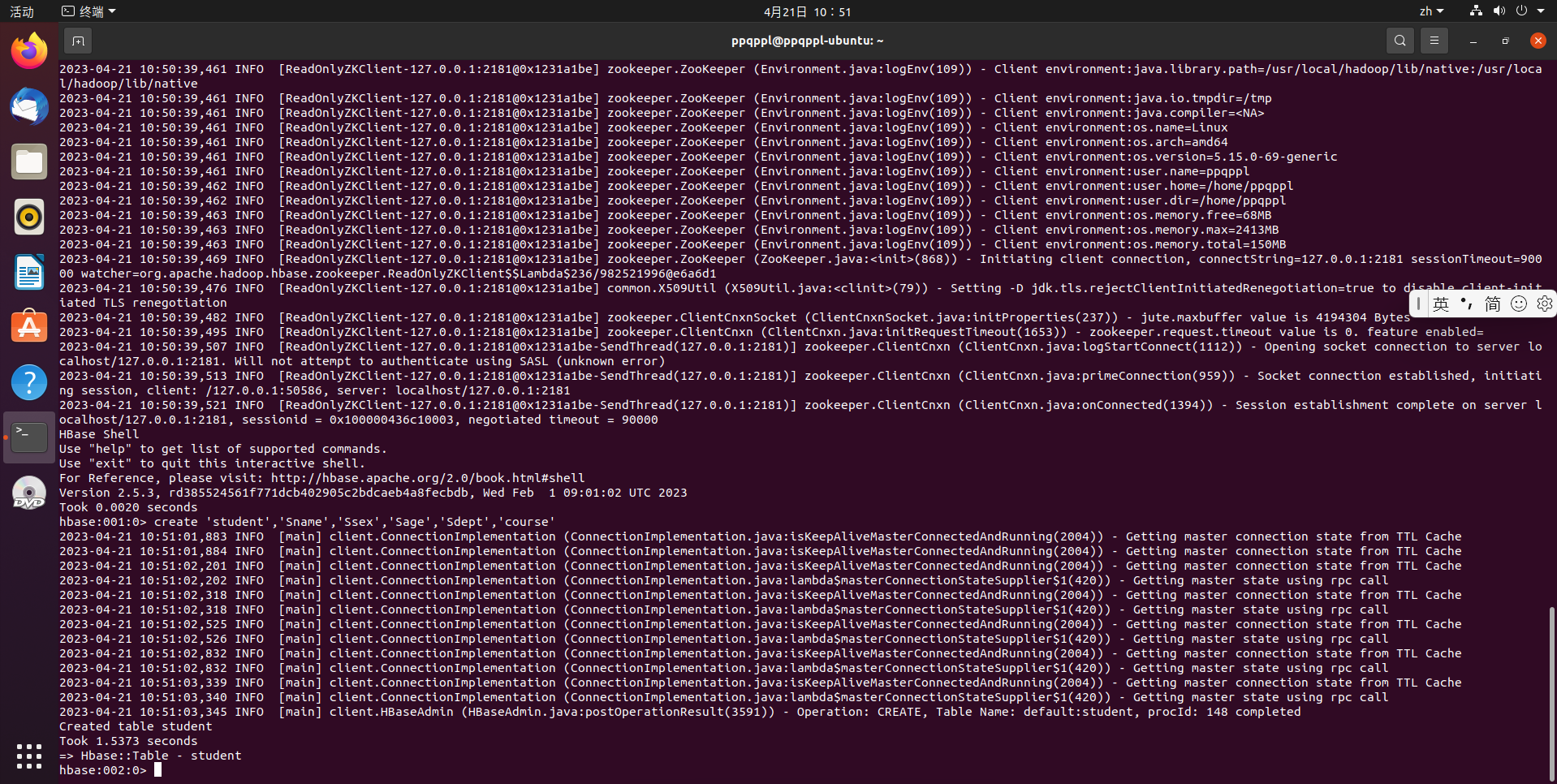
- 查看表结构
describe 'student'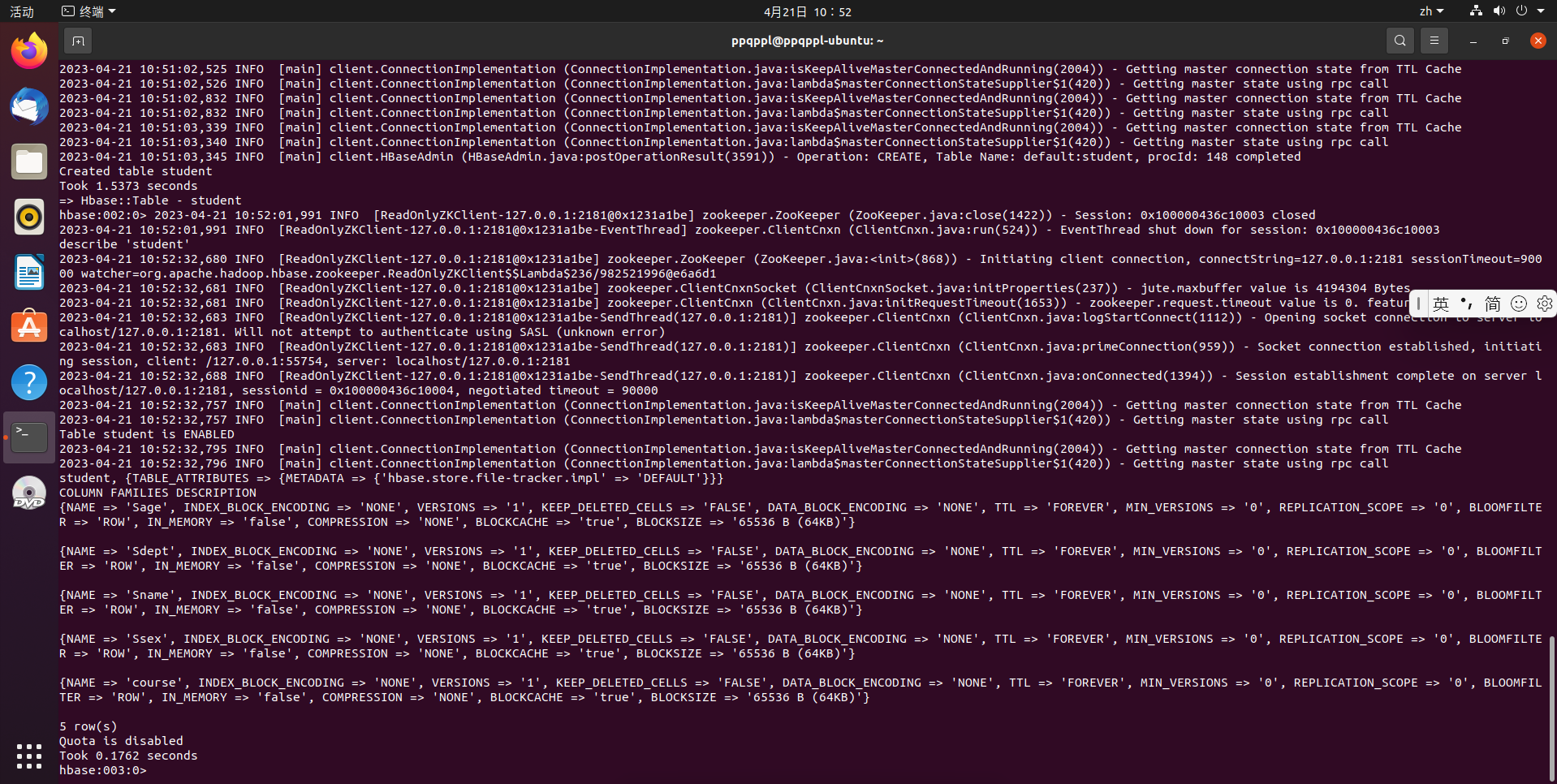
- 添加数据
put 'student', '95001','Sname','LiYing'
put 'student','95001','course:math','80'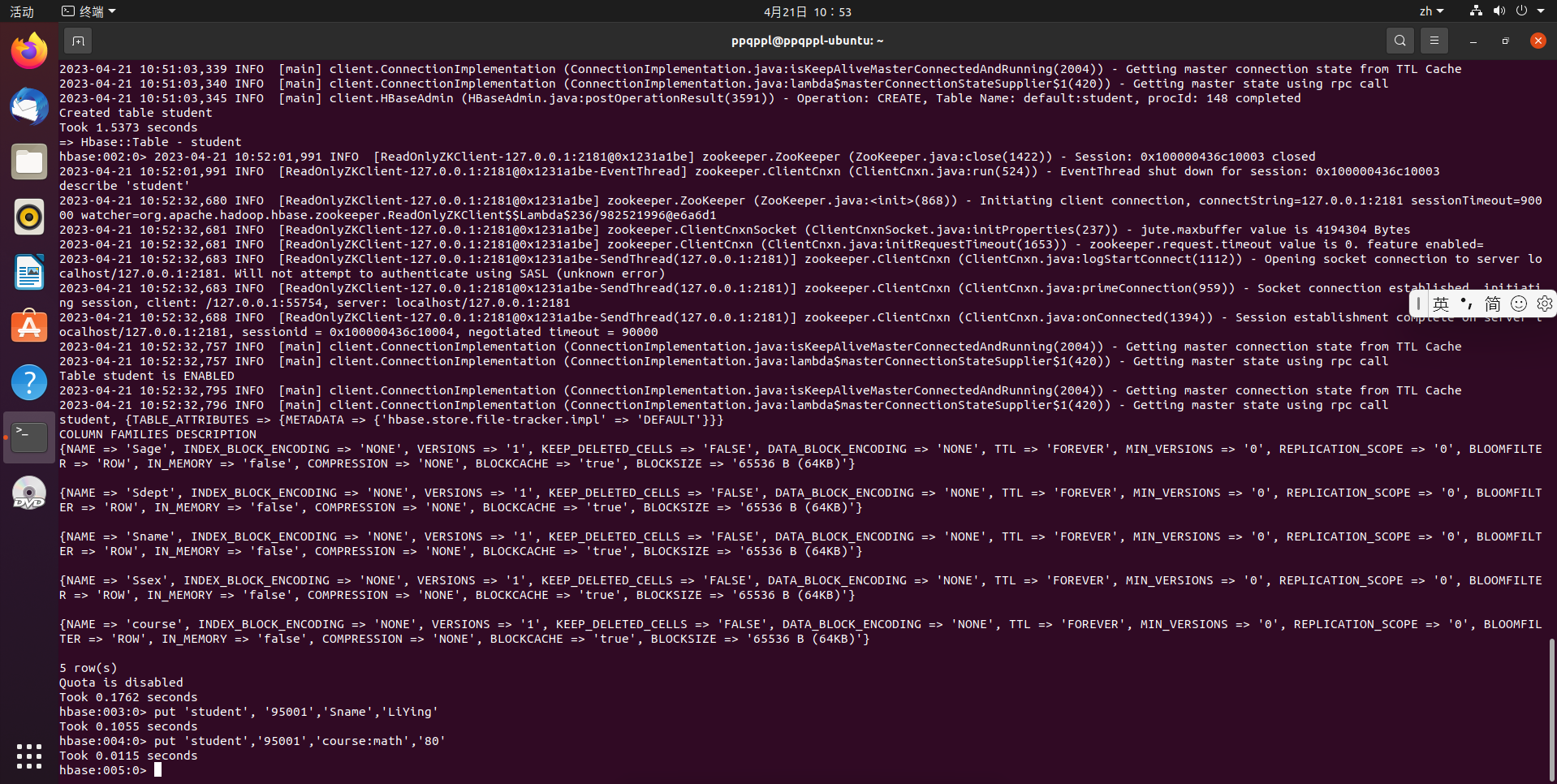
- 查看数据
get 'student','95001'
- 删除数据
delete 'student','95001','Sname:firstName'
deleteall 'student','95001'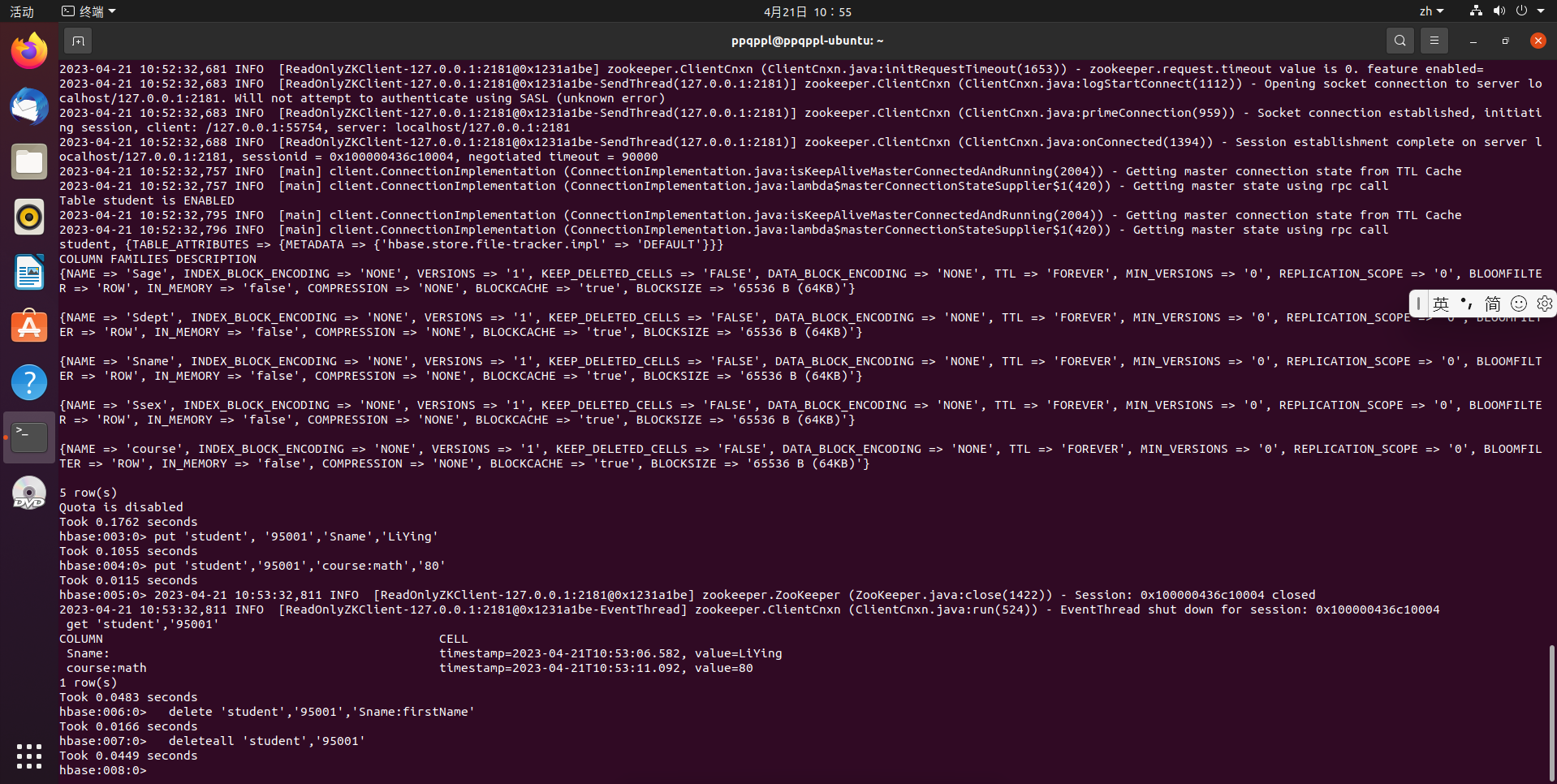
- 删除表
disable 'student' #让表不可用
drop 'student' #删除表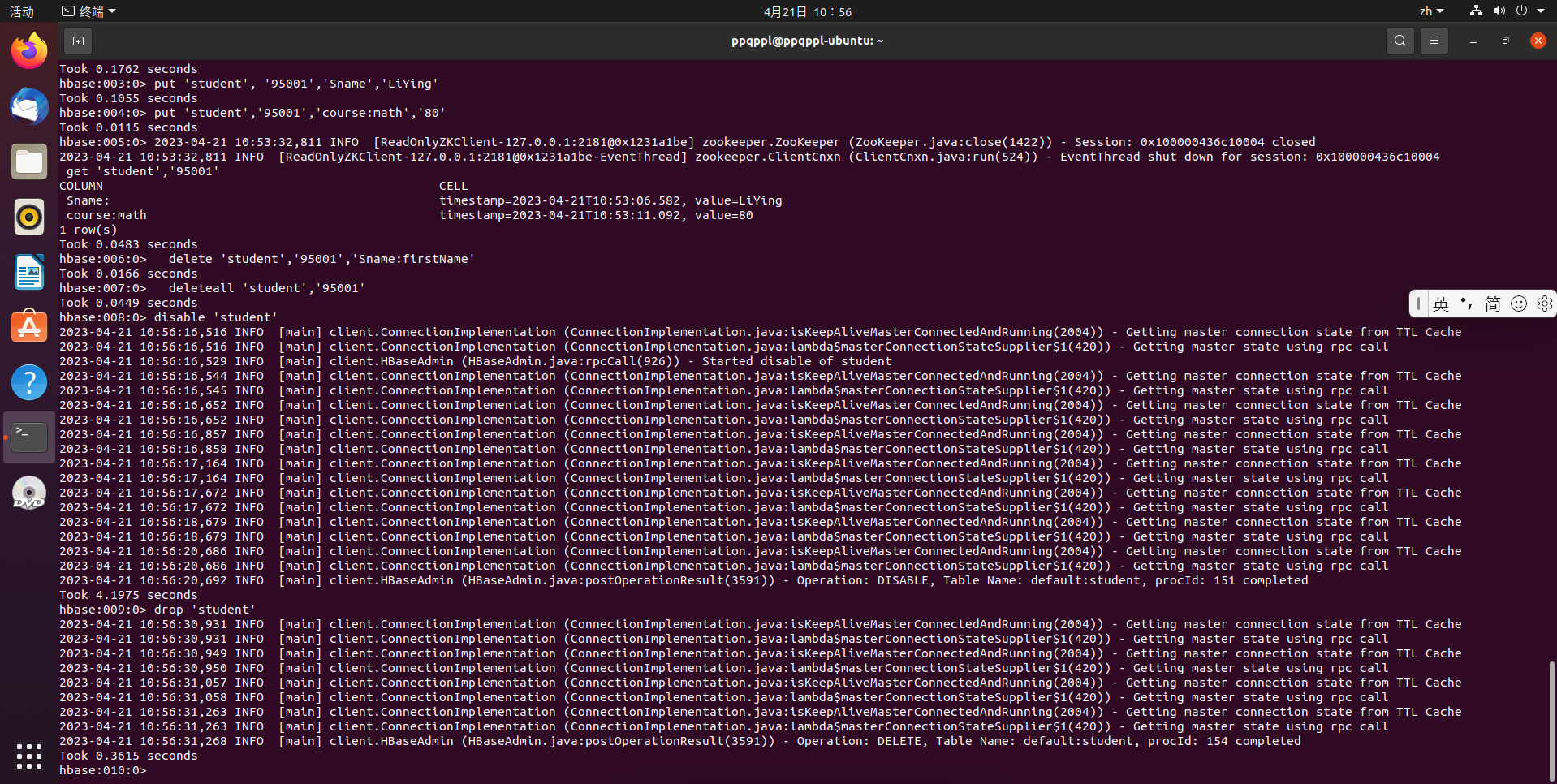
- 查询历史数据
create 'teacher',{NAME=>'username',VERSIONS=>5}
put 'teacher','91001','username','Mary'
put 'teacher','91001','username','Mary1'
put 'teacher','91001','username','Mary2'
put 'teacher','91001','username','Mary3'
put 'teacher','91001','username','Mary4'
put 'teacher','91001','username','Mary5'
get 'teacher','91001',{COLUMN=>'username',VERSIONS=>3}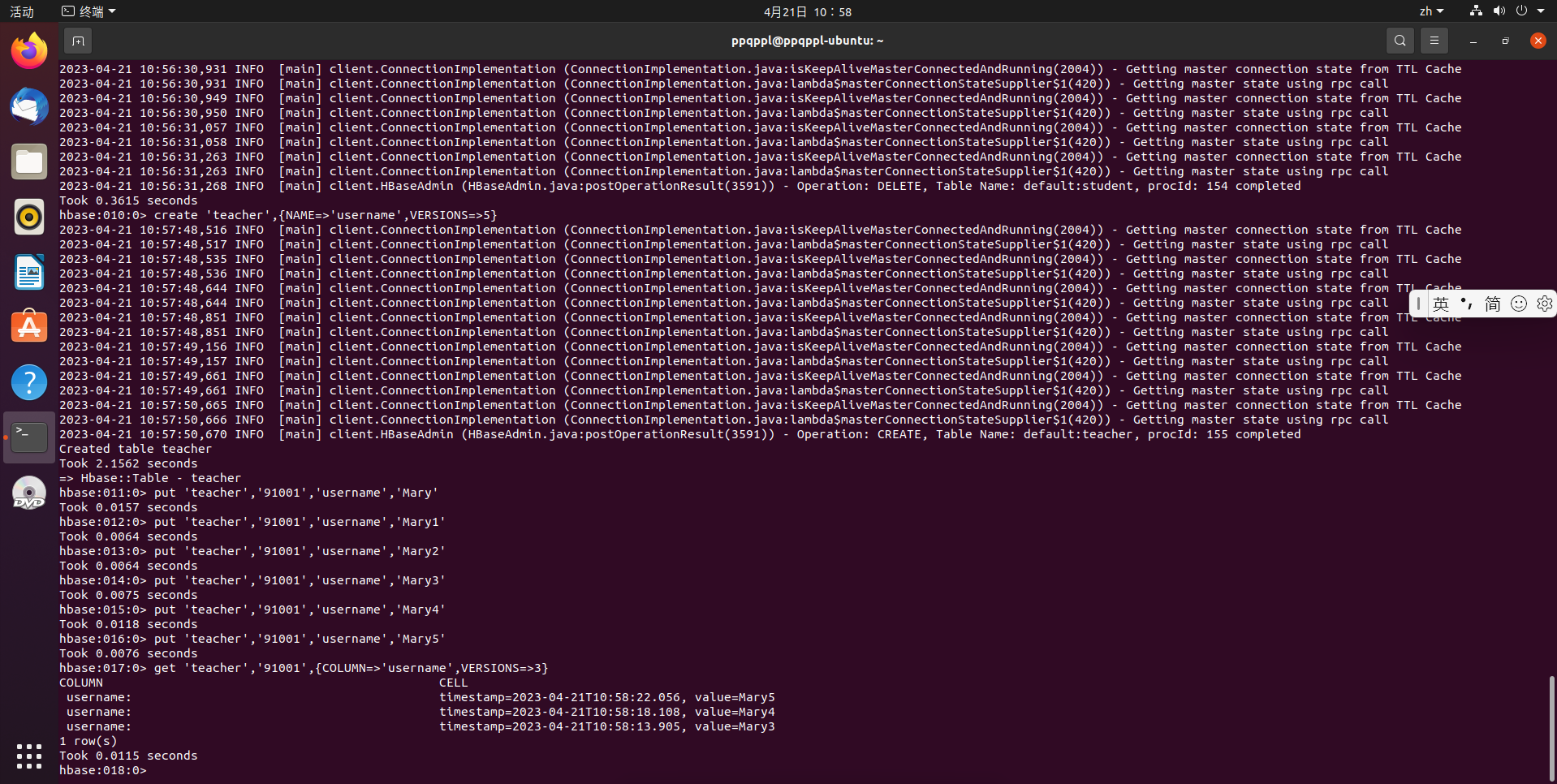
- 退出 HBase
exit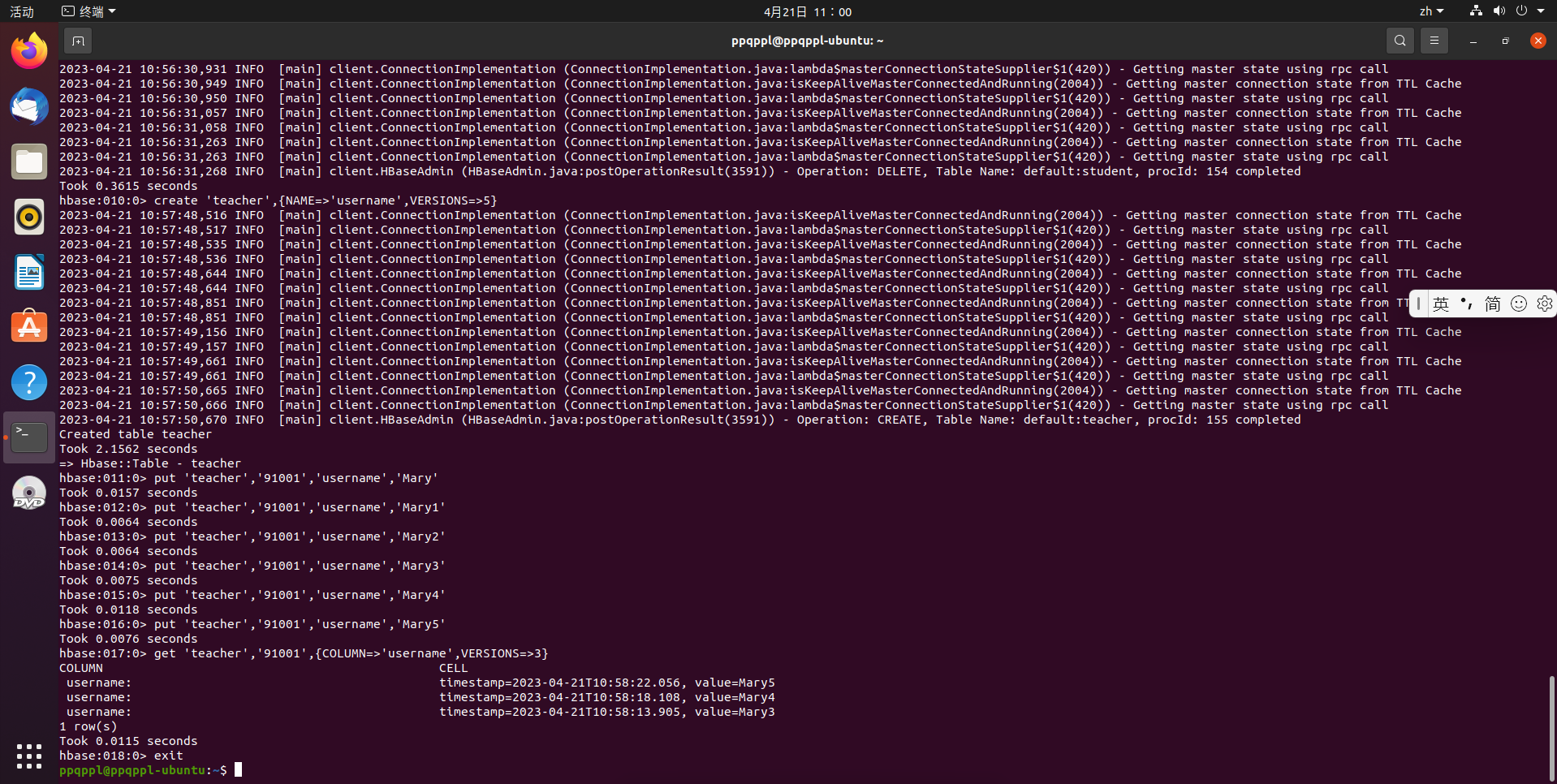
编程实践
例子:创建表,插入数据,查看表中数据
import org.apache.hadoop.conf.Configuration;
import org.apache.hadoop.hbase.*;
import org.apache.hadoop.hbase.client.*;
import org.apache.hadoop.hbase.util.Bytes;
import java.io.IOException;
public class ExampleForHBase {
public static Configuration configuration;
public static Connection connection;
public static Admin admin;
public static void main(String[] args)throws IOException{
init(); //主要操作就是为了连接到数据库hbase
createTable("student",new String[]{"score"}); //创建表,shell命令:create '表名','列族名1','列族名2','列族名3' ...
insertData("student","zhangsan","score","English","69"); //shell命令: put 'student','张三','score:English','69'
insertData("student","zhangsan","score","Math","86");
insertData("student","zhangsan","score","Computer","77");
getData("student", "zhangsan", "score","English");
close();
}
public static void init(){
configuration = HBaseConfiguration.create();
configuration.set("hbase.rootdir","hdfs://localhost:9000/hbase");
try{
connection = ConnectionFactory.createConnection(configuration);
admin = connection.getAdmin();
}catch (IOException e){
e.printStackTrace();
}
}
public static void close(){
try{
if(admin != null){
admin.close();
}
if(null != connection){
connection.close();
}
}catch (IOException e){
e.printStackTrace();
}
}
public static void createTable(String myTableName,String[] colFamily) throws IOException {
TableName tableName = TableName.valueOf(myTableName);
if(admin.tableExists(tableName)){
System.out.println("talbe is exists!");
}else {
TableDescriptorBuilder tableDescriptor = TableDescriptorBuilder.newBuilder(tableName);
for(String str:colFamily){
ColumnFamilyDescriptor family =
ColumnFamilyDescriptorBuilder.newBuilder(Bytes.toBytes(str)).build();
tableDescriptor.setColumnFamily(family);
}
admin.createTable(tableDescriptor.build());
}
}
public static void insertData(String tableName,String rowKey,String colFamily,String col,String val) throws IOException {
Table table = connection.getTable(TableName.valueOf(tableName));
Put put = new Put(rowKey.getBytes());
put.addColumn(colFamily.getBytes(),col.getBytes(), val.getBytes());
table.put(put);
table.close();
}
public static void getData(String tableName,String rowKey,String colFamily, String col)throws IOException{
Table table = connection.getTable(TableName.valueOf(tableName));
Get get = new Get(rowKey.getBytes());
get.addColumn(colFamily.getBytes(),col.getBytes());
Result result = table.get(get);
System.out.println(new String(result.getValue(colFamily.getBytes(),col==null?null:col.getBytes())));
table.close();
}
}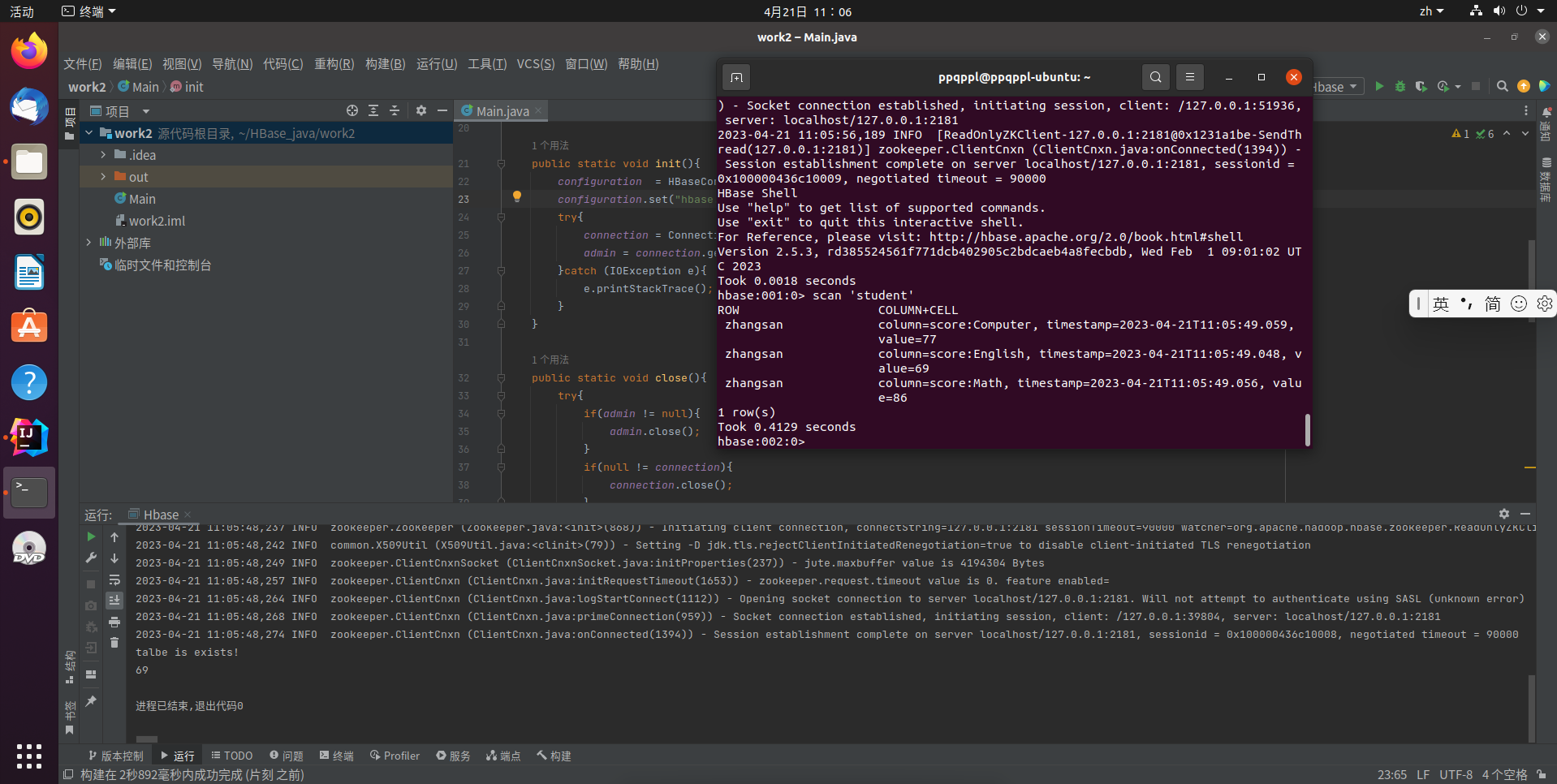
实验三 熟悉常用的HBase 操作
编程实现以下指定功能,并用 Hadoop 提供的 HBase Shell 命令完成相同任务:
-
列出 HBase 所有的表的相关信息,例如表名;
-
在终端打印出指定的表的所有记录数据;
-
向已经创建好的表添加和删除指定的列族或列;
-
清空指定的表的所有记录数据;
-
统计表的行数。
列出 HBase 所有的表的相关信息,例如表名:
/**
* 同样是正常的建立 数据库连接,执行操作,然后最后关闭连接
* 重点是:HTableDescriptor hTableDescriptors[] = admin.listTables(); 获取到 表格列表,然后遍历
*/
import java.io.IOException;
import org.apache.hadoop.conf.Configuration;
import org.apache.hadoop.hbase.*;
import org.apache.hadoop.hbase.client.*;
import java.io.IOException;
public class Test_1 {
public static Configuration configuration;
public static Connection connection;
public static Admin admin;
/**
* 建立连接
*/
public static void init() {
configuration = HBaseConfiguration.create();
configuration.set("hbase.rootdir", "hdfs://localhost:9000/hbase");
try {
connection = ConnectionFactory.createConnection(configuration);
admin = connection.getAdmin();
} catch (IOException e) {
e.printStackTrace();
}
}
/**
* 关闭连接
*/
public static void close() {
try {
if (admin != null) {
admin.close();
}
if (null != connection) {
connection.close();
}
} catch (IOException e) {
e.printStackTrace();
}
}
/**
*
* 查看已有表,通过方法listTables()
*
* @throws IOException
*
*/
public static void listTables() throws IOException {
init();
HTableDescriptor hTableDescriptors[] = admin.listTables();
for (HTableDescriptor hTableDescriptor : hTableDescriptors) {
System.out.println(hTableDescriptor.getNameAsString());
}
close();
}
public static void main(String[] args) {
Test_1 t = new Test_1();
try {
System.out.println("以下为Hbase 数据库中所存的表信息");
t.listTables();
} catch (IOException e) {
e.printStackTrace();
}
}
}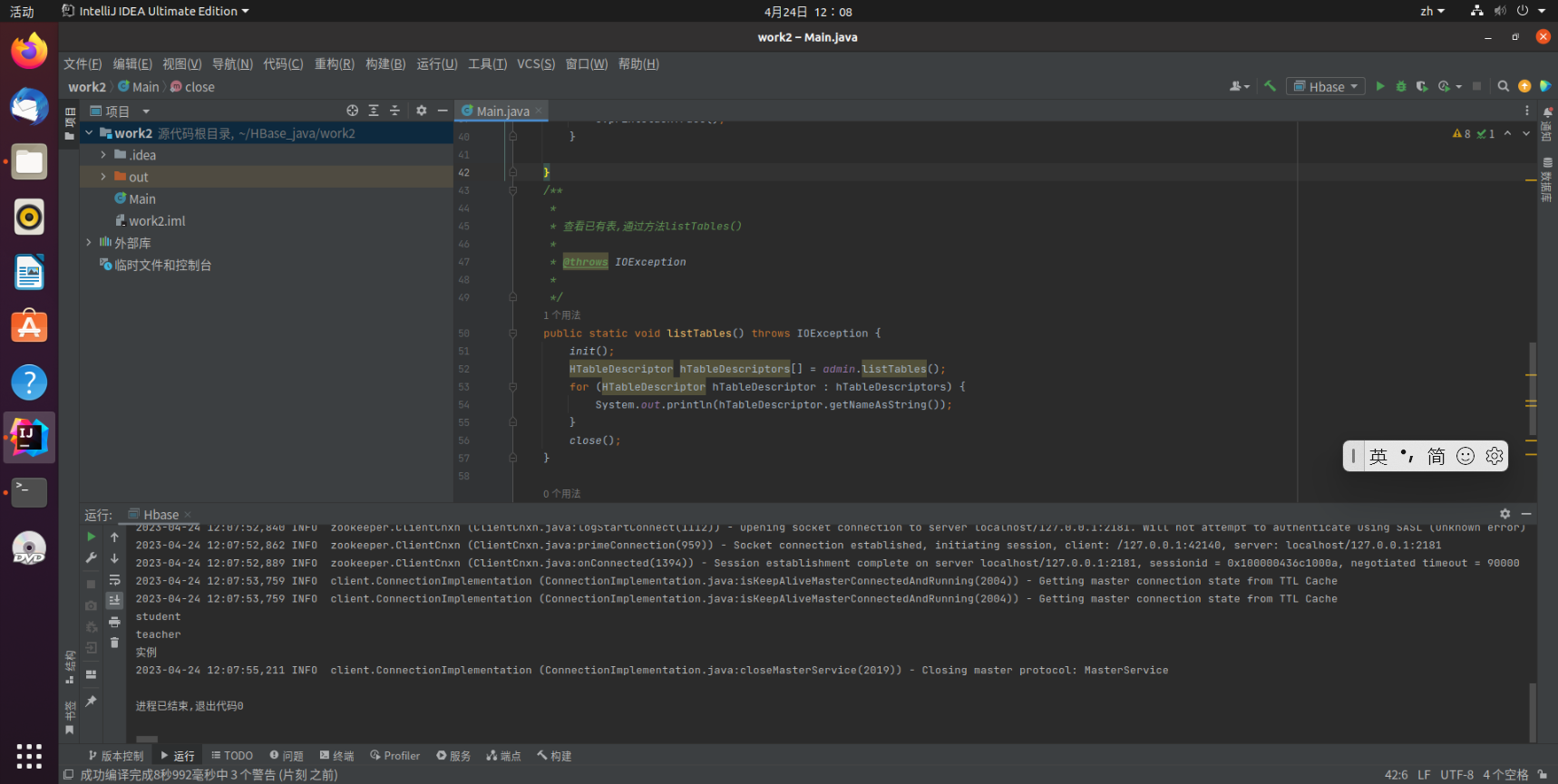
在终端打印出指定的表的所有记录数据;
/**
* 同样是正常的建立 数据库连接,执行操作,然后最后关闭连接
* 重点是:
* Table table = connection.getTable(TableName.valueOf(tableName));获取到表格对象
* Scan scan = new Scan(); ResultScanner scanner = table.getScanner(scan); 然后通过Scanner对象,获取到ResultScanner扫描结果对象,遍历输出
*/
import java.io.IOException;
import org.apache.hadoop.conf.Configuration;
import org.apache.hadoop.hbase.*;
import org.apache.hadoop.hbase.client.*;
import java.io.IOException;
import java.util.Scanner;
public class Test_2 {
public static Configuration configuration;
public static Connection connection;
public static Admin admin;
// 建立连接
public static void init() {
configuration = HBaseConfiguration.create();
configuration.set("hbase.rootdir", "hdfs://localhost:9000/hbase");
try {
connection = ConnectionFactory.createConnection(configuration);
admin = connection.getAdmin();
} catch (IOException e) {
e.printStackTrace();
}
}
// 关闭连接
public static void close() {
try {
if (admin != null) {
admin.close();
}
if (null != connection) {
connection.close();
}
} catch (IOException e) {
e.printStackTrace();
}
}
/**
*
* 根据表名查找表信息
*
*/
public static void getData(String tableName) throws IOException {
init();
Table table = connection.getTable(TableName.valueOf(tableName));
Scan scan = new Scan();
ResultScanner scanner = table.getScanner(scan);
for (Result result : scanner)
{
showCell((result));
}
close();
}
/**
*
* 格式化输出
*
* @param result
*
*/
public static void showCell(Result result) {
Cell[] cells = result.rawCells();
for (Cell cell : cells) {
System.out.println("RowName(行键):" + new String(CellUtil.cloneRow(cell)) + " ");
System.out.println("Timetamp(时间戳):" + cell.getTimestamp() + " ");
System.out.println("column Family(列簇):" + new String(CellUtil.cloneFamily(cell)) + " ");
System.out.println("column Name(列名):" + new String(CellUtil.cloneQualifier(cell)) + " ");
System.out.println("value:(值)" + new String(CellUtil.cloneValue(cell)) + " ");
System.out.println();
}
}
public static void main(String[] args) throws IOException {
// TODO Auto-generated method stub
Test_2 t = new Test_2();
System.out.println("请输入要查看的表名");
Scanner scan = new Scanner(System.in);
String tableName = scan.nextLine();
System.out.println("信息如下:");
t.getData(tableName);
}
}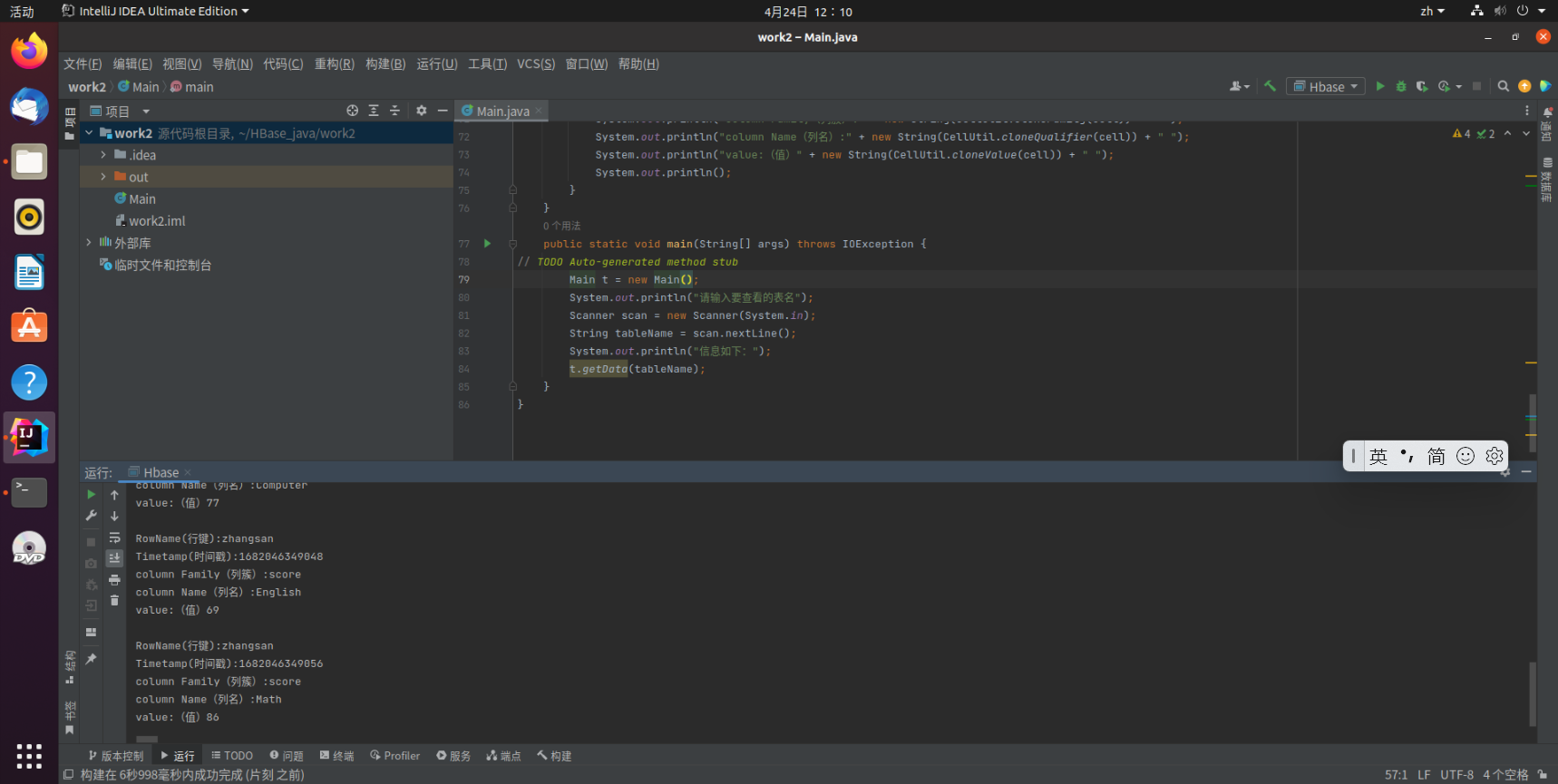
向已经创建好的表添加和删除指定的列族或列:
put 'student','95003','Sname','wangjinxuan' (添加列)
put 'student','95003','Sname:nickName','wang' (添加列族)
put 'student','95003','Sname:firstName','jinxuan' (添加列族)
put的反向操作的delete:
delete 'student' ,’95003’,’Sname’
delete 'student' ,’95003’,’Sname:nickName’
deleteall 'student' ,’95003’ (删除整个行记录)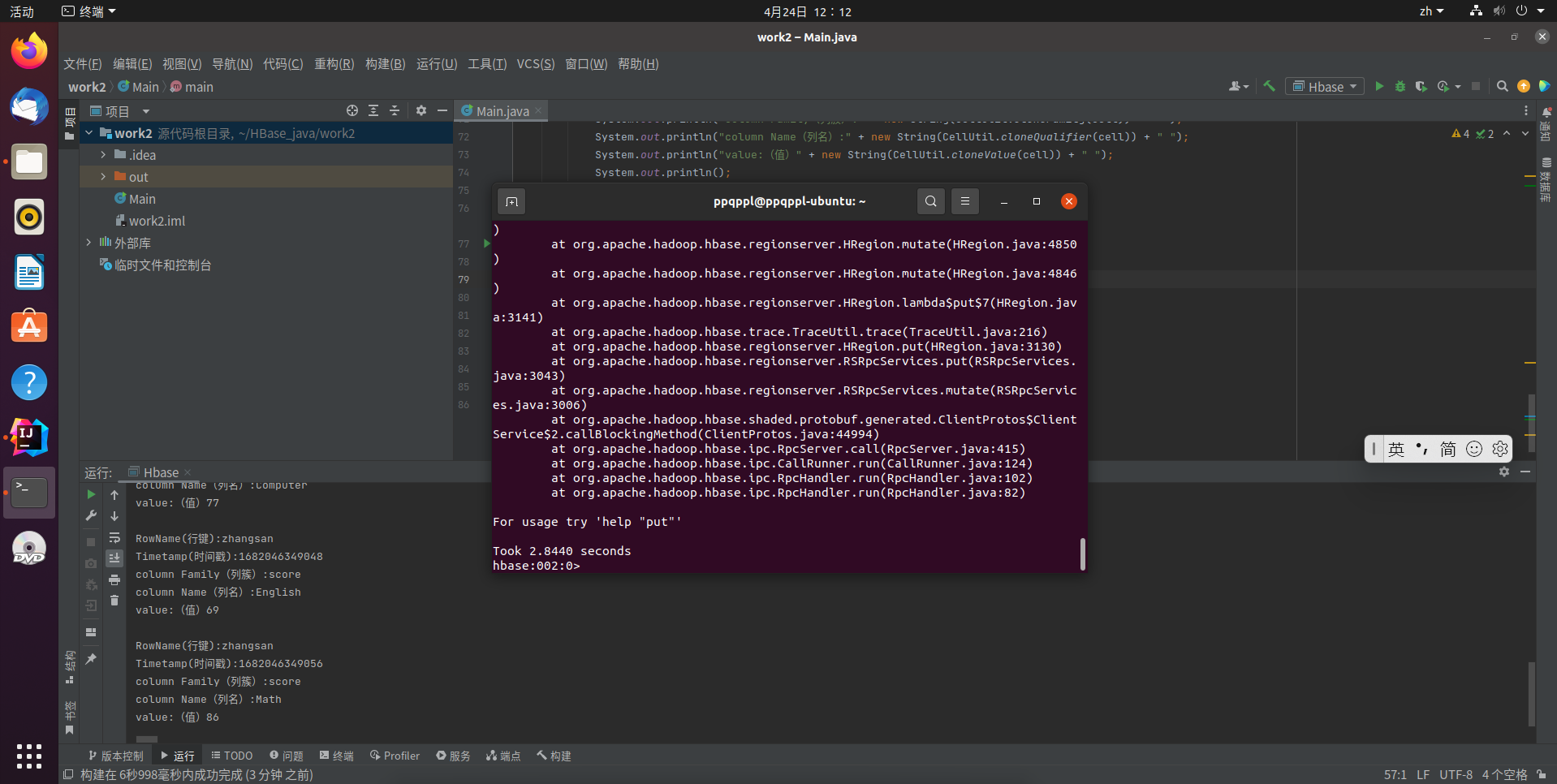
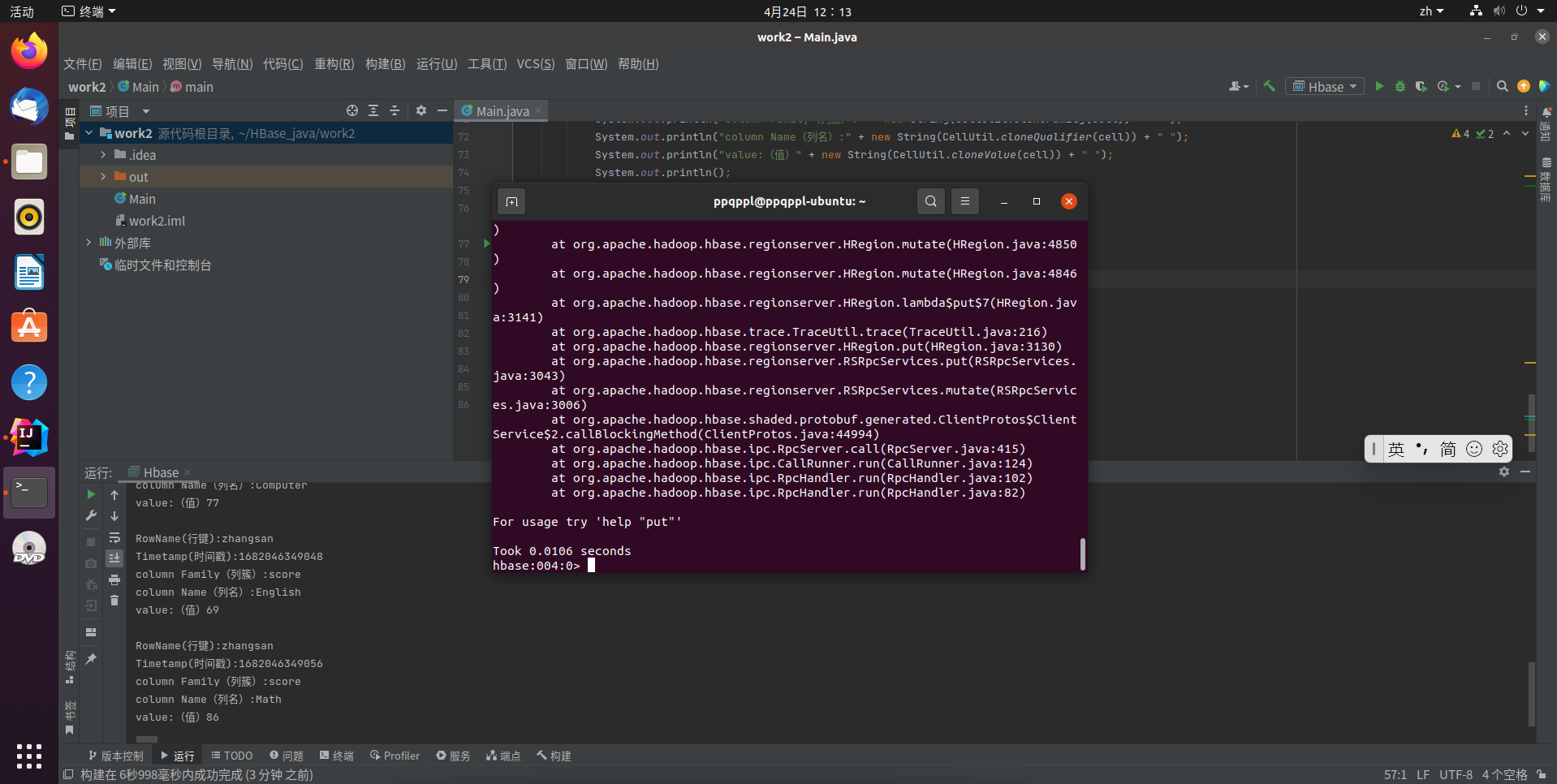
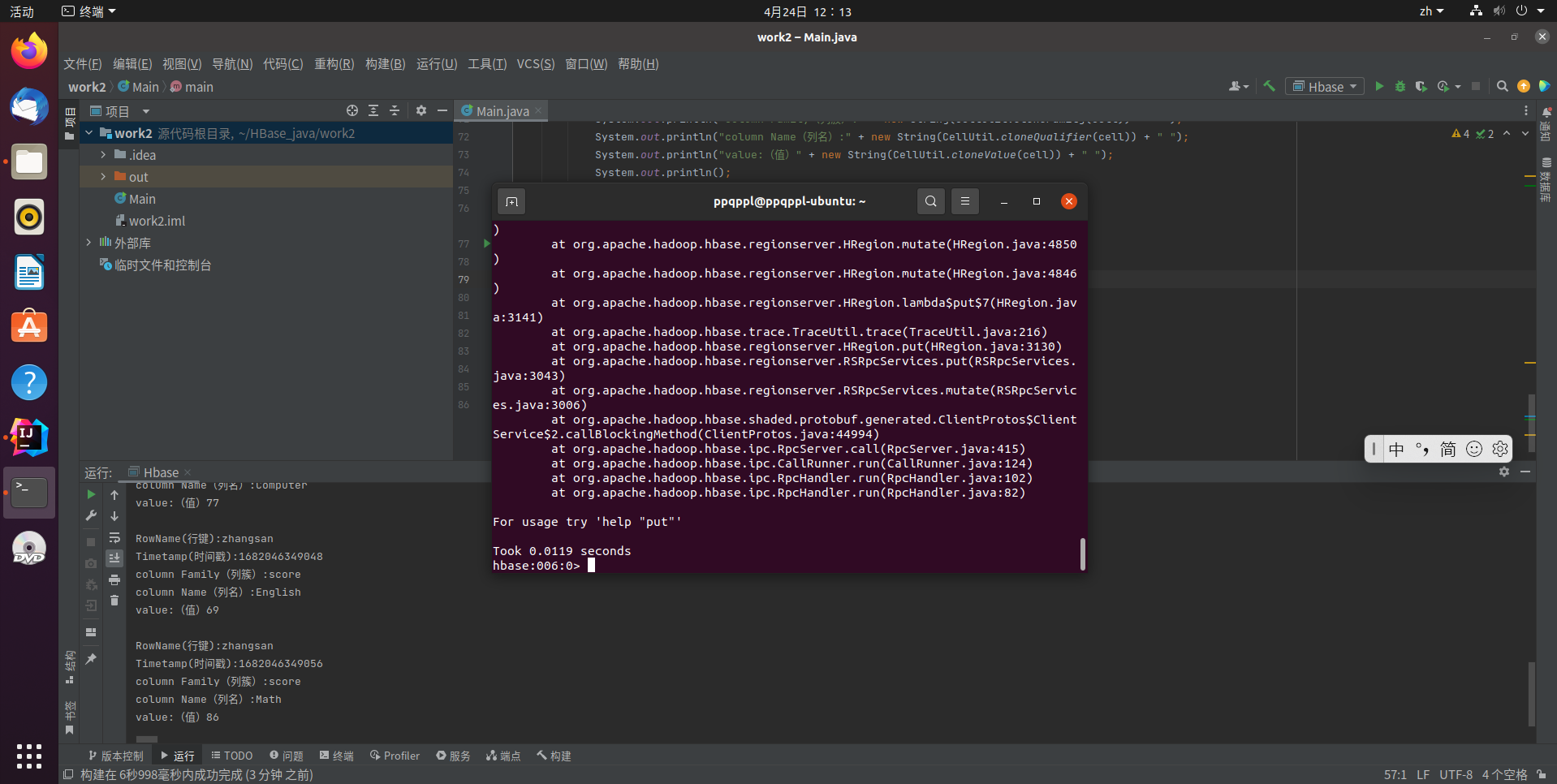
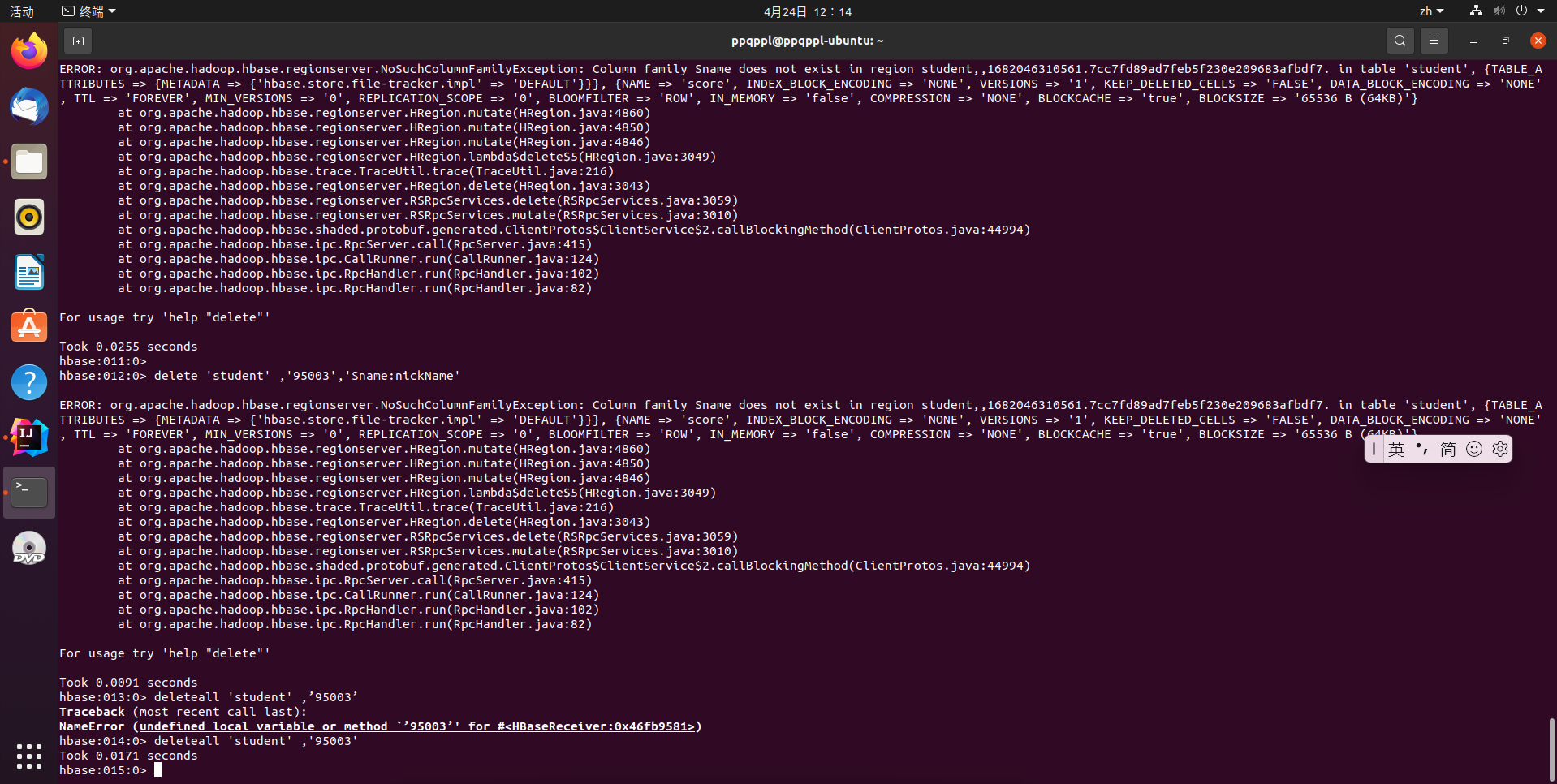
/**
* hbase只关注rowkey,column Family(列族),并没有说在创建表的时候指定cq(列限定修饰符)有多少,这也是hbase列式存储的特点,
* 所以在hbase API中是没有提供delete 一个列下的所有数据的
*
* 同样是正常的建立 数据库连接,执行操作,然后最后关闭连接
* 1,Table table = connection.getTable(TableName.valueOf(tableName)); 先获取到表
* 2,插入:(① 创建Put对象,② 然后通过方法 addColumn将列、列限定符、值 放到put对象,③ 最后将put对象put到表格)
* Put put = new Put(rowKey.getBytes());
* put.addColumn(colFamily.getBytes(), col.getBytes(), val.getBytes());
* table.put(put);
* 3,删除:
* Table table = connection.getTable(TableName.valueOf(tableName)); 同样首先获取到表
* Delete delete = new Delete(rowKey.getBytes()); //通过传入行键,new一个删除对象
* //删除对象添加要被删除的列或列族
* ① 删除指定列族的所有数据(此情况是列族下无列限定符时的情况):delete.addFamily(colFamily.getBytes());
* ② 删除指定列的数据(此列主要说的是列限定修饰符):delete.addColumn(colFamily.getBytes(), col.getBytes());
* table.delete(delete); //最后就是表格delete掉 delete对象
*/
import java.io.IOException;
import java.util.Scanner;
import org.apache.hadoop.conf.Configuration;
import org.apache.hadoop.hbase.Cell;
import org.apache.hadoop.hbase.CellUtil;
import org.apache.hadoop.hbase.HBaseConfiguration;
import org.apache.hadoop.hbase.TableName;
import org.apache.hadoop.hbase.client.Admin;
import org.apache.hadoop.hbase.client.Connection;
import org.apache.hadoop.hbase.client.ConnectionFactory;
import org.apache.hadoop.hbase.client.Delete;
import org.apache.hadoop.hbase.client.Put;
import org.apache.hadoop.hbase.client.Result;
import org.apache.hadoop.hbase.client.ResultScanner;
import org.apache.hadoop.hbase.client.Scan;
import org.apache.hadoop.hbase.client.Table;
public class Test_3 {
public static Configuration configuration;
public static Connection connection;
public static Admin admin;
// 建立连接
public static void init() {
configuration = HBaseConfiguration.create();
configuration.set("hbase.rootdir", "hdfs://localhost:9000/hbase");
try {
connection = ConnectionFactory.createConnection(configuration);
admin = connection.getAdmin();
} catch (IOException e) {
e.printStackTrace();
}
}
// 关闭连接
public static void close() {
try {
if (admin != null) {
admin.close();
}
if (null != connection) {
connection.close();
}
} catch (IOException e) {
e.printStackTrace();
}
}
/**
* 向某一行的某一列插入数据
*
* @param tableName 表名
* @param rowKey 行键
* @param colFamily 列族名
* @param col 列名(如果其列族下没有子列,此参数可为空)
* @param val 值
* @throws IOException
*/
public static void insertRow(String tableName, String rowKey, String colFamily, String col, String val)throws IOException {
init();
Table table = connection.getTable(TableName.valueOf(tableName));
Put put = new Put(rowKey.getBytes());
put.addColumn(colFamily.getBytes(), col.getBytes(), val.getBytes());
table.put(put);
table.close();
close();
}
/**
* 根据表名查找表信息
*/
public static void getData(String tableName) throws IOException {
init();
Table table = connection.getTable(TableName.valueOf(tableName));
Scan scan = new Scan();
ResultScanner scanner = table.getScanner(scan);
for (Result result : scanner) {
showCell((result));
}
close();
}
/**
*
* 格式化输出
*
* @param result
*
*/
public static void showCell(Result result) {
Cell[] cells = result.rawCells();
for (Cell cell : cells) {
System.out.println("RowName(行键):" + new String(CellUtil.cloneRow(cell)) + " ");
System.out.println("Timetamp(时间戳):" + cell.getTimestamp() + " ");
System.out.println("column Family(列簇):" + new String(CellUtil.cloneFamily(cell)) + " ");
System.out.println("column Name(列名):" + new String(CellUtil.cloneQualifier(cell)) + " ");
System.out.println("value:(值)" + new String(CellUtil.cloneValue(cell)) + " ");
System.out.println();
}
}
/**
*
* 删除数据
*
* @param tableName 表名
*
* @param rowKey 行键
*
* @param colFamily 列族名
*
* @param col 列名
*
* @throws IOException
*
*/
public static void deleteRow(String tableName, String rowKey, String colFamily, String col) throws IOException {
init();
Table table = connection.getTable(TableName.valueOf(tableName));
Delete delete = new Delete(rowKey.getBytes());
if(col == null) {
//删除指定列族的所有数据(此情况是列族下无列限定符时的情况)
delete.addFamily(colFamily.getBytes());
table.delete(delete);
table.close();
}else {
//删除指定列的数据(此列主要说的是列限定修饰符)
delete.addColumn(colFamily.getBytes(), col.getBytes());
table.delete(delete);
table.close();
}
close();
}
public static void main(String[] args) {
Test_3 t = new Test_3();
boolean flag = true;
while (flag){
System.out.println("------------向已经创建好的表中添加和删除指定的列簇或列--------------------");
System.out.println(" 请输入您要进行的操作 1- 添加 2-删除 ");
Scanner scan = new Scanner(System.in);
String choose1 = scan.nextLine();
switch (choose1) {
case "1":
try {
//put 'student','95003','Sname','wangjinxuan' (添加列)
//put 'student','95003','Sname:nickName','wang' (添加列族)
//put 'student','95003','Sname:firstName','jinxuan' (添加列族)
// t.insertRow(tableName, rowKey, colFamily, col, val);
t.insertRow("student", "95003", "Sname",null, "wangjingxuan");
t.insertRow("student", "95003", "Sname", "nickName", "wang");
t.insertRow("student", "95003", "Sname", "firstName", "jingxuan");
System.out.println("插入成功:");
t.getData(tableName);
} catch (IOException e) {
e.getMessage();
}
break;
case "2":
try {
System.out.println("----------------------删除前,表的原本信息如下---------------------");
t.getData(tableName);
//delete 'student' ,’95003’,’Sname’
//delete 'student' ,’95003’,’Sname:nickName’
// t.deleteRow(tableName, rowKey, colFamily, col);
t.deleteRow("student", "95003", "Sname", "firstName");
System.out.println("-----------------------删除成功-----------------------------\n");
System.out.println("---------------------删除后,表的信息如下---------------------");
t.getData(tableName);
} catch (IOException e) {
e.getMessage();
}
break;
}
System.out.println(" 你要继续操作吗? 是-true 否-false ");
flag = scan.nextBoolean();
}
System.out.println(" 程序已退出! ");
}
}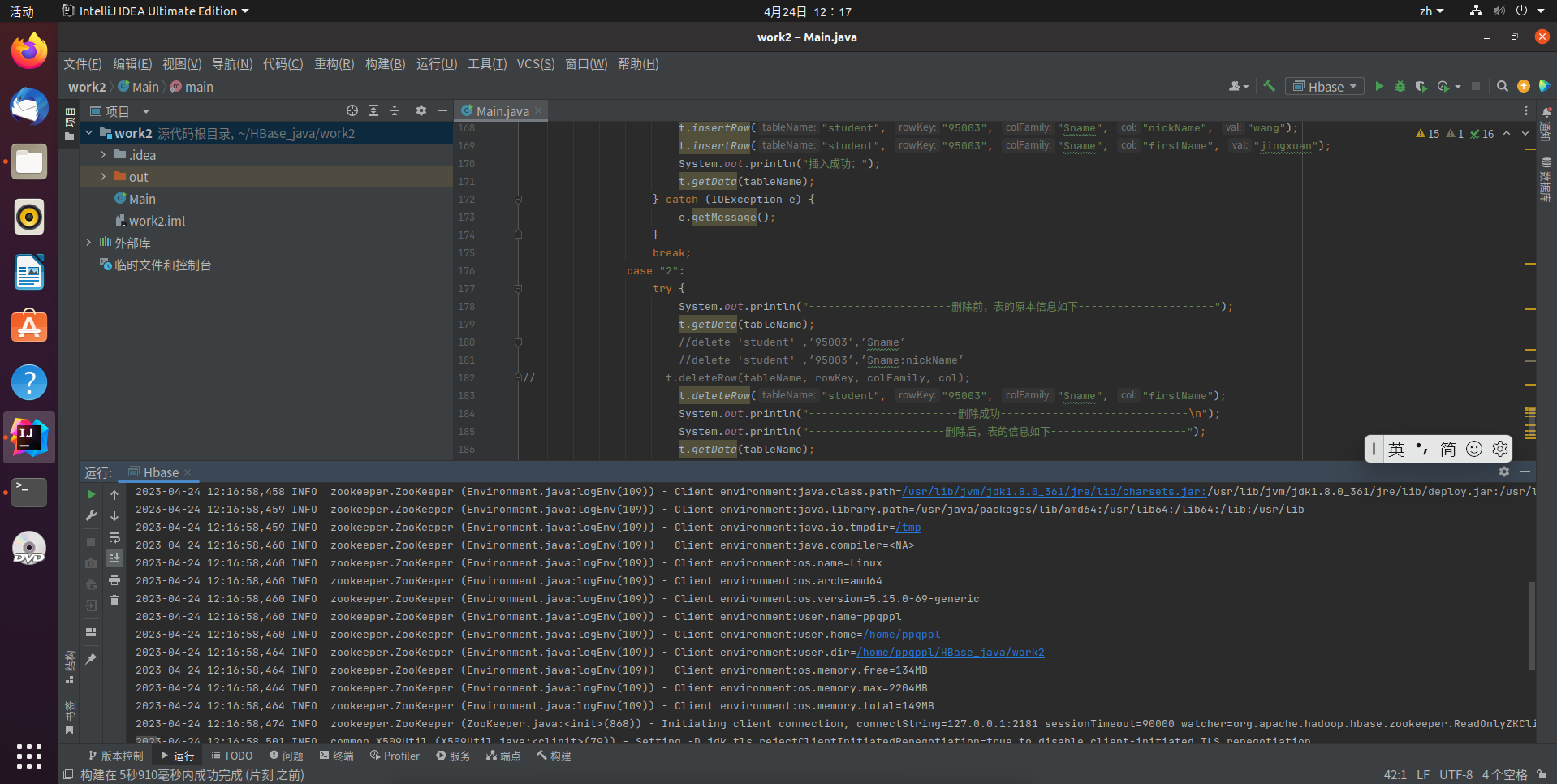
清空指定的表的所有记录数据:
import java.io.IOException;
import java.util.Scanner;
import org.apache.hadoop.conf.Configuration;
import org.apache.hadoop.hbase.Cell;
import org.apache.hadoop.hbase.CellUtil;
import org.apache.hadoop.hbase.HBaseConfiguration;
import org.apache.hadoop.hbase.HColumnDescriptor;
import org.apache.hadoop.hbase.HTableDescriptor;
import org.apache.hadoop.hbase.TableName;
import org.apache.hadoop.hbase.client.Admin;
import org.apache.hadoop.hbase.client.Connection;
import org.apache.hadoop.hbase.client.ConnectionFactory;
import org.apache.hadoop.hbase.client.HBaseAdmin;
import org.apache.hadoop.hbase.client.Result;
import org.apache.hadoop.hbase.client.ResultScanner;
import org.apache.hadoop.hbase.client.Scan;
import org.apache.hadoop.hbase.client.Table;
import org.apache.hadoop.hbase.util.Bytes;
public class Test_4 {
public static Configuration configuration;
public static Connection connection;
public static Admin admin;
// 建立连接
public static void init() {
configuration = HBaseConfiguration.create();
configuration.set("hbase.rootdir", "hdfs://localhost:9000/hbase");
try {
connection = ConnectionFactory.createConnection(configuration);
admin = connection.getAdmin();
} catch (IOException e) {
e.printStackTrace();
}
}
// 关闭连接
public static void close() {
try {
if (admin != null) {
admin.close();
}
if (null != connection) {
connection.close();
}
} catch (IOException e) {
e.printStackTrace();
}
}
/**
*
* 清空制定的表的所有记录数据
*
* @param args
*
* @throws IOException
*
*/
public static void clearRows(String tableName) throws IOException {
init();
HBaseAdmin admin1 = new HBaseAdmin(configuration);
// 读取了之前表的表名 列簇等信息,然后再进行删除操作。
HTableDescriptor tDescriptor = admin1.getTableDescriptor(Bytes.toBytes(tableName));
// 总思想是先将原表结构保留下来,然后进行删除,再重新依据保存的信息重新创建表。
TableName tablename = TableName.valueOf(tableName);
// 删除表
admin.disableTable(tablename);
admin.deleteTable(tablename);
// 重新建表
admin.createTable(tDescriptor);
close();
}
/**
*
* 根据表名查找表信息
*
*/
public static void getData(String tableName) throws IOException {
init();
Table table = connection.getTable(TableName.valueOf(tableName));
Scan scan = new Scan();
ResultScanner scanner = table.getScanner(scan);
for (Result result : scanner){
showCell((result));
}
close();
}
/**
*
* 格式化输出
*
* @param result
*
*/
public static void showCell(Result result) {
Cell[] cells = result.rawCells();
for (Cell cell : cells) {
System.out.println("RowName(行键):" + new String(CellUtil.cloneRow(cell)) + " ");
System.out.println("Timetamp(时间戳):" + cell.getTimestamp() + " ");
System.out.println("column Family(列簇):" + new String(CellUtil.cloneFamily(cell)) + " ");
System.out.println("column Name(列名):" + new String(CellUtil.cloneQualifier(cell)) + " ");
System.out.println("value:(值)" + new String(CellUtil.cloneValue(cell)) + " ");
System.out.println();
}
}
public static void main(String[] args) {
Test_4 test_4 = new Test_4();
Scanner scan = new Scanner(System.in);
System.out.println("请输入要清空的表名");
String tableName = scan.nextLine();
try {
System.out.println("表原来的信息:");
test_4.getData(tableName);
test_4.clearRows(tableName);
System.out.println("表已清空:");
} catch (IOException e) {
e.printStackTrace();
}
}
}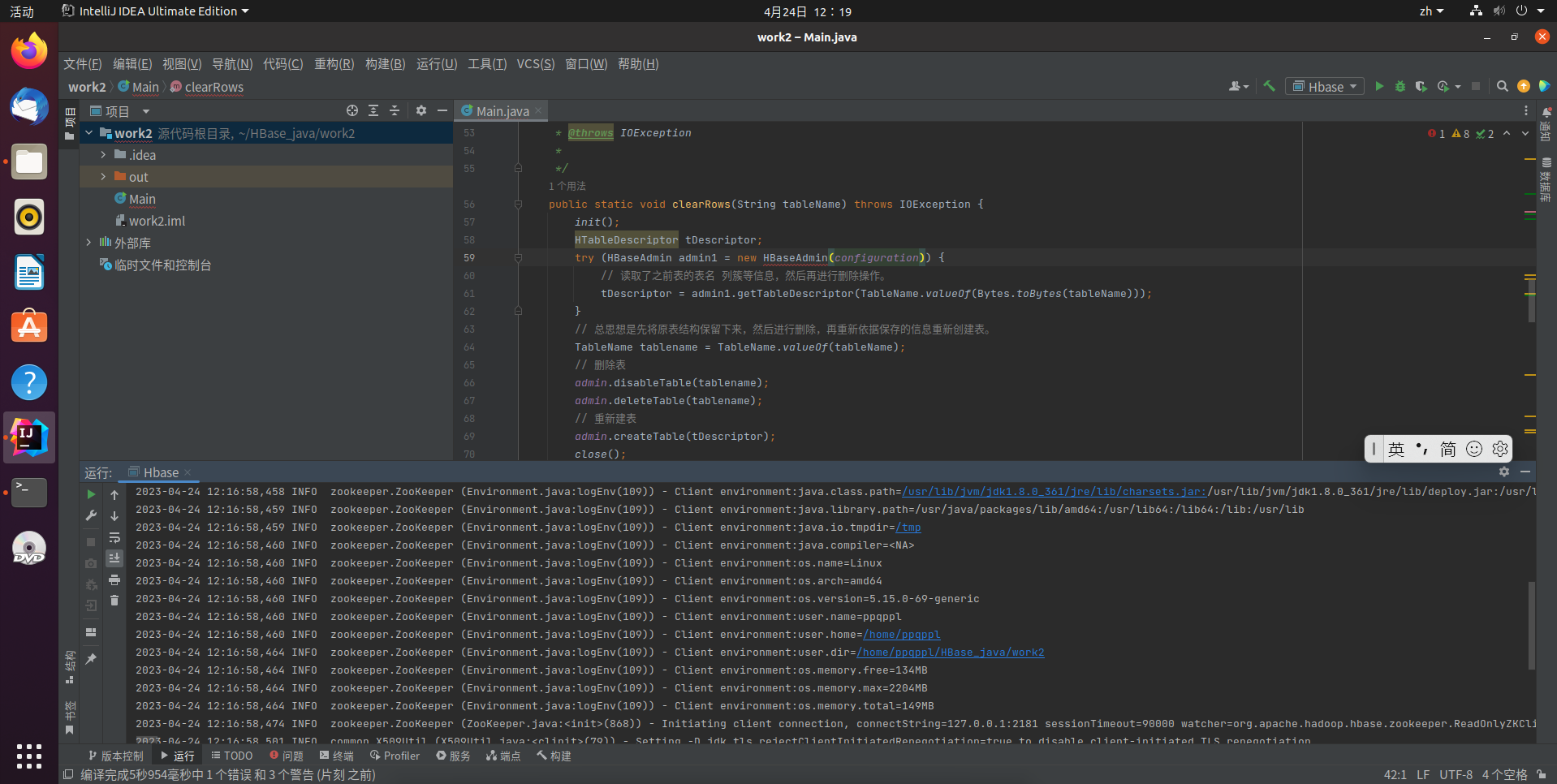
统计表的行数:
import java.io.IOException;
import java.util.Scanner;
import org.apache.hadoop.conf.Configuration;
import org.apache.hadoop.hbase.HBaseConfiguration;
import org.apache.hadoop.hbase.TableName;
import org.apache.hadoop.hbase.client.Admin;
import org.apache.hadoop.hbase.client.Connection;
import org.apache.hadoop.hbase.client.ConnectionFactory;
import org.apache.hadoop.hbase.client.Result;
import org.apache.hadoop.hbase.client.ResultScanner;
import org.apache.hadoop.hbase.client.Scan;
import org.apache.hadoop.hbase.client.Table;
public class Test_5 {
public static Configuration configuration;
public static Connection connection;
public static Admin admin;
//建立连接
public static void init() {
configuration = HBaseConfiguration.create();
configuration.set("hbase.rootdir", "hdfs://localhost:9000/hbase");
try {
connection = ConnectionFactory.createConnection(configuration);
admin = connection.getAdmin();
} catch (IOException e) {
e.printStackTrace();
}
}
// 关闭连接
public static void close() {
try {
if (admin != null) {
admin.close();
}
if (null != connection) {
connection.close();
}
} catch (IOException e) {
e.printStackTrace();
}
}
public static void countRows(String tableName) throws IOException{
init();
Table table = connection.getTable(TableName.valueOf(tableName));
Scan scan = new Scan();
ResultScanner scanner = table.getScanner(scan);
int num = 0;
for (Result result = scanner.next(); result != null; result = scanner.next()){
num++;
}
System.out.println("行数:" + num);
scanner.close();
close();
}
public static void main(String[] args) throws IOException {
Test_5 test_5 = new Test_5();
Scanner scan = new Scanner(System.in);
System.out.println("请输入要统计行数的表名");
String tableName = scan.nextLine();
test_5.countRows(tableName);
}
}