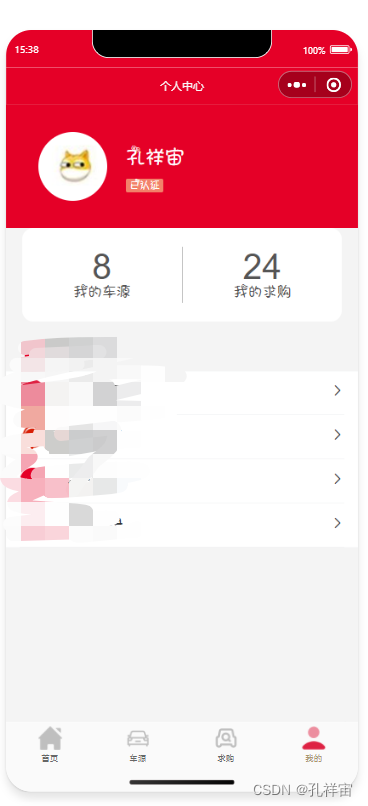目录
先简单说一下我写的这个微信小程序前后端交互的业务,主要是两个数据:supplyCount和wantBuyCount,分别代表我的车源和我的求购。目前的需求就是小程序向后端发送请求,然后后端从数据库获取车源和求购的数量反馈给小程序,最后将这两个数据显示出来。
因为就两个数据所以处理起来是比较简单的,可以把这个当做小程序前后端交互最基础CRUD方法,属于是打基础的技能。
一 微信小程序发送请求
- 首先在微信开发者工具的api.js里面加入发送的请求地址,如图所示
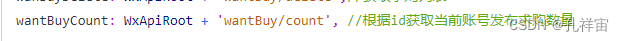
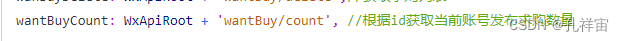
- 这里我将util.request微信封装的方法截图出来,大家可以看看他的格式和传递的参数和数据,可以看出,wx.request里面有四个参数,分别是请求地址url,返回后端的参数data,请求的方法method,和头部header,已经从后端请求成功后从后端返回的数据res。

- 根据这个方法,我们可以写出通过用户id查询用户车源和求购数量的请求。首先在data中定义两个变量存储车源和求购数量,如图所示。
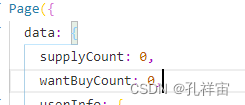
- 在小程序的js页面中写发送请求的方法,因为请求的数据 需要在页面加载的时候就显示,所以将次方法写在了onLoad页面初始化函数里。并且我们需要从storage缓存中获取用户的id来查询数量,所以先从storage获取user数据,然后通过util.request方法发送请求,最后将请求获得的数据res赋值给data中定义好的两个变量。代码如下。
var user = wx.getStorageSync('user') //从storage缓存中获取用户数据 util.request(api.supplyCount,//url为api中定义好的 {shopId: user.shopId}//返回的数据为用户的shopId ,'GET').then(res => {//请求的方法为get,res为获取的数据 this.setData({//将res赋值为data中的supplyCount supplyCount: res }) })util.request(api.wantBuyCount, {shopId: user.shopId} ,'GET').then(res => { this.setData({ wantBuyCount: res }) }) - 在xml文件中加入这两个组件,将数据显示出来
<view class='top_nav'> <view class='top_column'> <view class='top_column_item' bindtap='goMySupply' data-index='1' data-route='/pages/purchase/purchase'> <text class="top_column_item_count">{ {supplyCount}}</text> <view class='user_column_item_text'>我的车源</view> </view> <view class="divLine"></view> <view class='top_column_item' bindtap='goMyQuote' data-index='2' data-route='/pages/purchase/purchase'> <text class="top_column_item_count">{ {wantBuyCount}}</text> <view class='user_column_item_text'>我的求购</view> </view> </view> </view>二 后端接口接受小程序请求并返回数据
后端来说比较简单,先在controller层写好和前端请求地址对应的方法,然后再service层写好对应的逻辑方法,即根据shopId查询车源和求购数量,因为我的springboot项目使用了mybatis和mybatis-generator插件,所以实体类domain层和mapper接口层都自动生成了,并且也生成了常用的CRUD方法,可以直接调用,在这里将我的代码附上。
controller层
@RequestMapping("/wx/supply")
public class WxSupplyController {
@Autowired
private SupplyService supplyService;
@GetMapping("count")
public int count(Integer shopId){
int number = supplyService.countByshopId(shopId);
return number;
}
}service层
@Service
public class SupplyService {
@Resource
private LitemallFormSupplyMapper formSupplyMapper;
public int countByshopId(Integer shopId){
LitemallFormSupplyExample example = new LitemallFormSupplyExample();
LitemallFormSupplyExample.Criteria criteria = example.createCriteria();
example.or().andShopIdEqualTo(shopId);
return (int)formSupplyMapper.countByExample(example);
}
}三 最后的效果图