1.apache
企业中常用的web服务,用来提供http://(超文本传输协议)
2.apache的安装部署
yum install httpd -y ##apache软件
yum install httpd-manual ##apache的手册
systemctl start httpd ##启动httpd服务
systemctl enable httpd ##设定开机自启动
firewall-cmd --list-all ##列出火墙信息
firewall-cmd --permanent --add-service=http ##永久允许http
firewall-cmd --reload ##火墙从新加载策略
[root@desktop51 ~]# yum install httpd
Loaded plugins: langpacks
rhel_dvd | 4.1 kB 00:00
(1/2): rhel_dvd/group_gz | 134 kB 00:00
(2/2): rhel_dvd/primary_db | 3.4 MB 00:00
Resolving Dependencies
--> Running transaction check
---> Package httpd.x86_64 0:2.4.6-17.el7 will be installed
--> Processing Dependency: httpd-tools = 2.4.6-17.el7 for package: httpd-2.4.6-17.el7.x86_64
--> Processing Dependency: /etc/mime.types for package: httpd-2.4.6-17.el7.x86_64
--> Processing Dependency: libapr-1.so.0()(64bit) for package: httpd-2.4.6-17.el7.x86_64
--> Processing Dependency: libaprutil-1.so.0()(64bit) for package: httpd-2.4.6-17.el7.x86_64
--> Running transaction check
---> Package apr.x86_64 0:1.4.8-3.el7 will be installed
---> Package apr-util.x86_64 0:1.5.2-6.el7 will be installed
---> Package httpd-tools.x86_64 0:2.4.6-17.el7 will be installed
---> Package mailcap.noarch 0:2.1.41-2.el7 will be installed
--> Finished Dependency Resolution
Dependencies Resolved
================================================================================
Package Arch Version Repository Size
================================================================================
Installing:
httpd x86_64 2.4.6-17.el7 rhel_dvd 1.2 M
Installing for dependencies:
apr x86_64 1.4.8-3.el7 rhel_dvd 103 k
apr-util x86_64 1.5.2-6.el7 rhel_dvd 92 k
httpd-tools x86_64 2.4.6-17.el7 rhel_dvd 77 k
mailcap noarch 2.1.41-2.el7 rhel_dvd 31 k
Transaction Summary
================================================================================
Install 1 Package (+4 Dependent packages)
Total download size: 1.5 M
Installed size: 4.3 M
Is this ok [y/d/N]: y
Downloading packages:
--------------------------------------------------------------------------------
Total 72 MB/s | 1.5 MB 00:00
Running transaction check
Running transaction test
Transaction test succeeded
Running transaction
Installing : apr-1.4.8-3.el7.x86_64 1/5
Installing : apr-util-1.5.2-6.el7.x86_64 2/5
Installing : httpd-tools-2.4.6-17.el7.x86_64 3/5
Installing : mailcap-2.1.41-2.el7.noarch 4/5
Installing : httpd-2.4.6-17.el7.x86_64 5/5
Verifying : mailcap-2.1.41-2.el7.noarch 1/5
Verifying : httpd-tools-2.4.6-17.el7.x86_64 2/5
Verifying : apr-1.4.8-3.el7.x86_64 3/5
Verifying : apr-util-1.5.2-6.el7.x86_64 4/5
Verifying : httpd-2.4.6-17.el7.x86_64 5/5
Installed:
httpd.x86_64 0:2.4.6-17.el7
Dependency Installed:
apr.x86_64 0:1.4.8-3.el7 apr-util.x86_64 0:1.5.2-6.el7
httpd-tools.x86_64 0:2.4.6-17.el7 mailcap.noarch 0:2.1.41-2.el7
Complete!
[root@desktop51 ~]# yum install httpd-manual.noarch
Loaded plugins: langpacks
Resolving Dependencies
--> Running transaction check
---> Package httpd-manual.noarch 0:2.4.6-17.el7 will be installed
--> Finished Dependency Resolution
Dependencies Resolved
================================================================================
Package Arch Version Repository Size
================================================================================
Installing:
httpd-manual noarch 2.4.6-17.el7 rhel_dvd 1.3 M
Transaction Summary
================================================================================
Install 1 Package
Total download size: 1.3 M
Installed size: 5.5 M
Is this ok [y/d/N]: y
Downloading packages:
Running transaction check
Running transaction test
Transaction test succeeded
Running transaction
Installing : httpd-manual-2.4.6-17.el7.noarch 1/1
Verifying : httpd-manual-2.4.6-17.el7.noarch 1/1
Installed:
httpd-manual.noarch 0:2.4.6-17.el7
Complete!
[root@desktop51 ~]# systemctl start httpd
[root@desktop51 ~]# systemctl enable httpd
ln -s '/usr/lib/systemd/system/httpd.service' '/etc/systemd/system/multi-user.target.wants/httpd.service'
[root@desktop51 ~]# firewall-cmd --list-all
public (default, active)
interfaces: eth0
sources:
services: dhcpv6-client ssh
ports:
masquerade: no
forward-ports:
icmp-blocks:
rich rules:
[root@desktop51 ~]# firewall-cmd --permanent --add-service=http
success
[root@desktop51 ~]# firewall-cmd --reload
success
[root@desktop51 ~]# firewall-cmd --list-all
public (default, active)
interfaces: eth0
sources:
services: dhcpv6-client http ssh
ports:
masquerade: no
forward-ports:
icmp-blocks:
rich rules: /var/www/html ##apache的/目录,默认发布目录
/var/www/html/index ##apache的默认发布文件
vim /var/www/html/index
写入:
hello world
测试:
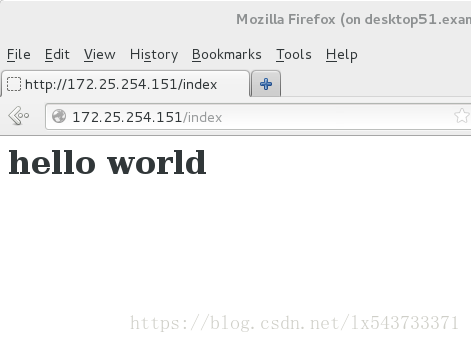
3.apache的基础信息
主配置目录: /etc/httpd/conf
主配置文件: /etc/httpd/conf/httpd.conf
子配置目录: /etc/httpd/conf.d/
子配置文件: /etc/httpd/conf.d/*.conf
默认发布目录: /var/www/html
默认发布文件: index.html
默认端口: 80
默认安全上下文:httpd_sys_content_t
程序开启默认用户: apache
apache日志: /etc/httpd/logs/*
修改默认端口:
vim /etc/httpd/conf/httpd.conf
43 Listen 8080 ##修改默认端口为8080
firewall-cmd --permanent --add-port=8080/tcp
firewall-cmd --reload
[root@desktop51 ~]# vim /etc/httpd/conf/httpd.conf
-----------------------
# Change this to Listen on specific IP addresses as shown below to
38 # prevent Apache from glomming onto all bound IP addresses.
39 #
40 #Listen 12.34.56.78:80
41 Listen 80
42
43 #
44 # Dynamic Shared Object (DSO) Support
45 #
46 # To be able to use the functionality of a module which was built as a DSO
you
-------------------
[root@desktop51 ~]# firewall-cmd --permanent --add-port=8080/tcp
success
[root@desktop51 ~]# firewall-cmd --reload
success
[root@desktop51 ~]# firewall-cmd --list-all
public (default, active)
interfaces: eth0
sources:
services: dhcpv6-client http ssh
ports: 8080/tcp
masquerade: no
forward-ports:
icmp-blocks:
rich rules: 修改默认发布文件:
默认发布文件就是访问apache时没有指定文件名称时默认访问的文件
这个文件可以指定多个,有访问顺序
vim /etc/httpd/conf/httpd.conf
[root@desktop51 ~]# vim /etc/httpd/conf/httpd.conf
162 <IfModule dir_module>
163 DirectoryIndex index.html test.html
164 </IfModule>修改默认发布目录:
vim /etc/httpd/conf/httpd.conf
[root@desktop51 ~]# vim /etc/httpd/conf/httpd.conf
118 DocumentRoot "/var/www/html"
119 <Directory"/www">
120 Require all granted
121 </Directory>在selinux强制情况下需要修改安全上下文标签
[root@desktop51 ~]# semanage fcontext -a -t httpd_sys_content_t '/www(/.*)?\'
[root@desktop51 ~]# restorecon -RvvF /www/