1.简述
二维码生成关键是QR,QR码属于矩阵式二维码中的一个种类,由DENSO(日本电装)公司开发,由JIS和ISO将其标准化
2.工具类
package com.lingxu.base.common.util;
import cn.hutool.core.util.ObjectUtil;
import com.google.zxing.*;
import com.google.zxing.client.j2se.BufferedImageLuminanceSource;
import com.google.zxing.common.BitMatrix;
import com.google.zxing.common.HybridBinarizer;
import com.google.zxing.qrcode.QRCodeWriter;
import com.google.zxing.qrcode.decoder.ErrorCorrectionLevel;
import org.apache.commons.lang3.StringUtils;
import javax.imageio.ImageIO;
import java.awt.*;
import java.awt.geom.RoundRectangle2D;
import java.awt.image.BufferedImage;
import java.io.File;
import java.io.OutputStream;
import java.util.Hashtable;
import java.util.Random;
/**
* @Description:
* @author: Ajie
* @date: 2022/5/26
*/
public class QRCodeUtils {
private static final String CHARSET = "utf-8";
private static final String FORMAT_NAME = "JPG";
// 二维码尺寸
private static final int QRCODE_SIZE = 1500;
// LOGO宽度
private static final int WIDTH = 100;
// LOGO高度
private static final int HEIGHT = 100;
// 这个方法存储1250多个字节
private static BufferedImage createImage(String content, String imgPath,
boolean needCompress) throws Exception {
Hashtable<EncodeHintType, Object> hints = new Hashtable<EncodeHintType, Object>();
hints.put(EncodeHintType.ERROR_CORRECTION, ErrorCorrectionLevel.H);
hints.put(EncodeHintType.CHARACTER_SET, CHARSET);
hints.put(EncodeHintType.MARGIN, 1);
BitMatrix bitMatrix = new MultiFormatWriter().encode(content,
BarcodeFormat.QR_CODE, QRCODE_SIZE, QRCODE_SIZE, hints);
int width = bitMatrix.getWidth();
int height = bitMatrix.getHeight();
BufferedImage image = new BufferedImage(width, height,
BufferedImage.TYPE_INT_RGB);
for (int x = 0; x < width; x++) {
for (int y = 0; y < height; y++) {
image.setRGB(x, y, bitMatrix.get(x, y) ? 0xFF000000
: 0xFFFFFFFF);
}
}
if (imgPath == null || "".equals(imgPath)) {
return image;
}
// 插入图片
QRCodeUtils.insertImage(image, imgPath, needCompress);
return image;
}
/**
* 插入LOGO
*
* @param source
* 二维码图片
* @param imgPath
* LOGO图片地址
* @param needCompress
* 是否压缩
* @throws Exception
*/
private static void insertImage(BufferedImage source, String imgPath,
boolean needCompress) throws Exception {
File file = new File(imgPath);
if (!file.exists()) {
System.err.println(""+imgPath+" 该文件不存在!");
return;
}
Image src = ImageIO.read(new File(imgPath));
int width = src.getWidth(null);
int height = src.getHeight(null);
if (needCompress) {
// 压缩LOGO
if (width > WIDTH) {
width = WIDTH;
}
if (height > HEIGHT) {
height = HEIGHT;
}
Image image = src.getScaledInstance(width, height,
Image.SCALE_SMOOTH);
BufferedImage tag = new BufferedImage(width, height,
BufferedImage.TYPE_INT_RGB);
Graphics g = tag.getGraphics();
g.drawImage(image, 0, 0, null); // 绘制缩小后的图
g.dispose();
src = image;
}
// 插入LOGO
Graphics2D graph = source.createGraphics();
int x = (QRCODE_SIZE - width) / 3;
int y = (QRCODE_SIZE - height) / 3;
graph.drawImage(src, x, y, width, height, null);
Shape shape = new RoundRectangle2D.Float(x, y, width, width, 6, 6);
graph.setStroke(new BasicStroke(3f));
graph.draw(shape);
graph.dispose();
}
/**
* 生成二维码(内嵌LOGO)
*
* @param content
* 内容
* @param imgPath
* LOGO地址
* @param destPath
* 存放目录
* @param needCompress
* 是否压缩LOGO
* @throws Exception
*/
public static String encode(String content, String imgPath, String destPath,
boolean needCompress, String fileName) throws Exception {
BufferedImage image = QRCodeUtils.createImage(content, imgPath,
needCompress);
mkdirs(destPath);
// String file = new Random().nextInt(99999999)+".jpg";
String file = fileName +".jpg";
if (StringUtils.isEmpty(fileName)) {
file = new Random().nextInt(99999999)+".jpg";
}
ImageIO.write(image, FORMAT_NAME, new File(destPath+"/"+file));
return file;
}
/**
* 生成二维码(内嵌LOGO)
*
* @param content
* 内容
* @param imgPath
* LOGO地址
* @param destPath
* 存放目录
* @param needCompress
* 是否压缩LOGO
* @throws Exception
*/
public static String encodeLijie(String content, String imgPath, String destPath,
boolean needCompress, String fileName) throws Exception {
BufferedImage image = QRCodeUtils.createQrCodeLijie(imgPath, content,
needCompress);
mkdirs(destPath);
// String file = new Random().nextInt(99999999)+".jpg";
String file = fileName +".jpg";
if (StringUtils.isEmpty(fileName)) {
file = new Random().nextInt(99999999)+".jpg";
}
ImageIO.write(image, "JPEG", new File(destPath+"/"+file));
return file;
}
/**
* 生成包含字符串信息的二维码图片 这个方法存储2950多个字节
* @param logPath
* @param content
* @param needCompress
* @return
* @throws Exception
*/
public static BufferedImage createQrCodeLijie(String logPath, String content ,boolean needCompress) throws Exception {
//设置二维码纠错级别MAP
Hashtable hintMap = new Hashtable();
hintMap.put(EncodeHintType.ERROR_CORRECTION, ErrorCorrectionLevel.L); // 矫错级别
//设置UTF-8, 防止中文乱码
hintMap.put(EncodeHintType.CHARACTER_SET, "UTF-8");
//设置二维码四周白色区域的大小
//hintMap.put(EncodeHintType.MARGIN,0);
QRCodeWriter qrCodeWriter = new QRCodeWriter();
//创建比特矩阵(位矩阵)的QR码编码的字符串
BitMatrix byteMatrix = qrCodeWriter.encode(content, BarcodeFormat.QR_CODE, QRCODE_SIZE, QRCODE_SIZE, hintMap);
// 使BufferedImage勾画QRCode (matrixWidth 是行二维码像素点)
int matrixWidth = byteMatrix.getWidth();
BufferedImage image = new BufferedImage(matrixWidth-200, matrixWidth-200, BufferedImage.TYPE_INT_RGB);
image.createGraphics();
Graphics2D graphics = (Graphics2D) image.getGraphics();
graphics.setColor(Color.WHITE);
graphics.fillRect(0, 0, matrixWidth, matrixWidth);
// 使用比特矩阵画并保存图像
graphics.setColor(Color.BLACK);
for (int i = 0; i < matrixWidth; i++){
for (int j = 0; j < matrixWidth; j++){
if (byteMatrix.get(i, j)){
graphics.fillRect(i-100, j-100, 1, 1);
}
}
}
if (ObjectUtil.isNotNull(logPath))
QRCodeUtils.insertImage(image, logPath, needCompress);
return image;
}
/**
* 当文件夹不存在时,mkdirs会自动创建多层目录,区别于mkdir.(mkdir如果父目录不存在则会抛出异常)
* @date 2013-12-11 上午10:16:36
* @param destPath 存放目录
*/
public static void mkdirs(String destPath) {
File file =new File(destPath);
//当文件夹不存在时,mkdirs会自动创建多层目录,区别于mkdir.(mkdir如果父目录不存在则会抛出异常)
if (!file.exists() && !file.isDirectory()) {
file.mkdirs();
}
}
/**
* 生成二维码(内嵌LOGO)
*
* @param content
* 内容
* @param imgPath
* LOGO地址
* @param destPath
* 存储地址
* @throws Exception
*/
public static void encode(String content, String imgPath, String destPath)
throws Exception {
QRCodeUtils.encode(content, imgPath, destPath, false, "");
}
/**
* 生成二维码
*
* @param content
* 内容
* @param destPath
* 存储地址
* @param needCompress
* 是否压缩LOGO
* @throws Exception
*/
public static void encode(String content, String destPath,
boolean needCompress) throws Exception {
QRCodeUtils.encode(content, null, destPath, needCompress, "");
}
/**
* 生成二维码
*
* @param content
* 内容
* @param destPath
* 存储地址
* @throws Exception
*/
public static void encode(String content, String destPath) throws Exception {
QRCodeUtils.encode(content, null, destPath, false, "");
}
/**
* 生成二维码(内嵌LOGO)
*
* @param content
* 内容
* @param imgPath
* LOGO地址
* @param output
* 输出流
* @param needCompress
* 是否压缩LOGO
* @throws Exception
*/
public static void encode(String content, String imgPath,
OutputStream output, boolean needCompress) throws Exception {
BufferedImage image = QRCodeUtils.createImage(content, imgPath,
needCompress);
ImageIO.write(image, FORMAT_NAME, output);
}
/**
* 生成二维码
*
* @param content
* 内容
* @param output
* 输出流
* @throws Exception
*/
public static void encode(String content, OutputStream output)
throws Exception {
QRCodeUtils.encode(content, null, output, false);
}
/**
* 解析二维码
*
* @param file
* 二维码图片
* @return
* @throws Exception
*/
public static String decode(File file) throws Exception {
BufferedImage image;
image = ImageIO.read(file);
if (image == null) {
return null;
}
BufferedImageLuminanceSource source = new BufferedImageLuminanceSource(
image);
BinaryBitmap bitmap = new BinaryBitmap(new HybridBinarizer(source));
Result result;
Hashtable<DecodeHintType, Object> hints = new Hashtable<DecodeHintType, Object>();
hints.put(DecodeHintType.CHARACTER_SET, CHARSET);
result = new MultiFormatReader().decode(bitmap, hints);
String resultStr = result.getText();
return resultStr;
}
/**
* 解析二维码
*
* @param path
* 二维码图片地址
* @return
* @throws Exception
*/
public static String decode(String path) throws Exception {
return QRCodeUtils.decode(new File(path));
}
public static void main(String[] args) throws Exception {
String text = "(0)UaJgr1Mwgt8sKOw9zEggJtrPOVSEhMpIs4FYDTEnnaUh1q5IkQlkSdATZKO1oh+miz5JtVdAShGP\n" +
"CodjXJQVIdftAPR7+qBmLwg/zXzaKqHrUWBU0Q0NrpCn9v5lgHT6asxFtmPPUrh8jeGPP3AjpylV\n" +
"MlK"; //这里设置自定义网站url
// String logoPath = "D:/opt/report/upFiles/code/1.png";
String destPath = "D:/opt/report/upFiles/code";
System.out.println(QRCodeUtils.encode(text, null, destPath,true, "baidu"));
}
}
依赖包
<!--添加zxing 的jar包依赖-->
<dependencies>
<dependency>
<groupId>com.google.zxing</groupId>
<artifactId>core</artifactId>
<version>3.3.0</version>
</dependency>
<dependency>
<groupId>com.google.zxing</groupId>
<artifactId>javase</artifactId>
<version>3.3.0</version>
</dependency>
</dependencies>
3、QRCODE 二维码生成简单版
使用 hutool 中封装的方法生成二维码
1、引入依赖
<dependency>
<groupId>cn.hutool</groupId>
<artifactId>hutool-all</artifactId>
<version>5.6.1</version>
</dependency>
<dependency>
<groupId>com.google.zxing</groupId>
<artifactId>core</artifactId>
<version>3.3.3</version>
</dependency>
2、示例
// 生成指定url对应的二维码到文件,宽和高都是300像素
QrCodeUtil.generate("https://hutool.cn/", 300, 300, FileUtil.file("d:/qrcode.jpg"));
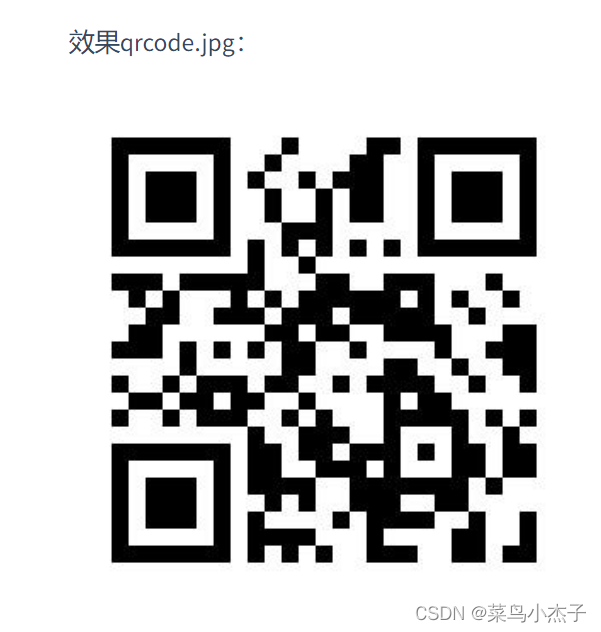
自定义参数(since 4.1.2)
基本参数设定 通过QrConfig可以自定义二维码的生成参数,例如长、宽、二维码的颜色、背景颜色、边距等参数,使用方法如下:
QrConfig config = new QrConfig(300, 300);
// 设置边距,既二维码和背景之间的边距
config.setMargin(3);
// 设置前景色,既二维码颜色(青色)
config.setForeColor(Color.CYAN.getRGB());
// 设置背景色(灰色)
config.setBackColor(Color.GRAY.getRGB());
// 生成二维码到文件,也可以到流
QrCodeUtil.generate("http://hutool.cn/", config, FileUtil.file("e:/qrcode.jpg"));
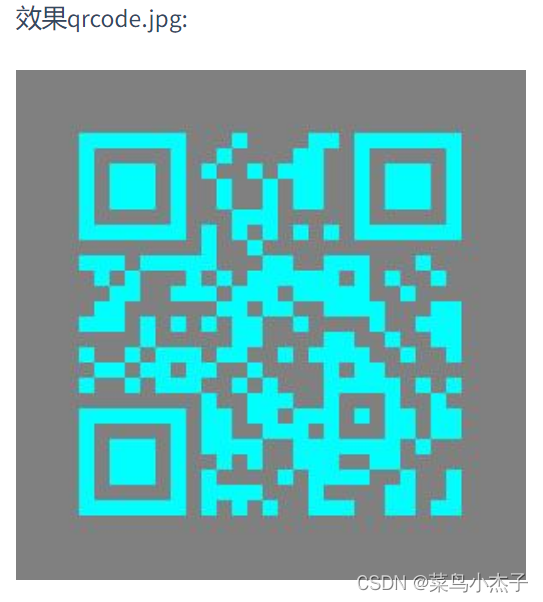
附带logo小图标
QrCodeUtil.generate(//
"http://hutool.cn/", //二维码内容
QrConfig.create().setImg("e:/logo_small.jpg"), //附带logo
FileUtil.file("e:/qrcodeWithLogo.jpg")//写出到的文件
);
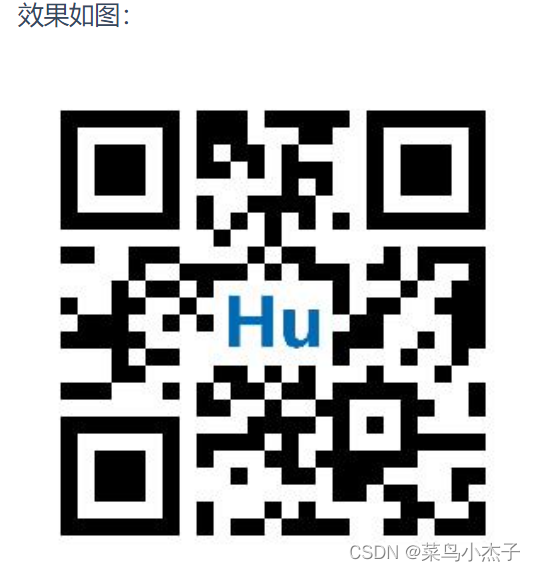
调整纠错级别
很多时候,二维码无法识别,这时就要调整纠错级别。纠错级别使用zxing的ErrorCorrectionLevel枚举封装,包括:L、M、Q、H几个参数,由低到高。低级别的像素块更大,可以远距离识别,但是遮挡就会造成无法识别。高级别则相反,像素块小,允许遮挡一定范围,但是像素块更密集。
> QrConfig config = new QrConfig(); // 高纠错级别
> config.setErrorCorrection(ErrorCorrectionLevel.H);
> QrCodeUtil.generate("https://hutool.cn/", config,
> FileUtil.file("e:/qrcodeCustom.jpg"));

识别二维码
// decode -> "http://hutool.cn/"
String decode = QrCodeUtil.decode(FileUtil.file("d:/qrcode.jpg"));