在Linux系统中,nmap是一个非常流行的网络扫描工具。它可以用于探测主机和网络上的开放端口、操作系统类型、服务和应用程序等信息。nmap还可以与Ping命令结合使用,以便快速识别网络上的活动主机。本文将介绍如何在Linux上使用nmap和Ping命令进行扫描。
安装nmap和Ping命令
在开始使用nmap和Ping命令之前,需要先安装它们。在Debian/Ubuntu系统中,可以使用以下命令进行安装:
sudo apt-get update
sudo apt-get install nmap
sudo apt-get install iputils-ping
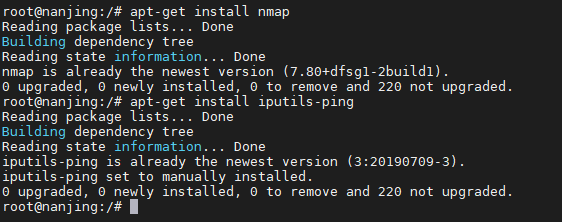
在Red Hat/CentOS系统中,可以使用以下命令进行安装:
sudo yum install nmap
sudo yum install iputils
使用nmap Ping扫描
使用nmap Ping扫描是非常简单的。只需要使用以下命令:
sudo nmap -sn <IP地址/子网掩码>
其中,-sn参数表示使用Ping扫描,IP地址/子网掩码表示要扫描的目标主机或网络。例如,要扫描本地网络上的所有主机,可以使用以下命令:
sudo nmap -sn 192.168.0.0/24
执行该命令后,nmap会使用Ping命令扫描192.168.0.0/24网段中的所有主机。扫描完成后,nmap将输出扫描结果,如下所示:
Starting Nmap 7.60 ( https://nmap.org ) at 2023-04-11 10:00 CST
Nmap scan report for 192.168.0.1
Host is up (0.0021s latency).
Nmap scan report for 192.168.0.2
Host is up (0.0022s latency).
Nmap scan report for 192.168.0.3
Host is up (0.0014s latency).
Nmap scan report for 192.168.0.4
Host is up (0.0012s latency).
Nmap scan report for 192.168.0.5
Host is up (0.00082s latency).
Nmap scan report for 192.168.0.6
Host is up (0.0032s latency).
Nmap scan report for 192.168.0.7
Host is up (0.0018s latency).
Nmap scan report for 192.168.0.8
Host is up (0.0024s latency).
Nmap scan report for 192.168.0.9
Host is up (0.0023s latency).
Nmap scan report for 192.168.0.10
Host is up (0.0024s latency).
Nmap scan report for 192.168.0.11
Host is up (0.0022s latency).
Nmap scan report for 192.168.0.12
Host is up (0.0016s latency).
Nmap scan report for 192.168.0.13
Host is up (0.0036s latency).
Nmap scan report
在扫描结果中,每个活动主机的IP地址和Ping延迟都会被列出。如果您只想查看活动主机的IP地址,可以使用以下命令:
sudo nmap -sn 192.168.0.0/24 | grep "Nmap scan report" | cut -f 5 -d " "
该命令使用grep和cut命令来提取扫描结果中的IP地址信息。
除了使用Ping扫描,nmap还提供了许多其他扫描技术,如TCP扫描、UDP扫描、OS检测、服务检测、漏洞扫描等。这些技术可以帮助您更全面地了解目标主机或网络的安全状况。如果您想深入了解nmap的扫描技术,可以参考nmap官方文档。
总结
在Linux系统中,nmap和Ping命令是两个非常有用的网络扫描工具。使用nmap Ping扫描可以快速识别网络上的活动主机,而其他扫描技术则可以帮助您更全面地了解目标主机或网络的安全状况。在使用nmap进行扫描时,建议遵守相关法律法规和道德准则,不要用于非法用途。