问题
修改了Git所在的安装目录后
- 在文件夹鼠标右键点击Git Bash Here 提示找不到应用程序
- git push 报错 error setting certificate verify locations: CAfile: F:/Git/mingw64/ssl/certs/ca-bundle.crt
解决
- 修改注册表
win + R 输入 cmd 打开
cmd 输入 regedit打开注册表
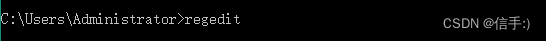
注册表依次寻找以下目录
HKEY_LOCAL_MACHINE\SOFTWARE\Classes\Directory\shell
修改其中git_shell和git_shell的目录及其内部command的目录
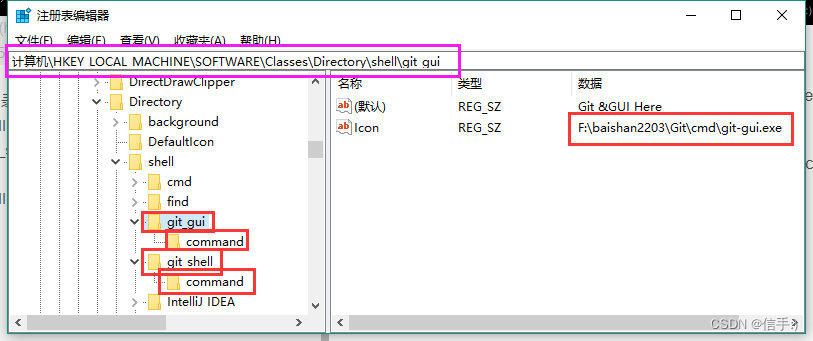
HKEY_LOCAL_MACHINE\SOFTWARE\Classes\Directory\background\shell
修改其中git_shell和git_shell的目录及其内部command的目录
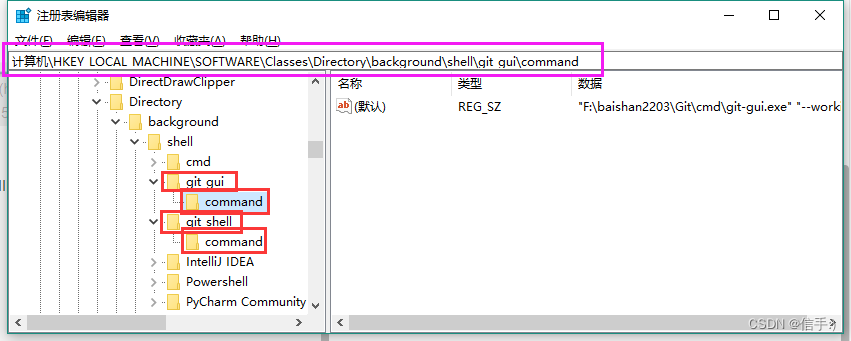
- git bash下重新配置 ca-bundle.crt 目录
$ git config --system http.sslcainfo "F:\baishan2203\Git\mingw64\ssl\certs\ca-bundle.crt"