整合JPA
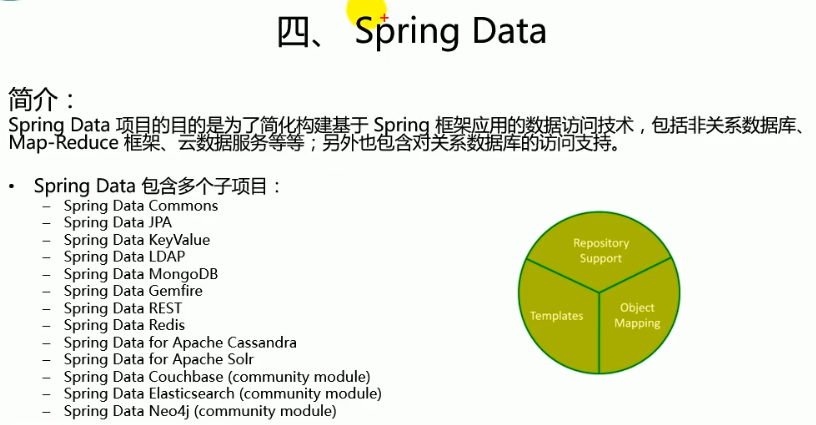
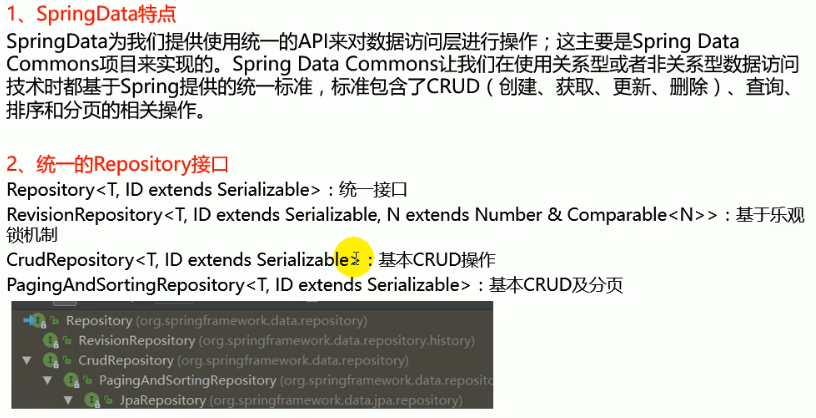
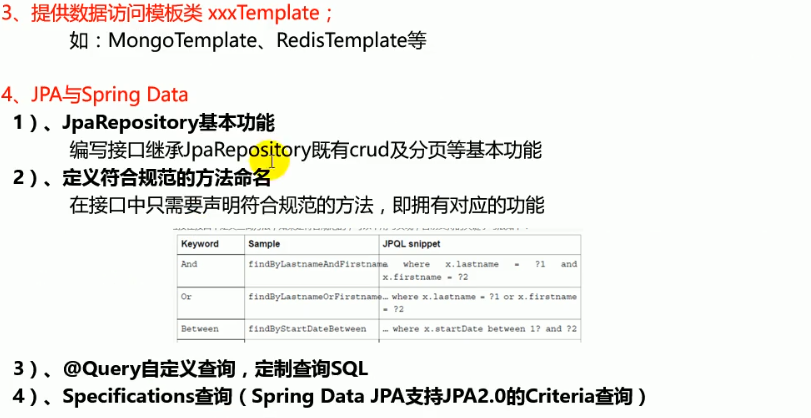
SpringData 程序数据交互结构图 (springdata jpa 默认使用 hibernate 进行封装)
使用之后就关注于 SpringData 不用再花多经历关注具体各个交互框架实现
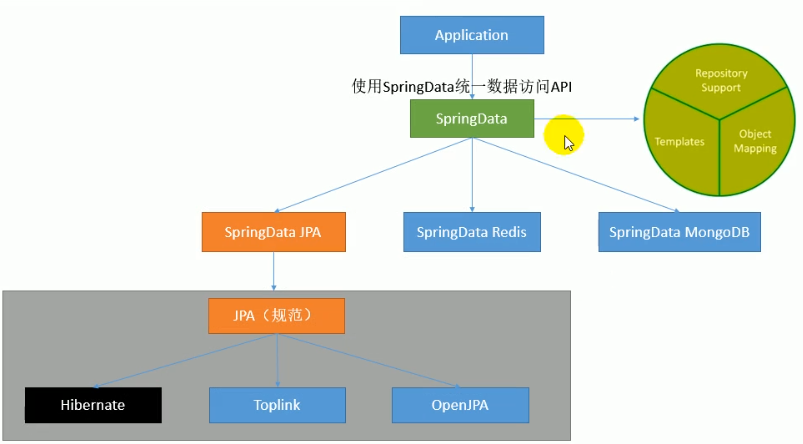
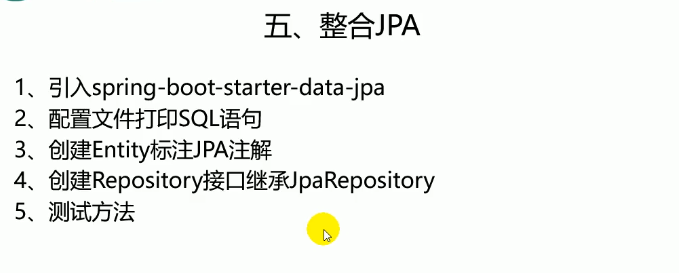
JPA:ORM 关系型数据
1.新建项目 使用springboot 快速构建工具 模块选择 web, sql模块 选择 jdbc, mysql, jpa
创建项目pom文件为:
<dependencies> <dependency> <groupId>org.springframework.boot</groupId> <artifactId>spring-boot-starter-data-jpa</artifactId> </dependency> <dependency> <groupId>org.springframework.boot</groupId> <artifactId>spring-boot-starter-jdbc</artifactId> </dependency> <dependency> <groupId>org.springframework.boot</groupId> <artifactId>spring-boot-starter-web</artifactId> </dependency> <dependency> <groupId>mysql</groupId> <artifactId>mysql-connector-java</artifactId> <scope>runtime</scope> </dependency> <dependency> <groupId>org.springframework.boot</groupId> <artifactId>spring-boot-starter-test</artifactId> <scope>test</scope> </dependency> </dependencies>
2)编写一个实体类(bean) 和数据表进行映射 并且配置好映射的关系
package com.lixuchun.springboot.entity; import javax.persistence.*; // 使用jpa注解配置映射关系 @Entity // 告诉jpa这是一个实体类 数据库和表的映射 @Table(name = "tbl_user") // table来指定和那个表对应 如果省略就是 user表 public class User { @Id // 主键 @GeneratedValue(strategy = GenerationType.IDENTITY) // 自增主键 private Integer id; @Column(name = "last_name", length = 50) // 数据表对应的一个列 private String lastName; @Column // 省略默认列名就是属性名称 private String email;
get set ......
3)编写一个Dao接口来操作试题对应的数据表,对yml文件进行jpa配置(参照JpaProperties 配置类进行配置)
package com.lixuchun.springboot.repository;
import com.lixuchun.springboot.entity.User;
import org.springframework.data.jpa.repository.JpaRepository;
import org.springframework.stereotype.Repository;
// 集成 jpaRepository 来完成数据库的操作
@Repository
public interface UserRepository extends JpaRepository<User, Integer> {
}
spring: datasource: url: jdbc:mysql://192.168.10.129/jpa username: root password: 101022li driver-class-name: com.mysql.jdbc.Driver jpa: hibernate: # 更新或者创建数据表 ddl-auto: update show-sql: true
4)编写一个 测试 Controller
package com.lixuchun.springboot.controller; import com.lixuchun.springboot.entity.User; import com.lixuchun.springboot.repository.UserRepository; import org.springframework.beans.factory.annotation.Autowired; import org.springframework.web.bind.annotation.GetMapping; import org.springframework.web.bind.annotation.PathVariable; import org.springframework.web.bind.annotation.RestController; @RestController public class UserController { @Autowired UserRepository userRepository; @GetMapping("/user/{id}") public User getUserById(@PathVariable("id") Integer id) { User user = userRepository.findOne(id); return user; } @GetMapping("/user") public User insertUser(User user) { User save = userRepository.save(user); return save; } }
浏览器进行测试:
localhost:8080/user?lastName=jack&email=aa 进行数据插入
localhost:8080/user/1 进行id查询
