电商购物平台pro plus
(越来越像样了奥
文章目录
前言
继续对电商购物平台进行改进和升级,加上用户登录及注册页面
(虽然前几次升级好像没发
一个有点小复杂的东西,完成的不是很完善
一、实验内容
完成一个电商购物平台的登录注册窗体,点击“点我注册”,显示注册窗体,用户输入用户信息,点击提交后到达显示用户信息的窗体。窗体如图2所示。
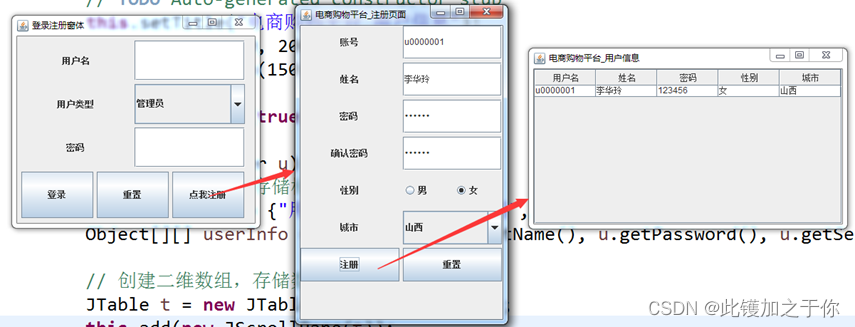
在内容2的基础上,用户点击登录注册窗体的登录按钮,到达商品信息查询的窗体,窗体如图3所示

二、实验思路
和计算器的类似,按照所给的图(需求),写出需要的组件(也就是用户名,密码,登录,注册等按钮),添加窗体所需要的库,按照需求摆好按钮所需要的位置,用监听器将功能部署到按钮上去
让按钮可以实现需要的功能
三、实验代码
import javax.swing.*;
import java.awt.*;
import java.awt.event.ActionEvent;
import java.awt.event.ActionListener;
public class LoginRegFrame extends JFrame {
JLabel l_id,l_role,l_password;
JTextField t_id;
JComboBox<String> c_roel;//泛型
JPasswordField p_password;
JButton b_login,b_reset,b_regist;
public LoginRegFrame(){
setTitle("登录注册页面");
setSize(350,300);
setLocation(200,150);
init();
setVisible(true);
}
public void init() {
setLayout(null);
l_id = new JLabel("用户名", JLabel.CENTER);
l_role = new JLabel("用户类型", JLabel.CENTER);
l_password = new JLabel("密码", JLabel.CENTER);
t_id = new JTextField();
c_roel = new JComboBox<String>();
c_roel.addItem("管理员");
c_roel.addItem("普通用户");
p_password = new JPasswordField();
JPanel p = new JPanel();//创建中间容器
p.setLayout(new GridLayout(3, 2));//设置面板布局方式
p.add(l_id);
p.add(t_id);//将组件添加到面板上
p.add(l_role);
p.add(c_roel);
p.add(l_password);
p.add(p_password);
p.setBounds(5, 5, 320, 190);//设置面板放在窗体的位置及大小
add(p);
p = new JPanel();
b_login = new JButton("登录");
b_login.addActionListener(new ActionListener() {
@Override
public void actionPerformed(ActionEvent e) {
new LoginerFrame();
}
});
b_reset = new JButton("重置");
b_regist = new JButton("点我注册");
b_regist.addActionListener(new ActionListener() {
@Override
public void actionPerformed(ActionEvent e) {
new RegesiterFrame();
}
});
p.setLayout(new GridLayout(1, 3, 5, 5));
p.add(b_login);
p.add(b_reset);
p.add(b_regist);
p.setBounds(5, 200, 320, 60);
add(p);
}
}
public class User {
private String id,name,password;
private char sex;
private String city;
public User(){
super();
}
public User(String id,String name,String password,char sex,String city){
super();
this.id=id;
this.name=name;
this.password=password;
this.sex=sex;
this.city=city;
}
public String getId() {
return id;
}
public void setId(String id) {
this.id = id;
}
public String getName() {
return name;
}
public void setName(String name) {
this.name = name;
}
public String getPassword() {
return password;
}
public void setPassword(String password) {
this.password = password;
}
public char getSex() {
return sex;
}
public void setSex(char sex) {
this.sex = sex;
}
public String getCity() {
return city;
}
public void setCity(String city) {
this.city = city;
}
@Override
public String toString(){
return "User[id="+id+",name="+name+",psaaword="+password+",sex="+sex+",city="+city+"]";
}
}
import entity.User;
import javax.swing.*;
import java.awt.*;
import java.awt.event.ActionEvent;
import java.awt.event.ActionListener;
public class RegesiterFrame extends JFrame {
JLabel l_id,l_name,l_passworld1,l_passworld2,l_sex,l_city;
JTextField t_id,t_name;
JPasswordField p_passworld1,p_passworld2;
//想要保证单选按钮实现单选,需要将这两个按钮放到一个组里
ButtonGroup bg;
JRadioButton r_boy,r_girl;
JComboBox<String> c_city;//泛型化了
JButton b_register,b_reset;
public RegesiterFrame(){
super("电商购物平台注册页面");
setSize(300,450);
setLocation(700,200);
init();
setVisible(true);
}
public void init(){
l_id=new JLabel("账号",JLabel.CENTER);
l_name=new JLabel("姓名",JLabel.CENTER);
l_passworld1=new JLabel("密码",JLabel.CENTER);
l_passworld2=new JLabel("确认密码",JLabel.CENTER);
l_sex=new JLabel("性别",JLabel.CENTER);
l_city=new JLabel("城市",JLabel.CENTER);
t_id=new JTextField();
t_name=new JTextField();
p_passworld1=new JPasswordField();
p_passworld2=new JPasswordField();
bg=new ButtonGroup();
r_boy=new JRadioButton("男");
r_girl=new JRadioButton("女");
bg.add(r_boy);
bg.add(r_girl);
c_city=new JComboBox<String>();
c_city.addItem("北京");
c_city.addItem("上海");
c_city.addItem("广州");
b_register=new JButton("注册");
b_register.addActionListener(new ActionListener() {
@Override
public void actionPerformed(ActionEvent e) {
String id=t_id.getText();
String name=t_name.getText();
String password=null;
String password1=new String(p_passworld1.getPassword());
String password2=new String(p_passworld2.getPassword());
if(password1.equals(password2)){
password=password1;
}else{
JOptionPane.showMessageDialog(p_passworld1,"两次输入的密码不一致");
}
char sex;
if(r_boy.isSelected()){
sex = '男';
}else{
sex = '女';
}
String city = (String)c_city.getSelectedItem();
User user=new User(id,name,password,sex,city);
user.toString();
new UserInfoFrame(user);
}
});
b_reset=new JButton("重置");
b_reset.addActionListener(new ActionListener() {
@Override
public void actionPerformed(ActionEvent e) {
}
});
setLayout(new GridLayout(7,2,5,5));
add(l_id); add(t_id);
add(l_name); add(t_name);
add(l_passworld1); add(p_passworld1);
add(l_passworld2); add(p_passworld2);
add(l_sex);
JPanel p=new JPanel();//中间容器
p.add(r_boy); p.add(r_girl);
add(p);
add(l_city); add(c_city);
add(b_register); add(b_reset);
}
}
import entity.User;
import javax.swing.*;
public class UserInfoFrame extends JFrame{
public UserInfoFrame(User user) {
super("电商购物平台—用户信息");
setSize(400, 300);
setLocation(600, 200);
init(user);
setVisible(true);
}
public void init(User u) {
JTable t;
Object[] title = {"用户名", "姓名", "密码", "性别", "城市"};
Object[][] users = {
{u.getId(), u.getName(), u.getPassword(), u.getSex(), u.getCity()}};
t = new JTable(users, title);
add(new JScrollPane(t));
}
}
import javax.swing.*;
import java.awt.*;
public class LoginerFrame extends JFrame {
private JLabel l_name,l_lei,l_id,l_zuozhe,l_kucun,l_fenlei,l_chaxun,l_buy;
private JTextField t_id,t_name,t_zuozhe,t_kucun,t_fenlei;
private JComboBox<String> c_lei;
private JButton b_chaxun,b_buy;
private JTable t_bookmessage;
public LoginerFrame(){
super("电商购物平台,商品查询页面");
setSize(400,100);
setLocation(700,600);
init();
setVisible(true);
}
public void init(){
l_name=new JLabel("您好");
l_id=new JLabel("书籍编号",JLabel.CENTER);
l_lei=new JLabel("分类:");
t_name =new JTextField();
t_id=new JTextField();
c_lei=new JComboBox<String>();
c_lei.addItem("教材");
c_lei.addItem("课外书");
l_chaxun=new JLabel("查询");
b_chaxun=new JButton("查询");
l_lei=new JLabel("分类",JLabel.CENTER);
l_name=new JLabel("书籍名",JLabel.CENTER);
Object[] bookTitle = {"书籍编号","书籍名称","书籍作者","库存","书籍分类"};
Object[][] book = {new Object[]{"b00001", "数据结构与算法", "严蔚敏", 30,"软件开发", "算法设计"},{"b00002","java开发语言","李华玲",30,"软件开发","java编程"},{"b00003","数据库概论","蒋本珊",30,"软件开发","数据库设计"},{"b00004","线性代数","高玉斌",30,"基础学科","数学"}};
t_bookmessage = new JTable(book,bookTitle);
setLayout(null);
l_name=new JLabel("购物车商品数:");
l_buy=new JLabel("购买");
b_buy=new JButton("购买");
JPanel p=new JPanel();
p.setLayout(new GridLayout(1, 2, 15, 25));
p.add(l_name);
p.setBounds(5, 30, 670, 20);
add(p);
JPanel p2=new JPanel();
p2.setLayout(new GridLayout(1,2,10,25));
p2.add(l_name);
p2.add(t_name);
p2.add(l_lei);
p2.add(c_lei);
p2.add(b_chaxun);
p2.setBounds(5,50,670,20);
add(p2);
JPanel p3=new JPanel();
p3.setLayout(new GridLayout(1,1,10,25));
p3.add(new JScrollPane(t_bookmessage));
p3.setBounds(5,100,670,300);
add(p3);
JPanel p4=new JPanel();
p4.setLayout(new GridLayout(30,30,15,25));
p4.add(l_name);
p4.add(b_buy);
p4.setBounds(5,130,670,20);
add(p4);
}
}
public class Test {
public static void main(String[] args){
LoginRegFrame loginRegFrame=new LoginRegFrame();
}
}
四、实验结果截图




总结
一个奇怪的东西,还没有完全完成(不知道为什么有的按钮不按照我想象的形式出现,让我再看看改改(×)